Posts for: normsImages
Jul 5, 2013 12:10:48 #
twowindsbear wrote:
It seems to be an 'ancestor' of the fax machine.
Not really the fax machine dates back to 1850 before the telephone in 1876
Jul 5, 2013 10:28:50 #
Drop the Droid phone and get the iPhone. All problems solved. Besides its a better phone and you are all MAC except that anyway. My calendar has no problem syncing between laptop, iPad and iPhone. We even share a business calendar and all iPhones MacBooks and iPads stay in sync. Kind of funny when she adds something to the calendar my phone, my macbook, her MacBook all chirps within a sec of each other.
Jun 14, 2013 19:51:16 #
For a while I printed my cards on transparency sheet and cut them to business card size. The cards were black and clear to represent black and white film
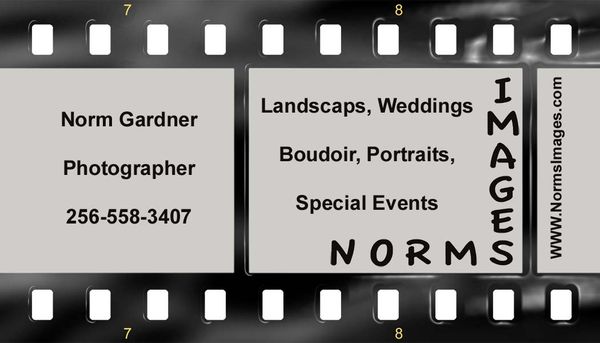
Jun 5, 2013 17:43:57 #
Mason Jar wrote:
My solution is to have them printed by the camera ... (show quote)
I used to use a local lab. He went out of business 2 years ago. The next closed lab is over an hour away. Most of my printing is 8 x 10 and 11 x 14 doing my own save me $$ along with control of what I get. It just works better in my case. Everyone is different, depends on how much and sizes you print. Any thing less than 5x7 is not cost effective for me.
May 31, 2013 10:30:54 #
May 28, 2013 20:38:37 #
ilford also has their GALERIE Prestige Smooth Lustre Duo. its a double sided lustre instead of a matt paper
I do books and calanders spiral bounded. Turns out great.
I do books and calanders spiral bounded. Turns out great.
May 20, 2013 21:27:10 #
If you Quote Reply everyone will know who you are responding to
May 20, 2013 20:56:53 #
Two external hard drives. Complete back up on each. Keep one at home and the other off site, such as at work. At set intervals (weekly, monthly ect) back up to the hard drive at home then take it to work and bring home the other drive and back up to it, next week do the same. This way you will always have a good back up at home and work. There are may different back up programs depending on if you are running PC or MAC. If you are running MAC you already have one, PC Im not sure but, someone will chime in with that answer. External HDs are cheap now days, my preference is Western Digital or Toshiba. I dont like the cloud they can go out of business without notice and you loose every thing.
May 10, 2013 20:20:58 #
Their are over a 100 Kodak Brownie models. Here is a site to find more info and many manuals. http://www.brownie-camera.com I myself have 32 different Brownies.
We had a photo shop about 20 miles away where I bought my chemicals for B&W slides, paper and film. For printing I used the collage lab where we paid a quartly lap fee. Much more efficient and cost effective.
We had a photo shop about 20 miles away where I bought my chemicals for B&W slides, paper and film. For printing I used the collage lab where we paid a quartly lap fee. Much more efficient and cost effective.
May 5, 2013 16:26:46 #
Nightski wrote:
What is the difference between ultra and extreme?
The difference is speed, the extreme is faster. With the XTI you dont need all the extra speed (max write speed for the xti I think is around 40mb/s) unless you plan on upgrading your camera. A faster card will however down load faster. A 2GB card shooting in RAW on the XTI will hold about 200 pictures. If you get bigger cards and one goes bad or lost you loose more picks.
May 4, 2013 20:03:04 #
Class rating do not pertain to Compact Flash cards (CF). These cards are rated by speed. You do how ever need to stick with a name brand like SanDisk. Do you want to risk loosing all your pics for just a few $$. If I remember right the XTI write speed is no more than 40mb/s (the slowest that SanDisk sells)
Apr 29, 2013 18:39:49 #
I also use PS for similar setups. I do Boudoir albums that are spiral bound. The pages are set up as a smart object, this way I can change the pictures and background and everything snaps in place to the set frames.
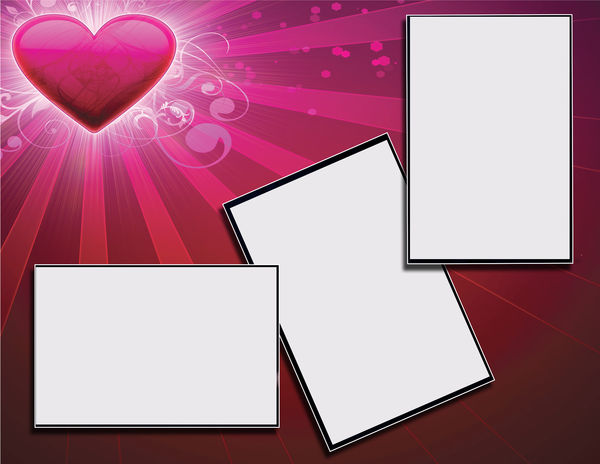
Apr 29, 2013 18:16:17 #
Apr 29, 2013 18:10:45 #
In LR in the print module, look on the bottom left just above the film strip is page set up. Click here, a new dialog box opens click paper size drop down arrow. Here is where you will see all the paper sizes, if your size is not there go to manage custom sizes and set the size you need. After the paper size is set you can set up your picture packages. If this is a package you use often you can save it at a user template in the left panel.
This is for LR4. Not sure if this was available in LR2. As for LR5, it is still in Beta so everything may not be working.
This is for LR4. Not sure if this was available in LR2. As for LR5, it is still in Beta so everything may not be working.
Apr 25, 2013 20:51:34 #
Here is a quick use of content aware fill in Photoshop. If you upload the original I can do a better job. In the future turn off the date stamp, it really has no purpose in my option. With digital images the date and time is embedded in the file (that is if the date and time is set properly in the camera) so you alway see when it was taken.
