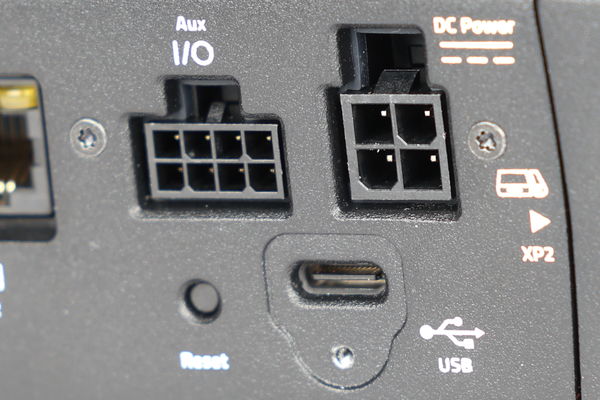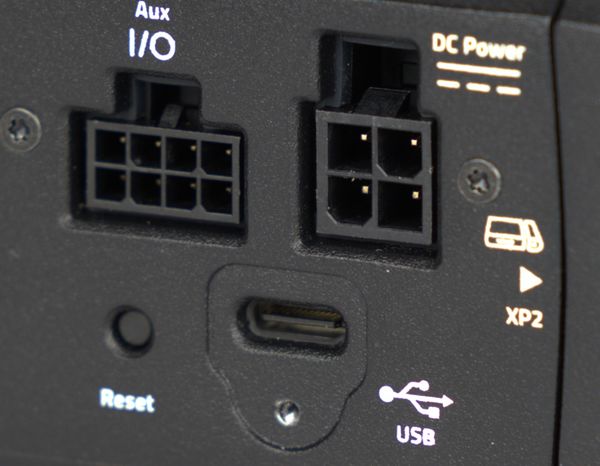Posts for: dandev
Apr 3, 2021 19:15:02 #
Thanks for the help. I pinged C1 to see when they would have this lens added. They are usually pretty good about getting new Canon gear on board.
Apr 3, 2021 19:02:38 #
I did check the CA box. Unfortunately C1 does not have the lens profile for the RF 70-200 in their program yet. So I'm using the "generic" lens profile.
Apr 3, 2021 18:54:10 #
Apr 3, 2021 18:52:07 #
Attached in a JPEG. I can't send the raw as it has to be cropped.
I tried the defringe tool in C1 - it didn't do much.
I can certainly apply corrections that help. I was trying to figure out the root cause.
I tried the defringe tool in C1 - it didn't do much.
I can certainly apply corrections that help. I was trying to figure out the root cause.
Apr 3, 2021 18:30:23 #
I didn't apply any corrections in C1.
Does this rate a call to Canon on Monday AM? Not sure what they would say.
Does this rate a call to Canon on Monday AM? Not sure what they would say.
Apr 3, 2021 18:27:08 #
Here's capturing the image in DDP. Looks familiar.
Apr 3, 2021 18:15:10 #
Thanks for the quick response. I don't think I've ever shot at these angles. I tried it with my 5D3 and EF 70-200 2.8. Not as bad as the R5.
Apr 3, 2021 18:07:13 #
The image on top is a straight shot. Bottom is the angled shot.
Apr 3, 2021 17:08:19 #
I could use some help here. Image shot with Canon R5 and RF 70-200. f2.8, ISO 100, 165mm.
White letters are definitely overexposed. Letters on left look blue, letters on right - orange. (They are really white.) Using Capture One - Defringe doesn't help. This is zoomed in pretty far.
Tried it with my EF 70-200 at 2.8. Similar weird results.
Lowering lighting levels definitely helps - so does going to f5.6 or higher.
Is this normal for a high-contrast, overexposed, wide open image? I can certainly go through and desaturate the areas, but I'm just trying to understand what I'm seeing.
Thanks...
White letters are definitely overexposed. Letters on left look blue, letters on right - orange. (They are really white.) Using Capture One - Defringe doesn't help. This is zoomed in pretty far.
Tried it with my EF 70-200 at 2.8. Similar weird results.
Lowering lighting levels definitely helps - so does going to f5.6 or higher.
Is this normal for a high-contrast, overexposed, wide open image? I can certainly go through and desaturate the areas, but I'm just trying to understand what I'm seeing.
Thanks...

Apr 2, 2021 11:08:07 #
I went with the Canon Pro 1000. Cartridges aren't cheap - but they last for a while.
It's the same printer my camera store (Kenmore Camera near Seattle) uses for customer prints - so I figured it was a good one.
It's the same printer my camera store (Kenmore Camera near Seattle) uses for customer prints - so I figured it was a good one.
Mar 31, 2021 20:16:41 #
Mar 31, 2021 13:03:15 #
Hi - Would you recommend the SW or the PD series? I just had a call with Benq, and the said the PD series could not be calibrated. (I have the ability to calibrate my monitor). I am trying to get good image reproducibility.
Also - did anyone purchase a refurbished unit or new?
Thanks
Also - did anyone purchase a refurbished unit or new?
Thanks
Mar 30, 2021 11:24:45 #
A few years ago, I attended a talk by Scott Kelby. There were about 100 people in the audience.
He had a great comment about noise. He said "the only people that care about noise are in this room." Meaning that our friends, clients, etc don't even see the noise. Unless you are shooting at extremes - I think that's true.
I don't hesitate to take photos at high ISOs if I have to. (I know some photographers freak out if they have to go above ISO 800.) I make sure I have a decent exposure - and know that I can remove some of the effects in post-processing. And that most viewers won't even see the noise.
I shoot an annual rodeo at night with bad arena lighting. After the sun goes down I'm shooting at ISO 12800 or even 25600. I get the shot.
He had a great comment about noise. He said "the only people that care about noise are in this room." Meaning that our friends, clients, etc don't even see the noise. Unless you are shooting at extremes - I think that's true.
I don't hesitate to take photos at high ISOs if I have to. (I know some photographers freak out if they have to go above ISO 800.) I make sure I have a decent exposure - and know that I can remove some of the effects in post-processing. And that most viewers won't even see the noise.
I shoot an annual rodeo at night with bad arena lighting. After the sun goes down I'm shooting at ISO 12800 or even 25600. I get the shot.
Mar 20, 2021 11:53:37 #
I have used Affinity for a couple of years as a replacement for Photoshop. It's a good program that can deliver professional quality results. I also use Affinity Publisher.
I do not use the raw converter - but use Capture One instead. (As a Lightroom replacement and as cataloging software.) Capture One and Affinity play nice together. While I'm in Capture One, I can hit "edit in Affinity" and it opens the app - and saves the results back in Capture One.
I do not use the raw converter - but use Capture One instead. (As a Lightroom replacement and as cataloging software.) Capture One and Affinity play nice together. While I'm in Capture One, I can hit "edit in Affinity" and it opens the app - and saves the results back in Capture One.
Mar 16, 2021 11:03:35 #
I bought a Dell XPS 15 through Costco. High res screen, 1TB, 32G ram. Was not inexpensive, but works great.