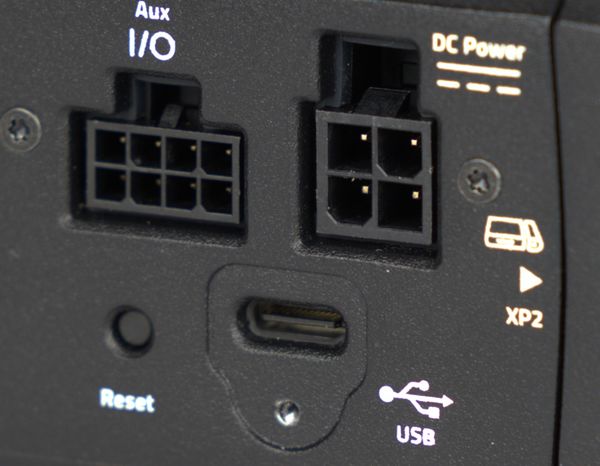Color Distortion or Fringing?
Apr 3, 2021 17:08:19 #
dandev
Loc: Enumclaw, WA
I could use some help here. Image shot with Canon R5 and RF 70-200. f2.8, ISO 100, 165mm.
White letters are definitely overexposed. Letters on left look blue, letters on right - orange. (They are really white.) Using Capture One - Defringe doesn't help. This is zoomed in pretty far.
Tried it with my EF 70-200 at 2.8. Similar weird results.
Lowering lighting levels definitely helps - so does going to f5.6 or higher.
Is this normal for a high-contrast, overexposed, wide open image? I can certainly go through and desaturate the areas, but I'm just trying to understand what I'm seeing.
Thanks...
White letters are definitely overexposed. Letters on left look blue, letters on right - orange. (They are really white.) Using Capture One - Defringe doesn't help. This is zoomed in pretty far.
Tried it with my EF 70-200 at 2.8. Similar weird results.
Lowering lighting levels definitely helps - so does going to f5.6 or higher.
Is this normal for a high-contrast, overexposed, wide open image? I can certainly go through and desaturate the areas, but I'm just trying to understand what I'm seeing.
Thanks...

Apr 3, 2021 17:22:36 #
dandev wrote:
I could use some help here. Image shot with Canon... (show quote)
Your shot is at an angle, so the DOF is distorted across the image. Do you have a version that was shot right angles to the subject?
Apr 3, 2021 17:26:37 #
Ysarex
Loc: St. Louis
dandev wrote:
Is this normal for a high-contrast, overexposed, wide open image?
Yes. From a zoom lens wide open and from areas out of focus it's not only normal it's expected. Can't imagine you'd get otherwise.
Apr 3, 2021 17:28:22 #
It's important to store the original file when seeking an analysis of the image.

Apr 3, 2021 18:07:13 #
Apr 3, 2021 18:14:04 #
I'd be interested in seeing the original EOS data from the angled view to see if you applied any corrections in the camera. Alas, the CaptureOne version has stripped all the relevant EOS data. What lens corrections did you apply in C1?
Did you compare the results of Canon's DPPv4 to the C1 result?
Did you compare the results of Canon's DPPv4 to the C1 result?
Apr 3, 2021 18:15:10 #
dandev
Loc: Enumclaw, WA
Thanks for the quick response. I don't think I've ever shot at these angles. I tried it with my 5D3 and EF 70-200 2.8. Not as bad as the R5.
Apr 3, 2021 18:27:08 #
Apr 3, 2021 18:30:23 #
dandev
Loc: Enumclaw, WA
I didn't apply any corrections in C1.
Does this rate a call to Canon on Monday AM? Not sure what they would say.
Does this rate a call to Canon on Monday AM? Not sure what they would say.
Apr 3, 2021 18:30:37 #
dandev wrote:
Here's capturing the image in DDP. Looks familiar.
Again, an original would be the best way others can contribute help. When you brought the image into DPP, what did you do? Are these original RAW or JPEG? Do you have a downloaded profile to the camera and / or DPP? Did you apply the profile? We could cut out a few cycles of Q&A with an original file.
Apr 3, 2021 18:31:36 #
dandev wrote:
I didn't apply any corrections in C1.
Does this rate a call to Canon on Monday AM? Not sure what they would say.
Does this rate a call to Canon on Monday AM? Not sure what they would say.
They'd ask all the same questions and would want to see an original file.
Apr 3, 2021 18:32:16 #
dandev wrote:
I didn't apply any corrections in C1.
Does this rate a call to Canon on Monday AM? Not sure what they would say.
Does this rate a call to Canon on Monday AM? Not sure what they would say.
For no corrections in C1, why not?
Apr 3, 2021 18:41:23 #
Ysarex
Loc: St. Louis
dandev wrote:
I didn't apply any corrections in C1.
Does this rate a call to Canon on Monday AM? Not sure what they would say.
Does this rate a call to Canon on Monday AM? Not sure what they would say.
You're seeing expected chromatic aberration. I don't think given the circumstance (zoom lens shot wide open) that you should expect otherwise.
Apr 3, 2021 18:44:44 #
Ysarex wrote:
You're seeing expected chromatic aberration. I don't think given the circumstance (zoom lens shot wide open) that you should expect otherwise.
But, our OP should see less of it when applying available software corrections, first by activating all the automated tools and then manual corrections, as / if needed.
Apr 3, 2021 18:52:07 #
dandev
Loc: Enumclaw, WA
Attached in a JPEG. I can't send the raw as it has to be cropped.
I tried the defringe tool in C1 - it didn't do much.
I can certainly apply corrections that help. I was trying to figure out the root cause.
I tried the defringe tool in C1 - it didn't do much.
I can certainly apply corrections that help. I was trying to figure out the root cause.
If you want to reply, then register here. Registration is free and your account is created instantly, so you can post right away.