Posts for: rond-photography
Jan 7, 2020 07:54:30 #
jradose wrote:
I have noticed that things are getting mighty test... (show quote)
I agree, but don't blame it on pros. Real pros would not bash the people asking the questions!
Jan 5, 2020 08:49:24 #
Cany143 wrote:
Two separate exposures, two separate treatments.
B&W - much more emotional
Dec 22, 2019 09:12:06 #
kenArchi wrote:
When the camera is set to raw/jpeg and is set to small file will raw be small also?
Raw will be the same size file whether you shoot only raw or raw + jpeg. Jpeg will be small in the case you are giving, but unless you have a use for a small jpeg, you would be wasting space as the result is best used for web uploads, but not printing very large.
Dec 20, 2019 06:54:23 #
Imagemine wrote:
Monochrome will capture the soul of an image if the colors aren't interesting , still color can produce interesting photos but B&W goes all the way to the soul + B&W can be more forgiving . It has been said when you shoot in color it only gets to the surface . So everybody commit on this subject .
A really strong image will work in color or B&W. I sometimes just hit the "V" key in LR to see the B&W version if I think it would work and now and then hit one that is just better in monotone.
Another reason to go monotone is COLOR. I have several photos that work well in monotone and have won contests, sell well, and elicit oohs and ahs at times. I would love them in color, except there are dominant objects in the photos that are distracting in color, but don't draw the eye in monotone. Examples: In one, the subject is against a bright brick wall - in color, the bricks are what you notice. In another, several people in the frame are wearing hi-vis green or orange t-shirts. In monotone, they don't distract from the scene.
So all and all, as others have stated, it depends...
Dec 19, 2019 09:23:28 #
mizzee wrote:
The bottom half of the “quality and media” section... (show quote)
I see this on my Windows version of PSP. I think it is the same section you call "quality and media". Mine is also grayed out, but I have never paid attention to it before. It is at "Finest Quality" so I would not change it anyway. Although I find, as you do, that I can only get good prints via PSP, I am not impressed by the software. If they could just do an update now and then and speed it up, it would be great!
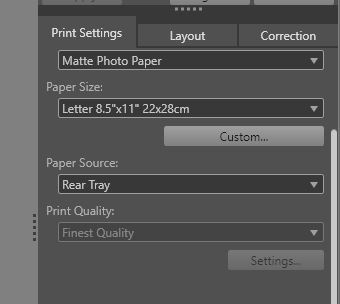
Dec 14, 2019 08:34:31 #
richandtd wrote:
It was easier to develop color negatives and print beautiful pictures than the things involved with learning light room and spyder checker. What books are the best to get to learn more about it. I am using stand alone ver 6
Get a Kelby book on Lightroom. He has versions of the book that cover LR CC, Version 5, and Classic LR. His teaching method is straight forward and he tries to get you up and running vs throwing a lot of gobbledygook terminology at you.
Some of the books are available used, and a lot of the info has not changed since LR was introduced. New features have been added, but few taken away.
I bought the book for version 4 (where I started) and have not had to buy a newer book - each upgrade of LR is so slightly different than the previous that you just keep doing what you were doing and play with the new features.
Dec 13, 2019 11:25:14 #
Silverrails wrote:
Yes, how long will it be before DSLR Cameras become extinct. They say Sales are falling for Nikon & Canon, How long before only Mirrorless Camera will be the only choice in town. If we need repairs done, where will we go,...Japan? Thailand? Indonesia? We might as well move on to the new Technology, but how long will that last?
Well I am not sure what the Shutter Count is on my Nikon D3300, but I hope it is low.😳🙄🤔😣
Well I am not sure what the Shutter Count is on my Nikon D3300, but I hope it is low.😳🙄🤔😣
There are a lot of DSLR cameras out there. Repair will be possible long after you die! They will not likely go extinct either. Think view camera. No, not a lot of people use them anymore, but they still exist and are used.
I think if you expect to shoot another 30 years, you will be ok with DSLR. After that, you still have a chance of getting repairs by canibalizing another specimen of whatever camera you are using.
Dec 10, 2019 08:47:12 #
unanchored wrote:
recently I was driving somewhere and while stopped at light I notice a gentleman leaning on a light post thought of rolling down the window and grabbing a few photo's of the handsome guy. but chose not to. I am aware that is is ok to shoot on public area inc people. just not sure, quick roll down window shoot a few frames and drive off is OK
thanks for thoughts
jane
thanks for thoughts
jane
If the subject, lighting, and composition moves you and you see a good photo will be the result, just shoot.
Dec 10, 2019 08:44:59 #
rtryan wrote:
Anyone shoot only RAW? I find as I shoot more and then go to edit and create catalog or a book of travel or events, I use Mac Photo and after importing and saving on my iMac I have to spend time pulling the RAW from the jpeg/RAW slot.
Any disadvantage to shooting only RAW besides the size of the file?
Any disadvantage to shooting only RAW besides the size of the file?
Have shot only raw for many years. On one trip, I shot raw/jpeg and found that I selected the raw over the jpeg every shot when editing, so just shot raw after that.
I now and then shoot both so I have the jpeg right away.
Last summer I shot both on a trip. When I processed one photo I liked, I tried doing both the raw and jpeg versions. I was unable to get correct sky color on the jpeg (it was a foggy, early morning, so it was one of those cases where AWB does not always get it right). The raw let me get a great result.
Dec 2, 2019 08:47:18 #
nikonbug wrote:
I am rather embarassed to ask, but have no choice.... (show quote)
My stab at it attached. Top Dog started to get a little funky. I wanted to bring him out a little better, since he is yours, but with the light falling off around the edges (where he is) it gets a little trickier than in the middle. If you have an uncropped version, you could correct some of the lens effects, too.
I forgot to check the "Store Original" box first upload. Done!
Nov 26, 2019 09:37:02 #
brian43053 wrote:
Just a quick poll to see if any LR users hit the "auto" button in the develop mode as a starting point when editing. I started doing that and kinda like it.
I often do. If the shot is something I see as a "great" shot (sales worthy or contest worthy) I don't hit auto. On the other hand, if I am doing a lot of very similar pictures (family shots, pictures of our animals, nothing outstanding) I will hit the auto because I just don't get excited over the photos.
If it is a paid shoot, I might try the auto button to get close on the first photo, adjust more, and then sync the rest.
Auto is not really bad. If you follow the usual protocol of holding the shift key while clicking the mouse on the slider of a value (highlights, contrast, etc.) you will get the same result as auto, but it takes longer.
Once you have hit auto, you still have the option of using brushes an filters. Also, auto does not change the white balance, so you still have control of that.
Nov 19, 2019 07:41:36 #
WDCash wrote:
I'm just beginning to lean into learning Photoshop... (show quote)
I use PS or Affinity about once every 5 shoots. I only do there what can't be done in LR. For example, if I absolutely need to remove an object or a lot of dust spots, then I go to the photo editor and use the more powerful clone or heal brushes they have. Also, I have created some composites and note cards, so for those I use the photo editor.
No, don't bother too much with PS or other editors unless you are looking for special effects.
Note also that when you use the external editor, you create a file that has all your LR edits, so you are using additional disk space for every photo you process that way. If the file created is a tiff, then it is usually quite large as well.
Nov 6, 2019 09:08:40 #
will47 wrote:
I would like to know if there is a way for me to GPS? locations I want to photograph at. I sometimes find them at the wrong time of day and would like to go back but often, on backroads for example, I don't know where I am. I use a Garmin GPS to get me out of there. What I would like to do is somehow mark where I am with a very brief description of what it is, bridge, barn etc. Any ideas?
Before you leave the location, take a shot with your cell phone. Supposedly you can turn on location tags and get the GPS coordinates when you view the photo later. Not working on mine for some reason, but it is probably something I have done wrong. Others do use the feature as I am suggesting it...
Nov 5, 2019 10:00:51 #
ricardo00 wrote:
I can't advise on Canon cameras (since I shoot Nik... (show quote)
Another option - go to 500px.com and search for "northern lights". Look at what comes up and see which cameras were used. You will then know that those models are workable for the cold.
Nov 3, 2019 07:38:36 #
Jaksfotos wrote:
While sitting bored looking at all my photo gear I... (show quote)
Take another look at that photo in the glossy mag. I bet it was an awesome location, in a perfect light, at the right time of year to be there, and the photographer made sure the composition was spot on. He or she also did a lot of research (or just got plain lucky) to determine that was the time and location to photograph. Photoshop can not produce silk purses from sows' ears. The raw material is still important to the resulting product.
