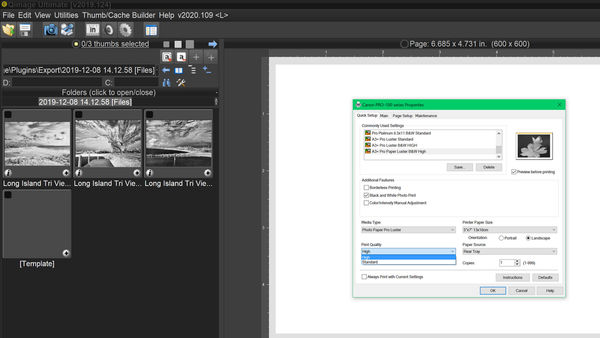Canon Print studio Pro issue
Dec 19, 2019 09:01:06 #
mizzee
Loc: Boston,Ma
The bottom half of the “quality and media” section is grayed out including a greyed out checked button for black and white.
I’m using the latest version of Lightroom on a 2015 MacBook Pro. I have not converted to Catalina. My printer is a Canon Pixma Pro 100. I was printing a B&W on 5 x 10 Entrada greeting card stock. I was at Hunt’s working with one of their techs and using a Pixma Pro 100 there.
We wound up calling Canon tech support. During the course of the call, we reinstalled the print driver. Josh, our tech, couldn’t have been more patient as we tried to work through the problem for about 45 minutes. Alas, to no avail. We wound up using one of Hunt’s souped up printers to get the job done. P.S. If I print directly from LR, the prints are dingy, hence, Print Studio. I am not a computer savvy person. Any ideas?
I’m using the latest version of Lightroom on a 2015 MacBook Pro. I have not converted to Catalina. My printer is a Canon Pixma Pro 100. I was printing a B&W on 5 x 10 Entrada greeting card stock. I was at Hunt’s working with one of their techs and using a Pixma Pro 100 there.
We wound up calling Canon tech support. During the course of the call, we reinstalled the print driver. Josh, our tech, couldn’t have been more patient as we tried to work through the problem for about 45 minutes. Alas, to no avail. We wound up using one of Hunt’s souped up printers to get the job done. P.S. If I print directly from LR, the prints are dingy, hence, Print Studio. I am not a computer savvy person. Any ideas?
Dec 19, 2019 09:18:28 #
Tomcat5133
Loc: Gladwyne PA
Well this is not a pretty story. I still believe that these Canon printers are the one to own.
I want to make art gallery style prints and have art shot over the years. My idea was to
buy the 100 as a test printer for looking at my files printed and this was a Canon preview
for a great price. I was planning on buying the 1000 or 2000. I was getting muddy prints,
prints that looked like ink dropped from the ceiling and dull colors and sharpness. I teched
it out using all the cleaning and maintenance tools and watch good youtube reference.
I was shocked that this printer couldnt put out anything that looked like I could get there. Talked many times with rep in Canon dealer company that sells large format printers.
I am not a beginner I had a Epson large format printer for years and am an art director and producer.
My last Epson 3880? to much ink needed and paper load fiddly. Finally gave up on it. It did make beautiful prints. I wanted my Canon to print from Photoshop as the creative files I have created. They recommended Print Studio Pro didnt make any progress. Rep told me some printers dont have to in their
drivers the PS ability. I finally returned the printer.
Canon seems to be dumping all their printers at very low prices. They updated these printers
recently nothing much changed in the printers.
I finally bought a cheap Epson XP15000 printer to test my idea and then maybe buy a big printer.
After spending a lot of time with a rude foreign Epson Tech guy i got it going with beautiful
color prints off of my PS file.
I don't know if this story helps. The infographic 100, 1000, 2000 etc are reviewed
as stars in printing. Their is something wrong and setup even with graphic and printing
experience they for me are a problem. Don't let this discourage you. Just my story.
Good luck.
I want to make art gallery style prints and have art shot over the years. My idea was to
buy the 100 as a test printer for looking at my files printed and this was a Canon preview
for a great price. I was planning on buying the 1000 or 2000. I was getting muddy prints,
prints that looked like ink dropped from the ceiling and dull colors and sharpness. I teched
it out using all the cleaning and maintenance tools and watch good youtube reference.
I was shocked that this printer couldnt put out anything that looked like I could get there. Talked many times with rep in Canon dealer company that sells large format printers.
I am not a beginner I had a Epson large format printer for years and am an art director and producer.
My last Epson 3880? to much ink needed and paper load fiddly. Finally gave up on it. It did make beautiful prints. I wanted my Canon to print from Photoshop as the creative files I have created. They recommended Print Studio Pro didnt make any progress. Rep told me some printers dont have to in their
drivers the PS ability. I finally returned the printer.
Canon seems to be dumping all their printers at very low prices. They updated these printers
recently nothing much changed in the printers.
I finally bought a cheap Epson XP15000 printer to test my idea and then maybe buy a big printer.
After spending a lot of time with a rude foreign Epson Tech guy i got it going with beautiful
color prints off of my PS file.
I don't know if this story helps. The infographic 100, 1000, 2000 etc are reviewed
as stars in printing. Their is something wrong and setup even with graphic and printing
experience they for me are a problem. Don't let this discourage you. Just my story.
Good luck.
Dec 19, 2019 09:23:28 #
mizzee wrote:
The bottom half of the “quality and media” section... (show quote)
I see this on my Windows version of PSP. I think it is the same section you call "quality and media". Mine is also grayed out, but I have never paid attention to it before. It is at "Finest Quality" so I would not change it anyway. Although I find, as you do, that I can only get good prints via PSP, I am not impressed by the software. If they could just do an update now and then and speed it up, it would be great!
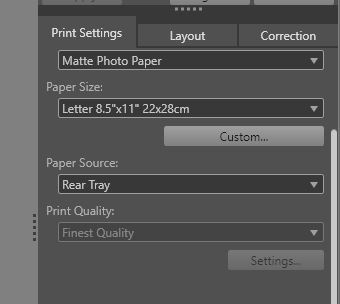
Dec 19, 2019 09:45:01 #
mizzee
Loc: Boston,Ma
rond-photography wrote:
I see this on my Windows version of PSP. I think it is the same section you call "quality and media". Mine is also grayed out, but I have never paid attention to it before. It is at "Finest Quality" so I would not change it anyway. Although I find, as you do, that I can only get good prints via PSP, I am not impressed by the software. If they could just do an update now and then and speed it up, it would be great!
The part that is greyed out occurs after I press the print button. I did complete the section you showed in your reply.
Dec 19, 2019 14:32:30 #
mizzee wrote:
The bottom half of the “quality and media” section is grayed out including a greyed out checked button for black and white.
Check out the Canon 100's own driver properties. Perhaps a change there will do something for you.
If printing a 16 bit file (Tiff?) there is a separate 16 bit XPS driver for the pro 100 for Windows systems. Not sure if there is one for Apple.
Take a look at Qimage for a great printing program.
http://www.ddisoftware.com/qimage-u/
Screenshot of Pro 100 properties and partial Qimage
Dec 20, 2019 05:59:48 #
Not exactly sure what's going on with your Canon Pro100 - sounds like some kind of driver/profile mismatch. Although I tried PSP, never liked it and continue to use Qimage for printing which i highly recommend.
Dec 20, 2019 08:38:08 #
mizzee
Loc: Boston,Ma
yssirk123 wrote:
Not exactly sure what's going on with your Canon Pro100 - sounds like some kind of driver/profile mismatch. Although I tried PSP, never liked it and continue to use Qimage for printing which i highly recommend.
I just went to their website and they don’t offer a Mac version. Sigh, it looked great.
Dec 20, 2019 09:21:38 #
mizzee wrote:
I just went to their website and they don’t offer a Mac version. Sigh, it looked great.
Google Qimage for Mac. It is written by a different company but models a lot of the windows version. Works great.
Dec 20, 2019 11:22:24 #
Here's the link for the Mac version: https://www.binartem.com/qimageone/
This was created in conjunction with Mike who wote the Windows version. I think there's a demo version available to test it out.
If you have the chance, read through the qimageone description - it really is an amazing printer utility and at $60 it's a bargain.
This was created in conjunction with Mike who wote the Windows version. I think there's a demo version available to test it out.
If you have the chance, read through the qimageone description - it really is an amazing printer utility and at $60 it's a bargain.
Dec 20, 2019 14:46:24 #
I purchased a Canon pro 4000 a 44 inch printer .. and spent 3 weeks coming up with a work around , I am printing from 44 inch rolls of canvas it is my understanding that canon gave the design of print studio pro to the Photography department instead of the graphic arts department, it is my opinion the complicated the entire driver ...I do all my sizing in Photoshop then send it to the printer driver . If there are grayed out areas you have not set certain parameters yet , so no access . Up to the left under FILE you need to select default not default 1 or what ever is in the selection box ..on the right screen if your selection for paper size is locked you have to make the right selections to open it up ....I will have to follow up this evening as I need to be in front of my monitor, I also found I had to write my checks to remember them and do it over and over . The complications arise from them trying to make this printer driver do to many different things by printing from thumbs drives resizing in the driver and printing from Canon cameras .. I will try to help this evening ...or PM me ....
Dec 20, 2019 17:25:19 #
I have a Canon Pixma Pro 100 that came as a freebee with a Canon camera. I never intended to print my own photos but since I had the printer I decided to give it a try. I initially used Canon Print Studio Pro (PSP) because I had no idea what else to do. After a lot frustration, print paper and ink. I quite using PSP and did a lot of research about printing from Lightroom, ICC profiles and papers. Then after some more frustration, paper and ink I seem to have stumbled on to a combination of things that works well: printing from Lightroom using Red River papers and the ICC profiles Red River supplies for their papers. I am getting good prints from the Canon 100 without a lot of surprises. As stated above, I recommend the XPS driver. Canon gives you other options that did not work well for me.
Dec 22, 2019 12:13:59 #
Tomcat5133
Loc: Gladwyne PA
My question is what the hell is going on with Canon?? I notice the recommend setup by one of their
experts for a few $100. And like me last Epson which did beautiful prints it needed ink constantly.
My new Epson XP15000 is now printing beautiful prints I am working on best way to get results.
experts for a few $100. And like me last Epson which did beautiful prints it needed ink constantly.
My new Epson XP15000 is now printing beautiful prints I am working on best way to get results.
If you want to reply, then register here. Registration is free and your account is created instantly, so you can post right away.