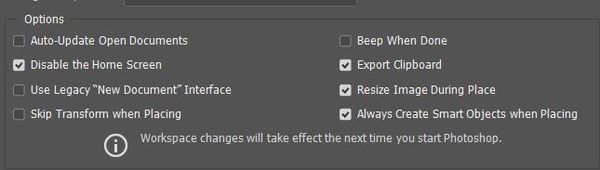Posts for: brucewells
Jan 16, 2019 16:33:10 #
brucewells wrote:
UPDATE:
After some research, I find I am not the only one with the CTRL-J issue. There is a work-around. Go into Preferences, on the General tab, and tick the box for 'Disable the Home Screen'. Shut down PS and re-launch. CTRL-J now works as expected.
After some research, I find I am not the only one with the CTRL-J issue. There is a work-around. Go into Preferences, on the General tab, and tick the box for 'Disable the Home Screen'. Shut down PS and re-launch. CTRL-J now works as expected.
I just tested this by un-ticking the 'Disable the Home Screen' option, shutting down PS and re-launching it. Opened a file with only the background layer and pressed CTRL-J. I got a duplicate layer. Seems the latest update fixed this.
Jan 15, 2019 09:41:12 #
brucewells wrote:
PSCC 2018 worked great for me, but since the 2019 ... (show quote)
Version 20.0.2 released today. This link provides a list of fixes.
https://helpx.adobe.com/photoshop/kb/fixed-issues.html
Jan 15, 2019 09:20:33 #
Mr.Ft wrote:
Hi, Is it normal for your computer when opening a ... (show quote)
I've always attributed this to the graphics card taking time to render the image.
Jan 14, 2019 14:27:52 #
Linda From Maine wrote:
Well, what fun would "easy" be?  I like the colors, Bruce; thanks so much.
I like the colors, Bruce; thanks so much.
 I like the colors, Bruce; thanks so much.
I like the colors, Bruce; thanks so much.I know you're right.

Jan 14, 2019 13:54:53 #
Linda From Maine wrote:
I posted my version to Landscape Forum here. Since there were questions and suggestions about processing, I am offering to you for further inspiration. Thanks for playing!
First link is to a DNG file
First link is to a DNG file
Not the easiest to work with, but here's where I landed.
Jan 14, 2019 08:56:33 #
melueth wrote:
Got some hohum shots out of a morning walk yesterday and decided to get a little artsy. I used a lot of textures and effects from Topaz after general adjustments in LR. Comments welcome.
Marylea
Marylea
I have images similar to these (originals) and wondered what I'd ever do with them. Thanks for the inspiration!! I like what you've done a lot.
Jan 13, 2019 16:03:51 #
pdsilen wrote:
When I'm developing my work in Photoshop on photos which generally don't need too much work, here's what I do. After working in Camera RAW Filter I will reduce noise. And then I will apply Smart Blur. After that I will apply Unsharp Mask, and finally Smart Sharpen. What is the best order to use in the application of these features, or does it matter?
I prefer to sharpen in LR, but here’s a video for sharpening in PS.
https://helpx.adobe.com/photoshop/using/adjusting-image-sharpness-blur.html
Jan 13, 2019 12:43:03 #
abc1234 wrote:
Why cannot developers leave things alone if they work properly?
In software development, it's the nature of the beast. Something they changed in some part of the application affected the shortcut key designations in some way. Should be an easy fix for them, but something else may suffer from the fix. :-)
Jan 13, 2019 10:37:47 #
SAVH wrote:
I have been impressed with the Sigma Art lenses. ... (show quote)
I have three of these lenses and they all focus fine. So, I didn't get the dock to calibrate the lenses, but rather, have the ability to upgrade the firmware of the lens should it ever be necessary. About every 6 months, I run the supplied application, connect the dock to the lenses and it checks to see if there are updates. There have been none so far.
The dock is simply an accessory.
Jan 13, 2019 10:23:09 #
TRAVLR38 wrote:
Hi, all! br I need advice. I have been taking phot... (show quote)
DropBox. Free and intuitive.
Jan 13, 2019 10:15:09 #
kubota king wrote:
I have found a few things in PS 2019 that don't work right or I don't like how they work and went back to PS 2018 for now
Thanks for sharing. Hopefully, there'll be fixes in the next release.
Jan 12, 2019 12:38:03 #
brucewells wrote:
PSCC 2018 worked great for me, but since the 2019 ... (show quote)
UPDATE:
After some research, I find I am not the only one with the CTRL-J issue. There is a work-around. Go into Preferences, on the General tab, and tick the box for 'Disable the Home Screen'. Shut down PS and re-launch. CTRL-J now works as expected.
Jan 12, 2019 11:34:30 #
Jan 12, 2019 11:33:01 #
Linary wrote:
I too have had problems with 2019. the most notab... (show quote)
Thank you!! FWIW, I run Win10. At one point, after the upgrade, I reverted back to 2018, but my issues persisted. Adobe has changed something in one of their software libraries that's causing the issues, but I don't know where, of course. Hopefully, a resolution comes with the next update.
Jan 12, 2019 11:18:07 #
minniev wrote:
I have taken a couple of classes on this kind of artistry,
May I ask where?