Posts for: MichaelH
Oct 28, 2019 11:35:53 #
I have read that sometimes dust will settle on the imaging sensor and the best "home" remedy can be to hold the scanner on its side and perform a scan in the hope that the dust falls off of the sensor. This seems like a low risk procedure.
Oct 28, 2019 09:38:31 #
One M enclosed in double quotes in second line and three upside down double-ues among the double-ues.
Oct 20, 2019 13:42:32 #
Streets wrote:
I was given this lens after I told the owner that it was worth about $10.00 on Ebay. I put it on my Sony a65 for a test drive and could not believe the results. The lens is a Minolta AF 35-70 F3.5-F4.5 that was discontinued 26 years ago. The sharpness at f8 matches or beats Planars, Distagons, or most anything else you would care to mention. Here are two shots at each end of the zoom range that I would appreciate your commenting on. They were taken this mid-morning at 200 iso and f8.
I did a quick search and saw it on ebay for $20. You could give your friend $15 and you would both make out like bandits. Well done on your "new" lens.
Oct 17, 2019 13:04:53 #
BebuLamar wrote:
If he shares the tool and it works then it's possible with that tool you can turn any USB thumb drive into a photostick and save a bundle. I think it would work and that is why they don't simply post it on their website but rather only email to those who has problem after buying their sticks.
Yes, I was thinking the same. It is probably a simple program that searches on a specified drive for any extensions that would indicate an image file. The "simple" though faulty way of "checking" for duplicates would be to just not over-write any files on the destination drive (i.e. the USB thumb drive) during the copy process. This, of course, would only check for duplicate file names and not duplicated images.
Oct 17, 2019 12:10:44 #
burkphoto wrote:
What lenses do you have for the G85? br br Bear i... (show quote)
And the menu options for the GX9 will more closely match your current G85 so a smaller learning curve.
Oct 17, 2019 12:07:02 #
DrDon wrote:
This is the answer to your Photostick problem. br ... (show quote)
Did you happen to save the “Photostick reset tool.exe” that you can share with the Original Poster? That would solve his issue.
Oct 15, 2019 23:32:05 #
You could try to email them ( support@thephotostick.com ) and see if they will send you the exe by email. If they won't I would tell them that you belong to UHH and will give the product a thumbs down review.
Good luck!
Good luck!
Oct 15, 2019 16:35:05 #
I do not know why Light Room would create collections for you but collections are just ways of organizing your photos for many purposes. Collections do not move your images or change them. You can safely delete any collections you do not need without deleting the images. Or you can just minimize the collections pane by clicking the arrow at the left. And you can remove it from the panel by Right-Clicking the empty space below the last panel and un-check the panes you do not use.
Oct 14, 2019 14:07:24 #
I wonder who their "audience" is?
Oct 14, 2019 14:06:05 #
elliott937 wrote:
I must ask, before I begin pulling my hair out. ... (show quote)
Similar to this one:
Ugly HedgeHog Advertisement

Oct 13, 2019 11:49:33 #
kcj wrote:
Which one do you recommend their are a couple made by them thank you
It looks like the less expensive one (NIKON D850 ULTRALIGHT L PLATE) is made for the camera without the battery grip and appears to be one piece so it will always have the side mount - some designs allow you to remove the side and just use the base.
The D850 MODULAR PLATES has two versions. One for without the battery grip and one for with the battery grip and most likely the parts are not interchangeable. But in both cases it appears that you can use the base without the side L part. A cool thing about the removable L side bracket is that it can be extended away from the body and tightened to use as a handle.
The removable L side is probably not worth the extra $40 or 2+ ounces of weight.
Oct 10, 2019 22:35:33 #
dsmeltz wrote:
Having a problem with Lightroom. All of my preview... (show quote)
If you mean the Preview images have a gray overlay look to them like this then the image has been "flagged" Rejected.
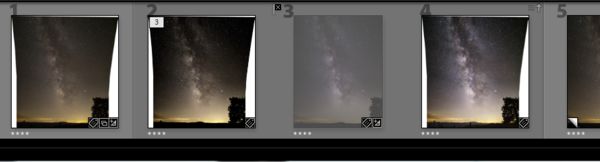
Oct 10, 2019 18:05:23 #
If you are seeing a gray color swatch instead of your ribbon preview image with a gray overlay then my answer above is not it. Do you have a backup of your Light Room catalog you can try to open?
Oct 10, 2019 17:17:08 #
Grayed out only in the bottom ribbon would suggest that the images are set as Rejected. That is easily done by mistake -- just tap the x key while an (or many) image(s) are selected.
If this is it you can just filter for all Rejected images, select them all and tap the u key to Un-flag them.
If this is it you can just filter for all Rejected images, select them all and tap the u key to Un-flag them.
Oct 7, 2019 08:43:30 #
If you can, try attaching the printer directly to the WiFi router by ethernet cable and see if the "connection error" goes away. Or if that is not possible, try attaching the printer using a USB cable to your PC. If in either case the issue goes away then the problem is most likely with your WiFi.