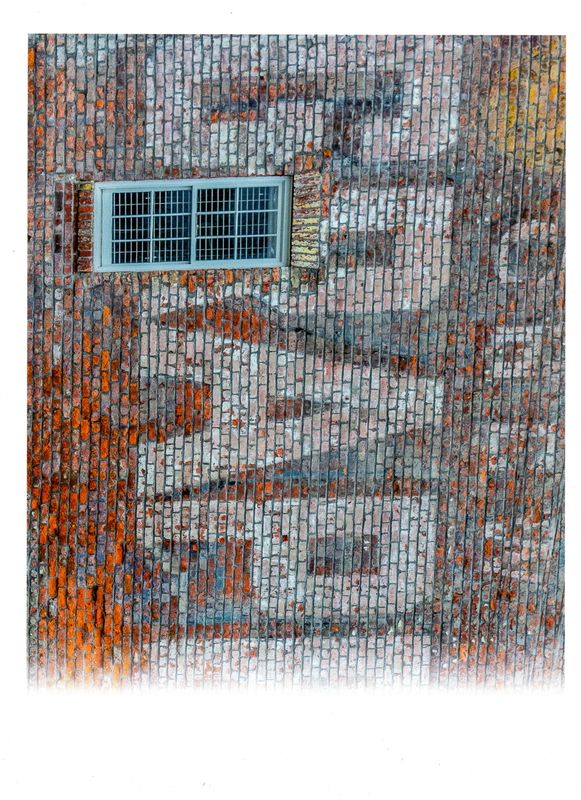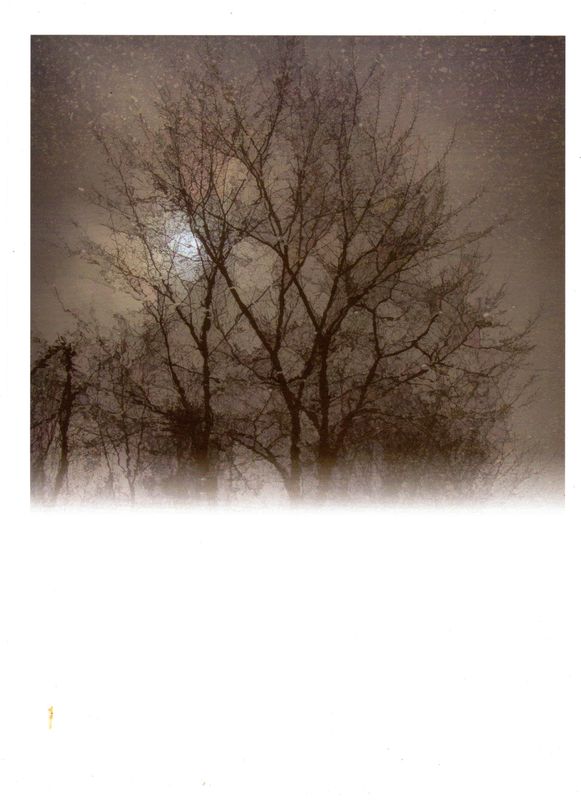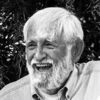Printer stops in middle of print
Oct 6, 2019 14:22:49 #
I just typed this whole thing, hit add attachment prematurely and lost the whole post.
my printer stops printing in the middle of a photo print. Additional info
Epson workforce 845
Epson inks and paper
paper type set correctly in printer properties and ink not low
stops in random places
has happened using Cox, Comcast, and Verizon internet providers
printing wirelessly; don't have cable for wired printing and work space cant accommodate it
Have talked to Epson. All they do is have me uninstall/reinstall drivers, which are current
Happens from various software, LR CC and On1
happens on 8 x 10 as well as 5 x 7
does not happen when printing word documents even if they have images
has happened on both my laptop and my desktop
sometimes I have just let the printer sit and it will eventually complete printing. recently it has been ejecting the unfinished print
sometimes get "connection error" in print queue status. This current time it just shows error printing. I have to delete the image from the print queue. I don't submit other prints until the current one is finished.
it happens randomly. this morning and last night I successfully printed an entire 8 x 10, the next two stopped
I have extensively googled and researched and not found any answers.
Yes, I have to get these images printed and prefer to do them at home. That's why I have a printer.
images attached
Deeply appreciative of any suggestions. I don't know if it is a buffer or spooler problem as I am not that knowledgeable about those though I have read about temp file being filled. I checked mine last night, it was empty after printing.
my printer stops printing in the middle of a photo print. Additional info
Epson workforce 845
Epson inks and paper
paper type set correctly in printer properties and ink not low
stops in random places
has happened using Cox, Comcast, and Verizon internet providers
printing wirelessly; don't have cable for wired printing and work space cant accommodate it
Have talked to Epson. All they do is have me uninstall/reinstall drivers, which are current
Happens from various software, LR CC and On1
happens on 8 x 10 as well as 5 x 7
does not happen when printing word documents even if they have images
has happened on both my laptop and my desktop
sometimes I have just let the printer sit and it will eventually complete printing. recently it has been ejecting the unfinished print
sometimes get "connection error" in print queue status. This current time it just shows error printing. I have to delete the image from the print queue. I don't submit other prints until the current one is finished.
it happens randomly. this morning and last night I successfully printed an entire 8 x 10, the next two stopped
I have extensively googled and researched and not found any answers.
Yes, I have to get these images printed and prefer to do them at home. That's why I have a printer.
images attached
Deeply appreciative of any suggestions. I don't know if it is a buffer or spooler problem as I am not that knowledgeable about those though I have read about temp file being filled. I checked mine last night, it was empty after printing.
Oct 7, 2019 08:43:30 #
MichaelH
Loc: NorCal via Lansing, MI
If you can, try attaching the printer directly to the WiFi router by ethernet cable and see if the "connection error" goes away. Or if that is not possible, try attaching the printer using a USB cable to your PC. If in either case the issue goes away then the problem is most likely with your WiFi.
Oct 7, 2019 08:58:32 #
Try loading the files to Photoshop and then printing. If that does the same as before, it isn't the software. Do you have interfering WiFi nearby?
Oct 7, 2019 14:17:33 #
MichaelH wrote:
If you can, try attaching the printer directly to the WiFi router by ethernet cable and see if the "connection error" goes away. Or if that is not possible, try attaching the printer using a USB cable to your PC. If in either case the issue goes away then the problem is most likely with your WiFi.
Thanks. Good idea. I’ll see if I can do that logistics wise.
If you want to reply, then register here. Registration is free and your account is created instantly, so you can post right away.