Posts for: Jwilliams0469
Aug 26, 2011 08:15:01 #
I really liked the baby in the tin pot, I just think a different backdrop would have worked out a lot better. However, I think anyone is going to look past that being what the subject is! You have a great eye for children and props. I'd like to see more as you go on your journey of photogrpahing. Great work! I'd like to share a few of mine as well. I hope you don't mind.
Cat, yours are great as well, just a little to close, but it's different and I seem to like it, breaking some rules is a must!!!
Here are some of mine. (These are my children!) I couldn't get permission from the parents of the other children to post theirs online... so here we are!
Cat, yours are great as well, just a little to close, but it's different and I seem to like it, breaking some rules is a must!!!
Here are some of mine. (These are my children!) I couldn't get permission from the parents of the other children to post theirs online... so here we are!






Aug 26, 2011 07:38:03 #
Hi, I'm not sure the flowered background was a good setting as this is a little boy. However, your work is good!Nice color and clean crisp shots. Again the flowers more or less caught my attention before the subject. I normally try for more of a boy-ish back setting. If it was a little girl, I think it would have fit fine. If you notice my profile picture, it is of a little boy as well but a huge difference in the background. I did think the little boy holding the book was a great idea! Good job!
I really hope you don't mind me throwing in a few I done of a 2year old. The last one is the only one that is not edited. The mother had some idea's and this is what she came up with as the editing. I wanted something a little different. But still turned out great!
I really hope you don't mind me throwing in a few I done of a 2year old. The last one is the only one that is not edited. The mother had some idea's and this is what she came up with as the editing. I wanted something a little different. But still turned out great!
Photo #1
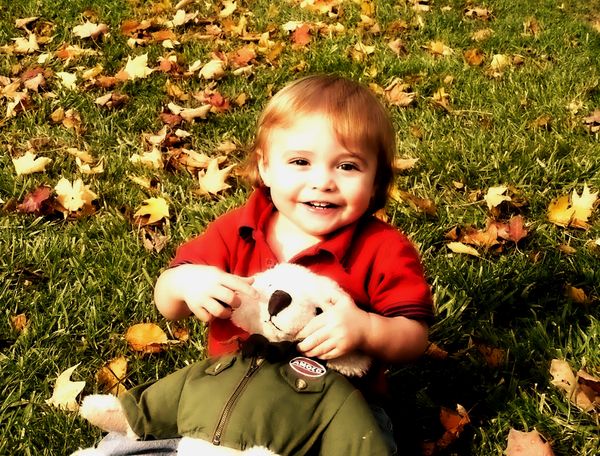
Photo #2

Photo #3

Aug 26, 2011 07:32:29 #
Ugly Hedgehog Newsletter wrote:
Hi there, If I have PS Elements 9, is it necessary to upgrade to CS5? What kind of features can I find on CS5 that I cannot do in Elements? I am a budding new professional, so I want to grow my business but I seriously do not know if this is a move I need to spend money on or not. Also, not sure what lightroom is all about, what kind of benefits would it have for me? Thanks!
Shanna
Shanna
you may want to check out www.youtube.com and search for video's that show you. I was very impressed with what PS CS5 can do as well as lightroom. I saw about 5-6 different videos and made my purchase. These will help you with your business as it has with mine. mainly all of this depends on what your business is about. Check it out and decide. I'm one of those who must see it in action before I'll even come close to making a decission on a purchase. I hope this helps and good luck!
Aug 26, 2011 05:48:36 #
Ol' Don wrote:
I have been "clicking and dragging" my photos into my burner program to store them on CDs or DVDs but I was wondering, hence my question, if there is an advantage of one over the other, ie. DVD plus as compared to DVD minus, CD plus or CD minus. Is the quality of the photo affected in one over the other. I know adjusting photos in .jpg format can cause a loss of quality (when I modify a photo I use .PNG) but I was wonderng about the storage aspect of saving photos. Thanks.
I normally save my photographs to a DVD-R+, as far as a difference in quaity, no. I also use the format .PNG when recording to DVD, problem is, you have to create a slideshow in that format in order to make it work. I normally use some sort of movie maker program that will also use photographs as an option. I have also used and love using because it's so easy ( Microsoft Power Point presentation. When I do a photo shoot for my clients power point is what I use to make the DVD's for them "if they want them." DVD-R+ is a great way to store your photographs as you can save in some cases 9+Gbs of photographs, I'm not sure the number on that but I believe it's something like 50,000 photographs. I'd make two or more copies though if going to disk and keep one for use and the other for a backup in case the first one gets messed up. I hope this helps. Good luck!
Aug 26, 2011 05:32:12 #
I think you done great on the ones you've taken. The backgrounds aren't overly cluttered and the color is vivid. The postures are manly and the sun light adds great features. None of them seem to be exactly centered and subject(s) are clear and crisp. The bottom one i would have cropped out the left edge of the tree as it's is kind of bright there but it's all in your opinion. Great shots and a great eye!
P.S. The bottom two photographs have just a bit of noise in them. You may try bringing down your ISO to 100-200 because it is so bright. Also, if you didn't already, you may try an adjustable CPL filter to bring out more shade in the photographs. The top photograph is perfect!
P.S. The bottom two photographs have just a bit of noise in them. You may try bringing down your ISO to 100-200 because it is so bright. Also, if you didn't already, you may try an adjustable CPL filter to bring out more shade in the photographs. The top photograph is perfect!
Aug 26, 2011 04:53:50 #
Thank all of you! Your comments and help is greatly helpful and all of you are so respectful. I'm going to find time in my busy schedule this weekend to grab some more photographs. I'll be back to post more. Thank you all again!
Aug 26, 2011 04:43:25 #
Aug 25, 2011 14:51:24 #
I've used HDR for about 3 or 4 months now and love it in most of my projects. I have had about 15% that looked completely fake. You'll know what I'm talking about when you run into this problem. I use a small program that was free from cnet.com and it does an amazing job. I like it because you can actually change the settings and get a more HDR look than the default settings in some of these programs. I also have been using another program that allows you to creat 3D photographs out of 2 single layers. If I had my other laptop right now I'd post a few of them but the wife has it with her at work. The 3D creater is one of the best 3D imageing softwares out there and when printed, WOW! put on some 3D glasses and you'll be trying to feel it. What I normally do is use the HDR setting in one program and save it then I use the 3D creater and put the Original of the image in as the first layer and then the HDR image in as the top layer. If your into art you'll have a lot of fun with this but if not then probably not. Good job on your HDR adventure.
Aug 25, 2011 09:23:50 #
piddlineasy wrote:
How in the world do you get such good color. I am not doing as well. I just posted about my camera and the new lens filters I just purchased. My pic's have a yellowish tint.
Sounds like you might be using Auto WB (White Balance). I never use any types of Auto settings. CPL filters ( I use outdoors only) bring out the colors of the outdoors but not so well indoors. Check your settings to see if you have a WB control, if so change it to your lighting at home and if you have a custom (I use inside my home. I use a different type of lighting at home.) Outdoors if it's sunny and bright use the sun logo if it's cloudy use the one that looks like a cloud. Indoors, I just point the camera at a white wall and go through the WB settings until I find a match. But most of the time I use my custom setting to get the correct lighting for where I may be at that time.
I also alway use the "C" setting on my camera. This allows me to use my manual focus, set my ISO (normally at 100-200 on a tripod or 400 without a tripod), and my f/stop is normally at f/11 or less. Good luck and I hope this helped. Enjoy!
Aug 25, 2011 08:30:59 #
samiam wrote:
I like #1 with the color and reflection of the flower but the junk in the back is distracting...any way to crop itout and keep the good stuff?
I agree about the 2nd shot...gorgeous but not really clear
I agree about the 2nd shot...gorgeous but not really clear
Thank you! I did try getting the moss out and I have attached the photograph for your opinion. To me it looks very clean and much better! Thanks for your advice on my behalf. Please let me konw your opinion.
Water lilly (edit)

Aug 25, 2011 08:07:27 #
Sheri wrote:
These are very nice. I like your work. Number 2 has just a bit of noise, have you tried converting this into b/w? It is really a wonderful catch.
Thank you kindly! I agree about number 2 but I am sure that's from the cloud that carried the funnel as it was pouring down. As said before. I am going to post a B/W and a Sepia photograph of #2 as I did try it with both but wasn't to sure on it. Let me know what you think about it. Thanks again!
B/W of #2

Sepia of #2

Aug 25, 2011 07:57:38 #
brandy sanders wrote:
quote=Jwilliams0469 I just wanted to share some o... (show quote)
Thank you so much, I really enjoy photographing it's got to the point that I am photographing just about anything that catches my eye. The reason it looks so grainy is because of the rain fall that was coming in with the clouds. The funny thing is, it was only raining from that cloud and I was dry, but as soon as it got to close and I started to leave it poured down on me!
Aug 25, 2011 03:19:40 #
I just wanted to share some of these! I am new here and would like some advice. I've been doing photography for about 4-5 years now and this is the first time I've ever done any type of weather and nature shots. My main subject is people! Thanks for any advice in advance!!!
I use a Fuji-Film S1800 Digital Camera. I only use manual mode as I have got to know my camera very well and can adjust it as needed. The only thing I really miss is my manual focus that I had with my Canon T3I which got taken when my home was broke into.
I use a Fuji-Film S1800 Digital Camera. I only use manual mode as I have got to know my camera very well and can adjust it as needed. The only thing I really miss is my manual focus that I had with my Canon T3I which got taken when my home was broke into.
Water lilly and dragon fly

Huge funnel cloud

Duck in the water

Aug 24, 2011 13:57:58 #
Ugly Hedgehog Newsletter wrote:
Hi, br br I use my Canon S5IS for eBay photos and... (show quote)
You had not said if you turned the EV adjust down or not. If not press that button until the red indicator light reaches -1. if that's not bright enough, press it again. Defaut would be -0-. You may also try cleaning your flash electroids on your camera. I'm not to formilure with the S5IS but if it's digital your going to have flash controls in your menu as well, may want to turn it down as well.
If all else fails go to your local hardware store and get you a few clamp lights for $7.00 - $8.00 and some tissue paper. clamp the lights to something that will allow one light to shine over, but also behind the object and the other to shine front side of the object making sure the tissue paper (white) is placed in front of each light. ISO probably should be set to about 100 or 200 and your f/stop at f/2.4, focus manually for a crisper shot and always use a tripod!!!
Good luck!
P.S. You should use 120w light bulbs in the clamp lights! And make sure to use your internal flash if you have one. It will help!
Aug 23, 2011 10:41:32 #
Ugly Hedgehog Newsletter wrote:
Hi,
Anybody got a depth of field chart for a 65mm f5.6 Super Angulon on 4x5 format. I am building a super wide angle camera that will be fixed focus and I need to know the optium distance to focus on. IMy gut feeling is that its about 10 to 12 feet and let the depth of field take care of the rest.Lens would be stopped down to at least f11.
Thanks in advance.
Ian
Anybody got a depth of field chart for a 65mm f5.6 Super Angulon on 4x5 format. I am building a super wide angle camera that will be fixed focus and I need to know the optium distance to focus on. IMy gut feeling is that its about 10 to 12 feet and let the depth of field take care of the rest.Lens would be stopped down to at least f11.
Thanks in advance.
Ian
I actually use this website all the time if I am having a problem. This is right on the dot and amazingly for once it is completely free. When you type this web address in, it takes you directly to the D.O.F. finder page.
http://www.dofmaster.com/dofjs.html
When you get there you'll choose your camera make and model, then your focal length, then the f/stop you are using, and finally the subject distance. Then look to the right and you'll see your D.O.F. calculation. If you want farther assistance with it just scroll down the page to see the setup of how it should be with each different types of subjects. Your welcome in advance!