Posts for: K7DJJ
Jan 2, 2013 15:30:20 #
magnetoman wrote:
Strangely enough, I have just asked the same quest... (show quote)
I dont know which Canon camera you have, but my T3i does this in a very easy way. You push the shutter button half way to lock the current exposure. Then you spin the main dial until the desired equivalent exposure combination is displayed.
Jan 2, 2013 14:47:27 #
photonutbob wrote:
Hi K7DJJ: Sorry about my reply being late, we spent New Years eve in Me.
I agree with Rich that the lenses you mention will be very adequate, I was close to most everything that I shot. Be sure to post.
I agree with Rich that the lenses you mention will be very adequate, I was close to most everything that I shot. Be sure to post.
Thanks for the info, I have a sigma 150-500 and want to leave it home because of the weight. Doug
Dec 28, 2012 08:44:53 #
photonutbob wrote:
More photos from the land that is always on the cool side.
I am cruising around the Palmer Peninsula next month. Do you think my 18 to 270 mm lens will give me enough range? Doug
Dec 25, 2012 16:35:27 #
richard wrote:
I just purchased the Panasonic ZS19 a couple of weeks ago. I haven't had a chance to use it yet.
Does anyone have any pointers to pass onto to me?
I am mainly interested in nature shots.
Does anyone have any pointers to pass onto to me?
I am mainly interested in nature shots.
I took this shot of an Osprey eating a fish, with the ZS19 at i.zoom 40x for a 960mm total zoom.

Dec 25, 2012 11:55:26 #
Dec 21, 2012 11:01:06 #
Weslfrazier wrote:
Two years ago my wife & I went on a trip to the east cost and used a Finepix Digital camera to take pictures. After the trip was over I found that a batch of pictures at the start of the was not on the memery card, they showed up on review after taking.
Have you tried removing the SD card and looking for the photos? Your camera has internal memory that it uses if you leave the sd card out. If the photos are in that memory they will show up if you take the SD card out. They can be downloaded to your computer when the SD card is not in the camera.
I checked this out with a Finepix HS10, Doug
Nov 29, 2012 09:38:44 #
A nice shot that brings back lots of memories of my year living on a houseboat.
Nov 27, 2012 18:17:24 #
I right click in Picasa and choose open with, Adobe Photoshop Elements, when finished I choose save as in Photoshop and it saves the altered copy in the original directory.
Nov 25, 2012 14:41:36 #
K7DJJ wrote:
I bought the ZS19 friday at COSTCO with case and card for $179. I played with in the store and got hooked. A bird photo straight out of the camera on the way home.
I bought the ZS19 friday at COSTCO with case and card for $179. I played with in the store and got hooked. A bird photo straight out of the camera on the way home.
I forgot to add that this photo was at focal length of 810mm.
Nov 25, 2012 09:09:07 #
dpullum wrote:
I Panasonic ZS-20 which has been modified to take 37mm filters. .
What has been your experience with P&S or do you plan to get one in the near future?
How the P&S was modified to take 37mm filters:
http://www.uglyhedgehog.com/t-75114-1.html
What has been your experience with P&S or do you plan to get one in the near future?
How the P&S was modified to take 37mm filters:
http://www.uglyhedgehog.com/t-75114-1.html
I bought the ZS19 friday at COSTCO with case and card for $179. I played with in the store and got hooked. A bird photo straight out of the camera on the way home.

Nov 24, 2012 18:12:23 #
One thing no one has mentioned is that the T3i has built in external flash control.
Nov 5, 2012 08:04:25 #
I just tested it on my computer and found that clicking on a different layer and then going back to the layer you want to move made it move again.
Nov 4, 2012 11:43:48 #
Kenny wrote:
I have a T3i and and a 430EX II external flash. I would like to set these up so I can use the 430 s an external flash, triggered by the T3i. I have studied both instruction manuals, following the instruction carefully and cannot seem to make the external flash work properly.
Is there anyone out there-I am sure there is-who can give me specific instructions how to make the external flash work.
I would be forever grateful.
Is there anyone out there-I am sure there is-who can give me specific instructions how to make the external flash work.
I would be forever grateful.
I use the same T3i and 430 combination and it works fine. I mainly shoot birds and animals in the outdoors and know next to nothing about flash photography. Here are photos of the settings I have in my camera. They work when the flash is on the camera or used remotely. The flash needs to be switched to slave for remote use and back again for normal use. I hope this is of some help.
The last setting give full power to the 430 and one third to the built in flash for fill.
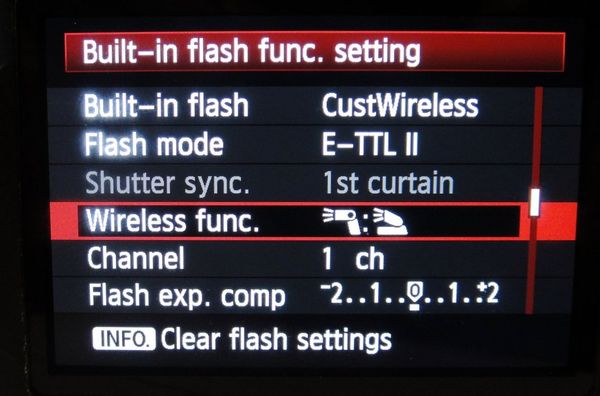

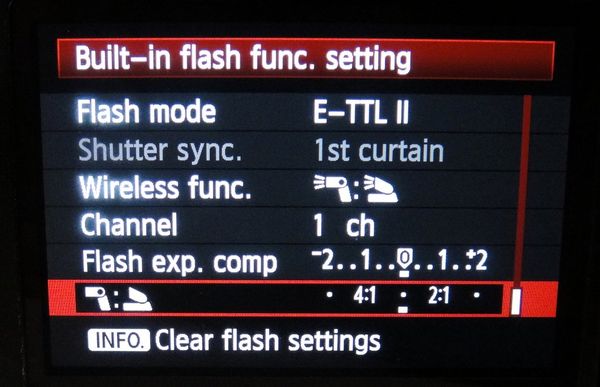
Sep 26, 2012 15:17:24 #
I get good results using my camera on a tripod, with the 2 seconds timer, to copy my old prints.
Sep 15, 2012 07:58:08 #
Ziza wrote:
I found this Codec which provides thumbnail and preview support for RAW files (as well as for PSD files).
http://www.fastpictureviewer.com/codecs/
Microsoft also has such a Codec and it's free.
http://www.fastpictureviewer.com/codecs/
Microsoft also has such a Codec and it's free.
Thanks for the reference to the FastPictureViewer. I could never get the MS version to work, and this one works perfectly. Doug
