Posts for: MichaelH
Dec 18, 2019 09:00:48 #
jbk224 wrote:
I am using Capture 1 Pro; but I figure this may also apply to PhotoShop/LR users. What is your preference? Pros/Cons? I shoot RAW.
Thanks.
Thanks.
I do not use Capture 1 Pro so I cannot comment on that program. But in Lightroom when you hand a RAW file to Photoshop you have two choices - "Edit in Photoshop" or "Edit original". When you "Edit in Photoshop" you give Photoshop the RAW file and the Lightroom edits in a sidecar file - I do not think Photoshop can edit the Lightroom catalog. Photoshop will edit the sidecar file and hand it back to Lightroom. I use sidecar files so I do not know if Lightroom automatically creates a sidecar file if one is not there for the hand off to Photoshop but I assume that it does. Other editing programs can also use the sidecar file but none that I know of will edit the Lightroom catalog. "Edit Original" hands the unedited RAW file to Photoshop and I assume that Photoshop creates a sidecar file with its Adobe Camera Raw edits in it.
Since you are backing up your data anyway I do not see the downside to having sidecar files from a backup standpoint.
A view in favor: https://photo.stackexchange.com/questions/79552/are-there-any-downsides-to-automatically-writing-changes-to-xmp-files-in-lightro
A view against: https://fstoppers.com/post-production/most-important-setting-lightroom-set-default-8366
Note, I have no issues with Lightroom performance due to sidecar files.
A good discussion on sidecar files: https://www.lightroomqueen.com/community/threads/lightroom-catalogue-backup-vs-xmp-files.21431/
My Google search with more viewpoints: https://www.google.com/search?client=firefox-b-1-d&ei=kSr6XYSxKcGv-gT3i5WwCQ&q=lightroom+sidecar+vs+metadata+in+catalog&oq=lightroom+sidecar+vs+metadata+in+catalog&gs_l=psy-ab.3...98344.98888..99495...0.2..0.62.122.2......0....1..gws-wiz.......0i71.8n6-eqxvF70&ved=0ahUKEwjEvbXgp7_mAhXBl54KHfdFBZYQ4dUDCAo&uact=5
I use sidecar files.
And as to converting your RAW files to DNG files - if you do not keep the original RAW file in addition to the converted DNG file you loose the ability to see how other programs interpret the RAW file. Each RAW editing program has its own way of interpreting the RAW file and that is lost when you let Adobe interpret the RAW file and bake it into a DNG file.
Dec 17, 2019 16:15:09 #
jerryc41 wrote:
I want to remove some programs, but they are not showing up through Start > Apps. In on cash, I simply deleted it from it's folder on C: Now I want to delete more, but they aren't showing up, PhotomatixPro 5 is one of them. I can run it, but it's not listed in Apps. How can I delete it properly?
Assuming you are on a Windows PC try re-installing the application and it might just re-appear in your Add-Remove Programs list in the Control Panel. Uninstalling using the program's uninstaller will remove the application and any remnants from the original install.
Dec 17, 2019 12:02:02 #
olemikey wrote:
Use them if you want to, don't use them if you don't want to......that should cover most of us!
You summarized Mr. Steele's viewpoint in this video very well. He removes his filters if he wants the best his camera/lens can produce (unless there is dust or salt spray in the air) and has them on his lens the rest of the time.
Dec 16, 2019 15:57:09 #
And the Kelvin scale is named after the Belfast-born, Glasgow University engineer and physicist William Thomson, 1st Baron Kelvin (1824–1907). [From wikipedia.]
Dec 16, 2019 14:43:22 #
Dec 11, 2019 16:36:35 #
Wikipedia knows everything about fractals - maybe not everything.
https://en.wikipedia.org/wiki/Fractal-generating_software
Towards the bottom of the page is a list of free and not-free software to create fractals.
https://en.wikipedia.org/wiki/Fractal-generating_software
Towards the bottom of the page is a list of free and not-free software to create fractals.
Dec 9, 2019 18:56:53 #
willy6419 wrote:
...this past week i spent time with a professional who earns his living shooting, and he told me, always copy to DNG....
Did the professional offer a reason for his advice?
Dec 6, 2019 15:32:01 #
And I would guess that you can set your camera to save both the RAW file and a JPEG file to compare your editing efforts with the camera's editing efforts.
Dec 4, 2019 11:19:15 #
Billbobboy42 wrote:
O.k. It appears I can connect both and be prepared for what ever crops up. I did notice a USB port on one end of the monitor. Maybe that can be used to connect a second monitor?
No, it cannot be used to connect a second monitor. Here is the page at Dell with the specs for your new monitor: https://www.dell.com/en-us/work/shop/dell-ultrasharp-30-monitor-with-premiercolor-up3017/apd/210-ajgt/monitors-monitor-accessories
Your monitor has a few ways to connect the video but the USB is for attaching USB devices to the computer after you attach the USB connector supplied with your monitor from the back of your monitor to a USB connector on your PC (preferably USB 3). The monitor acts as a USB 3 hub when it is connected to your PC using the supplied USB cable.
The Dell page shows these interfaces with the first four (two HDMI) being for video with the preferred being the DisplayPort or Mini Display Port as they support the most data.
Interfaces
DisplayPort (HDCP)
Mini DisplayPort (HDCP)
2 x HDMI (HDCP)
DisplayPort output (MST)
2 x USB 3.0 upstream (Type B)
4 x USB 3.0 downstream (Type A)
Audio line-out
Check the box that your monitor came in for information for connecting it.
Dec 3, 2019 08:43:36 #
BillA wrote:
No problems but my LR6 despite being a 64 bit app still aborts and some of the ancillary functions like backup will not work always.
Those would be problems for me. You must be very forgiving!
Nov 28, 2019 10:40:08 #
RichardTaylor wrote:
Just a note on "clean" backgrounds.
#6 not clean
#7 Clean.
.
#6 not clean
#7 Clean.
.
Both work very well for me. I see what you mean about the clean background but the blurred background in #6 still makes the race car the item that draws the eye to it. Very nice.
Nov 26, 2019 12:51:50 #
Scruples wrote:
I understand your concerns. I'm using a Canon 5D Mark IV. I don't believe it has a focus illuminator. But I just started using digital a short time ago. If I am in error, please correct me.
Thanks, Scruples
Happy Shooting
Thanks, Scruples
Happy Shooting
Many cameras have an AF-assist lamp but a quick reading of the manual for your Canon 5D Mark IV implies that the controls for the AF-assist lamp only pertain to when a Speedlite is mounted on your camera. And the manual page with the Front-Of-Camera controls and features does not show an AF-assist lamp.
Were any of the phone cameras in use employing their built in flash? That would explain the confusion along with the fact that your camera being the nicest one at the event meant you must have been in charge.

Nov 26, 2019 10:12:38 #
Dbrogers wrote:
What's the best way to get ahold of Adobe with problems? Can you actually talk to anyone on the phone? If so does anyone have a phone number?
Thanks
Thanks
By phone:
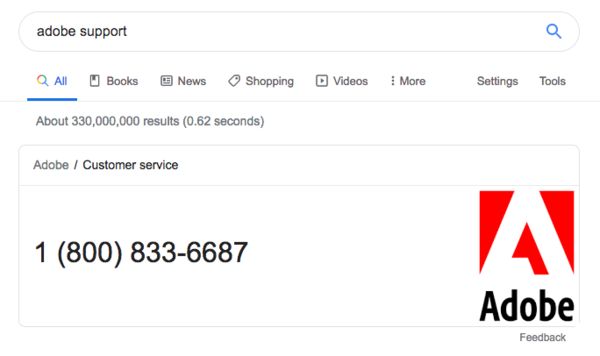
Nov 25, 2019 11:55:45 #
Chuck B wrote:
I would contact Adobe.
Correct answer. Adobe can fix it and has for others here at UHH after the Mojave upgrade.
Nov 25, 2019 11:45:55 #
RichardTaylor wrote:
My current bodies (Olympus OM-D E-M5 Mark II) do not have a built in flash however they do have an autofocus assist light, which can be suppressed.
This is probably what they were seeing. It is on by default and is used when there is insufficient light for the camera to easily auto-focus. Mine is an orange color but still annoying if it is pointed at you.