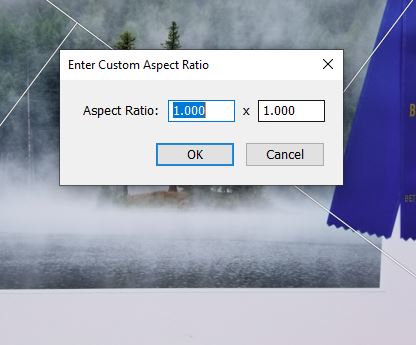Posts for: rond-photography
Nov 2, 2019 08:32:10 #
Bill_de wrote:
https://www.scantips.com/lights/fieldofview.html
When the guy asked you about the coverage why didn't you just say, "I'm not sure"? Then you wouldn't have had to steer clear of him.
---
When the guy asked you about the coverage why didn't you just say, "I'm not sure"? Then you wouldn't have had to steer clear of him.

---
And also that it is the ideal coverage for what you envision when you shoot (or you wouldn't have taped the zoom ring).
Oct 26, 2019 07:03:25 #
nadelewitz wrote:
Someone want to tell what the term "chimp" means? Where did it come from?
When you look at the back of the camera and like the image, you get that big grin - like a Chimpanzee!
Oct 25, 2019 09:30:16 #
MrBob wrote:
This thought arose after reading a post on a user ... (show quote)
I technically chimp every shot. But, that is because I shoot mirrorless. My review is set to .5 seconds so when I shoot, I see the result in the viewfinder for half a second or until I depress the release half way (whichever comes first). If I shoot in a questionable light situation, I will immediately see a black screen without having to look at the back of the camera and press the blue button.
I do chimp during a shoot to check that focus is as good as I want. Zoom in and check the important parts of the image and make corrections, but every shot? No.
Oct 25, 2019 09:24:05 #
picsix wrote:
I need to send 100's of photos to a friend for photo editing. If I use Dropbox, I need to convert to jpegs. Is there a program out there that allows one to send RAW photos to someone? I understand the basic premise is that the files are just too large. Just curious if anyone knows of a way? Or a program?
Thanks
Thanks
Dropbox will accept any files. It is not photography specific. Your raw's might take a long time to send because of your link speed, but you can do it. You could convert them to DNG to save a little size.
As an after thought, I think maybe you are using the free version of DB. If so, you could send the maximum number of files it will take, have friend download, delete and upload more. Repeat as necessary.
Oct 24, 2019 08:54:31 #
bleirer wrote:
I ask this as a hypothetical because I don't want ... (show quote)
As you say, it makes no sense to say the larger sensor will give a better enlargement - you are right! Pixels are pixels. A 24 MP phone camera can be enlarged the same as a 24 MP "full frame". The difference might be in noise, but only if you are shooting in poor light and with long exposures. Even then, modern cameras do much better than they did 10 years ago in the noise department.
I asked Scott Kelby that very question one time because I was trying to decide between a D700 and the (then) new EM1. It is not film - larger sensor does not mean less enlargement like it did in the film days.
The main difference would be in how steady the photo device was held, how carefully and accurately it was focused, how accurate the exposure was. At 24 MP you have a lot of leeway to enlarge. I have a 30 X 40 enlargement from my old Olympus E330 - 8MP - and there is no way anyone would guess it was not a higher res camera.
Oct 21, 2019 08:21:35 #
Linda From Maine wrote:
Very interesting storytelling series! For some reason that man's cigarette ash about to fall into the bog bothers me a lot 

I was just going to comment on that! Hopefully he at least pockets the butt!
Oct 20, 2019 11:13:19 #
jerryc41 wrote:
A friend is working on a project and wonders if something is possible. He would like to connect a small solar charger to this battery pack so the lights will continue working indefinitely.
Charger (or similar) -
https://smile.amazon.com/15000mAh-Portable-External-Flashlight-Smartphone/dp/B07WLC2GSV/ref=sr_1_6?keywords=solar+charger&qid=1571583354&sr=8-6
Charger (or similar) -
https://smile.amazon.com/15000mAh-Portable-External-Flashlight-Smartphone/dp/B07WLC2GSV/ref=sr_1_6?keywords=solar+charger&qid=1571583354&sr=8-6
I read the questions related to the solar charging rate and someone says they run a security camera with this pack attached. Reasonable price. It appears to be a typical battery bank for recharging your phone but with the added bonus of being solar chargeable.
Oct 18, 2019 19:57:00 #
will47 wrote:
I was just doing some reading about Auto ISO. What drawbacks, if any, are encountered by using this on a regular basis?
The main drawback will be when you forget to reset to a fixed ISO when you are using a tripod in low light to get a nice landscape. The camera will pick the highest ISO and introduce noise that you don't want. It will also screw you up when using flash (once again choosing a high ISO because light is low).
I have made both mistakes - more than once! I try to remember to reset my camera to my preferred settings when done with a shoot, but sometimes I don't and that is when it bites me!
Oct 18, 2019 19:40:53 #
jerryc41 wrote:
Thanks, but only restarting LR solved the problem.
Interesting. I have never gotten that to work. Never tried restarting, just thought it was not possible!
Oct 14, 2019 12:46:07 #
mizzee wrote:
I’ve seen many rumors popping up about a launch this week (coincident with 100- year anniversary of Olympus?). Apparently Amazon UK accidentally published a listing and then quickly pulled it. Looks like, with a “kit” lens of the excellent 14-150 II lens, the cost will be under $1,500. Apparently, 20 mp, added image stabilization, and other goodies are part of the new package.
20 MP. Hmmm. Does this mean we will be seeing a 24MP M1 in the future?
Oct 11, 2019 07:45:39 #
Bob Mevis wrote:
I was looking on Amazon, at the 18-140 nikon lens. Renewed at $255.00. Is this another name for refurbished?
When it says "renewed" instead of "refurbished" I suspect a language issue, and therefore a source that is probably questionable. Kind of like the calls you get trying to convince you that the IRS is about to arrest you!
Oct 11, 2019 07:41:49 #
joer wrote:
Mostly what one hears from photographers, i.e., pro, enthusiast and neophytes, is that the equipment doesn't matter; its the photographer.
Then one has to ask, how many cameras, lenses, flashes, accessories, etc., do you have? Or what cameras or equipment do you lust after?
I think the evidence suggests that gear does matter, although it may not be most important. A skilled lumberjack with an axe will not compete with a man/woman who knows how to use a chain saw.
Then one has to ask, how many cameras, lenses, flashes, accessories, etc., do you have? Or what cameras or equipment do you lust after?
I think the evidence suggests that gear does matter, although it may not be most important. A skilled lumberjack with an axe will not compete with a man/woman who knows how to use a chain saw.
Think of it this way. If you have a skilled carpenter using tools they bought at Harbor Freight (their cheapest ones) and a newbie with the very best of [your favorite brand here] tools, and they both proceeded to build a small house, you would probably be amazed at what the carpenter accomplished with such low priced tools. You might be pleased with the newbie's work, but then again, unless newbie knew how to measure, square, plumb, and assemble, you might wonder if they were the ones with the inferior tools.
I agree that the tools make a difference, but only in the hands of someone who knows how to use them.
Sep 20, 2019 21:10:41 #
jerryc41 wrote:
It would be nice if this forum had the ability to create polls, as I've seen on other sites. Anyway, here's my question. How many of you use a laptop as your main computer? I began with desktops, and although I also have laptops, it's hard for me to take a laptop seriously. It's the same with cameras. Unless it's a big, heavy DSLR, I can't take it seriously. I know I'm wrong on both counts, but since I began with the big stuff, that's what I tend to use.
So - desktop or laptop?
So - desktop or laptop?
Laptop. We used laptops to run intensive development graphic software at work, so why not for my photos? It has worked well for the last 5 years. I do often think about getting a desktop, though. The fan runs a lot in the laptop, which indicates it is working overtime. As with smaller cameras having less ability to dissipate heat, so goes the same for laptops vs towers.
Sep 12, 2019 09:02:19 #
dgrim23 wrote:
Our local Lab in town just closed their door's due to retirement. Any suggestion on to where I should get my photo's printed? I know I can use Walgreens in a pinch, just want to keep the professional I had before.
Nations Photo
Sep 11, 2019 09:07:23 #
jerryc41 wrote:
Thanks. As for cropping one and copying that to the other shots, that would work fine. What I wanted to do is save that crop for future use, but as you say, I think that might not be possible. It's no big deal, but I thought I might be able to do it. When I said "portrait," all I mean was the orientation, not actual people portraits.
When you choose the crop in the drop down menu, one of the choices is "Enter Custom" which gives this
dialog box:
The chosen ratio will then appear ever after in the list of custom ratios, below the "Enter Custom" choice.