Posts for: NewzShooter
Dec 26, 2013 05:39:39 #
I know how to back up files but I have NO idea how to back up mail. I use Apple Mail. Any suggestions?
Dec 26, 2013 05:27:38 #
My wife gave me, among other neat goodies, two 64gb SDXC 90MB/s cards for my D7100. Great gift!
Dec 26, 2013 05:11:09 #
Pictxterowner wrote:
In today's market expediency comes with a debit card. If they got the money they get to see the pictures.
There is no excuse now that thy can not pay for something now that they are asking for now. you simply need to set up your device for money transfer and learn to say no. :thumbup:
There is no excuse now that thy can not pay for something now that they are asking for now. you simply need to set up your device for money transfer and learn to say no. :thumbup:
The clients have already paid for the "shoot" up front. I'm trying to upsell them to buy even MORE images after PP, so I email them samples to spark their interest.
Dec 26, 2013 05:03:45 #
Pictxterowner wrote:
The most effective tool may be to simply allow them to have one full size photo for free and hope they buy the rest.
The full size image sent in the same file with the thumbnail and the other thumbnails of a select few will make the client wan to see those and the rest of the photos at full resolution.
If there good, i'm sure there fine.
:thumbup: Just my two cent's :? That's how My friend Kerri Sweets sells her photos :XD:
The full size image sent in the same file with the thumbnail and the other thumbnails of a select few will make the client wan to see those and the rest of the photos at full resolution.
If there good, i'm sure there fine.
:thumbup: Just my two cent's :? That's how My friend Kerri Sweets sells her photos :XD:
I fully see your point MY point however is I need to know how to resize and at what dpi and file size I need to send so the client can see clear sharp images on their screen BUT not be able to print them with quality.
Dec 26, 2013 05:00:39 #
amehta wrote:
Decent quality on their computer but not on their phone is impossible. Your best option might be to use a site which allows you to "right-click" protect the images, so they cannot get to the "Save as" option. Sites like SmugMug and Zenfolio offer this, I'm sure there are others as well. Even that is not foolproof, but it's better than nothing.
Thanks for your rapid reply! I see your point as a screen is a screen, may it be a computer, a phone or tablet, so what if I just want the quality to be unprintable then? My reason: I have lost sales on images simply because when I email the proofs (for expediency) the client then has what they want and has no reason to "order" the images in full resolution for print quality. But if the images pixelated if they tried to print, then they would order the HiRes images. I know watermarking would be the way to go but sometimes I get a client who books me at the last minute and they need to review the edited images as soon as possible so I email them edited proofs so they can list the ones they want.
Dec 26, 2013 04:12:13 #
There are often times I will email proofs to a client but prefer not to watermark the image but DO want to protect the image from being able to be printed by the client or put into their phone, at least not with any decent quality. What would be the best size to email an image so it looks great on their computer screen but NOT if they print or save to their phone? The idea of course is to get the client to like what they see on their computer screen but have to resort to paying for the image if they want it to be usable. I'm on a Mac and using "Preview" > "Tools" > "Adjust Size" for my resizing. Any suggestions?
Dec 26, 2013 03:05:17 #
jerryc41 wrote:
I have the S4, but I don't take many phone pics. I email them to myself if I want to get them onto the computer.
Do photos lose quality when they are emailed?
Dec 23, 2013 06:53:50 #
jethro779 wrote:
Are you using class 6 or faster cards? If not then you are not recording all the pictures you take. You need a class 6 speed minimum for the D7100.
All of my cards are Class 10.
Dec 23, 2013 06:52:30 #
Ugly Jake wrote:
Hmmm, first time using the card? Sometimes, if you delete in camera, they go to a "Deleted" folder, like the Trash or Recycle Bin on a computer, and you have to empty the trash to get the capacity back . . . . . but I would think formatting would override that . . . that's the only thing I've had a card show up short . . .
Yes, strange I know. Not the first time I've used this card. I did reformat it at the beginning of the shoot, checked, rechecked, and then checked again. I also hit "review" and it showed "No Images On Card" prior to beginning my shoot tonight, so I was satisfied the card was empty before starting. Could it just be a bad card? It's a San Disk Extreme 32 gig card. The weird part of it is, since this was a product shoot, I had the client review each shot immediately after each click, I was in RAW review mode, and all of the shots were available for review immediately after pulling the trigger. All of the images are still on the jpeg card (slot 2), so I do have my usable backup, but I'm puzzled as to why the card only recorded up to a certain point, then not the rest.
Dec 23, 2013 06:41:14 #
amehta wrote:
If you put the card back in and take a test shot, do you get a new raw file?
To eliminate user error: are the missing 44 pictures at the beginning or end or are they scattered throughout the shoot?
To eliminate user error: are the missing 44 pictures at the beginning or end or are they scattered throughout the shoot?
I just tried taking another shot. The image I just now shot showed up as an additional RAW image. The 44 images that did NOT record as RAW's were not random, they were at the end of the shoot.
Dec 23, 2013 06:00:20 #
Bobbee wrote:
When you pull the card and stick it in your reader how many pictures are actually thee. What is the space report on the card from your laptop. Did you format the card first from you camera (in another thread I found out formatting it in your PC is a no no). In your LCD scree how many pictures does it say you have room left for?
Oh yes, BTW, I did as always formatted both cards for slot 1 and slot 2 as soon as I loaded them into the camera.
Dec 23, 2013 05:58:46 #
Bobbee wrote:
When you pull the card and stick it in your reader how many pictures are actually thee. What is the space report on the card from your laptop. Did you format the card first from you camera (in another thread I found out formatting it in your PC is a no no). In your LCD scree how many pictures does it say you have room left for?
168 images are there, the images recorded amount to 4.81 gigs. My Mac tells me the card has a capacity of 31.9 gigs, available 27.09 gigs. Obviously the card wasn't filled, not even close. Why did not the rest of the 44 images record to the card? My jpeg card from slot 2 recorded 212 images total.
Dec 23, 2013 05:50:51 #
achammar wrote:
This is a unique question of curiosity and to calc... (show quote)
I DID lose an entire wedding NOTHING on the card when I inserted into my computer. A friend of mine recommended "Image Recall". I was sweating man, I mean this was someone's wedding I lost! I was trembling at the thought of someone's special day disappearing into thin air without a trace of documentation. Guess what? My friend's recommendation actually worked. Not only did Image Recall bring back every image of the wedding, it actually brought up more than a hundred images from previous shoots that I deleted and I of course always format my cards. Wild, but I swear it's true. I was on a PC back then, on a Mac now and I don't think Image Recall works on a Mac, but I may be wrong on that. UPDATE before hitting "send" I just checked, it IS available for Mac with a free 10 day trial.
http://download.cnet.com/ImageRecall/3010-2072_4-11379392.html?tag=contentBody;whatsnew#whatsnew
Dec 23, 2013 05:37:38 #
I don't know what's going on but I have tried posting this 3 times already tonight and it just isn't showing up and 1 time I got an error message after posting, so let me try one more time
I just came from a shoot, I shot in RAW (NEF) with my D7100. I used a 32gb SD card and only got 168 RAW images. Based on the attached chart using an 8gb card I should get roughly 190 RAW images, BUT using a 32gb card and only getting 168 images leaves me thinking something's not right. Since a 32gb card is 4x that of an 8gb card, shouldn't I get roughly 4 times the number of RAW images? Is something awry, or am I not understanding something here. I shot with both card slots slot 2 for jpegs and did 212 shots, but only 168 showed on slot 1 which was designated for RAW.
I just came from a shoot, I shot in RAW (NEF) with my D7100. I used a 32gb SD card and only got 168 RAW images. Based on the attached chart using an 8gb card I should get roughly 190 RAW images, BUT using a 32gb card and only getting 168 images leaves me thinking something's not right. Since a 32gb card is 4x that of an 8gb card, shouldn't I get roughly 4 times the number of RAW images? Is something awry, or am I not understanding something here. I shot with both card slots slot 2 for jpegs and did 212 shots, but only 168 showed on slot 1 which was designated for RAW.
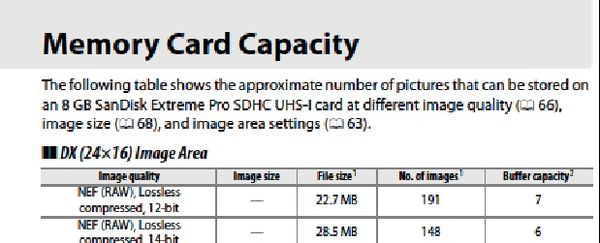
Dec 22, 2013 18:43:12 #
I'm the OP of this thread
I have another shoot today at 6:30pm so I'll know later tonight when I import the images into my Mac if it happens again. If it does, I'll update. I appreciate all the help everyone has given
and enjoyed the "humor" from those that didn't : ) After all, a little humor here and there helps make the world go round, doesn't it?