SD Card Capacity in RAW (NEF) - somethings not right
Dec 23, 2013 05:37:38 #
I don't know what's going on but I have tried posting this 3 times already tonight and it just isn't showing up and 1 time I got an error message after posting, so let me try one more time
I just came from a shoot, I shot in RAW (NEF) with my D7100. I used a 32gb SD card and only got 168 RAW images. Based on the attached chart using an 8gb card I should get roughly 190 RAW images, BUT using a 32gb card and only getting 168 images leaves me thinking something's not right. Since a 32gb card is 4x that of an 8gb card, shouldn't I get roughly 4 times the number of RAW images? Is something awry, or am I not understanding something here. I shot with both card slots slot 2 for jpegs and did 212 shots, but only 168 showed on slot 1 which was designated for RAW.
I just came from a shoot, I shot in RAW (NEF) with my D7100. I used a 32gb SD card and only got 168 RAW images. Based on the attached chart using an 8gb card I should get roughly 190 RAW images, BUT using a 32gb card and only getting 168 images leaves me thinking something's not right. Since a 32gb card is 4x that of an 8gb card, shouldn't I get roughly 4 times the number of RAW images? Is something awry, or am I not understanding something here. I shot with both card slots slot 2 for jpegs and did 212 shots, but only 168 showed on slot 1 which was designated for RAW.
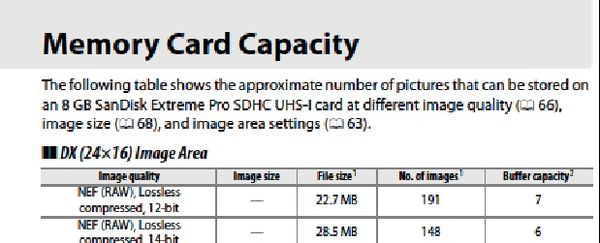
Dec 23, 2013 05:42:09 #
NewzShooter wrote:
I don't know what's going on but I have tried post... (show quote)
When you pull the card and stick it in your reader how many pictures are actually thee. What is the space report on the card from your laptop. Did you format the card first from you camera (in another thread I found out formatting it in your PC is a no no). In your LCD scree how many pictures does it say you have room left for?
Dec 23, 2013 05:58:46 #
Bobbee wrote:
When you pull the card and stick it in your reader how many pictures are actually thee. What is the space report on the card from your laptop. Did you format the card first from you camera (in another thread I found out formatting it in your PC is a no no). In your LCD scree how many pictures does it say you have room left for?
168 images are there, the images recorded amount to 4.81 gigs. My Mac tells me the card has a capacity of 31.9 gigs, available 27.09 gigs. Obviously the card wasn't filled, not even close. Why did not the rest of the 44 images record to the card? My jpeg card from slot 2 recorded 212 images total.
Dec 23, 2013 06:00:20 #
Bobbee wrote:
When you pull the card and stick it in your reader how many pictures are actually thee. What is the space report on the card from your laptop. Did you format the card first from you camera (in another thread I found out formatting it in your PC is a no no). In your LCD scree how many pictures does it say you have room left for?
Oh yes, BTW, I did as always formatted both cards for slot 1 and slot 2 as soon as I loaded them into the camera.
Dec 23, 2013 06:12:13 #
amehta
Loc: Boston
If you put the card back in and take a test shot, do you get a new raw file?
To eliminate user error: are the missing 44 pictures at the beginning or end or are they scattered throughout the shoot?
To eliminate user error: are the missing 44 pictures at the beginning or end or are they scattered throughout the shoot?
Dec 23, 2013 06:41:14 #
amehta wrote:
If you put the card back in and take a test shot, do you get a new raw file?
To eliminate user error: are the missing 44 pictures at the beginning or end or are they scattered throughout the shoot?
To eliminate user error: are the missing 44 pictures at the beginning or end or are they scattered throughout the shoot?
I just tried taking another shot. The image I just now shot showed up as an additional RAW image. The 44 images that did NOT record as RAW's were not random, they were at the end of the shoot.
Dec 23, 2013 06:43:12 #
Hmmm, first time using the card? Sometimes, if you delete in camera, they go to a "Deleted" folder, like the Trash or Recycle Bin on a computer, and you have to empty the trash to get the capacity back . . . . . but I would think formatting would override that . . . that's the only thing I've had a card show up short . . .
Dec 23, 2013 06:46:14 #
amehta
Loc: Boston
NewzShooter wrote:
I just tried taking another shot. The image I just now shot showed up as an additional RAW image. The 44 images that did NOT record as RAW's were not random, they were at the end of the shoot.
One thing which seems plausible is that there was an error with the card getting the raw files, probably a write error, so the camera couldn't write them. By taking the card out and putting it back in, and possibly turning the camera off and on again, whatever caused the write error got reset, and now it's working fine. Sometimes computers have glitches.
Is there any chance you switched the setting from "raw+jpg" to "jpg"? Sometimes humans have glitches too. ;-)
Dec 23, 2013 06:51:19 #
Are you using class 6 or faster cards? If not then you are not recording all the pictures you take. You need a class 6 speed minimum for the D7100.
Dec 23, 2013 06:52:30 #
Ugly Jake wrote:
Hmmm, first time using the card? Sometimes, if you delete in camera, they go to a "Deleted" folder, like the Trash or Recycle Bin on a computer, and you have to empty the trash to get the capacity back . . . . . but I would think formatting would override that . . . that's the only thing I've had a card show up short . . .
Yes, strange I know. Not the first time I've used this card. I did reformat it at the beginning of the shoot, checked, rechecked, and then checked again. I also hit "review" and it showed "No Images On Card" prior to beginning my shoot tonight, so I was satisfied the card was empty before starting. Could it just be a bad card? It's a San Disk Extreme 32 gig card. The weird part of it is, since this was a product shoot, I had the client review each shot immediately after each click, I was in RAW review mode, and all of the shots were available for review immediately after pulling the trigger. All of the images are still on the jpeg card (slot 2), so I do have my usable backup, but I'm puzzled as to why the card only recorded up to a certain point, then not the rest.
Dec 23, 2013 06:53:50 #
jethro779 wrote:
Are you using class 6 or faster cards? If not then you are not recording all the pictures you take. You need a class 6 speed minimum for the D7100.
All of my cards are Class 10.
Dec 23, 2013 08:02:33 #
I had many problems with Sandisk UHS-1 cards, including running the format utility from the SD org causing the card to Fail. Sandisk replaced my card twice, I use it in an Olympus u43 camera that it "got along with", only format in the camera and do not use it for anything that can't easily be reshot. One local retailer stopped selling Sandisk UHS-1 cards because of repeat problems, so the salesman told me.
I would "shake this card out" before ever trusting again. A lot of non-standard "tricks" seem to be going on inside cards to get write speeds higher. Some cards are just going to be "glitchy" in some cameras, and not in others.
I would "shake this card out" before ever trusting again. A lot of non-standard "tricks" seem to be going on inside cards to get write speeds higher. Some cards are just going to be "glitchy" in some cameras, and not in others.
Dec 24, 2013 07:51:00 #
I get 400 with my D800 on a 32 GIG card, so I would format the card in your camera after you dump it.
Dec 24, 2013 08:06:25 #
I posted about cards in another thread yesterday, to me it seems like the only cards that fail are the big name brands ( might be because there are more of those out there). I have been using transcend cards for as long as I can remember I now have about 125000 images in my LR catalog and more on hard drives and have never had a card fail or malfunction
Dec 24, 2013 08:06:30 #
strikerazde wrote:
I get 400 with my D800 on a 32 GIG card, so I would format the card in your camera after you dump it.
393 on my 32 GB card after formatting D610
If you want to reply, then register here. Registration is free and your account is created instantly, so you can post right away.






