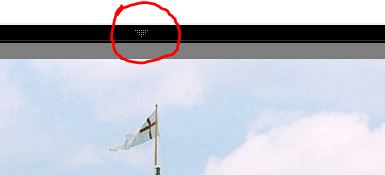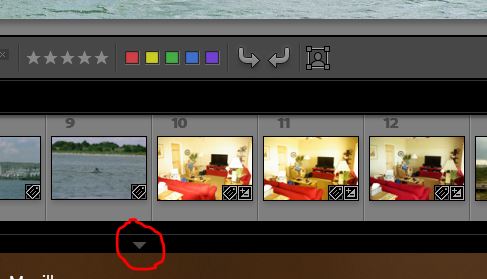Posts for: lsimpkins
Oct 17, 2019 16:11:17 #
brian43053 wrote:
how do I keep the film strip at the bottom there all the time? I don't want it to go away - same thing with the bar that says "library - develop - print ' etc across the top. I'd like both of them to be visible all the time.
Brian, look for the small arrows at the edges of the window. The top one will cycle the Module names on and off. The bottom one does the same for the film strip. Note that they are sometimes easy to overlook.
Oct 15, 2019 09:56:50 #
As always, an excellent image and interpretation Ed. And I particularly appreciate that you did not overdo the dew drops like I have seen far too often.
Oct 7, 2019 18:30:58 #
rick_n_wv wrote:
Not sure about your printer but wireless printers in the past were made with pretty inexpensive wireless cards. Get a good USB cable (usually called an A/B type) and your problem will probably go away. They don't cost much. If you like Amazon or New Egg under $10 for a long one and they deliver.
I had a very similar problem with my Epson Artisan 1430 - unfortunately while I was attempting to print 11x14 and 13x19. Really p***ed me off since the paper is not cheap and the amount of ink that I wasted. I never could pin down whether the problem was my router dropping my Wi-Fi or the wireless card/chips in the printer. This was when the printer was only about 18 months old.
Switching to using a USB cable instead of wireless has been completely without trouble over the past few years and I recommend it as one less potential point of failure. It is faster than the wireless, too.
Sep 20, 2019 15:52:09 #
CHG_CANON wrote:
Take the battery out of the box. End of problem.
Not quite. The crux of the matter is that lithium ion batteries must not be transported in the cargo hold of passenger aircraft. That means they can't be in checked baggage. They are allowed in the passenger areas in your carry on bag or personal item. You may leave them in the camera or other electronic device, but spare batteries should be in a plastic carrier or have their contacts taped over so that they cannot be shorted by contact with a metal conductor.
I travel by air several times a year and there is a general list of prohibited items (such as Li ion batteries in checked bags) during your on line or kiosk check in. Most of the airlines I have flown also list them on their website.
Sep 19, 2019 13:04:47 #
AzPicLady wrote:
I have a new computer. ... I can't seem to get the... (show quote)
As far as your first concern, finding the Catalog File, all you needed to do was open LR and under the File command, select "Open Catalog" (1st snip). You then just need to tell LR where to find the Catalog File in the resulting dialog box (2nd snip).
As far as finding the image files, you have to open the folders to the correct disk in the LR Library Folders List (3rd snip). Please take note of R.G.'s comments. Since you state that the drive and directory structure is different on the new machine, you will have to help LR to find the image files.
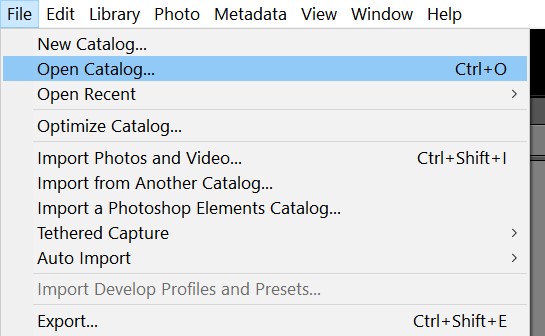
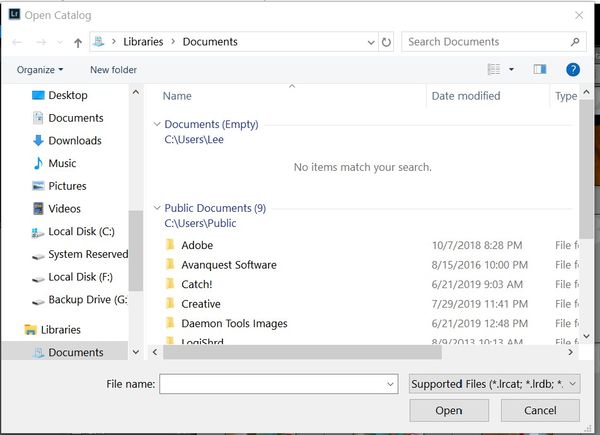
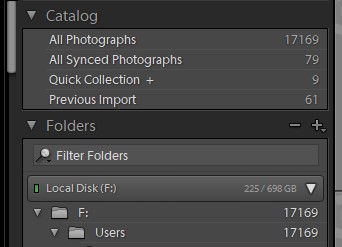
Sep 10, 2019 09:28:26 #
Fallingwater, south east of Pittsburgh, a Frank Lloyd Wright designed home that is now on the UNESCO World Heritage List, would be another stop to consider.
Sep 1, 2019 11:03:47 #
DirtFarmer wrote:
Backup is not just for photos
Backup is for ALL your important stuff. Your word processor files. Your email. Your programs and configuration files. Your list of passwords. Anything that would cause you grief if it disappeared.
Backup is for ALL your important stuff. Your word processor files. Your email. Your programs and configuration files. Your list of passwords. Anything that would cause you grief if it disappeared.
Amen. I follow the same process except for emails, using Syncback daily. On the other hand, I do a full image of both my data drive and my boot drive twice a month so that recovery from anything serious would be minimally troubling.
Aug 28, 2019 09:52:52 #
CHG_CANON wrote:
The "lrcat" files have date-stamps when the file was created rather than when it was last updated.
Actually Win10 does permit you to see both the file Created Date and the most recent Modified Date. You just need to set the files Details panel to show whichever (or both) that you want.
Aug 24, 2019 09:38:27 #
Bogin Bob wrote:
Background ... I inadvertently imported a hidden '... (show quote)
Bob, remember that the LR catalog is a listing of photos that have been imported and their locations. You can basically "unimport" them without affecting the image files or folders themselves.
In my copy of LR, I just right clicked on the directory and from the options, I selected "Remove". I was then given the dialog box shown. As shown, doing this will NOT delete the folder or files, but will remove them from the LR Catalog.
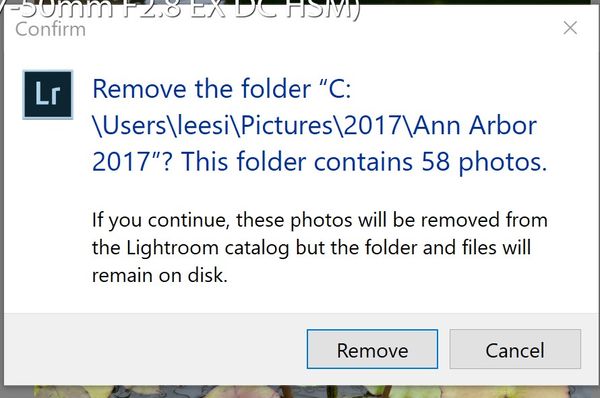
Aug 19, 2019 09:51:13 #
Longshadow wrote:
Memory in a card is a two dimensional array of cells.
Actually a lot of flash memory these days is 3D.
Aug 18, 2019 10:01:31 #
kmanske2 wrote:
I had the same problem when I got mine. I got thi... (show quote)
You might also look at OpTechUSA Cam Strap wrist straps which permit carrying the camera without touching any of the controls.
Aug 15, 2019 09:56:28 #
I, too, would prefer constant light to strobes in order to control shadows, reflections, etc. However, I wonder if you will have white balance problems with the mix of CFL and LED lamps. Even LEDs with a (relatively) high CRI value are difficult since LEDs emit light in specific tight wavelengths that are then filtered internally to produce an approximation of white. Let us know how this works out.
Aug 12, 2019 09:03:14 #
Jul 31, 2019 09:18:14 #
I've been wondering the same thing. While my computer does not crash, it takes forever (as much as 10 minutes) to finish the process. I have a new pc (home built) with a Core i7 9700k (8 cores), 16GB of ram and a SSD. I also have a GTX1060 video card with 6GB of memory.
Looking at processes during the shake reduction, all the cpu cores are maxed out, but the memory is far from its limit. I will try increasing the cache size the next time I try it, but this seems to be illogical since memory does not seem to be the limit. The rendering seems to be the bottleneck to this filter.
I must confess that I have not checked the Adobe forums for the problem and any solutions, perhaps because I use it so infrequently.
Looking at processes during the shake reduction, all the cpu cores are maxed out, but the memory is far from its limit. I will try increasing the cache size the next time I try it, but this seems to be illogical since memory does not seem to be the limit. The rendering seems to be the bottleneck to this filter.
I must confess that I have not checked the Adobe forums for the problem and any solutions, perhaps because I use it so infrequently.
Jul 21, 2019 09:55:27 #
rehess wrote:
"Sharpening" and "Noise Reduction" are basically opposite processes in any case. Reducing noise tends to unsharpen an image. Sharpening an image tends to emphasize noise.
Precisely. And only the individual photographer can choose the "right" balance between the two for each of their images.