Lightroom - Hide a Folder in Lr Catalog (Mac OS)
Aug 24, 2019 08:44:40 #
Background ... I inadvertently imported a hidden 'Mac OS Library' folder of 30,000+ png images into Lightroom before realizing the 'Library' was not a photo library BUT a systems library Mac OS uses.
After seeing the images were png files (from unknown sources) I started removing/deleting of images and soon realized the removal of those images actually affected Lightroom, plug-in functions and other applications on the MacBook. I now see 4 folders in Lr Library hierarchy and would like to 'hide' those folders without screwing up my operating system again.
Questions:
1. how can I hide (emphasis = HIDE) those folders fo they are not visible (or delete from catalog without deleting files.
2. can a member share phone or contact information for Adobe.
Thank you ... Bob
After seeing the images were png files (from unknown sources) I started removing/deleting of images and soon realized the removal of those images actually affected Lightroom, plug-in functions and other applications on the MacBook. I now see 4 folders in Lr Library hierarchy and would like to 'hide' those folders without screwing up my operating system again.
Questions:
1. how can I hide (emphasis = HIDE) those folders fo they are not visible (or delete from catalog without deleting files.
2. can a member share phone or contact information for Adobe.
Thank you ... Bob
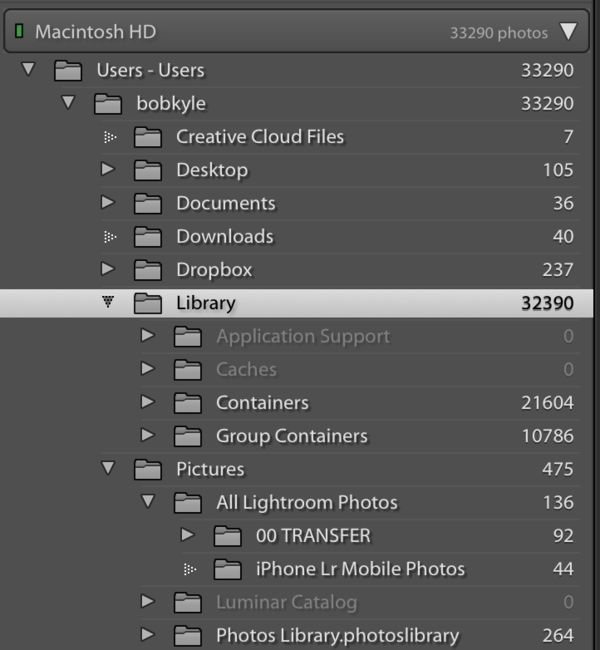
Aug 24, 2019 09:36:16 #
Bogin Bob wrote:
Background ... I inadvertently imported a hidden '... (show quote)
Actually I think that is an O/S question. Ask Apple how to hide system and program files and folders. You would think they would be hidden by default. They usually are hidden by default in Windows and you have to work a bit at first to see or access system and program files. An Mac should be even better protected since normally there is little you are allowed to modify or mess-up on a Mac System. Had you been "servicing" yours at one time?



Aug 24, 2019 09:38:27 #
Bogin Bob wrote:
Background ... I inadvertently imported a hidden '... (show quote)
Bob, remember that the LR catalog is a listing of photos that have been imported and their locations. You can basically "unimport" them without affecting the image files or folders themselves.
In my copy of LR, I just right clicked on the directory and from the options, I selected "Remove". I was then given the dialog box shown. As shown, doing this will NOT delete the folder or files, but will remove them from the LR Catalog.
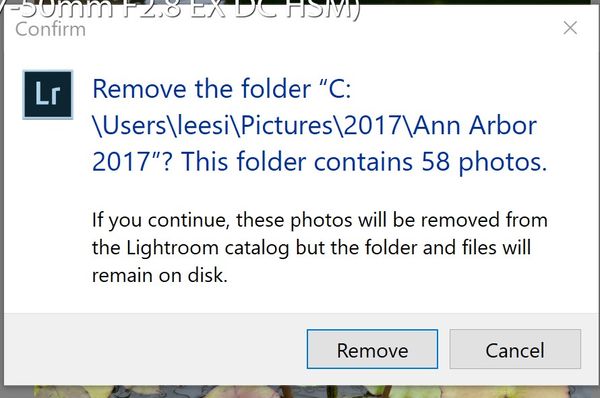
Aug 24, 2019 09:40:24 #
gvarner
Loc: Central Oregon Coast
You will likely have to first remove all the folder's files from the Catalogue but not from the hard disk. Then you should be able to remove the folder from the Catalogue. I use PS Elements but it’s Catalogue is built on LR's. When I delete files within Elements it gives me a choice of removing them just from the Catalogue or also from the hard disk.
Aug 24, 2019 10:07:26 #
Bogin Bob wrote:
Background ... I inadvertently imported a hidden '... (show quote)
Why don't you just remove the files and folders from the catalog. You don't have to remove them from the drive. You get that option at the time you delete - do you want to delete from Lightroom or from the computer.
The Lightroom catalog is just a catalog - a database which saves the locations of files, and edits if you make them. Deleting them from the catalog does not remove them from the computer unless you specifically direct LR to do that.
Once you delete from the catalog, I promise you won't see them any more in Lightroom.
Aug 24, 2019 12:40:16 #
Thanks for the advice - I do want to only remove from catalog ... I saw Remove when I right clicked on the folders in question. However, I was was uncertain if Lr would delete from hard drive automatically when I clicked Remove since I never had an need
I’ll do a quick confirmation test ... create a folder, add pics, import into Lr and Remove. Thanks again!
I’ll do a quick confirmation test ... create a folder, add pics, import into Lr and Remove. Thanks again!
Aug 24, 2019 13:57:15 #
Bogin Bob wrote:
Thanks for the advice - I do want to only remove from catalog ... I saw Remove when I right clicked on the folders in question. However, I was was uncertain if Lr would delete from hard drive automatically when I clicked Remove since I never had an need
I’ll do a quick confirmation test ... create a folder, add pics, import into Lr and Remove. Thanks again!
I’ll do a quick confirmation test ... create a folder, add pics, import into Lr and Remove. Thanks again!
When deleting LR will give an option “remove from disk or remove only from catalog?”
Yes definitely a test or a few tests are warranted.
Try using file size, type, and import date to narrow the selection to only the unwanted images.
Be sure you have current backups before you make the big deletion from the catalog!
Aug 24, 2019 14:05:21 #
You want to hide a folder or file from view in MacOS it is the same as with Unix (Unix is the base OS for MacOs). You precede the file name with a dot.
“.file_name” is hidden from view.
“file_name” is visible.
I recommend you don’t do this unless you are comfortable using Terminal and the command line interface.
“.file_name” is hidden from view.
“file_name” is visible.
I recommend you don’t do this unless you are comfortable using Terminal and the command line interface.
Aug 24, 2019 17:37:08 #
Quick Test confirmed 'Remove' removes folder and contents from Catalog but leaves on hard drive
All good - thanks
All good - thanks
Aug 24, 2019 20:08:52 #
Bogin Bob wrote:
Quick Test confirmed 'Remove' removes folder and contents from Catalog but leaves on hard drive
All good - thanks
All good - thanks


Aug 25, 2019 01:18:30 #
Bogin Bob wrote:
Quick Test confirmed 'Remove' removes folder and contents from Catalog but leaves on hard drive
All good - thanks
All good - thanks
Glad you were able to figure your problem out. Glad we could help.
Aug 25, 2019 09:47:09 #
It is useful to remember the Folders that LR displays are the Folders the LR has cataloged not to be confused with the Folders the OS sees and manages with Finder/Explorer. Which explains why LR gets befuddled if you move or delete them with the OS. And why LR asks if you wish to delete the folder or file when you delete a catalog entry.
If you want to reply, then register here. Registration is free and your account is created instantly, so you can post right away.





