Posts for: K7DJJ
Aug 5, 2019 10:34:53 #
The camera shake filter in PS sharpens it some.
Oct 10, 2018 11:07:00 #
Sony RX10-IV
I came down with myasthenia gravis last year, and had trouble getting clear photos with my Canon 7D and L lenses. I bought the Sony RX10 and have not got a bad photo with it. The stabilization rated at 4½ stops improvement helps a lot.
I came down with myasthenia gravis last year, and had trouble getting clear photos with my Canon 7D and L lenses. I bought the Sony RX10 and have not got a bad photo with it. The stabilization rated at 4½ stops improvement helps a lot.
Sep 27, 2018 17:38:32 #
I took this frame from a mp4 file taken today in my yard. No photoshop so it does not look copied.
Sep 27, 2018 17:19:19 #
drklrd wrote:
You may all applaud the Op but I still see it as a copy of someone else's work. It is borderline as far as law is concerned but why applaud a copy? Photographing the TV set is not real photography it is copy work and any copy shop could do it.. Chasing an animal 4 hours around a lake to get a great shot and then make the shot yours is photography. Anything else is imitation photography.
I took this photo at a beach near my house. I used a Sony rx100 camera in movie mode, and grabbed one frame from my own mp4 file. Doug Johnson, K7DJJ
Sep 25, 2018 10:36:15 #
One frame from a 4K movie taken with a Sony RX10 IV

Sep 3, 2018 14:59:08 #
LXK0930 wrote:
I will be touring Cuba in January 2019. I am a sen... (show quote)
I was there last week and no one even looked at me when I took photos. It is a very friendly and seemed safe to me.
Apr 17, 2018 14:34:09 #
Three clicks in Photoshop raw
Mar 18, 2018 12:01:08 #
suntouched wrote:
I must have done something to my PS Clone choices as I only have 2 now "Clone Stamp Tool S" and "Pattern Stamp Tool S" and neither are the Clone Tool that I have used in the past. I use PS CC. Can anyone give specific instructions to get the old Clone Tool back?
If you are talking about the clone tool working in alignment mode. You can use the healing brush which defaults to non-aligned mode, and works like the clone tool, but uses the original point over and over.
Doug
Dec 25, 2017 10:12:33 #
The Gatorland rookery near Orlando is a great spot.
https://www.gatorland.com/experiences/photographers-pass/
https://www.gatorland.com/experiences/photographers-pass/
Nov 5, 2017 17:02:20 #
I really like your fall colors in the first photo. I have never got a good fall photo in Florida.
Spring Hill, FL
Spring Hill, FL
Sep 9, 2017 07:06:24 #
This listing is very old and the lens was sold in 2015.
Jun 2, 2017 17:28:07 #
plessner wrote:
I was excited when my Shutterbug magazine came this week and one of my photos had been included in their nature and wildlife assignment.
This is a shot of the snow geese as they were migrating through here last spring.
This is a shot of the snow geese as they were migrating through here last spring.
I admired it in this month's issue, congratulations.
May 6, 2017 10:09:04 #
I do not move the camera, I just focus at various depths with good results. I can post an example if you want one.
Apr 29, 2017 09:32:34 #
evcarter wrote:
Ok, I need help. Took a senior portrait session and one setup was a "first picture, fav stuffed toy". The picture is framed of course and the glare is so bad you can hardly see the picture! Is there a way to remove the glare and let the picture shine through? If I google "remove glare" all I get is "flash glare"........ not what I need! TIA!!
my try
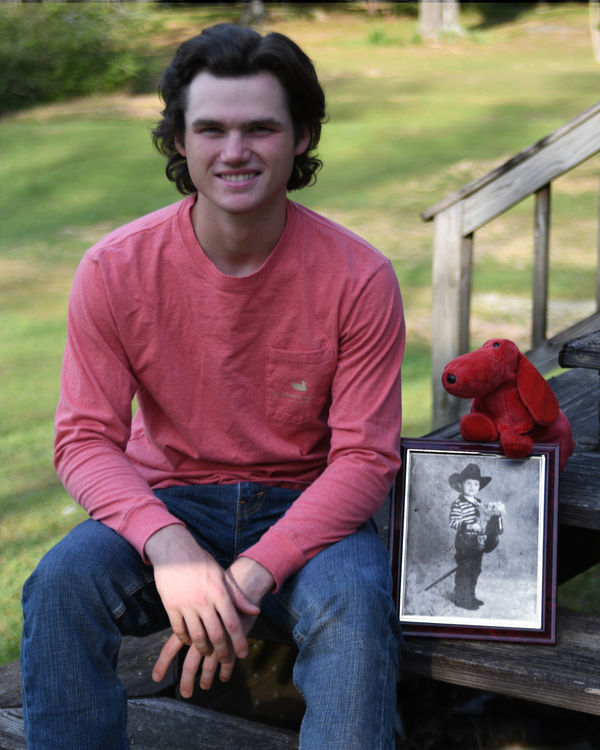
Apr 21, 2017 11:01:00 #
SonyA580 wrote:
On my version of PS (an old one) you hit "SELECT" - "All"; "EDIT" - "Transform" - "Distort". Pull the boxes on the corners or the sides to get the desired effect.
This is close, but you need to select 'free transform', and hold down the Ctrl key to while moving the corners.
