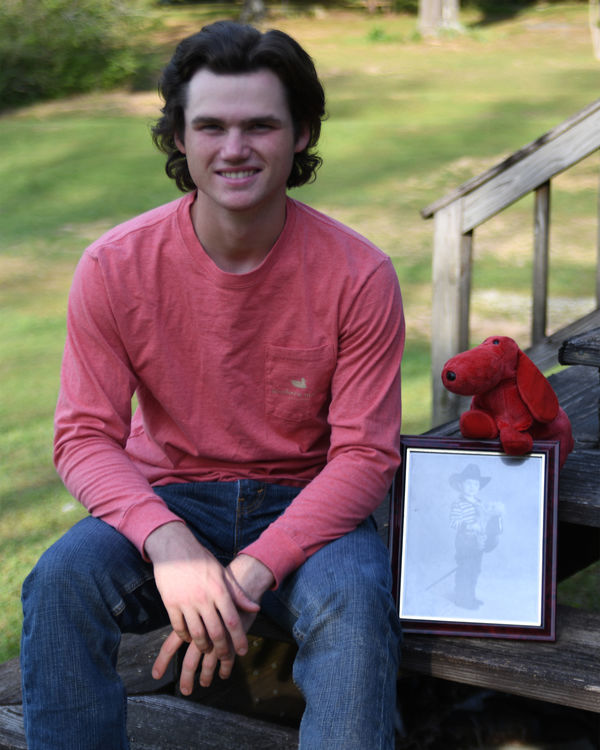Remove glare from a photo
Apr 28, 2017 09:09:37 #
Ok, I need help. Took a senior portrait session and one setup was a "first picture, fav stuffed toy". The picture is framed of course and the glare is so bad you can hardly see the picture! Is there a way to remove the glare and let the picture shine through? If I google "remove glare" all I get is "flash glare"........ not what I need! TIA!!

Apr 28, 2017 09:12:43 #
leftj
Loc: Texas
evcarter wrote:
Ok, I need help. Took a senior portrait session and one setup was a "first picture, fav stuffed toy". The picture is framed of course and the glare is so bad you can hardly see the picture! Is there a way to remove the glare and let the picture shine through? If I google "remove glare" all I get is "flash glare"........ not what I need! TIA!!
Simple - remove the picture from the frame.
Apr 28, 2017 09:17:53 #
Apr 28, 2017 09:21:40 #
evcarter wrote:
Ok, I need help. Took a senior portrait session and one setup was a "first picture, fav stuffed toy". The picture is framed of course and the glare is so bad you can hardly see the picture! Is there a way to remove the glare and let the picture shine through? If I google "remove glare" all I get is "flash glare"........ not what I need! TIA!!
It can be done but you need to upload the photo again and tick the 'store original' box. This enables us to work on a full size photo. The one displayed is not top quality for Post processing. Thanks, Evcarter.

Apr 28, 2017 09:30:22 #
Do you mean something like this? Just a quick sketch, so to speak.
--Bob
--Bob
evcarter wrote:
Ok, I need help. Took a senior portrait session and one setup was a "first picture, fav stuffed toy". The picture is framed of course and the glare is so bad you can hardly see the picture! Is there a way to remove the glare and let the picture shine through? If I google "remove glare" all I get is "flash glare"........ not what I need! TIA!!

Apr 28, 2017 10:05:34 #
evcarter wrote:
Ok, I need help. Took a senior portrait session and one setup was a "first picture, fav stuffed toy". The picture is framed of course and the glare is so bad you can hardly see the picture! Is there a way to remove the glare and let the picture shine through? If I google "remove glare" all I get is "flash glare"........ not what I need! TIA!!
One option is to go back and photograph the picture + frame in the same position without the glass panel. Merge the picture + frame into the original photo as a layer, you can adjust the frame size to cover the original glare picture.
Michael G
Apr 28, 2017 11:15:40 #
I may just have to reshoot and do that. Was hoping to "fix" with ps maybe. Thanks for the reply!
Apr 28, 2017 11:16:04 #
Apr 28, 2017 11:16:56 #
Apr 28, 2017 11:17:21 #
Apr 28, 2017 11:33:04 #
Ev, it would be a big help if you clicked "Quote Reply" so we could tell to whom you are addressing your response.
--Bob
--Bob
Apr 28, 2017 11:47:20 #
If a re-shoot with the senior subject and without the glass isn't a possibility, and if your skill set doesn't include what Michael suggests, basic PP is your only option. Unfortunately, glare, like haze, robs a shot of detail and it's a very tricky process to get rid of the glare/haze and still retain a natural look. I had a quick look in LR using the Adjustments brush to select the photo within the frame and managed a very partial improvement using the limited tools available for the Adjustments brush. It might be enough to give you some pointers for trying your own PP in PS.
The essence of the adjustments (shown below) are the high Contrast and Clarity, dropping the Highlights to kill the glare, dropping the Shadows to bring back some of the detail, lifting the exposure for an overall believable level of brightness and dropping the saturation to subdue the over-strengthened blue tint (due to lifting the contrast).
I believe that PS offers more tools for working on selections. I didn't do anything with sharpening or denoise because the downloaded image was too degraded to work on in a meaningful way. Hope this helps.
PS - If you click on the blue QUOTE REPLY under the post that you want to reply to, we'll know who your comments are directed to.
-
The essence of the adjustments (shown below) are the high Contrast and Clarity, dropping the Highlights to kill the glare, dropping the Shadows to bring back some of the detail, lifting the exposure for an overall believable level of brightness and dropping the saturation to subdue the over-strengthened blue tint (due to lifting the contrast).
I believe that PS offers more tools for working on selections. I didn't do anything with sharpening or denoise because the downloaded image was too degraded to work on in a meaningful way. Hope this helps.
PS - If you click on the blue QUOTE REPLY under the post that you want to reply to, we'll know who your comments are directed to.
-
Adjustment brush settings.
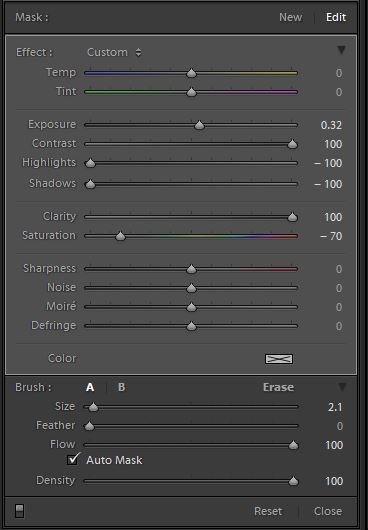

Apr 28, 2017 12:08:11 #
evcarter wrote:
Ok, I need help. Took a senior portrait session and one setup was a "first picture, fav stuffed toy". The picture is framed of course and the glare is so bad you can hardly see the picture! Is there a way to remove the glare and let the picture shine through? If I google "remove glare" all I get is "flash glare"........ not what I need! TIA!!
Aside from non-glare glass. I suggest that you might consider getting a canvas of your favorite photo.
Apr 28, 2017 12:14:19 #
canon Lee wrote:
Aside from non-glare glass. I suggest that you might consider getting a canvas of your favorite photo.
A further note; Your precious photo needs to be protected from the elements, light , moisture, & mold, so, it needs to be protected by using a mat ( so the photo won't stick to the glass) and consider also frameless by putting the photo/mat between 2 pieces of non glare glass.
Apr 28, 2017 13:19:36 #
If you want to reply, then register here. Registration is free and your account is created instantly, so you can post right away.