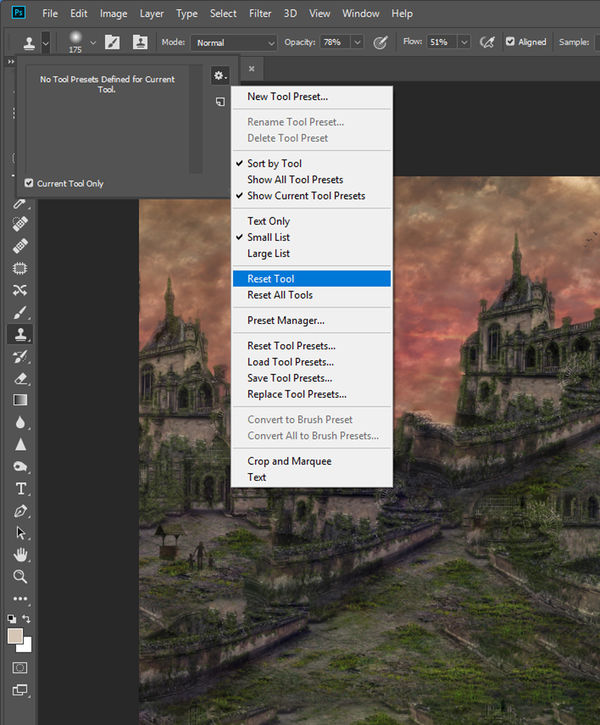PS Clone Question
Feb 28, 2018 11:01:00 #
I must have done something to my PS Clone choices as I only have 2 now "Clone Stamp Tool S" and "Pattern Stamp Tool S" and neither are the Clone Tool that I have used in the past. I use PS CC. Can anyone give specific instructions to get the old Clone Tool back?
Feb 28, 2018 11:11:39 #
Those are the only 2 clone tools available now. You sure the clone stamp tool doesn't work the same as the tool you used before?
Feb 28, 2018 11:19:19 #
jeep_daddy wrote:
Those are the only 2 clone tools available now. You sure the clone stamp tool doesn't work the same as the tool you used before?
I am so sure!! Things changed about a month or so ago and I assumed I had done something but maybe it changed with one of the recent updates. Now only a fraction of the selection applies to the area being cloned, not the whole selection. So in order to clone out what I want the selection has to be at least 4-5 x bigger than that. It's difficult to explain but it's not working well.
Feb 28, 2018 11:49:56 #
suntouched wrote:
I must have done something to my PS Clone choices as I only have 2 now "Clone Stamp Tool S" and "Pattern Stamp Tool S" and neither are the Clone Tool that I have used in the past. I use PS CC. Can anyone give specific instructions to get the old Clone Tool back?
This is really odd, I only have two Tools under that category as well, "Clone Stamp Tool" and "Pattern Stamp Tool". Now as far as I can tell the Clone Stamp is the same for me. Yet somehow I also remember their being three items there. Yet I'm using Ps CS6 and not any version of Ps CC. There has not been an update to CS6 for several years. So Suntouched is not tripping-out, but something odd may be happening. Perhaps more hidden Tools. Yes, they likely do not all show at one time. I'll check that next on PC.
Feb 28, 2018 12:02:14 #
I have a laptop and a iMac. On the laptop the settings are exactly the same as the iMac ( as far as I can tell) but the laptop clone works the way it always has but not so on the iMac. Of course I do all my photo editing on the iMac- sigh. There are only 2 clone tools on both computers. I thought there were more before. I also don't remember the "S" designation from before. Memory is a funny thing!
I have resorted to not using the clone tool but selecting what I want cloned out and going to edit at the top of the screen and using "fill". It works amazingly well but doesn't take the place of the actual clone tool in many cases.
I have resorted to not using the clone tool but selecting what I want cloned out and going to edit at the top of the screen and using "fill". It works amazingly well but doesn't take the place of the actual clone tool in many cases.
Feb 28, 2018 12:19:25 #
suntouched wrote:
I have a laptop and a iMac. On the laptop the sett... (show quote)
I believe the "S" is just the short-cut key on your keyboard for the Clone Stamps. Mine has it too but used lightly differently on a PC. At the Adult Ed School I attended they had Macs so I learned a bit of Ps CS5 on a Mac while using CS6 on a PC at home. Not that much of a problem but some of my PC habits kept crashing the school's Macs!
Also I believe the clone stamp works a bit weird over Layer Masks and Smart Objects. I've also found that at least with CS5 and CS6 if you get too far from the copy point the clone stamp will past stuff you don't want. This could be an issue with ones video card or size of monitor. Meaning both of us may have an issues with our clone stamps. Photoshop is a complex program and has its glitches.
On my old 18" HP Laptop running Windows VISTA (buggy in it self) there was one strange Ps Tool that if I tried to use it, it would crash the entire PC. Yet the same copy of CS6 from the DVD-ROM on my new Windows 10 Dell Tower works fine for that feature. It is not something I use regularly and only tried it to see if it would act up on this PC as well. I've only used that tool one time since.
With your Ps CC they tweak the program regularly. So perhaps it will go back to the way it was eventually.
Feb 28, 2018 12:40:12 #
One can hope :) Thanks for your help.
lamiaceae wrote:
I believe the "S" is just the short-cut ... (show quote)
Feb 28, 2018 14:15:18 #
suntouched wrote:
I have a laptop and a iMac. On the laptop the sett... (show quote)
Do a reset of the tool. Perhaps something has changed in the settings for your tool on that computer.
Also, make sure you are using the tool on a layer with pixels and not on an empty layer.
Feb 28, 2018 14:19:14 #
Feb 28, 2018 14:39:58 #
jeep_daddy wrote:
Do a reset of the tool. Perhaps something has changed in the settings for your tool on that computer.
Also, make sure you are using the tool on a layer with pixels and not on an empty layer.
Also, make sure you are using the tool on a layer with pixels and not on an empty layer.
Oops-I thought I found tool reset but not so- where is it located?
Feb 28, 2018 16:55:31 #
Click on the tool then go up to the top and click there and see the menu open and select reset tool.
suntouched wrote:
Oops-I thought I found tool reset but not so- where is it located?
Feb 28, 2018 19:05:52 #
jeep_daddy wrote:
Click on the tool then go up to the top and click there and see the menu open and select reset tool.
Thank you jeep_daddy. I found the reset tool, reset it and nothing different happened. I will keep working on it and do appreciate your help.
Feb 28, 2018 19:56:07 #
suntouched wrote:
I am so sure!! Things changed about a month or so ago and I assumed I had done something but maybe it changed with one of the recent updates. Now only a fraction of the selection applies to the area being cloned, not the whole selection. So in order to clone out what I want the selection has to be at least 4-5 x bigger than that. It's difficult to explain but it's not working well.
That's not a bug, it's a feature. I was annoyed also.
Feb 28, 2018 20:00:40 #
rgrenaderphoto wrote:
That's not a bug, it's a feature. I was annoyed also.
Not to me it isn't. It's a major pain!
Well in that case maybe I should not update my laptop because the clone stamp is working just fine and like it always has!
Mar 1, 2018 06:13:40 #
Suntouched, I'm not exactly sure what your concern is but it might be the view that causes the issue. If you hit the "CAPS LOCK" key it changes the view from the actual brush size to a "+" that does not change size. If that is the case you are using the tool at the last selected brush size. It will change if you right-click and increase/decrease the size of the brush. If you prefer the full size brush on the screen just hit the CAPS LOCK key again.
If this isn't the solution to your problem, oh well, it's a good hint anyway. Good luck!
If this isn't the solution to your problem, oh well, it's a good hint anyway. Good luck!
If you want to reply, then register here. Registration is free and your account is created instantly, so you can post right away.