Posts for: rodder
May 21, 2019 23:44:17 #
Linda From Maine wrote:
A photo editor would be classified as an "app... (show quote)
thank you p, I’m using Snapseed as my main editor along with both Pixelmators
May 21, 2019 21:11:03 #
In the past I have benefited from your helpful advice for which I am grateful. I purchased a chrome book to make a small business easier, since i am a very serious photographer I would like to use the chrome book as one of my backups. Currently I am working with two ipads and Ime disorganized to say the least, apple doesn’t work for me. I need apps for both that will allow me to keep originals with all their edited versions and slight variations. Thank all of you in advance. rod
Apr 30, 2019 07:59:50 #
russelray wrote:
I do everything in Photoshop. I have actions recor... (show quote)
Thank you for this info, rod
Apr 29, 2019 22:17:43 #
russelray wrote:
Sadly, I am completely useless when it comes to anything Apple (unless it's The Beatles' Apple). Apple the computer company lost me as a customer back in 1983, and they have done nothing to encourage me to come back to them in the ensuing decades.
how do you reduce your pixel count so drastically, I’m shooting RAW
Apr 29, 2019 22:10:10 #
russelray wrote:
Sadly, I am completely useless when it comes to anything Apple (unless it's The Beatles' Apple). Apple the computer company lost me as a customer back in 1983, and they have done nothing to encourage me to come back to them in the ensuing decades.
I’m very close to joining you they are very cute with there innovations but my ipad has lost stability along with hundreds of photos icloud won’t return. So what do you use as backup?
Apr 29, 2019 21:24:16 #
russelray wrote:
Another effective method is to never post quality images online. My images are rarely, if ever, more than 600 pixels on the long side and at 72 dpi for screen viewing, they average about 85 KB in size. They'll do no one any good except for the person who might want to use them on screen himself, and Copyscape and other programs can help you there.
hi, I have a lot of unusual work to protect, is it possible to do this out of an ipad? if so how
Apr 12, 2019 15:10:25 #
hi, i’m currently photographing the sun for art reasons, I noticed in your egypt pic ridges in the suns surface and I thought to share what I saw, and also include some of mine. rod
your egypt’s pic
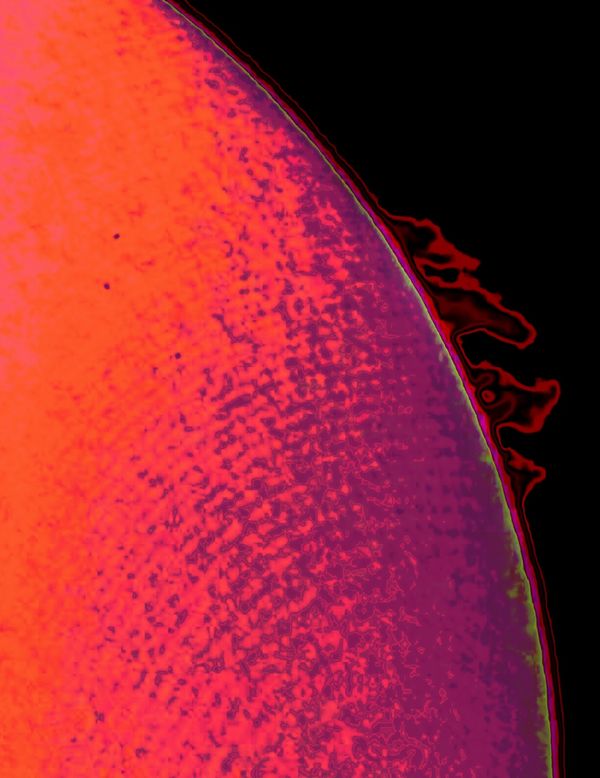
afternoon sun
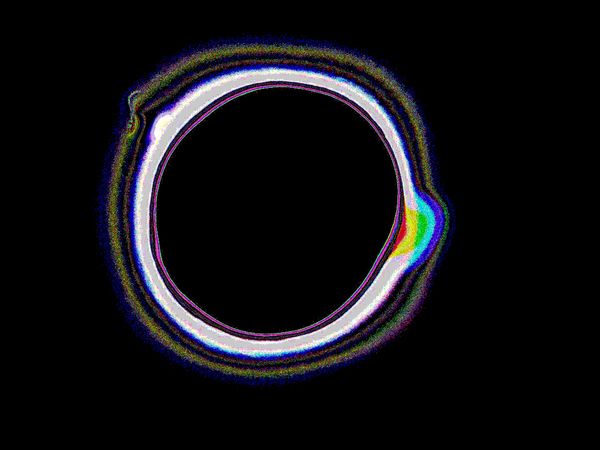
sunset
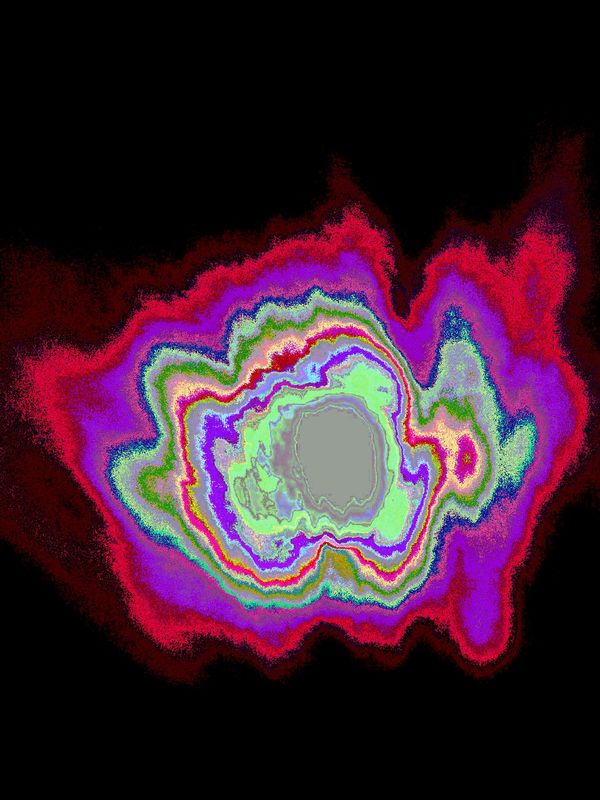
Mar 4, 2019 20:21:19 #
EyeShootWideOpen wrote:
Great collection of photographers!
All of the mentioned are very good and I would add Harry Callahan and Arron Siskind which I was fortunate to study under.
Mar 2, 2019 22:44:30 #
I find the vertical more interesting, in the horizontal the connection between roots and branches seems diminished
Feb 27, 2019 14:57:50 #
Gene51 wrote:
ACR ≠ Bridge. Bridge is a file browser, ACR is a raw processor/converter.
thank you
Feb 27, 2019 09:42:46 #
That might be true for the newer cameras but working with an ipad and using a lumix FZ300 I tried many editors photoshop and lightroom included but none accepted the lumix raw accept Photos and Pixelmator. I am not satisfied with this and would love to find a way to avoid Jpeg altogether.
Feb 21, 2019 19:21:24 #
With my limited experience I like Pixelmator and Afterlight on my ipad, because of my shooting raw with an old camera I’ve had a lot of problems and head scratching. There are people here better equipped to give you good advice. There are a lot of freebies out there but you get what you pay for.
Feb 21, 2019 19:08:19 #
I like #3 with the head turned back seems to give it a lift
Feb 18, 2019 21:20:01 #
Contrary to national news we in Buffalo have had a mild winter and I have been able to photograph a couple times a week. My problem is sun, contrast, is hard to come by, made worse by my shooting an old format raw, lumix FZ 300, is there any way that I can enhance the contrast in the camera? relying on pp can be garish.

Feb 16, 2019 21:43:09 #
those are really awesome gloves, thank you