Posts for: Merle
Dec 24, 2012 11:05:40 #
I have the ColorMunki Display. It worked fine on my MacBook laptop computer with an external apple Cinema Display connected. When I upgraded my laptop to the new MacMini, the ColorMunki locks-up the system and will not work.
Sent e-mail to Xrite Tech Support followed by phone calls, followed by several e-mails. It has been over 6-weeks and I have not received any help or support from Xrite. I cannot use the product. E-mails go unanswered.
Very poor customer service. I would not recommend Xrite.
Sent e-mail to Xrite Tech Support followed by phone calls, followed by several e-mails. It has been over 6-weeks and I have not received any help or support from Xrite. I cannot use the product. E-mails go unanswered.
Very poor customer service. I would not recommend Xrite.
Nov 19, 2012 12:54:00 #
The single quote mark in your example: '12/11/19 22:46 indicates the first two digits of the year. In this case the date is 2012/11/19 22:46.
Hope this helps.
Merle
Hope this helps.
Merle
Sep 27, 2012 09:33:12 #
Use the print module in Lightroom 4. There is no better print engine on the market. I do all my photo printing from Lightroom.
Good Luck
Good Luck
Apr 7, 2012 17:43:06 #
Rob S,
Thanks for the kind words. Glad I could help. I love the 7D, what a fantastic camera.
Best regards,
Merle
Thanks for the kind words. Glad I could help. I love the 7D, what a fantastic camera.
Best regards,
Merle
Apr 7, 2012 15:11:20 #
Again, as I stated if you set your camera to "Add image verification data," even if you change any metadata such as date and time, it will be detected as an edited image. You DO NOT need to shoot in jpg. Image verification data works on either jpg or Raw.
Apr 7, 2012 08:41:38 #
Gallery3Ten,
Since you are shooting with the Canon 7D, go to the Custom Function Menu - C.FnIV: Operation/Others and then to number 3 which is Add image verification data. This is used for medical and law enforcement legal to assure that the original image has not been altered. Altering just one pixel of an image will be detected.
You can shoot in either jpg or Raw. Since Raw includes an imbedded jpg, the Raw can be viewed with appropriate software such as Adobe Lightroom, Adobe Camera Raw, Adobe Photoshop, and others.
Hope this helps.
Since you are shooting with the Canon 7D, go to the Custom Function Menu - C.FnIV: Operation/Others and then to number 3 which is Add image verification data. This is used for medical and law enforcement legal to assure that the original image has not been altered. Altering just one pixel of an image will be detected.
You can shoot in either jpg or Raw. Since Raw includes an imbedded jpg, the Raw can be viewed with appropriate software such as Adobe Lightroom, Adobe Camera Raw, Adobe Photoshop, and others.
Hope this helps.
Mar 14, 2012 10:27:07 #
sinatraman wrote:
because NIKON owners being intelligent, wise and sexy, know instinctively they are values, s and a make much more sense. canon owners on the other hand being more dimwitted (obviously otherwise they would own nikons) need the extra help!!!!!!!!! no i am not serious, just being a trouble maker and riot starter. gee that makes me qualified to lead the occupy movement.
Sinatraman, I agree, you would be qualified to lead the occupy movement as it is made up of Nikon and PC users. Canon and Mac users are way too intelligent for that group. (Just adding to your humorous entry)
Feb 20, 2012 18:07:27 #
Bruce,
Here is a screen shot of the view menu in Photoshop CS5 that contains the Soft Proof Setup.
Help this helps.
Merle
Here is a screen shot of the view menu in Photoshop CS5 that contains the Soft Proof Setup.
Help this helps.
Merle
Photoshop CS5 - Soft Proof Setup
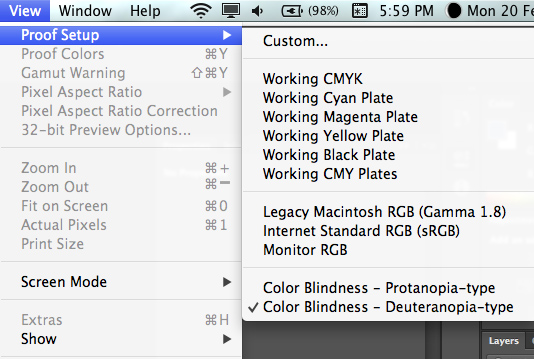
Feb 20, 2012 12:54:54 #
Bruce67,
The only way to know if the color-blind soft-proof feature in Photoshop will work for you is to try it. If you do not own Photoshop a free 30 day trial of Photoshop CS5 is available at the Adobe web site.
Good luck.
The only way to know if the color-blind soft-proof feature in Photoshop will work for you is to try it. If you do not own Photoshop a free 30 day trial of Photoshop CS5 is available at the Adobe web site.
Good luck.
Feb 20, 2012 09:35:57 #
Photoshop has built-in soft-proofing for color blindness. The guidelines for Color Universal Design (CUD) ensure graphical information is conveyed accurately to color blind people. To comply, you can preview your image as it would appear to a colorblind person by using a profile from the Proof Setup menu and then adjust the image's hue or color brightness. The two profiles that describe the most common form of color blindness are Protanopia -type (reduced sensitivity to red), and Deuteranopia-type (reduced sensitivity to green). You should check your image using both profiles.
If you do a lot of color corrections, this makes Photoshop a worthwhile investment for color blind people.
Hope this helps.
Merle
If you do a lot of color corrections, this makes Photoshop a worthwhile investment for color blind people.
Hope this helps.
Merle
Dec 29, 2011 11:56:29 #
William_Baer wrote:
There are a number of photo shops in New York that start with the street name: i.e. 47 St Photo. Check them out. Also check out Adorama.
Buyer Beware. I would avoid these sites at all cost. They are mostly bait and switch. Also try to sell you cheap knockoffs of accessories, in order to get their advertised prices on cameras.
Stick with companies with great reputations such as Adorama and B&H Photo Video
Dec 27, 2011 15:55:50 #
Ruth,
Until Canon updates their software, you could download the free Adobe DNG converter from the labs.adobe.com site and convert your Raw file to DNG. DNG files are readable by Photoshop, Aperture, and Lightroom.
Hope this helps.
Merle
Until Canon updates their software, you could download the free Adobe DNG converter from the labs.adobe.com site and convert your Raw file to DNG. DNG files are readable by Photoshop, Aperture, and Lightroom.
Hope this helps.
Merle
Dec 21, 2011 09:50:07 #
You can purchase sample packs of paper from Ilford and other paper manufacturers.
Pick up a few sample packs and try them all.
Pick up a few sample packs and try them all.
Dec 20, 2011 13:09:34 #
LeeG,
I assume since you are using curves you are also using Photoshop or Photoshop Elements. Under the menu:
Image > Adjustment > Posterize
This will open a dialog window where you can input the number of posterizations required.
Attached is a screen capture showing the menus.
Hope this helps.
I assume since you are using curves you are also using Photoshop or Photoshop Elements. Under the menu:
Image > Adjustment > Posterize
This will open a dialog window where you can input the number of posterizations required.
Attached is a screen capture showing the menus.
Hope this helps.
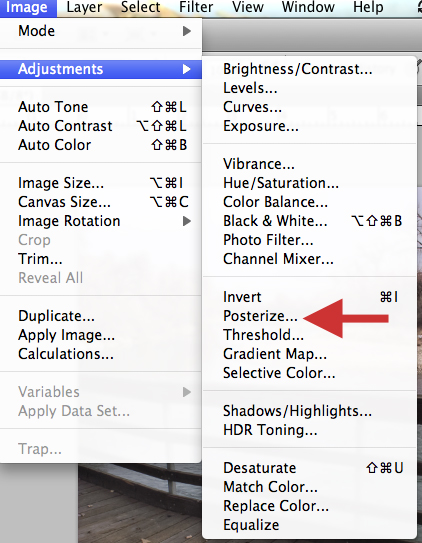
Dec 19, 2011 09:59:48 #
You can eliminate using the built-in flash to trigger your external 580 EX II by either using a long off-camera flash cord or radio triggers such as Pocket Wizard Flex and Mini.