Posts for: davedyer
Apr 23, 2023 14:07:45 #
mamma bird
Jan 11, 2023 11:40:24 #
Youtube store tour
https://www.youtube.com/watch?v=k6AF3HAqMQc
https://www.youtube.com/watch?v=k6AF3HAqMQc
Oct 30, 2022 19:09:02 #
D 500
Jul 17, 2022 15:35:12 #
Sunbathing Salamander
May 19, 2022 01:38:46 #
The Henry Diltz lecture: https://www.youtube.com/watch?v=lrG2rv6YLfQ
Apr 17, 2022 17:39:43 #
Dogwood blossoms
Apr 13, 2022 15:18:52 #
Merci, beaucoup. That happens to me too often also; something interesting appears and I have no camera in hand.
Apr 12, 2022 15:17:58 #
Nikon D500; AF-P Nikkor 70-300mm; f/8 @ 300mm; 1/320 second Group Auto Focus; ISO 250; Spot Metering
Mar 8, 2022 17:02:35 #
Photoshopped (many different layers - neural filter, color brushes, luminosity adjustments, etc) from the B&W conversion posted above. no scratches fixed
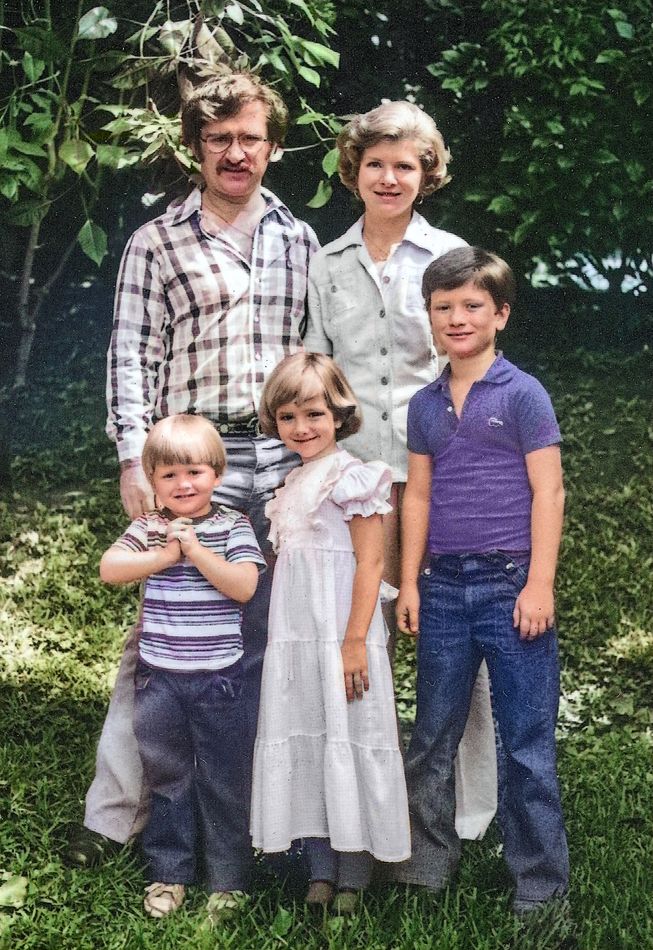
Feb 27, 2022 17:00:05 #
Nikon D500, Nikkor 20mm 1.8 @ f/9, 1/100 sec., ISO 2500, spot meter

Feb 4, 2022 16:15:23 #
after some work with Photoshop and Topaz
Sep 26, 2021 14:16:14 #
Sep 25, 2021 14:40:49 #
A quick follow up - If I open a tiff file with Windows Photo Viewer in the same folder with raw files, when I scroll through the raw files with the Photo Viewer still open, the raws open with Photo Viewer. But with a raw file open this way and right clicking on the raw - Properties/General/Opens with - I have the option to set the default as Windows Photo Viewer. However, if I close Photo Viewer and try to open the same raw file, I get "This app can't run on your PC". Weird
Sep 24, 2021 14:39:04 #
My older laptop crashed and so I purchased a new 2021 HP laptop running Windows 10 Home, Version 20H2, 11th Gen Intel. My Photoshop processed tiff files open with Windows Picture Viewer, but my raw files (Nikon NEF), bmp's, etc. only open in the Microsoft Photos app. Right clicking on a NEF or bmp file does not give me the option to open with Picture Viewer, even after trying "Look for another app on this pc/Program Files." Windows Photo Viewer shows up under Programs but that file only contains "en-Us (empty file) and ImagingDevices, ImagingEngine.dll, PhotoAcq.dll, Photobase.dll and PhotoViewer.dll". Does one of these files open the Raws and bmps in Windows Picture Viewer? Thanks for any insight or suggestions .
Nov 9, 2017 12:34:33 #
a thrasher at the diner







