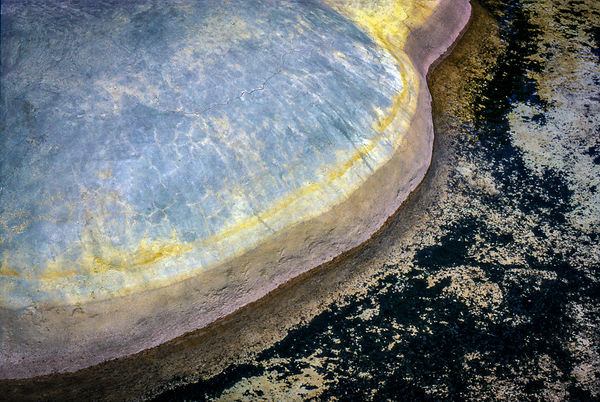Posts for: JaiGieEse
Jun 19, 2019 02:50:19 #
DaveyDitzer wrote:
Has anyone had experience with a printer who accepts an MS Publisher file?
Very few will look kindly on a native MS Publisher file. If that is your software of necessity, I'd recommend generating a PDF from that Publisher file and then submitting the PDF.
Jun 18, 2019 10:03:42 #
Drop-kick Michaels immediately. They want to resell your work, inform them they'll need to purchase an exclusive license - for something on the order of four to six figures.
Or have your client use another service - Mpix and Bay Photo are very good, and they do not reuse or resell your work. https://www.mpix.com/products/homedecor/wood-prints?gclid=EAIaIQobChMIgqiAxpnz4gIVyNjACh2ZAAnmEAEYASAAEgKXJ_D_BwE
I am glad to hear this bit about how Michaels deals with photographs. I will not be having any frames or prints made by them - not no how, not no way.
Or have your client use another service - Mpix and Bay Photo are very good, and they do not reuse or resell your work. https://www.mpix.com/products/homedecor/wood-prints?gclid=EAIaIQobChMIgqiAxpnz4gIVyNjACh2ZAAnmEAEYASAAEgKXJ_D_BwE
I am glad to hear this bit about how Michaels deals with photographs. I will not be having any frames or prints made by them - not no how, not no way.
Jun 18, 2019 09:00:12 #
I bought a 10 TB hard drive a while back - B&H had a deal - and I got a free 8x8 photo book from Shutterfly as part of the deal. I downloaded their templates - which are NOT easy to find - and put the book together. Built it in InDesign and generated PDFs to send to Shutterfly.
When I got the book back, there were trim errors - white space at the bottom of several pages. Now, this could be my fault - perhaps I set up the bleed incorrectly - but I DID use their template, bleed and all.
Otherwise, the quality was fine.
The Shutterfly upload process is a bit cumbersome and time-intensive. Had I not gotten that free book with my hard drive purchase, I'd have had the book printed at Blurb. I've done several with them and they do a superb job. Blurb's photo books are a bit pricy, but you can get a quantity discount.
Plus, you can have the book printed as a trade book. These are a bit lower in quality as compared to photo books - fewer paper choices and so on, and not as many size options - but they are still quite good. In either case, you have the choice of soft cover, hard cover with dust jacket, or what Blurb calls image wrap, which is a cover design of your creation directly printed on a hard cover - no dust jacket. I've had three books done this way so far, and they look great.
Blurb customer service is very good, and they've a ton of useful information on their website - http://www.blurb.com.
You can build your book in InDesign, as I did - they have an InDesign plugin and Lightroom Classic also publishes to Blurb - or you can use Blurb's in-house package - BookWright - or you can use whatever software suits your fancy and upload PDFs to Blurb. As I said, they've lots of templates and tutorials on their website.
They'll give you a personal bookshop to market your books, if you want to go that way. The caveat is that when you upload a book, you have 15 days to buy one copy in order to keep the book on-line. You'd want to do that anyways, in order to get a proof. I've suggested to Blurb that they offer publishers a lower proof price, and their rep thought that a good idea, but they have yet to go that way.
My recommendation would be to put the book together and then have one or two others to proof-read it. Other eyes will catch things you might miss.
Good luck with your project. If you need any further assistance, shoot me a Private Message.
When I got the book back, there were trim errors - white space at the bottom of several pages. Now, this could be my fault - perhaps I set up the bleed incorrectly - but I DID use their template, bleed and all.
Otherwise, the quality was fine.
The Shutterfly upload process is a bit cumbersome and time-intensive. Had I not gotten that free book with my hard drive purchase, I'd have had the book printed at Blurb. I've done several with them and they do a superb job. Blurb's photo books are a bit pricy, but you can get a quantity discount.
Plus, you can have the book printed as a trade book. These are a bit lower in quality as compared to photo books - fewer paper choices and so on, and not as many size options - but they are still quite good. In either case, you have the choice of soft cover, hard cover with dust jacket, or what Blurb calls image wrap, which is a cover design of your creation directly printed on a hard cover - no dust jacket. I've had three books done this way so far, and they look great.
Blurb customer service is very good, and they've a ton of useful information on their website - http://www.blurb.com.
You can build your book in InDesign, as I did - they have an InDesign plugin and Lightroom Classic also publishes to Blurb - or you can use Blurb's in-house package - BookWright - or you can use whatever software suits your fancy and upload PDFs to Blurb. As I said, they've lots of templates and tutorials on their website.
They'll give you a personal bookshop to market your books, if you want to go that way. The caveat is that when you upload a book, you have 15 days to buy one copy in order to keep the book on-line. You'd want to do that anyways, in order to get a proof. I've suggested to Blurb that they offer publishers a lower proof price, and their rep thought that a good idea, but they have yet to go that way.
My recommendation would be to put the book together and then have one or two others to proof-read it. Other eyes will catch things you might miss.
Good luck with your project. If you need any further assistance, shoot me a Private Message.
Jun 11, 2019 18:20:26 #
Roadrunner wrote:
What would be the reason for a cantilever barn JaiGie? I have seen one in Arkansas but was alone on the road here
Have a look at this article. It should answer your question.
https://tennesseeencyclopedia.net/entries/cantilever-barns/
Jun 11, 2019 17:44:25 #
Barn, Barn, Barn, Barn, Barns.
Barn Thru a Barn, The Tipton Place, Cades Cove, Great Smoky Mountains National Park.

Old Chair in Front of a Barn, Mississippi Pecan Festival, Richton, MS.

Marilyn's Barn, Old Highway 35 South, Foxworth, MS.

Rust Red Barn, Old Highway 35 South, Foxworth, MS.

Tipton's Cantilever Barn, The Tipton Place, Cades Cove, Great Smoky Mountains National Park.

Jun 11, 2019 16:58:08 #
Here's my contributions:
The Mansion Hotel, Savannah, GA.

Equestrian Statue of Gen'l U.S. Grant, Vicksburg National Military Park

Illinois Memorial, Exterior, Vicksburg National Military Park

Illinois Memorial, Interior, Vicksburg National Military Park

Jun 11, 2019 16:35:03 #
Boils down to a Ford/Chevy sort of issue. Opinions are nice, but see whether you can find a rental shop - or borrow from a friend(s) - and try both and see which works best for YOU.
Jun 4, 2019 14:07:48 #
First, I'd advise checking a setting found on most Nikon DSLRs - AF Fine Tune. This setting allows you to calibrate the lens if it seems to be off - as in front or rear focusing. You need to have a look at that setting in your on-camera menu. You oughta do this first and here's why.
Five years ago, I was gifted with a D7000, with an 18-200 Nikkor zoom lens. After my first few outings, I noticed that I wasn't getting the sharpness I'd expected, and there was also a tad of Chromatic Aberration (the dreaded purple fringe). I'd not expected this from Nikkor glass, frankly, so I began to investigate.
After studying the manual - and a coupla other books about the camera - I came across a section dealing with AF Fine tune - a setting which allows one to off-set the lens' focus point to adjust for front or rear focus. It seems that lenses are like people. Not all are the same not do all deliver identical performance. After reading up on this setting, I purchased a DataColor LensCal in hopes of adjusting my 18-200 so as to produce better-focused images.
The LensCal arrived and as I began to set up to use it, I had a look at the AF Fine Tune setting - which I had not touched since getting the camera. To my surprise, it had a plus-five adjustment dialed in. I thought this might've been a factory adjustment, so I ran some checks with the LensCal - and discovered the lens was, as the setting might suggest, badly front-focusing. Obviously, someone in the Nikon chain had tinkered with the settings and had not thought to reset them to zero. (The camera's boxes all came shrink-wrapped, so this was not a case of someone at the on-line shop from which the camera was purchased having tinkered with it - unless they have a shrink-wrap machine.)
I dialed the AF Fine Tune back to zero, rechecked it with the LensCal, and saw it was now sharp. I haven't had any issues since - at least, none other than those caused by my being in too much of a hurry and/or not paying enough attention to the settings displayed within the D7000's viewfinder.
So check the AF Fine tune and then, if necessary, recalibrate the lens and see whether that helps. A knowledgeable camera shop tech may be able to help - if you still can find a shop which actually has on-site techs. Otherwise, have a look at the links provided by some here.
Beyond that, spend some time using the lens and becoming accustomed to its quirks and limitations, and then again consider whether it meets your needs. if not, well, you'll have noticed that there is a ton of advice to be foune here on UHH.
Five years ago, I was gifted with a D7000, with an 18-200 Nikkor zoom lens. After my first few outings, I noticed that I wasn't getting the sharpness I'd expected, and there was also a tad of Chromatic Aberration (the dreaded purple fringe). I'd not expected this from Nikkor glass, frankly, so I began to investigate.
After studying the manual - and a coupla other books about the camera - I came across a section dealing with AF Fine tune - a setting which allows one to off-set the lens' focus point to adjust for front or rear focus. It seems that lenses are like people. Not all are the same not do all deliver identical performance. After reading up on this setting, I purchased a DataColor LensCal in hopes of adjusting my 18-200 so as to produce better-focused images.
The LensCal arrived and as I began to set up to use it, I had a look at the AF Fine Tune setting - which I had not touched since getting the camera. To my surprise, it had a plus-five adjustment dialed in. I thought this might've been a factory adjustment, so I ran some checks with the LensCal - and discovered the lens was, as the setting might suggest, badly front-focusing. Obviously, someone in the Nikon chain had tinkered with the settings and had not thought to reset them to zero. (The camera's boxes all came shrink-wrapped, so this was not a case of someone at the on-line shop from which the camera was purchased having tinkered with it - unless they have a shrink-wrap machine.)
I dialed the AF Fine Tune back to zero, rechecked it with the LensCal, and saw it was now sharp. I haven't had any issues since - at least, none other than those caused by my being in too much of a hurry and/or not paying enough attention to the settings displayed within the D7000's viewfinder.
So check the AF Fine tune and then, if necessary, recalibrate the lens and see whether that helps. A knowledgeable camera shop tech may be able to help - if you still can find a shop which actually has on-site techs. Otherwise, have a look at the links provided by some here.
Beyond that, spend some time using the lens and becoming accustomed to its quirks and limitations, and then again consider whether it meets your needs. if not, well, you'll have noticed that there is a ton of advice to be foune here on UHH.
Jun 4, 2019 14:07:45 #
First, I'd advise checking a setting found on most Nikon DSLRs - AF Fine Tune. This setting allows you to calibrate the lens if it seems to be off - as in front or rear focusing. You need to have a look at that setting in your on-camera menu. You oughta do this first and here's why.
Five years ago, I was gifted with a D7000, with an 18-200 Nikkor zoom lens. After my first few outings, I noticed that I wasn't getting the sharpness I'd expected, and there was also a tad of Chromatic Aberration (the dreaded purple fringe). I'd not expected this from Nikkor glass, frankly, so I began to investigate.
After studying the manual - and a coupla other books about the camera - I came across a section dealing with AF Fine tune - a setting which allows one to off-set the lens' focus point to adjust for front or rear focus. It seems that lenses are like people. Not all are the same not do all deliver identical performance. After reading up on this setting, I purchased a DataColor LensCal in hopes of adjusting my 18-200 so as to produce better-focused images.
The LensCal arrived and as I began to set up to use it, I had a look at the AF Fine Tune setting - which I had not touched since getting the camera. To my surprise, it had a plus-five adjustment dialed in. I thought this might've been a factory adjustment, so I ran some checks with the LensCal - and discovered the lens was, as the setting might suggest, badly front-focusing. Obviously, someone in the Nikon chain had tinkered with the settings and had not thought to reset them to zero. (The camera's boxes all came shrink-wrapped, so this was not a case of someone at the on-line shop from which the camera was purchased having tinkered with it - unless they have a shrink-wrap machine.)
I dialed the AF Fine Tune back to zero, rechecked it with the LensCal, and saw it was now sharp. I haven't had any issues since - at least, none other than those caused by my being in too much of a hurry and/or not paying enough attention to the settings displayed within the D7000's viewfinder.
So check the AF Fine tune and then, if necessary, recalibrate the lens and see whether that helps. A knowledgeable camera shop tech may be able to help - if you still can find a shop which actually has on-site techs. Otherwise, have a look at the links provided by some here.
Beyond that, spend some time using the lens and becoming accustomed to its quirks and limitations, and then again consider whether it meets your needs. if not, well, you'll have noticed that there is a ton of advice to be foune here on UHH.
Five years ago, I was gifted with a D7000, with an 18-200 Nikkor zoom lens. After my first few outings, I noticed that I wasn't getting the sharpness I'd expected, and there was also a tad of Chromatic Aberration (the dreaded purple fringe). I'd not expected this from Nikkor glass, frankly, so I began to investigate.
After studying the manual - and a coupla other books about the camera - I came across a section dealing with AF Fine tune - a setting which allows one to off-set the lens' focus point to adjust for front or rear focus. It seems that lenses are like people. Not all are the same not do all deliver identical performance. After reading up on this setting, I purchased a DataColor LensCal in hopes of adjusting my 18-200 so as to produce better-focused images.
The LensCal arrived and as I began to set up to use it, I had a look at the AF Fine Tune setting - which I had not touched since getting the camera. To my surprise, it had a plus-five adjustment dialed in. I thought this might've been a factory adjustment, so I ran some checks with the LensCal - and discovered the lens was, as the setting might suggest, badly front-focusing. Obviously, someone in the Nikon chain had tinkered with the settings and had not thought to reset them to zero. (The camera's boxes all came shrink-wrapped, so this was not a case of someone at the on-line shop from which the camera was purchased having tinkered with it - unless they have a shrink-wrap machine.)
I dialed the AF Fine Tune back to zero, rechecked it with the LensCal, and saw it was now sharp. I haven't had any issues since - at least, none other than those caused by my being in too much of a hurry and/or not paying enough attention to the settings displayed within the D7000's viewfinder.
So check the AF Fine tune and then, if necessary, recalibrate the lens and see whether that helps. A knowledgeable camera shop tech may be able to help - if you still can find a shop which actually has on-site techs. Otherwise, have a look at the links provided by some here.
Beyond that, spend some time using the lens and becoming accustomed to its quirks and limitations, and then again consider whether it meets your needs. if not, well, you'll have noticed that there is a ton of advice to be foune here on UHH.
May 28, 2019 20:47:59 #
I've also noted that, after upgrading MacOS to the newest version, after the computer restarts, Drive Genius reports one or more drives as having multiple damaged sectors. DG then recommends backup and replacement. (These are the ones that show no files, when files are actually present.)
But after a reboot, as mentioned above, the drive warnings disappear and all drives report as good and fully functional - and all files appear as before.
Like I said, one wonders whether anyone else has noticed such behavior.
But after a reboot, as mentioned above, the drive warnings disappear and all drives report as good and fully functional - and all files appear as before.
Like I said, one wonders whether anyone else has noticed such behavior.
May 28, 2019 11:48:40 #
I have noticed somewhat of an oddity. This has cropped up with the last three system upgrades (27" iMac mid- 2014 model). After downloading the upgrade and allowing it to install, the computer restarts as part of the installation process.
Then, off I go, merrily using the machine for various tasks. But EVERY time, I encounter problems - drives showing as containing zero files when they have LOTS of files, other various software oddities. and so on - and these things persist - until I click on the Apple menu and select "Restart."
Rebooting the machine eliminates the oddities. Don't know why this happens, but it does. May be an anomaly in my machine, may be left-over bits of the previous system still trying to come into play, whatever. But a restart seems to clear up the issues every time.
One wonders whether anyone else has encountered this.
Then, off I go, merrily using the machine for various tasks. But EVERY time, I encounter problems - drives showing as containing zero files when they have LOTS of files, other various software oddities. and so on - and these things persist - until I click on the Apple menu and select "Restart."
Rebooting the machine eliminates the oddities. Don't know why this happens, but it does. May be an anomaly in my machine, may be left-over bits of the previous system still trying to come into play, whatever. But a restart seems to clear up the issues every time.
One wonders whether anyone else has encountered this.
May 21, 2019 15:17:05 #
Bill P wrote:
Now, I've a MacBook Pro (Circa 2012) with a built-in card reader. I just pop my SD cards into that and my images are there to be seen full size.
Don't need to get a Mac to get that. The HP laptop I got 20 years ago had that and my ten year old lenovo that that. The HP tower I go 8 years ago and the Lenovo tower I got last year have that.[/quote]
Never came close to suggesting that a Mac is required. Use whatcha want.
May 21, 2019 15:12:54 #
Guitarist at Work.

May 21, 2019 15:11:21 #
Big Brass "M."

May 21, 2019 14:22:38 #
Curves you want, curves you got. See'em, buy'em at https://jaigieesephotoart.com.
1, Smith Park Pool;
2. Arc in Abstract;
3. Bellingrath Hothouse;
4. Peeling Earth2.
1, Smith Park Pool;
2. Arc in Abstract;
3. Bellingrath Hothouse;
4. Peeling Earth2.