Posts for: gunwolf
Oct 1, 2012 19:19:46 #
The first 4 shots are HDR shots the other 3 just regular photos.
Taken with a Canon T2i and a Sigma F/2.8 28-70mm lens.
Using PS CS5 for the HDR and post processing.
Taken with a Canon T2i and a Sigma F/2.8 28-70mm lens.
Using PS CS5 for the HDR and post processing.
HDR - 3 shots

HDR - 5 shots

HDR - 3 shots

HDR - 3 shots




Aug 19, 2012 01:21:52 #
What?
They couldn't afford a color camera?
-Wayne
They couldn't afford a color camera?
-Wayne
Aug 12, 2012 17:35:33 #
Yes Canon does have a Loyalty/Trade-In program.
I just recently used it.
If you have a Canon camera that is out of warranty and is in need of repair or is dead they will take it as trade in on purchase of a refurbished camera.
I had a Canon Powershot IS I5 that had focusing problems and traded in in on a refurbished Canon T2i Body. I was given $100 for it.
All I had to do was call Canon customer service and ask about their Customer Loyalty Program and Trade-In program.
They will tell you what's available and what your broken camera is worth.
-Wayne
I just recently used it.
If you have a Canon camera that is out of warranty and is in need of repair or is dead they will take it as trade in on purchase of a refurbished camera.
I had a Canon Powershot IS I5 that had focusing problems and traded in in on a refurbished Canon T2i Body. I was given $100 for it.
All I had to do was call Canon customer service and ask about their Customer Loyalty Program and Trade-In program.
They will tell you what's available and what your broken camera is worth.
-Wayne
Jul 20, 2012 16:49:49 #
I agree you have a good eye for composition.
Here's my take on the photo you posted for help on...
I don't see any noticeable shadows in the photo so I's assuming you either used reflectors or shot it in open shade. That can sometimes cause a golden or yellow cast.
I don't know what photo editing program you use but here's what I did for adjustments.
I used the white pearl necklace to get my white balance, then I kicked up the
Vibrance, Saturation and the Contrast just a few notches each to what pleases me.
-Wayne
Here's my take on the photo you posted for help on...
I don't see any noticeable shadows in the photo so I's assuming you either used reflectors or shot it in open shade. That can sometimes cause a golden or yellow cast.
I don't know what photo editing program you use but here's what I did for adjustments.
I used the white pearl necklace to get my white balance, then I kicked up the
Vibrance, Saturation and the Contrast just a few notches each to what pleases me.
-Wayne
I like it a little contrasty

Jul 14, 2012 16:39:33 #
I found this video that answers that exact question and decided to share it with the forum.
Warning, this may be a little hard to watch for us true Canon fans!
http://www.youtube.com/watch?feature=player_embedded&v=RCT-YMgjm9k
-Wayne
Warning, this may be a little hard to watch for us true Canon fans!
http://www.youtube.com/watch?feature=player_embedded&v=RCT-YMgjm9k
-Wayne
Jun 15, 2012 09:40:12 #
I'd roll back the firmware to 1.0.1.
do a search on YouTube for Loading Magic Lantern on Canon T3i
that might help.
-Wayne
do a search on YouTube for Loading Magic Lantern on Canon T3i
that might help.
-Wayne
Jun 14, 2012 13:09:18 #
I've been using ML on my T2i for a couple of months now with no problems at all.
It's great for video but I use it mostly for photography.
For HDR I'm not limited to just 3 exposures.
For long exposures I'm not limited to just 30 sec.
And so many more things.
It does so much for photography work and takes up so little space on a card.
-Wayne
It's great for video but I use it mostly for photography.
For HDR I'm not limited to just 3 exposures.
For long exposures I'm not limited to just 30 sec.
And so many more things.
It does so much for photography work and takes up so little space on a card.
-Wayne
Jun 13, 2012 16:58:15 #
I took a shot the other day in Boston at their annual Gay Pride Parade that just begged the use of the mixed B&W and Color technique.
I know some think it's 'just so 90's' but I believe it really works here.
Let me know what you think. I've posted a few photos here.
(This was achieved using layers in Photoshop)
Thanks,
-Wayne
I know some think it's 'just so 90's' but I believe it really works here.
Let me know what you think. I've posted a few photos here.
(This was achieved using layers in Photoshop)
Thanks,
-Wayne
The original Color shot

The shot convert to B&W
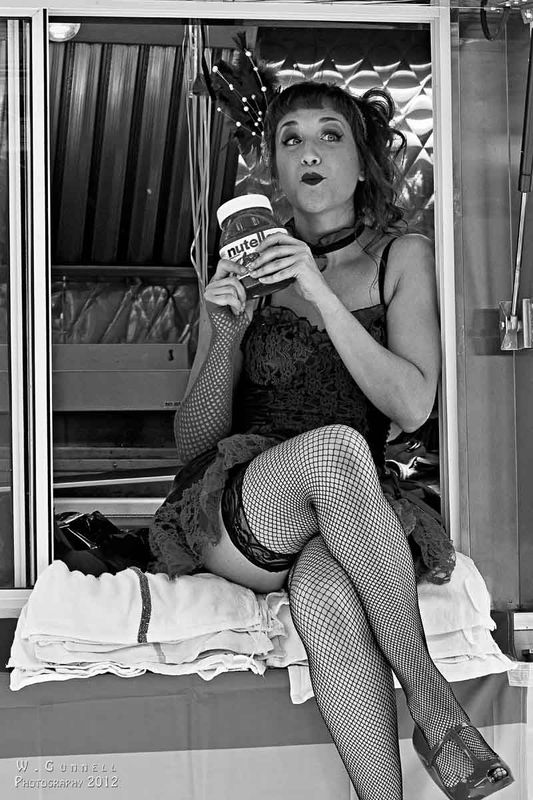
The girl in Color

The girl in B&W

Jun 10, 2012 17:00:33 #
Yesterday here in Boston they had their Annual Gay Pride Parade.
I decided to attend thinking it would make for some great street photography and crowd shots.
Well, I got one shot that really made me go hmmmm!
(NOTE-2 photos below)
I decided to attend thinking it would make for some great street photography and crowd shots.
Well, I got one shot that really made me go hmmmm!
(NOTE-2 photos below)
Woman in pink

Woman in pink holding what? ....Is that a hand?

May 26, 2012 15:46:59 #
I went out and did some shooting today at a local attraction http://www.bridgeofflowersmass.org/. My camera a Canon T2i allows me to shoot both RAW and jpeg at the same time.
If you view both files side by side there is no doubt why you should shoot RAW.
All I did to these files is take them from the camera and using PS5 convert and size for posting here
If you view both files side by side there is no doubt why you should shoot RAW.
All I did to these files is take them from the camera and using PS5 convert and size for posting here
RAW file

jpeg file

RAW file

jpeg file

May 21, 2012 22:47:29 #
I'd like to take this opportunity to thank everyone for their input and advice on not only this subject but throughout this forum.
It's a priceless resource for information and knowledge it would take one person a lifetime to accumulate.
Thanks again,
-Wayne
It's a priceless resource for information and knowledge it would take one person a lifetime to accumulate.
Thanks again,
-Wayne
May 21, 2012 13:11:07 #
The filter does have "CP Polarizing" marked on it.
Of course it along with a ND and a UV filter were included FREE with a lens hood I purchased off of ebay - that very well may be the problem!
Thanks
Of course it along with a ND and a UV filter were included FREE with a lens hood I purchased off of ebay - that very well may be the problem!
Thanks
May 21, 2012 00:22:52 #
Anybody else care to post the same comments and the same links again.....
just curious
jess!
just curious
jess!
May 20, 2012 17:44:04 #
I am using a Canon T2i and went out to one of the local dams to shoot a few photos of some people canoeing and kayaking.
With a circular polarizing (by Vivatar) on the Canon 55-250mmIS I could not get a clearly focused picture using autofocus. Took off the filter and the lens focused fine.
I've owned and used Nikon D70, D200, Canon 40D, 60D and now the T21 and never experienced a problem with a circular polarizing filter.
Was I holding my tongue wrong or what?
It wasn't just this shot it was several.
I had the same problem with the 18-55IS kit lens also.
I was using both lenses hand held with IS on.
photo 1 was shot at 1/320, f/6.3, 250mm , ISO 160
Photo 2 was shot at 1/400, f/7.1, 250mm, ISO 100
-Wayne
With a circular polarizing (by Vivatar) on the Canon 55-250mmIS I could not get a clearly focused picture using autofocus. Took off the filter and the lens focused fine.
I've owned and used Nikon D70, D200, Canon 40D, 60D and now the T21 and never experienced a problem with a circular polarizing filter.
Was I holding my tongue wrong or what?
It wasn't just this shot it was several.
I had the same problem with the 18-55IS kit lens also.
I was using both lenses hand held with IS on.
photo 1 was shot at 1/320, f/6.3, 250mm , ISO 160
Photo 2 was shot at 1/400, f/7.1, 250mm, ISO 100
-Wayne
with polarizing filter

without filter

May 20, 2012 01:03:38 #
Great start - at least the detail is there and you can identify the flower - that's better than when I started trying to take shots of plants!
Like they said.... set your camera to A or Av mode and so you can set the Aperture to the smallest number available that should help blur the background. You can let the camera handle the rest.
Don't be afraid to experiment, the flowers aren't going anywhere, set up a tripod and try different exposures and angles.
You might want to consider a reflector or if you have a flash for your camera try using the flash to get even lighting.
A spray bottle with some water in it to just mist the petals also gives a nice touch.
If you can't achieve the blurred background and you want a clear shot of the flower and perhaps a few leaves it's quite easy to tear a slit in a piece of tissue paper, slip it around your subject, and create a background without injuring the plant.
-Hope these tips help,
-Wayne
Like they said.... set your camera to A or Av mode and so you can set the Aperture to the smallest number available that should help blur the background. You can let the camera handle the rest.
Don't be afraid to experiment, the flowers aren't going anywhere, set up a tripod and try different exposures and angles.
You might want to consider a reflector or if you have a flash for your camera try using the flash to get even lighting.
A spray bottle with some water in it to just mist the petals also gives a nice touch.
If you can't achieve the blurred background and you want a clear shot of the flower and perhaps a few leaves it's quite easy to tear a slit in a piece of tissue paper, slip it around your subject, and create a background without injuring the plant.
-Hope these tips help,
-Wayne