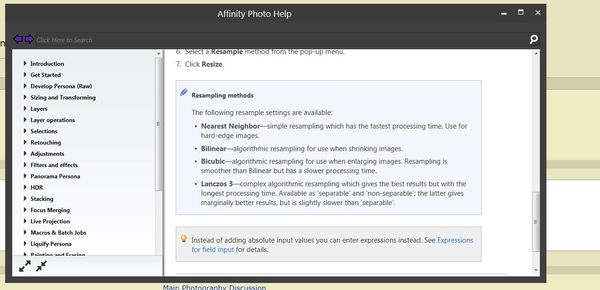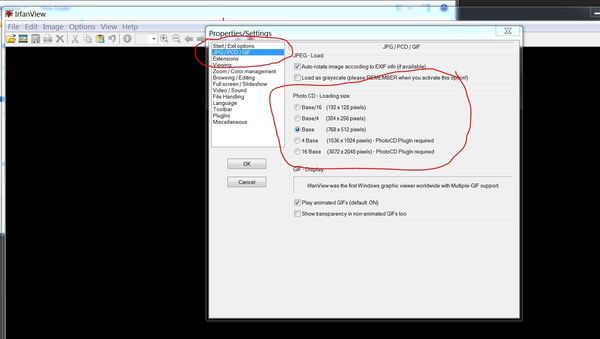Check out Drone Video and Photography Forum section of our forum.
Posts for: Linary
Apr 20, 2019 11:18:56 #
Paul J. Svetlik wrote:
Why would you want to put a cheap piece of glass on an expensive lens?
Some prefer a cheap piece of glass with a very high price.
High prices do not always indicate high quality.
Apr 19, 2019 07:24:59 #
Dziadzi wrote:
Fellow Hoggers, I respectfully ask that you give y... (show quote)
My observations are:
The first two images show excessive noise, the second image has an ISO of 5000. Sharpening with a High Pass filter will improve the picture immensely. Reducing the noise also helps a lot. I have no idea what the Out of camera image looks like, but I suspect under exposed and you have brought up the image in your PP program.
The third image has a depth of field issue. (400mm at f/8 gives a DoF of about 6 inches at 30 feet). Shot at 400mm, less noise (ISO 200) and I think a little camera shake.
Put the camera on a tripod, lowest ISO and shoot some test shots at various focal lengths in varying lights. This will determine the quality of your lens. I have never been disappointed with Sigma or Tamron lenses once I understand their limitations.
For example, I have a Tamron 16 - 300mm lens which does not get rave review from the critics. This is a very sharp lens at 240mm with very little distortion. Once opened up to 300mm the image is rather soft.
Apr 17, 2019 13:29:21 #
KerryF wrote:
First of all, thank you to everyone for their suggestions on how to proceed with editing my tiger picture. The question that yesterday's discussion raised is why do I need to make a copy before working on the picture? I realize that PS is a destructive program and that makes sense, but I have Lightroom and it is nondestructive so there shouldn't be any need to work on a copy, unless you are being ultra conservative.
I have removed the offending twig in your photo using Photoshop. If you would like me to post it, please say.
I did have a go in Lightroom, if anyone says they can do it in Lightroom, ask him to prove it. (It probably can be done in LR, but will take an expert to achieve a decent result.)
Check out Printers and Color Printing Forum section of our forum.
Apr 7, 2019 09:37:47 #
Feiertag wrote:
Which one of the following options do you use when "Importing" photos?
Copy as DNG
Copy
Move
Add
Could you please comment as to why you use it.
Harold
Copy as DNG
Copy
Move
Add
Could you please comment as to why you use it.
Harold
I use copy when importing from the camera/card to a desktop folder called "imports". I can then distribute the originals into various folders (using the LR Library interface). If I download photos from (say) the Hog, they will be downloaded to the Imports folder, then brought into LR by using the "Add".
Using this method I rarely if ever, end up with duplicate images.
I have never used 'Move" and rarely use Copy as DNG.
Apr 3, 2019 18:11:45 #
DWU2 wrote:
Here's an update: I made a copy of the missing file with Windows Explorer. I gave it a new name - 52A0027A.jpg instead of 52A0027.jpg. LR imported the new file just fine. Maybe the original was somehow defective and copying it fixed the issue?
LR does not import a file with the same name as an existing file if - in the Import dialogue - the checkbox for 'do not import duplicate files' is checked.
If you use Edit in ... Photoshop etc. make some edits ... always use Save and not Save As to return the image to Lightroom.
Apr 3, 2019 17:52:50 #
magnetoman wrote:
I wonder if we’re over-thinking this? Do we need full-blown tuts on a forum of this size? Hints, tips, critique and encouragement are what I seek - the web is full of step-by-step tutorials for just about any pp procedure we might want to use, but peer to peer discussion of personal experience is what improves on all that learning, and that seems far more manageable for a small forum.
I have in the past subscribed to Udemy, Lynda.com and watched many (hundreds) of Youtube tutorials. I am fortunate to have twin monitors - tut on one screen and PS, Lightroom or Affinity open on the 2nd screen. I then try to follow along but have to constantly stop the video and try to catch up on the working screen. Waste of a couple of hours on the complex tutorials. (Some people can multi-task but I'm not one of them.)
I like to read and focus on the instructions on screen or on paper without have to constantly stop and start videos. If I had just a single monitor, I would have given up learning the niceties of post processing years ago.
There are three sites that I know of where the printed word (with pictures) are the preferred communication method: Cambridge in Colour, PhotoshopEssentials.com and the Ugly Hedgehog Post Processing Section.
As I get older and older, I revisit these three sites to remind myself of procedures long forgotten. I do watch videos, but have given up trying to follow most of them especially those with hard to understand commentators.
If I wanted to discuss personal experience , the PP section would not be my first port of call.
I am well aware this discussion is not about me and my requirements, but I believe quite a few subscribers come to this section to learn PP, and to other sections to discuss. I certainly do not object to discussions, one day I might even be tempted to join in, I think there is room for both.
Apr 3, 2019 07:20:30 #
d2b2 wrote:
The preview thumbnail previews of photos in Photos... (show quote)
May not be the answer but I sometimes get a similar problem in LR. In my case, the cure is to click on one of the images and all of them then display correctly. I have also seen this in Bridge with the same solution. Adobe Forums were of no help to me.
Apr 3, 2019 04:25:54 #
MissMegan wrote:
Hello UHH family! br br I went to the beach with ... (show quote)
There is nothing wrong with the selections: Bright white = primary selection, Light grey = secondary selections, dark grey = not selected. I don't think you can have two primary selections at the same time.
I have experienced this problem once or twice before, the first time I fixed it by closing and reopening Photoshop, and while it was still open, chose the "Open as Layers in Photoshop".
The second time I had to reset the preferences in Photoshop, that worked but it's a pain to remember all the settings.
Apr 2, 2019 18:02:48 #
ClarkG wrote:
What is the “Lanczos 3” option? I use Affinity and never heard of that? Curious?
When you use the Resize Document option, several different methods of interpolation of pixels are available. These are explained in the extract from Affinity Help menu shown below as a screen clip.
Apr 2, 2019 12:14:26 #
Linda From Maine wrote:
I have edited and reposted.There must another setting you needed to select upon export in order to keep it as sRGB. Or you have two profiles?? Color space of the image you posted to UHH says "uncalibrated."
Something I have not come across before, using LR I had the print profile as Epson sRGB and the Export profile as sRGB. (two different profiles). Changed the first to simple sRGB and all is well. I did not know that Export and Print were directly connected in LR.
Thanks for helping.
Apr 2, 2019 11:53:13 #
taj334 wrote:
I have cropped to 10 x 8 and used a high pass filter to sharpen and enhance. The ppi will have to be increased to 300 for printing.I will attach the original. I didn't add anything to any ppi box. I so seldom print anything, but would like to do more so any help is appreciated. Not sure about cropping the original, since I took it so long ago.
Check out Film Photography section of our forum.
Apr 1, 2019 18:39:46 #
BebuLamar wrote:
Back in the film days I had a number of my APS film developed and put on photo CD. I used to be able to open them in Photoshop CS2 but now I can't open them in Photoshop CC. Any idea how to open these files?
Irfanview should be able to open your files.
Below is a screen clip of the set up preferences. I have not tried using Irfanview for this - I have no PCD files.
Apr 1, 2019 18:11:30 #
RSQRD wrote:
Does Affinity Photo have the capability of enlarging photos for print. I have seen references to do so but review of their lit. does not list enlarging as one of the capabilities. Anyone have info. would appreciate your help.
Several methods of "enlarging" are available, some of which are discussed above. I guess you may mean "resize". If an image is (say) 2000 x 3000 pixels and you need the image to be 4000 x 6000 pixels, yes Affinity Photo can do the job - as can most editors.
Some images may lend themselves to this degree of "enlargement" or "resizing" and some won't. It depends on several factors, image sharpness, image detail, ultimate use (are you going to print - and at what size) or is this resize for projection purposes?
Try it, load an image into Affinity Photo, Photo Persona, goto Document > Resize Document.
Choose the new size, only enter the width or the height otherwise you will alter the aspect ratio.
Choose the DPI (this is my bone of contention with Affinity - they call it dpi because it relates to printing whereas other players (Adobe) call it ppi)
Ensure "Resample" is checked and click on "Resize"
Nothing will change in the image area, but the new dimensions can be seen in the information bar just under the Persona badges.
If you double click the magnifier lens the image will be displayed at 100%, and if you have chosen a large resize, you may notice the image is now a little softer. The real story is told when printing out.
Mar 31, 2019 16:01:54 #
Curmudgeon wrote:
That looks like just what I want. I won't even ask what it costs, just what is it called and where did you get it? 



Garden Kneeler from Amazon - in the UK they cost about $12-$25 dollars. There are also stainless steel versions (not necessary) at over $100.
Mar 31, 2019 08:33:02 #
R.G. wrote:
Portable camping stools and chairs are used by some UHH members.
I have a few portable stools, the three legged, the fold up type with wheels and of course the seated walking stick. The kneeler is the only one that lets me get to ground level and makes it possible to stand up again.
Check out People Photography section of our forum.