Thumbnail Preview Problems in Photoshop
Apr 3, 2019 07:10:45 #
The preview thumbnail previews of photos in Photoshop CC have suddenly "disappeared". When I "Open" the file, instead of the previews, I get a series of what looks like pieces of paper, with the number of the shot below. It does not matter whether I am opening a NEF file or a JPG. Nothing in the Photoshop Community seems to address this specific difficulty. I have used Photoshop CC since it began and never had a problem like this. I am using Windows 10 Pro. Anyone with similar problems? I may have inadvertently hit a wrong switch, but I cannot find anything, thus far. Thanks in advance.
Apr 3, 2019 07:20:30 #
Linary
Loc: UK
d2b2 wrote:
The preview thumbnail previews of photos in Photos... (show quote)
May not be the answer but I sometimes get a similar problem in LR. In my case, the cure is to click on one of the images and all of them then display correctly. I have also seen this in Bridge with the same solution. Adobe Forums were of no help to me.
Apr 3, 2019 12:37:12 #
d2b2 wrote:
The preview thumbnail previews of photos in Photos... (show quote)
Do they look like the attached? If so, maybe this article can help: https://www.intowindows.com/thumbnail-previews-not-showing-in-windows-10-file-explorer/
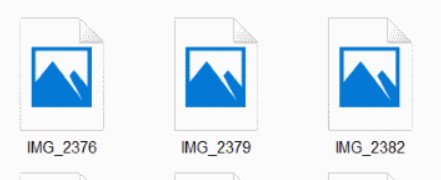
Apr 3, 2019 18:28:52 #
Linary wrote:
May not be the answer but I sometimes get a similar problem in LR. In my case, the cure is to click on one of the images and all of them then display correctly. I have also seen this in Bridge with the same solution. Adobe Forums were of no help to me.
Did not work, but I REALLY appreciate the effort. Thank you!
Apr 3, 2019 18:31:45 #
DWU2 wrote:
Do they look like the attached? If so, maybe this article can help: https://www.intowindows.com/thumbnail-previews-not-showing-in-windows-10-file-explorer/
Thank you, soooo much!!! The link did not actually fix the problem, but it got me to thinking enough to plod through and get the job done. The problem with what you sent was that some of the headers and titles of the areas it directed me to were simply not there, or had different titles. But it was just the start I needed.
Thank you, again.
If you want to reply, then register here. Registration is free and your account is created instantly, so you can post right away.

