Lightroom-open as layers in photoshop (option greyed out?)
Apr 2, 2019 21:45:57 #
Hello UHH family!
I went to the beach with the family this weekend and wanted to take some photos for long exposure photo stacking. I took a bunch of pictures of a scene and now I am trying to photostack for a long exposure effect. Unfortunately, I have run into a problem. The option to open the files from Lightroom to photoshop as layers is not available. I know I could do this the long way but I really wanna know why I am not getting the option to do this. I have attached a screenshot of the problem I am having.
Thanks again!
-Megan
I went to the beach with the family this weekend and wanted to take some photos for long exposure photo stacking. I took a bunch of pictures of a scene and now I am trying to photostack for a long exposure effect. Unfortunately, I have run into a problem. The option to open the files from Lightroom to photoshop as layers is not available. I know I could do this the long way but I really wanna know why I am not getting the option to do this. I have attached a screenshot of the problem I am having.
Thanks again!
-Megan
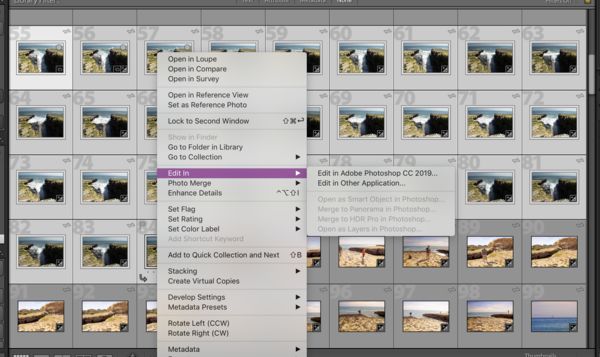
Apr 2, 2019 21:51:11 #
MissMegan wrote:
Hello UHH family! br br I went to the beach with ... (show quote)
Based on your screen shot, you only have the top left hand image actually selected (bright white border).
Apr 2, 2019 21:59:48 #
okay thanks, I was holding shift while selecting first and last of the series... maybe I will try selecting them individually holding command.
Apr 2, 2019 22:16:18 #
I tried holding command to select photos individually and still, only one photo is bright white, the others are lighter grey, unselected photos are dark grey.... still not getting option to open as layers in photoshop.
Any other suggestions?
Any other suggestions?
Apr 3, 2019 04:25:54 #
Linary
Loc: UK
MissMegan wrote:
Hello UHH family! br br I went to the beach with ... (show quote)
There is nothing wrong with the selections: Bright white = primary selection, Light grey = secondary selections, dark grey = not selected. I don't think you can have two primary selections at the same time.
I have experienced this problem once or twice before, the first time I fixed it by closing and reopening Photoshop, and while it was still open, chose the "Open as Layers in Photoshop".
The second time I had to reset the preferences in Photoshop, that worked but it's a pain to remember all the settings.
Apr 3, 2019 16:37:49 #
I see that you have 30+ images selected. You can have 100 layers in Photoshop but it also depends on the amount of free memory available on your computer. Things to check: How much memory do you have? Are other apps running?
Apr 4, 2019 05:09:17 #
Hi Megan. I was having the opposite issue. I could Open in Layers in Photoshop from Lightroom, and PS would open as it should, but many commands in Photoshop were grayed out preventing a lot of actions. A little research revealed a known bug in the latest version of PS 2019. The recommendation was to roll back to a previous version. I did this and it worked. I do not know if Adobe has fixed this bug by now.
If you want to reply, then register here. Registration is free and your account is created instantly, so you can post right away.

