Posts for: JohnBoy5562
Jul 17, 2019 13:31:08 #
I was looking on amazon for a Nikon D850 and saw where I can get one cheaper but it said International Model. But it also said it came with a two year extended warranty. Can you get a International Model serviced in the USA?
https://www.amazon.com/Nikon-Digital-Extended-Warranty-International/dp/B07T914LYX/ref=sr_1_1_sspa?keywords=Nikon+D850&qid=1563384627&s=gateway&sr=8-1-spons&psc=1
https://www.amazon.com/Nikon-Digital-Extended-Warranty-International/dp/B07T914LYX/ref=sr_1_1_sspa?keywords=Nikon+D850&qid=1563384627&s=gateway&sr=8-1-spons&psc=1
Jul 17, 2019 08:21:10 #
Down in the south, when I was in school we all drove pick up trucks with a gun rack in the back window that we actually drove to school. Like in the old movie Red Dawn.
I guess it depends on where you are raised but in the the heart of Dixie we was taught to respect a gun and they was not toys. I Think my first gun was a red rider BB gun at six.
I guess it depends on where you are raised but in the the heart of Dixie we was taught to respect a gun and they was not toys. I Think my first gun was a red rider BB gun at six.
Jul 3, 2019 06:48:12 #
rappar wrote:
In the next few months, I will head out in a conve... (show quote)
I have a iPad Air 2 with 128 GB and I use LumaFusion all the time. I’ve used a GoPro camera iPhone video and movie files from my Nikon D7100 and haven’t had any kind of problem with LumaFusion. If you already have a iPad I would recommend it 100%.
Jun 12, 2019 05:46:25 #
uhaas2009 wrote:
Nikon software
https://downloadcenter.nikonimglib.com/en/products/196/D5500.html
https://downloadcenter.nikonimglib.com/en/products/196/D5500.html
I named the album ugly shot for the ugly hedgehog.

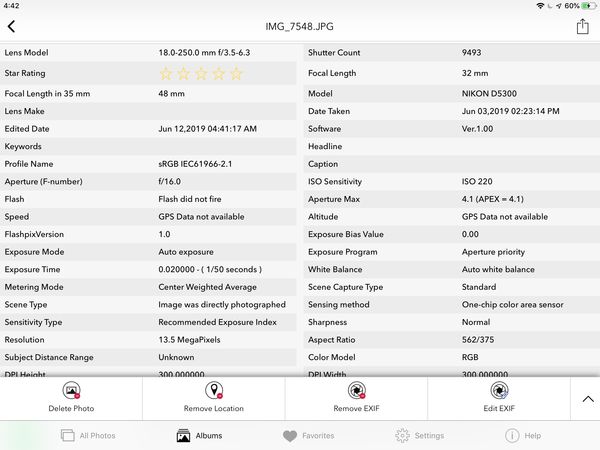
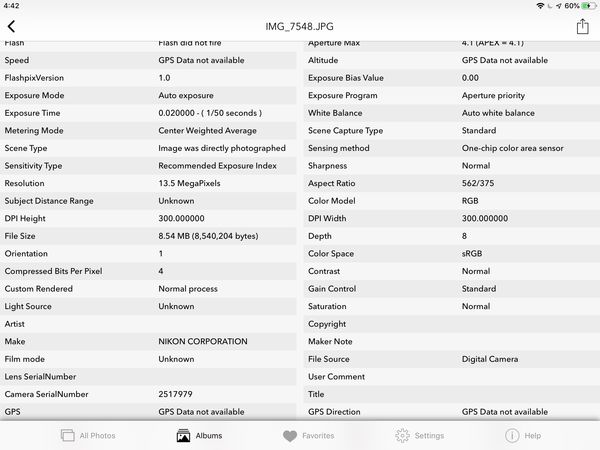
Jun 12, 2019 05:37:39 #
If you have a iPad or iPhone
https://apps.apple.com/us/app/exif-viewer-by-fluntro/id944118456
https://apps.apple.com/us/app/exif-viewer-by-fluntro/id944118456
Jun 9, 2019 16:34:47 #
CO wrote:
I have a D500 and D750. The D500 has Nikon's best ... (show quote)
I thought that eye piece comes with the camera. Or that’s what it looks like in the picture of the camera.
Jun 9, 2019 13:03:56 #
bleirer wrote:
You can go to the comparison sites to see side by ... (show quote)
I haven’t thought of using a tripod while taking portraits. But I have a app for that. Thanks I’ll give it a try.
The app is called Cascable
https://itunes.apple.com/us/app/cascable/id974193500?mt=8
It’s a nice app and find it to be better than the on you use with Nikon.
Jun 9, 2019 12:06:42 #
I have a nice Nikon D7100 camera and I like it but was thinking of updating it. I was still going to keep it as a backup. The two I’m looking at is the D7500 or the D500. I’m leaning towards the D500. The reason for that is the tilt screen and backlit buttons. It also supports a higher speed sd card. The negative it has no flash built-in. The main things I like taking photos are people, waterfalls, landscapes and was going to try night sky photography. I would like to hear from someone has has these camera and can tell me how they perform with long exposure of waterfalls and fast shutter speed for action shots.
Jun 9, 2019 09:54:13 #
cameraf4 wrote:
The detail in the printing on the Coke looks very sharp to me in the 50mm image. Keep in mind that at f1.4 there is quite shallow DOF (depth of FOCUS). Now my Nikons have focus assist where you can see in the viewfinder a confirmation "dot" when the image is sharply focused. Doesn't yours?
Yes it does I’ve learned that from reading on line. And I do wear glasses and my hand shakes a little from having West Nile virus which has made my hands shake. That’s why I try and use a faster shutter speed. And I’ve calibrating the diopter. I’m not sure what soft means in a camera lens description. I’m guessing it means not as colorful with a haze look.
I’m try to achieve the same look with the 50mm that I get with the 60mm. Today I’m going to go out and take some photos with the 50mm at the same f stop as the 60mm to see if I can achieve the same results.
Maybe I should just use the newer 50mm lens like the Nikon AF 50mm 1.8. I do like the 50mm 1.4 lens but only got it because I got it cheap ($20) off letgo app.
Jun 9, 2019 02:31:47 #
I have a Nikon D7100 and I think I’m doing a pretty good job at Shooting manual. The two lens that I use are Nikon 50mm Ai-S 1.4 and Nikon AF Micro 60mm 2.8. I’ve read that the 50mm is suppose to be sharp at 1.4 but it is a manual lens. And I’m still learning and manual focus for me at 1.4 is hard. On the other hand the 60mm is a 2.8 automatic focus and in my opinion it’s sharper than the 50mm. Here are some samples of the photos.
Is there a trick to get sharp focus at 1.4?
Is there a trick to get sharp focus at 1.4?
Jun 5, 2019 10:32:39 #
GrandmaG wrote:
Ok, I did not realize that “My cloud” is not cloud storage, so that leaves it out for “off-site” storage. My son uses google and it works great!
No it is onsite back up. But you can have more than one WD MyCloud. I have one at my house and pictures are basically all I want to back up. So they are backed up to my drive. The second WD MyCloud is use is at my brothers house and my pictures are backed up there also. Since it is cloud storage basically, if you was to back up to a different WD Mycloud in a different location hopefully a national disaster will not get both drives in the same day. Just a option if you are worried about losing your photos.
Jun 5, 2019 09:14:12 #
asymptotic_maybe wrote:
The problem with this one is that MyCloud isn't a "cloud" at all. It's an external hard drive attached to your router, so fire, flood, robbery, etc. is a problem as is the physical hard drive's eventual failure.
Do I have that wrong?
Do I have that wrong?
No that is true😩 incase of fire flood or any natural disaster you would lose the data on that drive but I use that alone with amazon photo and drive. I also back my photos to google photos. ( I know they compress them but it free ) and a app called ever. I just don’t want to loose my photos.
Jun 5, 2019 09:05:23 #
TMcL wrote:
I don't like the idea of giving someone access to MY cloud! I would much rather share albums on a Google or DropBox cloud.
You don’t give them access to your wd mycloud it makes a link to what what you want to share. No more no less.
Jun 5, 2019 08:54:58 #
alvin3232 wrote:
Another option you could try is a MyCloud external storage and that gives you the space you need. Anywhere from a 1TB to a 4TB or more and
you manage it and you can provide access to who needs access to it. It can be accessed anywhere. Best option you do not have to pay anyone.
https://mycloud.com/#/
you manage it and you can provide access to who needs access to it. It can be accessed anywhere. Best option you do not have to pay anyone.
https://mycloud.com/#/
I agree wd mycloud is a good option. But make sure you get the wd mycloud not the wd myhome I heard that the wd myhome is not as good.
With the wd mycloud they have a app for iOS to go on your iPhone and iPad with the app you can set it up to automatically back up your photos on you phone and iPad and desktop. It’s also compatible with other apps in the Apple App Store.
You can import photos and videos from the mycloud into Affinity Photo and LumaFusion. It work with the files app that comes with iOS and another app that I like called FileBrowser. The reason I like FileBrowser is because the Apple file app doesn’t per view NEF files with a thumbnail where FileBrowser will and makes it so much easier when importing photos to other apps. With LumaFusion you can back up your projects to the wd mycloud to save space on you iPhone or iPad and if you ever need to makes changes you just import your project back to your iPad and everything is intact.
Jun 5, 2019 08:31:17 #
TMcL wrote:
I would like to upload photos both for storage as ... (show quote)
If you also shot video with your camera or smartphone thy have another option called amazon drive. If you only want to upload photos then prime is a better option because you get 2 days shipping prime music prime video. But you only get 5gb for document and video. If you get amazon dive you the cost is
100 GB
$11.99 (1 Year)
1 TB
$59.99 (1 Year)
2 TB
$119.98 (1 Year)
3 TB
$179.97 (1 Year)
4 TB
$239.96 (1 Year)
5 TB
$299.95 (1 Year)
6 TB
$359.94 (1 Year)
7 TB
$419.93 (1 Year)
8 TB
$479.92 (1 Year)
9 TB
$539.91 (1 Year)
10 TB
$599.90 (1 Year)
20 TB
$1,199.80 (1 Year)
30 TB
$1,799.70 (1 Year)
You can also have both. And have the best of both worlds.






