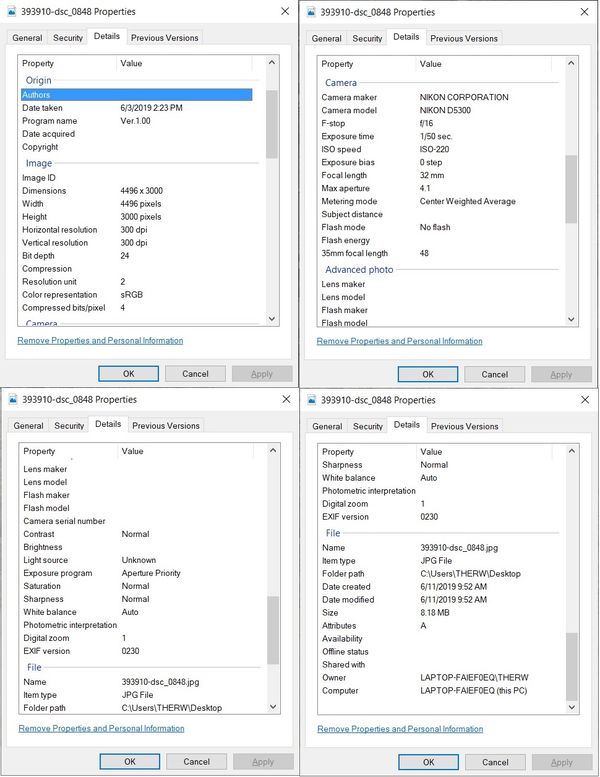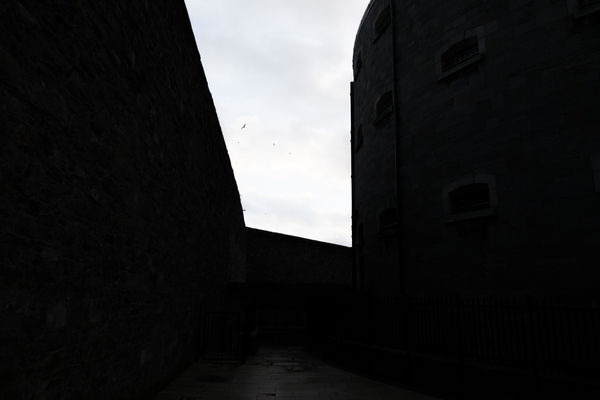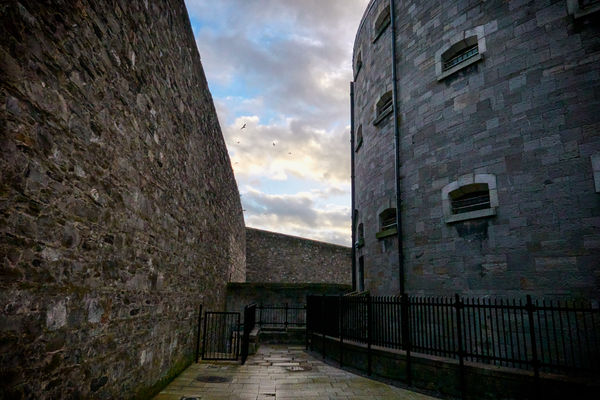Photo Program
Jun 11, 2019 11:00:41 #
what is a good photo program I can get that tells me everything about what settings my camera was at when I took the picture. EVERYTHING !!
mode ( auto, P, A, M ),and of course ISO, Matrix, Exposure Compensation, F-stop, AF-S, ETC.
you will know why I Am asking this when you see the attached photo's.
this do's not include the info. on the camera screen that is available on my Nikon D 5300.
I am trying to take the best photo I can BEFORE going to photoshop.
Thank You, in advance.
mode ( auto, P, A, M ),and of course ISO, Matrix, Exposure Compensation, F-stop, AF-S, ETC.
you will know why I Am asking this when you see the attached photo's.
this do's not include the info. on the camera screen that is available on my Nikon D 5300.
I am trying to take the best photo I can BEFORE going to photoshop.
Thank You, in advance.
Jun 11, 2019 11:04:47 #
gvarner
Loc: Central Oregon Coast
What you’re asking for is called EXIF data. All of the photo programs that I’m aware of can show you the EXIF data.
Jun 11, 2019 11:06:10 #
Most photo editing programs (PS, Affinity, etc...) have a metadata display that will show you what you want. Further, they allow you to program them to include whatever data you need.
Jun 11, 2019 11:09:26 #
Jun 11, 2019 11:19:56 #
gvarner wrote:
What you’re asking for is called EXIF data. All of the photo programs that I’m aware of can show you the EXIF data.

Jun 11, 2019 11:25:47 #
Jun 11, 2019 13:10:56 #
therwol
Loc: USA
Lars Bogart wrote:
what is a good photo program I can get that tells me everything about what settings my camera was at when I took the picture. EVERYTHING !!
mode ( auto, P, A, M ),and of course ISO, Matrix, Exposure Compensation, F-stop, AF-S, ETC.
you will know why I Am asking this when you see the attached photo's.
this do's not include the info. on the camera screen that is available on my Nikon D 5300.
I am trying to take the best photo I can BEFORE going to photoshop.
Thank You, in advance.
mode ( auto, P, A, M ),and of course ISO, Matrix, Exposure Compensation, F-stop, AF-S, ETC.
you will know why I Am asking this when you see the attached photo's.
this do's not include the info. on the camera screen that is available on my Nikon D 5300.
I am trying to take the best photo I can BEFORE going to photoshop.
Thank You, in advance.
Any photo editor should do, but you can also see most of what you would want to look at by simply right clicking on the file in Windows and looking at the properties. I'm sorry I couldn't get all of it in one screenshot, so I put four in the same image. Download to read the details better. This is on one of your pictures, by the way.
Jun 11, 2019 13:35:01 #
Have you turned on "Shooting Data" on the Playback Menu on your camera? I believe most of what you are looking for is available during playback when you press the "UP" arrow while viewing the picture.
Jun 12, 2019 05:37:39 #
Jun 12, 2019 05:46:25 #
uhaas2009 wrote:
I named the album ugly shot for the ugly hedgehog.

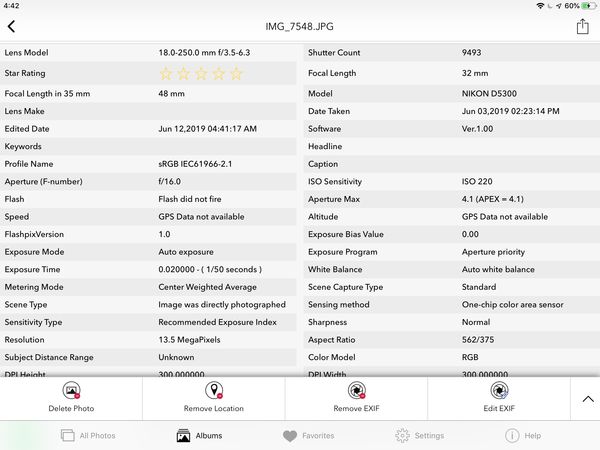
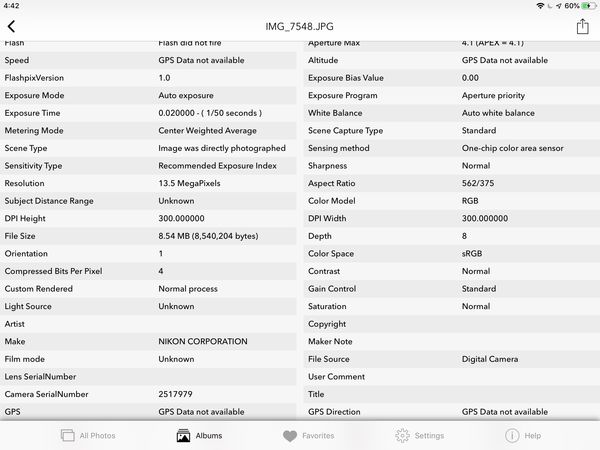
Jun 12, 2019 07:19:00 #
AirWalter
Loc: Tipp City, Ohio
Lars Bogart wrote:
what is a good photo program I can get that tells me everything about what settings my camera was at when I took the picture. EVERYTHING !!
mode ( auto, P, A, M ),and of course ISO, Matrix, Exposure Compensation, F-stop, AF-S, ETC.
you will know why I Am asking this when you see the attached photo's.
this do's not include the info. on the camera screen that is available on my Nikon D 5300.
I am trying to take the best photo I can BEFORE going to photoshop.
Thank You, in advance.
mode ( auto, P, A, M ),and of course ISO, Matrix, Exposure Compensation, F-stop, AF-S, ETC.
you will know why I Am asking this when you see the attached photo's.
this do's not include the info. on the camera screen that is available on my Nikon D 5300.
I am trying to take the best photo I can BEFORE going to photoshop.
Thank You, in advance.
How about getting the free one from Nikon!?!? NX-D.
Jun 12, 2019 07:21:40 #
Jun 12, 2019 07:28:18 #
Lars Bogart wrote:
what is a good photo program I can get that tells me everything about what settings my camera was at when I took the picture. EVERYTHING !!
mode ( auto, P, A, M ),and of course ISO, Matrix, Exposure Compensation, F-stop, AF-S, ETC.
you will know why I Am asking this when you see the attached photo's.
this do's not include the info. on the camera screen that is available on my Nikon D 5300.
I am trying to take the best photo I can BEFORE going to photoshop.
Thank You, in advance.
mode ( auto, P, A, M ),and of course ISO, Matrix, Exposure Compensation, F-stop, AF-S, ETC.
you will know why I Am asking this when you see the attached photo's.
this do's not include the info. on the camera screen that is available on my Nikon D 5300.
I am trying to take the best photo I can BEFORE going to photoshop.
Thank You, in advance.
https://www.sno.phy.queensu.ca/~phil/exiftool/
Not sure what you mean about taking the best photo before Photoshop and using the exif data to help you. It's only going to tell you how you set the camera after the fact. If your goal is to improve an image, you're better off looking at your settings BEFORE you press the shutter, and relying on the histogram and highlight warnings to avoid over and under exposure.
The last, and most important piece of this is to fully understand your camera and shoot raw, which will allow you the latitude and adjustments to make a good image. Again, this is not a recovery of exposure mistakes, but rather the result of some deliberate decisions made BEFORE taking the picture based on a quick analysis.
Here are two examples of images shot in such a way as to make certain there is no overexposure, even though out of the camera, they look like throwaways. The exposure choices were 100% deliberate, based on in camera metering (spot mode) and highlight/histogram display and analysis.
The first image below was shot with a higher than necessary ISO, smaller than necessary aperture, and shorter than necessary shutter speed using a Sony RX10M4 - 1/4000, F2.4 ISO 400. Any combination of aperture, shutter speed and ISO can work - like ISO 100 shutter of 1/500 and F2.4, or even better ISO 200, 1/250 and F5 - would have resulted in the same exposure, but with greater depth of field, less noise, and a little more dynamic range. I was quickly making what looked like a "bad shot" to her in the viewfinder to illustrate the benefit of post processing, since she was a 100% no post processing shooter. It was not an example of a great image by any stretch.
The second image is also an illustration along the same lines.
Pre-visualization and planning are better tools and will get you to a better understanding faster. The exif data is a good forensic tool to see what might have gone wrong, but better planning when making the exposure will almost always yield a more desirable result. Exif data will not give you exposure information other than what the camera settings were, btw. A good tool to use is an Exposure Value table or calculator. You can then read the various combinations of shutter speed, aperture and ISO that are equivalent, and make creative choices accordingly. Shooting raw and setting the exposure parameters manually will expand the possibilities.
Jun 12, 2019 09:09:42 #
Jun 12, 2019 11:56:12 #
photoman022
Loc: Manchester CT USA
therwol wrote:
Any photo editor should do, but you can also see most of what you would want to look at by simply right clicking on the file in Windows and looking at the properties. I'm sorry I couldn't get all of it in one screenshot, so I put four in the same image. Download to read the details better. This is on one of your pictures, by the way.

it's how i read my EFIX data!
If you want to reply, then register here. Registration is free and your account is created instantly, so you can post right away.