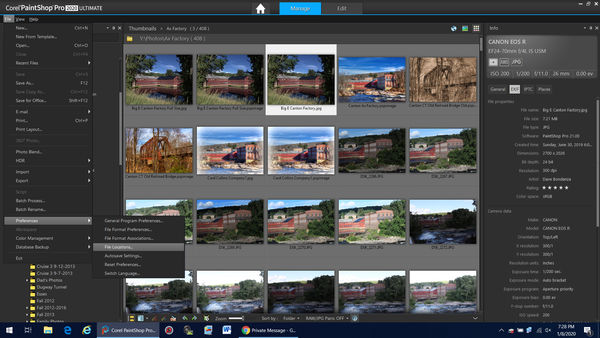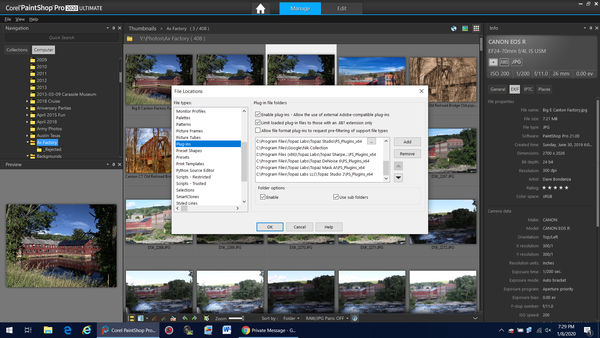Posts for: Pumble
Mar 23, 2020 10:03:57 #
kay55 wrote:
Is there a mirrorless camera out there or on the horizon that would be considered a point and shoot camera?
I have had my eye on the Panasonic zs200 for an easy carry travel camera with a decent zoom, but wasn't sure if I might be missing a better alternative. Thoughts? Suggestions?
I have had my eye on the Panasonic zs200 for an easy carry travel camera with a decent zoom, but wasn't sure if I might be missing a better alternative. Thoughts? Suggestions?
Depending on what you're looking for, an IPhone or Samsung is a wonderful mirrorless point and shoot. The quality of their pictures with the multiple image sensors the latest models are sporting revere some of the older traditional handheld cameras we knew as point and shoot style camera.
You have to really self reflect and identify what you want to do, then the selection becomes a lot easier.
Mar 9, 2020 13:31:30 #
Longshadow wrote:


Yea, I saw that!
(Only those of us who used soldering irons would get it!)



Yea, I saw that!
(Only those of us who used soldering irons would get it!)
Yeah, forget the asbestos fingers but consider that she's putting heat to the component side of the board. lol...
Mar 9, 2020 13:29:06 #
wishaw wrote:
There is an ad on tv for some drug called rinvoq. There is a woman sitting in the back of a jeep taking pictures of horses. She has her right hand on the focus/zoom. She has her left hand on the shutter release. Can someone tell me what camera this is or has the video been reversed?
If you look at 45 seconds in where she's holding the camera in her right hand you'll see the grip and shutter button on the right side. Definitely reversed video, bizarre that they'd do that but clearly reversed.
Feb 29, 2020 17:16:08 #
toxdoc42 wrote:
This is the most amazing trip of my life!
When you get a chance let us know the equipment and settings. Those pics are awesome, glad you're enjoying the time. Its on my bucket list!
Feb 26, 2020 12:46:28 #
Saleavitt10 wrote:
Considering setting up a Raid system to store my growing photography collection. I’d like to get rid of the multiple external hard drives that currently hold the collection. I’d love to hear from those of you that use a Raid. Why you chose the one you have, etc.
Thanks in advance.
Thanks in advance.
I use the WD MyCloud Ex2 Ultra NAS solution. Its a Raid 1 mirror. I bought it with the 4TB drives. It's been stable and just what I needed to start. You can get it with varied drive capacities, its available on the net and does auto mirrors. Its a great starter solution. https://www.bhphotovideo.com/c/product/1224323-REG/wd_wdbvbz0080jch_nesn_8tb_my_cloud_ex2.html
Feb 1, 2020 12:43:32 #
GrandmaG wrote:
That’s a very interesting solution and something I may consider when my current NAS system gets full. I noticed that it is only $10 more to get 12 TB over 8 TB. I would invest in a third drive to store offsite for a disaster backup.
I don’t quite understand how the data can be accessed ANYWHERE there is an internet connection when the unit is only plugged into the local WiFi modem. I read the specs on the device but the answer was unclear.
I don’t quite understand how the data can be accessed ANYWHERE there is an internet connection when the unit is only plugged into the local WiFi modem. I read the specs on the device but the answer was unclear.
You go to MyCloud.com and login there. It redirects you to your drive. When you register the drive a port on your router is used by WD's website to get to it. It is no different than the technology being used for Ring, Nest, Arlo, Alexa and Google Home to run your video cameras or smart home.
Feb 1, 2020 12:39:24 #
Longshadow wrote:
From anywhere as long as your computer/internet is working.
Probably not from your neighbor's house if your house is on fire.
Probably not from your neighbor's house if your house is on fire.
The MyCLoud does not require a computer to operate, it sits like a mini fridge just running. I have mine set to spin the drives down if I don't use it over a certain time. I also have it set to automatically power down at midnight and turn back on at 8am.
As to the internet and fire silliness, I suppose I could say the same for anyone's facility. The reality is unless it is a matter of life and death, we simply are annoyed but not put out by the occasional internet or power outage. As to theft, well that would be a problem, and one could keep a copy outside their home.
That it runs a raid 0 (mirror) automatically is good enough for me. And btw, history is full of commercial accidents, data breaches, fires burning up what was thought to be absolutely safe... https://www.latimes.com/archives/la-xpm-2008-jun-04-fi-universal4-story.html
No tin foil hat here...
Feb 1, 2020 11:56:35 #
BryGuy wrote:
I currently have a Canon T2i and I love it. I want... (show quote)
I went through the same quandry about 6 months ago upgrading from a 7dMkII. I'm not sure why you've foreclosed on the mirrorless, but I will say I bought the EOS-R and could not be more happy. Same sensor as the 5D MkIv.
The pictures that come from this camera (and I use all my EF glass from the 7dMkII) are amazing. All the horrors people talk about mirrorless are about nonsense unless you've got some special need. BTW, they just released an EOS-Ra which is geared towards Astral.
All I know if there is no battery life issue, the EVF is wonderful and every thing can be customized. Even though I'm still learning what this thing can do, from what you described that you shoot, you will be blown away by the EOS-R. Just my opinion of course.
Feb 1, 2020 11:44:46 #
davidbrok5 wrote:
I’m looking to back up photos personal photos, both from my laptop and phone. I want to have folders I can neatly organize and access to them from an app at any time. I don’t want them using my phones storage and also don’t want every picture I take to automatically upload, only when I manually do it. I have an iPhone and a ten year old MacBook Pro that all my photos are currently on. I wouldn’t mind paying a small monthly fee.
I bought a Western Digital "My Cloud". It is a automatically mirrored set of network attached drives that I can access from anywhere on the internet. I bought the 8 TB version so I have 4TB of drive space backed up. You can get them in varied sizes. You have total control over who has access and the like. No monthly fee at all. Lovin them. I bought the Ex2 Ultra box from B&H, they had a great tax and with Payboo, I could the tax value discounted!
http://mycloud.com/#/
https://shop.westerndigital.com/c/nas-and-cloud-storage
https://www.bhphotovideo.com/c/product/1224323-REG/wd_wdbvbz0080jch_nesn_8tb_my_cloud_ex2.html
Update - and btw, I have the cloud as a network drive on my machine so when I'm home, it's like have a file server and its wicked fast as though its locally stored. Online anywhere once you log in you can access, download or upload to your own cloud.
Jan 24, 2020 07:18:54 #
jerryc41 wrote:
Unfortunately, this forum doesn't have a feature for taking a poll, so this will have to do.
Do you subscribe to Adobe or do use use alternate programs? So, the choice is simple:
Subscribe Don't subscribe.
Do you subscribe to Adobe or do use use alternate programs? So, the choice is simple:
Subscribe Don't subscribe.
Don't subscribe, use Paintshop Pro with Topaz and other plugins
Dave
Jan 11, 2020 17:14:58 #
Bill_de wrote:
If the Adobe DNG convertor will work on those files, you will be able to use them in PSP.
--
--
Low and behold, Corel released an update # 2 (posted 1/9/2020) to the 2020 version of Paintshop pro and the release notes show that in addition to the vast list of formats already known, the update contains -
New Camera Format Support
Canon EOS 90D
Canon EOS 250D / Rebel SL3 / Kiss X10
Canon EOS M6 Mark II
Canon EOS M50
Canon EOS M200
Canon EOS R
Canon EOS RP
Canon PowerShot G5 X Mark II
Canon PowerShot G7 X Mark III
Canon PowerShot SX70 HS
Fujifilm GFX 100
Fujifilm FinePix X-A7
Fujifilm FinePix X-Pro3
HERO6
Hasselblad L1D-20C
Hasselblad X1D II 50C
Leica C-Lux
Leica CAM-DC25
Leica D-LUX 7
Leica Q2
Leica V-LUX 5
Olympus OM-D E-M5 Mark III
Olympus STYLUS TG-6
Panasonic DC-S1
Panasonic DC-S1R
Panasonic DMC-FZ1000 II
Panasonic DMC-G90 (95/99)
Panasonic DMC-ZS80 / TZ95
Ricoh GR III
Sony DSC-RX0M2
Sony DSC-RX100M7
Sony ILCE-7RM4
Sony ILCE-6100
Sony ILCE-6600
I just finished installing and it reads the CR3 Raw image format and opens it in their Raw reader. Not bad for the $29 upgrade - YEA!


Jan 10, 2020 10:05:56 #
elliott937 wrote:
I'm posting this under "photography" since the weight of a camera seriously comes up far more often with the advent of mirrorless DSLR. And I understand that. But here's a point I'd like to make.
As we grow older, we should not be in a super hurry to stop doing what we enjoy doing, from skating and from carrying a DSLR that we've carried for years earlier. Yes, I've stopped climbing a 20 foot ladder to clean gutters... Let's exercise more, not less.
As we grow older, we should not be in a super hurry to stop doing what we enjoy doing, from skating and from carrying a DSLR that we've carried for years earlier. Yes, I've stopped climbing a 20 foot ladder to clean gutters... Let's exercise more, not less.
I saw the calendar roll over to 60 years recently but I will say I feel 25 in my head wanting to do all those things we never gave a 2nd thought of doing. I always am mindful of the old Dirty Harry quote updated to be more gender neutral - "A person's got to know their limitation"... I also now notice and appreciate the weight of the pack stuffed with the 24-70 lens, EOS-R, that wonderful 70-200 Canon L lens, the strobe, filters, and batteries.
Just a thought, I still work p/t in EMS on an ambulance and will say it is glaringly obvious the calls for older folks (I say that with my 25 yr old brain) we are increasingly getting are related to 2 issues. Falls and obesity. When I say obesity, it is both men and women having that gut or behind hanging out and being overweight. Most of the stretchers have become battery operated to lift 600 lbs as we can't lift people like we used to. Forget the lens, people have gotten so much heavier too... Sage advice to keep exercising ...
Jan 9, 2020 20:09:53 #
Bill_de wrote:
DNG is a raw file. The only difference is that it ignores some proprietary information. But since you are working in raw you can make those adjustments in your software. Adjustments made to a DNG file are not permanent. You can go back in at any time, make changes, then save versions as JPG, TIFF, or PSD & maybe others.
--
--
Thanks so much for the information, that's why I love UHH!!
Jan 9, 2020 19:14:49 #
Bill_de wrote:
If the Adobe DNG convertor will work on those files, you will be able to use them in PSP.
--
--
It does work on those files, but is using them that way any different from converting them to TIFF? They're not raw anymore are they?
Jan 8, 2020 19:51:30 #
Pumble wrote:
Have been using it for years As to plug-ins you simply the folder in the "File Locations" and they appear in the Effects menu. You shouldn't need a back door approach.
I use Topaz products, Nik and others. The software is great and at $29-39 for an upgrade you can't beat it.
I use Topaz products, Nik and others. The software is great and at $29-39 for an upgrade you can't beat it.
It was pointed out that I skipped the word after "simply". Sorry, I was typing quickly as I left for work. You know brain running hands don't keep up...
It should have been to "simply put the folder location where the plugin is located in the "File locations" and they appear in the Effects menu."
Here are two low res screen shots where you set the plug in locations. You have to be in the Manage Mode to see this menu. Once you click on File locations, the other menu come up. You notice there is a list on the left, plug-ins are down in the list along with all the other types of files. Point to the location of the plug-in as shown, and you're all done. Next time you go to Plug-Ins under the Effects menu, they're there.
For its one time low cost I think it's a great program and beats Elements with its functionality. The one real con I'll give it is Corel has yet to write the decoder for the CR3 format that comes from my EOS-R. Right now I'm stuck using Canon's Digital Photo Pro and converting them to Tiffs, which irks me. Wonder when Corel is going to realize they have to move it forward. If Fast Viewer and others have done the CR3 format, Corel can too.
Hope this helps.
Dave