Posts for: Jrhoffman75
Mar 14, 2023 06:48:57 #
Julies-Photos wrote:
Even though I have the drivers for auto "turn off" and "sleep mode" set to disable, my printer still turns itself off. I've searched the internet high and low, but everything says the same thing; set to disable. Is there a trick or a fix for this?
After you set the options in the driver did you get a pop up window that said update printer?
Mar 14, 2023 06:27:46 #
iamimdoc wrote:
Are there techniques that allow backing camera memory cards that *don’t require access to a computer*.
I prefer not to take my laptop on longish trip. I’m with using my iPad but it has very limited memory and would not get me much storage.
Thanks
I prefer not to take my laptop on longish trip. I’m with using my iPad but it has very limited memory and would not get me much storage.
Thanks
If you bring a SSD hard drive for storage you can use the iPad as a transfer tool. The Camera Connection Kit can be used to download from camera to iPad. Then connect the hard drive and transfer from iPad to SSD. Delete files from iPad and repeat next time you want to download from camera.
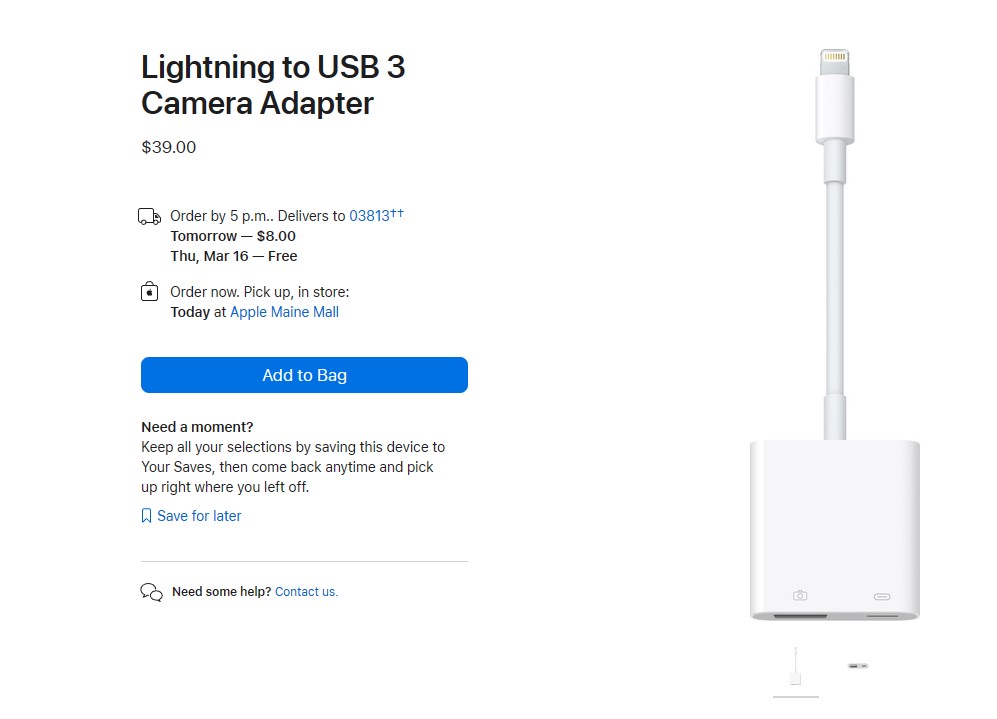
Mar 12, 2023 06:16:37 #
dalematt wrote:
I am 76 with early dementia.
That being said, would a drone be difficult to learn to use? I am looking at a DJI Mini 3 Pro. I don't trust sales people as they want a sale, so I am asking those who really know - users.
That being said, would a drone be difficult to learn to use? I am looking at a DJI Mini 3 Pro. I don't trust sales people as they want a sale, so I am asking those who really know - users.
I'm 78 and flying. Very easy to use. Three important things: 1. before you take off be sure you hear the message: "The home point has been set. Please check it on the map". Then check your display to be sure the home point is where you are standing. 2. In your settings be sure the Return to Home altitude is higher than anything around you. I set it at 120metere or 328 feet. 3. Be sure to take the TRUST exam. Free and you can't fail - it will recycle to you pass. It teaches basic drone operating rules.
https://www.faa.gov/uas/recreational_flyers/knowledge_test_updates
Mar 10, 2023 05:47:07 #
JimBunk wrote:
Looking for a slide show app to use on an iPad. br... (show quote)
https://www.lifewire.com/best-slideshow-apps-5075334
Mar 3, 2023 05:13:32 #
CYou wrote:
The issue is with a Dell laptop.
Does Dell have a support site or chat line?
Mar 1, 2023 06:09:21 #
mort wrote:
i have been using the nik collection 5.2 un attached , and i am happy with it . there is now an upgrade to 5.5 .
i am not that computer literate , and changes are often frustrating for me , so i am reluctant to upgrade if there
are big changes and not much of an improvement . has anyone done the upgrade , and what are the changes and
your opinion ?
i am not that computer literate , and changes are often frustrating for me , so i am reluctant to upgrade if there
are big changes and not much of an improvement . has anyone done the upgrade , and what are the changes and
your opinion ?
https://download-center.dxo.com/Support/docs/NikCollection_v5/release-notes/Nik5_release-note_win_EN.pdf
Feb 26, 2023 12:04:26 #
Longshadow wrote:
BUT, you quoted me............
So, what was I to think???
So, what was I to think???
You are correct, I screwed up.
Feb 26, 2023 08:25:04 #
Longshadow wrote:
WOW!
Second post referenced the communication cables, the first didn't.
Turning off and unplugging are two different effects, off has power still applied to the electronics...
DO I win something if I post again????????????
Didn't know someone was keeping score.
I suggest you go back to sleep.
Second post referenced the communication cables, the first didn't.
Turning off and unplugging are two different effects, off has power still applied to the electronics...
DO I win something if I post again????????????
Didn't know someone was keeping score.

I suggest you go back to sleep.
I wasn’t talking to you. I was answering the OP. Since he had two different threads going I was telling him to check both because he might be getting different/additional responses in one or the other. Nice attitude.
Feb 26, 2023 06:49:07 #
Longshadow wrote:
Check the cable connections. Remove & re-insert. Both ends.
Or unplug the printer for 10 seconds.
Or unplug the printer for 10 seconds.
You have posted twice. Check responses in both posts.
https://support.usa.canon.com/kb/index?page=content&id=ART153079
Feb 26, 2023 06:46:23 #
augieg27 wrote:
I am having problems with above printer.
It shows "Printer not responding" every time I want to uses it.
I have tried everything I know, like turning off the printer, pulling the power cable and pulling the cord from the usb, turning off windows. etc. but to no avail.
I have also update the driver.
Would certainly welcome any suggestion.
Thank you.
It shows "Printer not responding" every time I want to uses it.
I have tried everything I know, like turning off the printer, pulling the power cable and pulling the cord from the usb, turning off windows. etc. but to no avail.
I have also update the driver.
Would certainly welcome any suggestion.
Thank you.
Does this happen when you try and print from an application? What happens if you try to print a nozzle check?
https://support.usa.canon.com/kb/index?page=content&id=ART153079
Feb 26, 2023 06:39:33 #
kcj wrote:
How do you bring pictures into lightroom I can get them in to photoshop but can’t bring them to lightroom I want to transfer from my photo library I would appreciate a gods book or video
https://helpx.adobe.com/lightroom-classic/tutorials.html
Feb 17, 2023 07:32:32 #
Contact this person: https://adamwoodworth.com/
Feb 11, 2023 08:11:15 #
CHG_CANON wrote:
Why are you paying $20 / month and everyone else is paying $10? Are you wasting money on the wrong Adobe subscription plan? The one you want is the lowest price "Photographer's Plan". Investigate and correct, if needed.
It depends on the storage. The plan is $20 with 1TB of storage. $10 plan is 20GB.
Feb 10, 2023 11:40:20 #
Feb 10, 2023 07:38:03 #
Joexx wrote:
I am thinking of getting a copy of VueScan for use with my Epson flatbed scanner & also a Nikon Coolscan IV. Does anyone have any thoughts on the product? I have been testing it, and it seems to be much easier to use than the Nikon software. It also has the added advantage that it will also work with the flatbed scanner.
Does anyone know of any discounts available? Thanks
Does anyone know of any discounts available? Thanks
VueScan lets you continue to use your scanner if the original manufacturer no longer provides drivers that work with your operating system. I am able to use my Minolta scanner with W10 even though Minolta stopped updating the driver back in Windows XP.
Not aware of any discounts and have no experience to compare it again working OEM driver.