Canon Pro-100 Printer
Feb 25, 2023 17:20:33 #
augieg27
Loc: Central California
I have this printer for about 4 years, and I am having problems with it now:
It shows "printer not responding.
I have tried everything I know of to no avail.
Any suggestions?
Thank you,
Augie
It shows "printer not responding.
I have tried everything I know of to no avail.
Any suggestions?
Thank you,
Augie
Feb 25, 2023 17:26:18 #
That simply means that the computer cannot talk to it.
Turn off printer, slowly count to 10, turn printer back on.
Sometimes the scanner in our All-in-One hiccups, that fixes it.
Might need to re-boot the computer also.
Turn off printer, slowly count to 10, turn printer back on.
Sometimes the scanner in our All-in-One hiccups, that fixes it.
Might need to re-boot the computer also.
Feb 25, 2023 18:12:21 #
David Martin
Loc: Cary, NC
augieg27 wrote:
I have this printer for about 4 years, and I am having problems with it now:
It shows "printer not responding.
I have tried everything I know of to no avail.
Any suggestions?
Thank you,
Augie
It shows "printer not responding.
I have tried everything I know of to no avail.
Any suggestions?
Thank you,
Augie
augieg27 wrote:
I have tried everything I know of to no avail.
I assume you selected the correct printer and that it is turned on.
Have you tried:
Rebooting both the computer and printer, as suggested above?
Next try:
Re-establishing the wireless connection between the printer and your wireless router. Or try a wired connection.
Next try:
Uninstalling the printer and then reinstalling it.
Feb 25, 2023 18:36:44 #
augieg27
Loc: Central California
Longshadow wrote:
That simply means that the computer cannot talk to it.
Turn off printer, slowly count to 10, turn printer back on.
Sometimes the scanner in our All-in-One hiccups, that fixes it.
Might need to re-boot the computer also.
Turn off printer, slowly count to 10, turn printer back on.
Sometimes the scanner in our All-in-One hiccups, that fixes it.
Might need to re-boot the computer also.
I tried again but no results.
Thank you Longshadow
Feb 25, 2023 20:40:48 #
augieg27 wrote:
I tried again but no results.
Thank you Longshadow
Thank you Longshadow
Check the cable connections. Remove & re-insert. Both ends.
Or unplug the printer for 10 seconds.
Feb 26, 2023 06:49:07 #
Longshadow wrote:
Check the cable connections. Remove & re-insert. Both ends.
Or unplug the printer for 10 seconds.
Or unplug the printer for 10 seconds.
You have posted twice. Check responses in both posts.
https://support.usa.canon.com/kb/index?page=content&id=ART153079
Feb 26, 2023 08:20:28 #
Jrhoffman75 wrote:
You have posted twice. Check responses in both posts.
https://support.usa.canon.com/kb/index?page=content&id=ART153079
https://support.usa.canon.com/kb/index?page=content&id=ART153079
WOW!
Second post referenced the communication cables, the first didn't.
Turning off and unplugging are two different effects, off has power still applied to the electronics...
Do I win something if I post again????????????
Didn't know someone was keeping score.

I suggest you go back to sleep.
Feb 26, 2023 08:25:04 #
Longshadow wrote:
WOW!
Second post referenced the communication cables, the first didn't.
Turning off and unplugging are two different effects, off has power still applied to the electronics...
DO I win something if I post again????????????
Didn't know someone was keeping score.
I suggest you go back to sleep.
Second post referenced the communication cables, the first didn't.
Turning off and unplugging are two different effects, off has power still applied to the electronics...
DO I win something if I post again????????????
Didn't know someone was keeping score.

I suggest you go back to sleep.
I wasn’t talking to you. I was answering the OP. Since he had two different threads going I was telling him to check both because he might be getting different/additional responses in one or the other. Nice attitude.
Feb 26, 2023 08:34:39 #
Jrhoffman75 wrote:
I wasn’t talking to you. I was answering the OP. Since he had two different threads going I was telling him to check both because he might be getting different/additional responses in one or the other. Nice attitude.
BUT, you quoted me............
So, what was I to think???
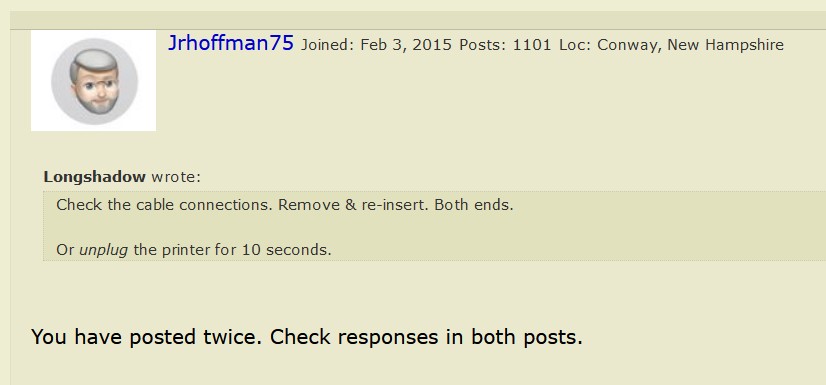
Feb 26, 2023 11:58:09 #
augieg27
Loc: Central California
David Martin wrote:
I assume you selected the correct printer and that it is turned on.
Have you tried:
Rebooting both the computer and printer, as suggested above?
Next try:
Re-establishing the wireless connection between the printer and your wireless router. Or try a wired connection.
Next try:
Uninstalling the printer and then reinstalling it.
Have you tried:
Rebooting both the computer and printer, as suggested above?
Next try:
Re-establishing the wireless connection between the printer and your wireless router. Or try a wired connection.
Next try:
Uninstalling the printer and then reinstalling it.
Thank you David, I will try that.
Feb 26, 2023 12:01:52 #
augieg27
Loc: Central California
David Martin wrote:
I assume you selected the correct printer and that it is turned on.
Have you tried:
Rebooting both the computer and printer, as suggested above?
Next try:
Re-establishing the wireless connection between the printer and your wireless router. Or try a wired connection.
Next try:
Uninstalling the printer and then reinstalling it.
Have you tried:
Rebooting both the computer and printer, as suggested above?
Next try:
Re-establishing the wireless connection between the printer and your wireless router. Or try a wired connection.
Next try:
Uninstalling the printer and then reinstalling it.
Thanks again David. I tried that but didn't work. Next I will contact Canon for help.
Feb 26, 2023 12:04:26 #
Longshadow wrote:
BUT, you quoted me............
So, what was I to think???
So, what was I to think???
You are correct, I screwed up.
Feb 26, 2023 12:04:27 #
augieg27
Loc: Central California
Thank you all for your help.
I have tried every suggestion to no avail.
I will contact Canon support for help.
Augie
I have tried every suggestion to no avail.
I will contact Canon support for help.
Augie
Feb 26, 2023 13:08:01 #
tcthome
Loc: NJ
augieg27 wrote:
I have this printer for about 4 years, and I am having problems with it now:
It shows "printer not responding.
I have tried everything I know of to no avail.
Any suggestions?
Thank you,
Augie
It shows "printer not responding.
I have tried everything I know of to no avail.
Any suggestions?
Thank you,
Augie
After a OS upgrade by any chance? Does your computer see the printer & maybe try a different USB port & possibly a new usb cable although I doubt it is the cable. Also I believe you have the option of printing wireless via WiFi. Can't hurt to try until you can get a hold of Canon.
Feb 26, 2023 13:13:39 #
Longshadow wrote:
That simply means that the computer cannot talk to it.
Turn off printer, slowly count to 10, turn printer back on.
Sometimes the scanner in our All-in-One hiccups, that fixes it.
Might need to re-boot the computer also.
Turn off printer, slowly count to 10, turn printer back on.
Sometimes the scanner in our All-in-One hiccups, that fixes it.
Might need to re-boot the computer also.
Need a canon P1000 I’ve never had a problem
If you want to reply, then register here. Registration is free and your account is created instantly, so you can post right away.


