Posts for: rond-photography
Aug 27, 2019 08:52:10 #
bikerguy wrote:
I generally only shoot RAW. However, I recently shot bot RAW + JEPG for some HDR shots. When the RAW and JPEG files are in the folder only the RAW file is imported. If I set up a separate file for the JPEG images then both the RAW and JPEG files are imported. Is there a way to import both the RAW and the JPEG when the images are in one folder? I am using a PC running Windows 7, soon to upgrade to Win 10. My files are all stored on an external drive. I am using LR Classic 2019 Release 8.4.
There is an option in preferences for LR that asks if you want to "Treat Jpegs along side RAW as separate photos". If you don't say yes, you will only get the RAW imported.
Aug 19, 2019 08:45:52 #
mizzee wrote:
Just purchased my first Olympus PRO lens, the 12-40 f2.8. Very excited! Any tips? I have the Oly m5 II and looking forward to the m5 III.
Great lens! Have had it since I got my EM1 and use it on the EM1, EM1 II, M10 and Pen mini. Sharp, dependable, and worth the money. Tip: It has a clutch ring to put it into manual focus only mode. If you are putting it into the camera bag, you might slide it and find your auto focus will not work. Very disconcerting the first time ( I forgot about the feature and spent a half hour trouble shooting the first time!). It only happens once in a while - maybe will never happen to you, but be aware.
Aug 12, 2019 08:45:04 #
buckscop wrote:
Not the hottest topic here, but am interested in the answer. Is downloading the camera to a PC/tablet faster with a USB reader, or using the cable that came with the camera (Canon)? Some of my larger shooting sessions (200ish) photos, takes awhile with the cable. USB also seems easier to bring along on trips versus the cable. The USB reader would almost be 'universal' . Just wondering what the UHH crowd prefers.
Have done it both ways. Did not have a card reader at some point for CF cards, so used the cable until I got the reader. Now on SD cards and just use the slot in the laptop. Put card in slot after removing the card that was in there and put that card in camera. Format. Go. Usually have 4 or 5 cards with me, so if I were to use the cable, I would be putting them into the camera each time just to use the cable. Makes more sense to just put them in the computer.
Aug 9, 2019 21:35:39 #
Gene51 wrote:
You have two issues - dark bands and the color. b... (show quote)
Actually, using the brush in LR is doing pretty much that in a simpler work flow (see my earlier response).
Aug 9, 2019 08:57:20 #
qualtalk wrote:
We're starting to move from exhibiting online to actually printing some of our images.
Any tips or “ninja tricks” on how to compose images to allow for different output sizes? For example, shots that look fantastic in the camera with a 3:2 aspect ratio have a completely different "feel" when you have to crop them down to fit on an 8 x 10 print.
Thanks in advance for your help!
Any tips or “ninja tricks” on how to compose images to allow for different output sizes? For example, shots that look fantastic in the camera with a 3:2 aspect ratio have a completely different "feel" when you have to crop them down to fit on an 8 x 10 print.
Thanks in advance for your help!
Some cameras allow you to choose a different aspect ratio when shooting and show an outline over the area representing the aspect. Shooting in raw, you will still get the full frame, but you will know where the scene you are envisioning is going to be when you crop to 8X10 or whatever. On a DSLR, you would probably have to shoot live view, but maybe they have a way to project the lines into the viewfinder, too?
Aug 8, 2019 13:29:04 #
schneiss wrote:
Shooting from a tour bus is always a challenge. I saw beautiful landscape but wondering if there's a way to eliminate the streaks caused by the polarized bus windows. I may have had a polarizer filter on the lens. Could that be the issue? Can it be cleaned up in Lightroom Classic?
It would be tricky, and not guaranteed to work, but use the adjustment brush and brush over each streak.
Use the "O" key to make the adjusted areas red (so you can see what you have brushed). Once you have brushed each streak, hit the "O" key again to turn off the red and then LIGHTLY adjust the exposure.
Don't go overboard on that adjustment. I find that it looks more natural to make multiple light adjustments to the same spot than to do one heavy adjustment (hit the "New" in the adjustment brush and rebrush the spots you previously adjusted - lightly adjust exposure (or maybe shadows) until you get something you like.
If you didn't have the reflection of the sky in the water, I would suggest just replace the sky. The streaks are not so apparent in the foliage.
It is probably possible to replace the sky in both the sky and water, but that is beyond me and much more work than I would normally do to a photo.
Good luck!
Aug 7, 2019 09:39:40 #
senior techie wrote:
I always shoot in raw and upload them to Lightroom. I am new to Affinity Photo and each time I try they are uploaded to Affinity in jpeg. What are the steps I am missing.
Maybe it is that you are on LR6? I am on LR CC and get a dialog each time I edit in Affinity (attached). I can choose TIFF, PSD, or JPG. Do you get that dialog? Maybe there is an option elsewhere to define the format passed to an external editor?
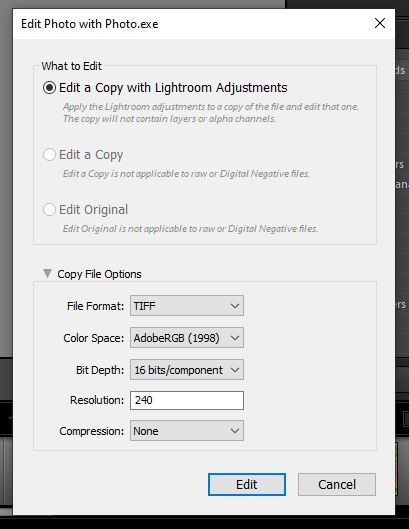
Aug 5, 2019 08:30:47 #
Jul 31, 2019 12:49:56 #
rehess wrote:
The best system to perform "PP" is a desktop system - a laptop system can 'do' in an "emergency", but routine use is best performed with a desktop ..... which is expanded so much more easily.
I do all my processing on a laptop, with desk monitor and keyboard. I would agree that a desktop would perform better (less heat build up, etc.) but I doubt that the laptop is the source of the OP's problem. 90,000 photos and counting, and still ok on a laptop.
Jul 31, 2019 12:46:35 #
khorinek wrote:
Agreed, I guess what I meant was, as soon as they ... (show quote)
As for moving parts, mirrorless cameras still have mechanical shutters, and they do wear out (and break in the middle of a shoot). Overall though it is a simpler mechanism.
Jul 31, 2019 08:38:43 #
planepics wrote:
I just got back from Oshkosh a couple days ago and... (show quote)
Could you have a bad install of Elements? When you open a raw file, PS is going to run Adobe Camera Raw to process it. Maybe that is missing or bad? I would check with Adobe support on this one.
Jul 31, 2019 08:34:06 #
rmalarz wrote:
What cameras were mirrorless in the past?
--Bob
--Bob
Any point and shoot, view cameras, range finders, TLR's. :)
I think it will be a while before the DSLR is abandoned. Too many people using it and they can still sell them. The manufacturers just need to reduce the selection. How many flavors that taste nearly the same can you sell at one time?
I shoot mirrorless, but I didn't choose it because of that feature. It was simply the best choice for me at the time after I considered all the features, options and pricing. In the end, when choosing a system, the question that needs to be answered is "Will this system do what I need for the price I am willing to pay?". After that, just go make photographs and don't look back at what equipment is out there.
Jul 30, 2019 08:03:45 #
Pattilu wrote:
Can anyone recommend a free, relatively easy photo processing program. I’ve subscribed to PS and LR but can’t use them because they’re too difficult for me.
Thanks, Patti
Thanks, Patti
As someone else mentioned, Faststone is great. However, it doesn't preclude you learning a few basics on photo processing. Whatever route you choose, check back here and ask for a basic work flow using the chosen product. That will get you started and you will expand your knowledge as you gain experience.
Jul 25, 2019 10:14:26 #
quixdraw wrote:
Disclaimer - never saw it done or an outcome: In... (show quote)
Heard from a guy who did that. Took the camera to the manufacturer for repair and they told him it might make a nice feature item in an aquarium!
Jul 22, 2019 15:45:38 #
jrichter wrote:
What are the advantages to switching over to a mirror less camera from a DSLR? Thank you!
Many have pointed out that you will see the exposure you will get, before you shoot. If you have the view finder brightened (as I do) so you can see it in darker environments, that is not true, but what you do get in all cases is a free "chimp".
In other words, you see the image you just took, in the viewfinder, and you immediately know if you blew it (subjects eyes were closed; scene was totally dark; motion blur; etc.). I set mine for .5 second display and rarely press the button to view the image on the big screen. Saves me a lot of time and shots.