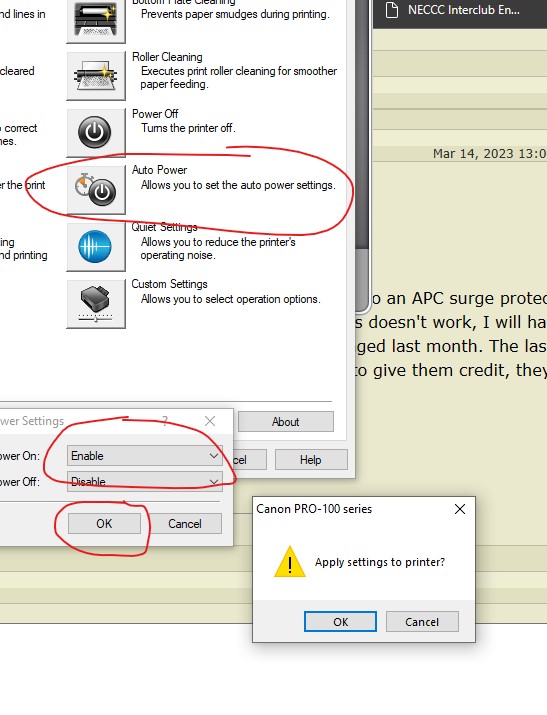Posts for: Jrhoffman75
Apr 3, 2023 05:49:52 #
Henry Nguyen wrote:
I want to learn more about PS CC from a book so I can read slowly to understand. Also, do you know the best book to learn tricks in PS cc?
Thanks
Thanks
Scott Kelby has a number of "How do I do X in Y" books for Photoshop and Lightroom.
Apr 1, 2023 06:52:34 #
daf40 wrote:
I use Lightroom 15 for most of my editing, but I o... (show quote)
Are you on a Windows computer? I wonder if perhaps the operating system has configured itself to have FastStone as the default program for opening JPEG files? I don’t believe that FastStone has its own file format.
Mar 30, 2023 07:09:52 #
photogeneralist wrote:
I'll be going to Banff , Jasper and Icefield Parkw... (show quote)
As discussed, many access areas. Bring a handicapped hanger placard for your car.
Mar 21, 2023 05:41:24 #
iDrive is an additional product. One account can back up multiple devices. I backup my MacBook, wife's iMac and my Windows PC.
Mar 19, 2023 15:08:11 #
goldstar46 wrote:
==============================================================
Basil....
Did you give any thought to the fact that only select lens will work with "focus stacking"
Check the below link... Just a thought
Let me know if this helps
https://support.usa.canon.com/kb/index?page=content&id=ART177430
Cheers
Goldstar56
George Veazey
####
Basil....
Did you give any thought to the fact that only select lens will work with "focus stacking"
Check the below link... Just a thought
Let me know if this helps
https://support.usa.canon.com/kb/index?page=content&id=ART177430
Cheers
Goldstar56
George Veazey
####
This is later list: https://cam.start.canon/en/H001/supplement_0010.html
OP used 85mm f/2, which is supported.
Mar 19, 2023 12:33:08 #
Basil wrote:
The first set of images (my coin) used the camera's focus bracketing and I aligned the images in Photoshop just fine.
Can you identify what changed between them then? Were all camera settings the same?
Mar 19, 2023 09:53:41 #
Basil wrote:
Yes.
Images shot with focus bracketing using the camera tool (not manually focused) may only be editable using Canon DPP4.
Give Canon a call at 1-800-OK-CANON. You may need to register your camera first.
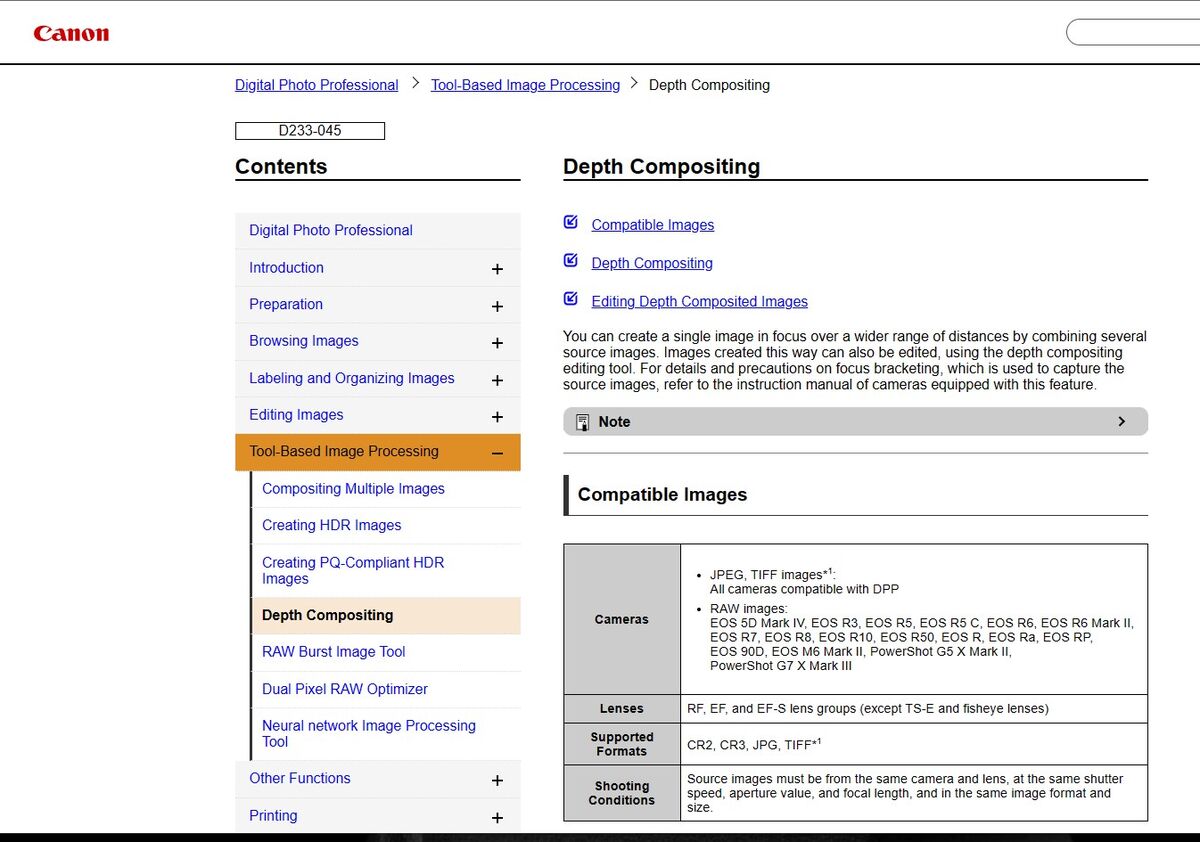
Mar 19, 2023 06:12:45 #
Basil wrote:
Ok, so I wanted to play around with focus bracketi... (show quote)
Did you follow the steps on page 240 of your camera manual?
Mar 18, 2023 14:22:47 #
markwilliam1 wrote:
As previously stated I’ve let the printer manage colors Not Lightroom.
I know, but you’re getting a blue tint. I'm suggesting to try letting Lightroom manage color with settings I showed and see if that addresses the problem.
Mar 18, 2023 13:49:51 #
markwilliam1 wrote:
Thanks! I use controlled by driver but will select none and try that.
If you are selecting the profile in Lightroom you don't want to select it also in the driver. That is called double profiling. It frequently causes magenta tint but may be what is causing the blue tint.
Mar 18, 2023 11:21:25 #
markwilliam1 wrote:
I will! Thanks
These settings (adjusted for your paper)
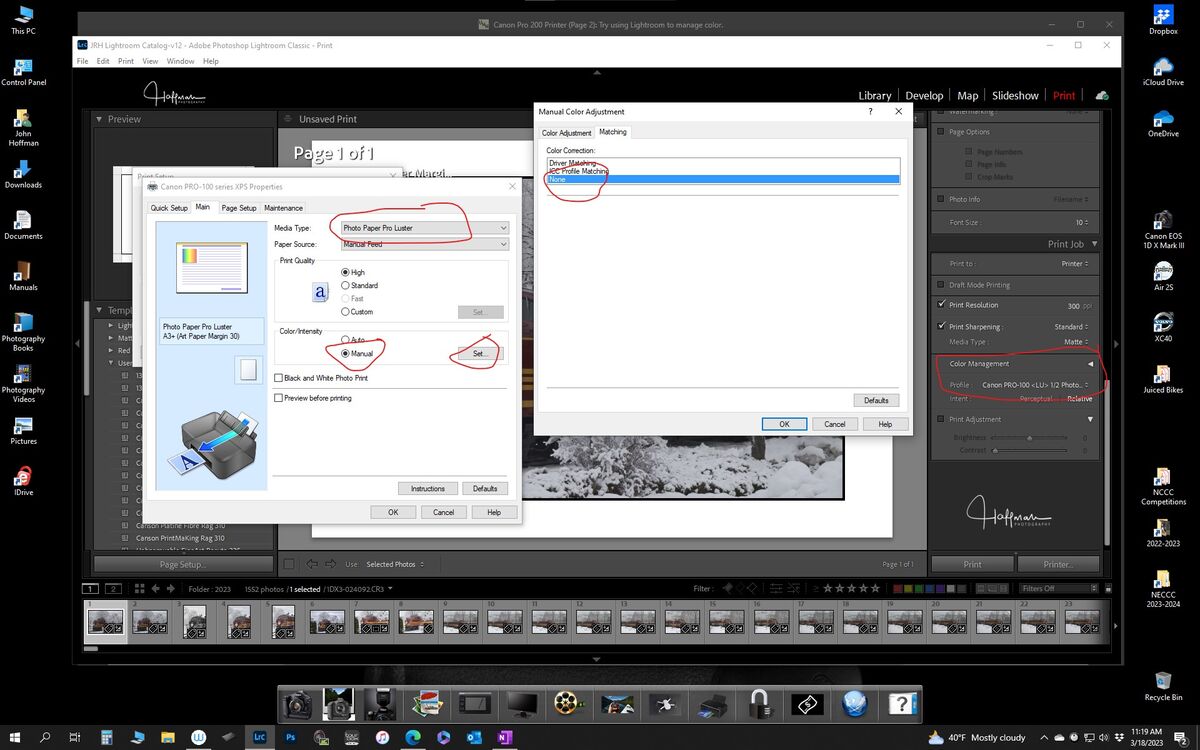
Mar 18, 2023 10:36:58 #
markwilliam1 wrote:
I do have the Canon printer driver installed and have been using the printer as default color management. Thanks
Try using Lightroom to manage color.
Mar 18, 2023 05:35:07 #
markwilliam1 wrote:
Hey y’all! Asking any Hogs who own this printer. I’ve had this printer about a month and it has a blue cast to all the print images! My monitor is calibrated. I use Canon paper and proper profiles. I print using Lightroom. I’ve run the head cleaning utility. I have to turn the blue slider in Lightroom All the way down and the printer will print an acceptable image. Any ideas? I have to print a sample image and adjust before I can print a 13X19 image. I’m running out of the Expensive ink!
That shouldn't be. You said you ran the head cleaning utility; did you run a nozzle check afterwards?
Print this test image: https://1drv.ms/i/s!ApNpngg2Z6dbhIYEVaNQBuYp2nUaWg?e=UnzGUB
Open image in Lightroom. Do not make any adjustments. Set the sliders in LrC to "0".
You could also give Canon a call at 1-800-OK-CANON.
Mar 15, 2023 07:03:51 #
Mar 14, 2023 13:11:28 #
Julies-Photos wrote:
I called Canon support. They had no idea what the... (show quote)
I have a Pro-100. When I click OK it asks if I want to update the printer. Otherwise the setting never gets to the printer.