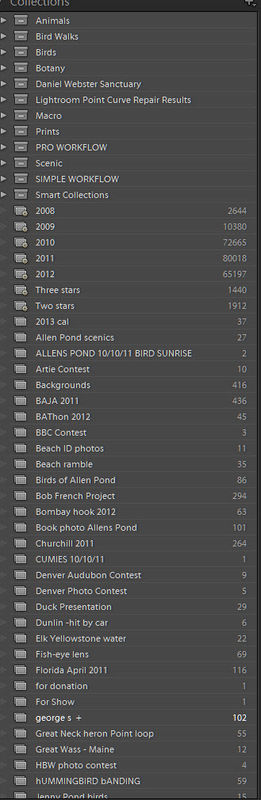Posts for: mborn
Apr 9, 2013 08:08:37 #
Try using CRC contact Cleaner with a Q-tip to clean the contacts. I do my camera and lenses one a month. You would be surprised at the amount of dirt that accumulates on the contacts.
BTW Sigma repair is great and fast I sent a TC in that was broken and had it back in three days
BTW Sigma repair is great and fast I sent a TC in that was broken and had it back in three days
Apr 8, 2013 07:19:58 #
BboH wrote:
I made a mistake when I sold my D300 (a DX) and ma... (show quote)
The D7000 does NOT have this feature
Apr 8, 2013 07:09:00 #
Still playing with my new D7100, since I waited until Adobe upgraded LR 4. The changes in the dial I love, fast autofocus, but larger files, need better technique for sharp photos due to higher MPX and no anti-alias filter. If I was just buying now I would buy the D7100 over the D7000
Here is a site for comparison http://nikonrumors.com/2013/02/21/nikon-d7100-vs-nikon-d7000-specifications-comparison.aspx/
Here is a site for comparison http://nikonrumors.com/2013/02/21/nikon-d7100-vs-nikon-d7000-specifications-comparison.aspx/

Apr 8, 2013 06:57:34 #
Cards do go bad, depending on the manufacturer many have life-time warranties and can be replaced free. You need to check the manufacture's web site for information
Apr 7, 2013 06:39:17 #
I do not know about Canon but Nikon makes replacement magnifier eye pieces i have them on my D800 and D7100
Apr 7, 2013 06:36:17 #
It depends on what you want to photograph, some times I use the Tokina 10-17, Tamron 17-35 or my 70-200., All are great landscape lenses
Apr 7, 2013 06:32:43 #
Take a look at Jimmy Drive $6.00/month and you can back up all your hard drives internal and external http://www.jimmydrive.com/. Carbonite only allows you to back up one external drive. I have switched from Carbonite to Jimmy Drive and am very happy since I have 6 external drives. The only thing with d
Jimmy Drive is that it will not back up drives greater than 2 GB but at the cost of Drives that is not a problem
Jimmy Drive is that it will not back up drives greater than 2 GB but at the cost of Drives that is not a problem
Apr 6, 2013 13:08:44 #
tusketwedge wrote:
I,m using cs6. Nice shot .That looks like an Alewives . The reason I say that is it appears that it's going upstream,towards fresh water to spawn.They are used as lobster bait in New England and Maritime provinces.Also use for human consumption smoked,especially in Maine and along the French shores in Nova Scotia. Our version of the more popular kippers from Great Britain.
You are right it is an alewife, herring run has started here in Massachusetts. BTW ACR update works in my CS 6
Apr 6, 2013 08:13:35 #
I bet it is still in the dream stage :)
I saw the video last year it was great I would love it Maybe in PS 7
I saw the video last year it was great I would love it Maybe in PS 7
Apr 6, 2013 08:08:46 #
Are you using LR if so update LR to 4.4 It reads D7100 images. Using it now works excellent
herring trying to jump up stream

Apr 3, 2013 08:44:46 #
Yes and I am down importing my D7100 images into LR and can stop using Capture NX which I did not like
Apr 3, 2013 08:29:57 #
Adobe just released an update to Lightroom and it includes support for Nikon D7100
http://www.adobe.com/support/downloads/thankyou.jsp?ftpID=5567&fileID=5579
http://www.adobe.com/support/downloads/thankyou.jsp?ftpID=5567&fileID=5579
Apr 2, 2013 05:38:21 #
CaptainC wrote:
Why would anyone think an image is just going to look its best in a 3:2 ratio? Square can look fantastic. Cropped to be a panoramic might be THE way.
OF COURSE I crop. All that matters is the final image and all this, "get it right in the camera" baloney is a fantasy. So there!
I love the freedom we have with digital. Why trap yourself in any format?
OF COURSE I crop. All that matters is the final image and all this, "get it right in the camera" baloney is a fantasy. So there!
I love the freedom we have with digital. Why trap yourself in any format?
:thumbup:
Apr 2, 2013 05:34:46 #
Just use the lens that will give you the picture that you envision
Apr 1, 2013 12:11:54 #
jpintn wrote:
I have Lightroom 3.6 and Photoshop CS6. I NEVER u... (show quote)
I cannot say how ACDSee is for cataloging, but for ME LR is the way to go, Much easier than Bridge and with collections it is easy to sort picture, yet the ordinal is still in its original folder . I use PS when I need to do specialized PP with layers
Here is a sample of my collections