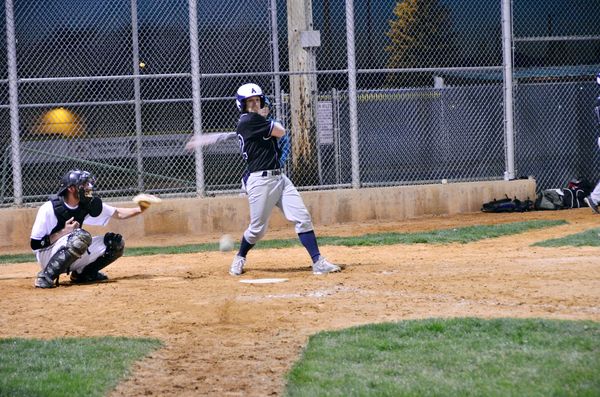Posts for: LinksUp
Jun 11, 2012 12:36:22 #
My wife and I just got back from Columbus, GA, site of the 2012 collegiate NCBA (National Club Baseball Association) World Series. This was the first time that my son and USU has made it this far. They went in seeded 5th and they proceeded to defeat UC San Diego (4), Georgia (1), Texas Tech (2) in 16 innings and Colorado State University (6) 14-3 in the championship game. Pretty exciting stuff.
A few photos of the action and of the celebration. The celebration was under the lights making for a challenging light exercise.
A few photos of the action and of the celebration. The celebration was under the lights making for a challenging light exercise.
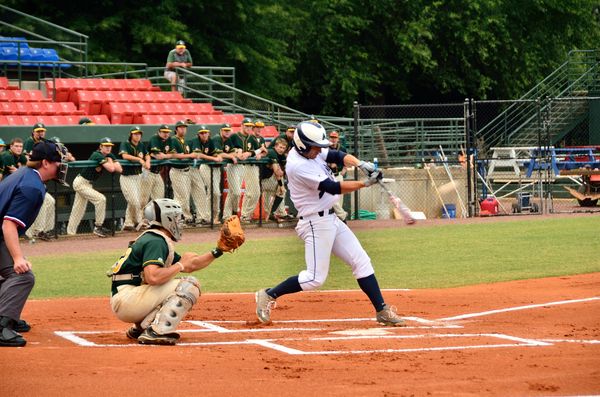
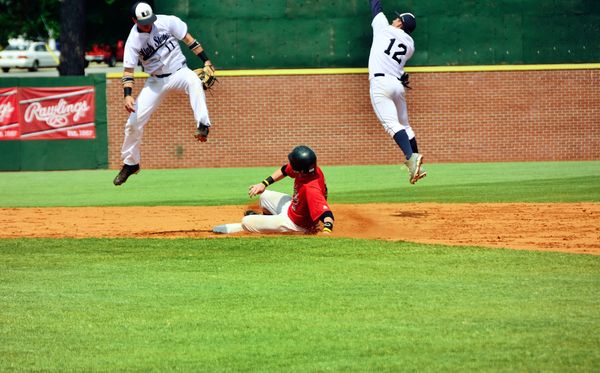


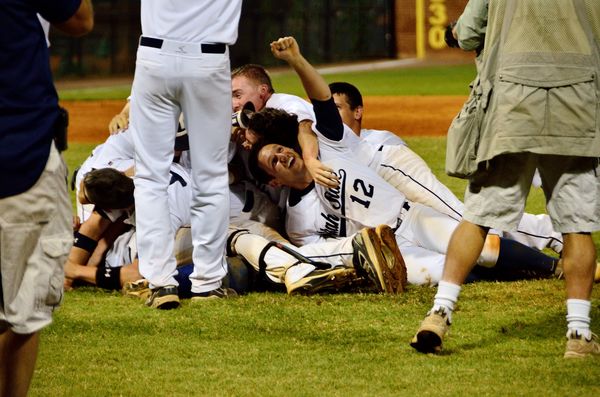
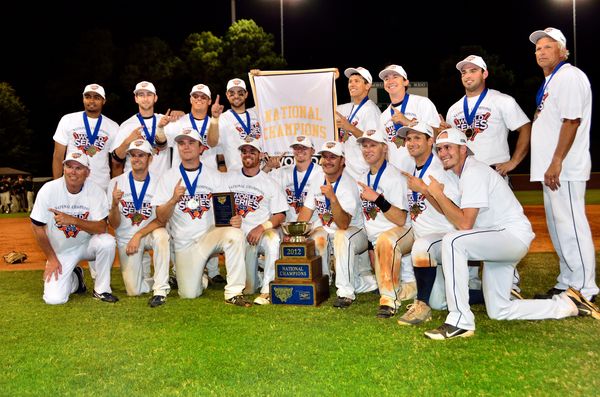

May 27, 2012 11:14:24 #
jrconcours wrote:
Any ideas why this happened and how to fix?
I would look at your computers drivers for the USB port. See if the manufacture of the motherboard, assuming built in USB ports, has update drivers.
May 27, 2012 10:54:09 #
traveler90712 wrote:
Most PCs won't read cards over 4 gig
This is so NOT true. I would like to see the documentation for this over-reaching statement. If most PC's won't read anything over 4 gigs, why do they make 16, 32, 64, & 128 gig cards that would then require an external card reader? In fact, I just download over 250 RAW images from my 32 gig card to my 3 year old laptop. The reason to get an external card reader would be for speed. Get one that is USB 3.0 compliant, assuming you have a 3.0 port on your computer, and your transfer speeds will be much, much faster.
USB 2.0 transfer speeds are spec'd at 480 Mpbs while the 3.0 is 5 Gpbs, a bit over 10 times faster! Of course your actual speed difference may vary
May 15, 2012 15:09:12 #
oldtool2 wrote:
What software do you Nikonians use and where can she download it at?
I am not talking aftermarket software, free or otherwise, Just what Nikon supplied or should have supplied. It seems she is missing or lost a disc somewhere.
I am not talking aftermarket software, free or otherwise, Just what Nikon supplied or should have supplied. It seems she is missing or lost a disc somewhere.
All I got with my D7000 was ViewNX2. I didn't even bother to load it on my computer since all it does is what the title says it does and some very basic editing controls. If your friend really needs this, check out http://www.nikonusa.com/Nikon-Products/Product/Imaging-Software/NVNX2/ViewNX-2.html
I would then check out Gimp or Photoscape if free is the goal. Then if these don't meet measure up, look at CaptureNX2 (which is specifically for Nikon RAW files), Lightroom, or Elements, each of which are not so free.
May 14, 2012 14:03:02 #
Smooth wrote:
However, there are certain things that can't be done in NX2, for example, added text to the image or cloning. (By cloning, I don't mean adding a monster's head to a friend's body :-), but removing unwanted posts sticking out of someone's head, or cloning out telephone wires.)
I just need to address the inaccurate information in your question. Please refer to the 2 photos that are attached. The first is the original straight out of the camera and the second had PP all in NX2! I like NX2 alot. But as you mentioned, it can't put a monster's head on a friends body. You need Photoshop for that. For information about NX2, search on Mike Hagen. He has a books, web sites, tutorials, etc... all using NX2. NX2 is not a Photoshop replacement by a long shot, but it does what it does very well. Take the time to learn it and you will find it does close to 80% of what you probably need. Keep reading and practicing!
Original Sunrise

PP in NX2 Sunrise

May 10, 2012 13:12:58 #
layer1 wrote:
First pic is original with no PP. Taken with Nikkor 18-200mm and Nikon D80 at f/8/ for 1/250 sec. at 200 iso and 32mm focal length. Second pic has PP with significant temp. warming. Which in your opinion is best. Is PP on pic 2 too much? Thanks for your help. John
I like what you have done. Great focus and DOF. Better contrast, better color, more vivid. It makes it a much more interesting picture to me. I would only suggest cloning out the couple taking a snapshot on the right side and cloning out the small dark spot (bird?) that is in the middle of the nice white cloud.
May 10, 2012 12:59:02 #
Sing141 wrote:
The discussion referenced above seems to indicate that you can import an NEF file work on it, save it as a NEF file and then go back to the original NEF file and start over again to make different changes. Is that how it works? Is it actually saving what you have done as an NEF file? Can you go back to it later and continue to work on it again after saving it or do you have to always go back to the original NEF file and start over?
Capture NX2 is a NON destructive Post Processing Program. If you bring your original NEF into Nx2, you are not editing the photo directly. You are providing a list of things to change, ie. black/white points, white balance, crop, degauss, etc... Any and all changes are just a list of the modifications that you would like to see on the screen. After making your changes, you have 3 choices.
1. Save the Nef with the original name. This saves the original RAW data with the list of the changes you have requested. If you open it again, you will see your original photo with that list of changes being applied to it. You can continue with new edits or remove some of the old edits.
2. Save the Nef with a new name. The original will be unaltered and the new name will have the same properties (list of changes) of #1.
3. Save the Nef as a Jpg. This option will actually save the photo with the changes from the list applied to it. This is a destructive save. Meaning you can't reverse the changes (at least not very easily) that you have made. I usually save this way after doing #2 and I need a jpg for email or posting purposes.
NX2 is a pretty cool tool. It has the point technology that makes some changes so quick and easy. It does have its limitations. It does not do well with background removal or image manipulation. It also likes lots of RAM and processor cycles.
Apr 27, 2012 22:44:33 #
Trippmeister wrote:
Most red skies I've ever seen, amazing!
That's what I said too!
Apr 27, 2012 18:33:44 #
Apr 27, 2012 18:01:35 #
The most amazing part of this photo is that the only PP on it was to set a white control point which made it the color a bit richer and to crop it. Other than that, straight out of the camera.
1/200 f/10 ISO 200 112mm 18-200mm

Apr 26, 2012 16:03:42 #
Quote:
Like the others have said only CSI and Abbey at NCIS have that software
:-D
:-D
Go watch "Rising Sun" with Sean Connery and Wesley Snipes. They had the software and equipment to take a blurry reflection off of clear glass from a security camera of a man's face walking through the room and make it sharp enough to identify him. And this was in 1993!
Apr 26, 2012 15:37:11 #
Always look for Class 10. After that you want to look at the write speed. This will be very important if you are shooting multiple frames per second, especially in RAW. You will see that the cheap cards are about 10 MBs/sec. The faster the write speed, the more expensive they are. Personally, I would not go any slower then 20 MBs/sec.
You now just need to decide what size and what speed your wallet can afford! For me, the breaking point was about a 16 Gig card.
You now just need to decide what size and what speed your wallet can afford! For me, the breaking point was about a 16 Gig card.
Apr 21, 2012 16:19:19 #
PatrickTheCop wrote:
I see NOTHING wrong with your low light action shooting. But I haven't even gotten good enough to accurately be called amateur yet so what do I know. :)
Although I think I would have cropped about 20% off the right and 5% off the bottom. Again that is just what is pleasing to my very inexperienced eyes.
Although I think I would have cropped about 20% off the right and 5% off the bottom. Again that is just what is pleasing to my very inexperienced eyes.
This was one of the better shots. I am using a D7000 with a 18-200 mm lens at 90mm and settings of ISO 1600, f/5.3, 1/50. Way to slow to stop any kind of action on a ball field. Then there was some exposure compensation done in a quick and dirty PP.
I looked at cropping and did not like it. I liked the wider view, even with the bags in the background, because it gave a better perspective about where the ball is and where it is going in relationship to where it was suppose to go! Of course there are a ton of things I can do in PP to make the photo better, but then that was not the point of this post! :D
Apr 21, 2012 15:34:55 #
tlbuljac wrote:
WOW that was aclose call.. Did his team win?
Yes, 8-6. They play again tonight!
Apr 21, 2012 13:13:24 #
I went to the the ball park to work on taking action pictures in low light. (Still need more practice and a faster lens.) I positioned myself by squatting down just around the corner of the fence so I had an unobstructed view of the batter. I had 3/4 of my body behind the fence and the just enough around the corner to get my camera and arms a clear shot.
Wouldn't you know it, a foul ball is hit directly in my direction and hits me on my left wrist which was supporting the lens! Another few inches higher and it would have hit the lens directly. I was lucky? enough to get a picture of the ball heading towards me. I never saw it. I estimate that the ball was probably going between 75-80 mph.
Apart from a tender wrist and small abrasion, no harm done! Of course the batter is my son.
Wouldn't you know it, a foul ball is hit directly in my direction and hits me on my left wrist which was supporting the lens! Another few inches higher and it would have hit the lens directly. I was lucky? enough to get a picture of the ball heading towards me. I never saw it. I estimate that the ball was probably going between 75-80 mph.
Apart from a tender wrist and small abrasion, no harm done! Of course the batter is my son.
Incoming