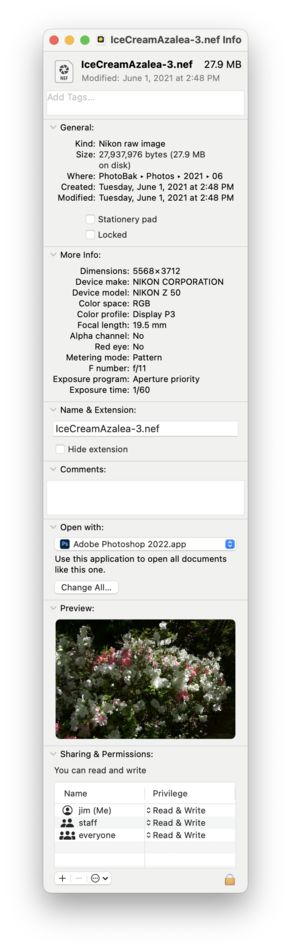Check out Bridge Camera Show Case section of our forum.
Posts for: jscorbin
Feb 21, 2022 16:56:17 #
rmalarz wrote:
Not quite enough information. If your processing software can read the RAW file there is no need to convert to a .dng file. What is your purpose in doing so?
--Bob
--Bob
I inferred the OP's question to mean:
For RAW infrared files to be converted to black and white, is it necessary to use the DNG Profile Editor
to create a white balance profile?
In my experience, no. If I'm going to process an IR file for B&W only, Silver Efex Pro provides all of the options I need, beyond the camera's limited custom white balance for IR. However, you may decide at some later point to create an IR color rendition. In that case, Nikon's NX Studio does a better job on white balance than Adobe's DNG Profile Editor. Canon's software may be similar.
In practice, I just always run a batch of IR RAW files through NX Studio anyway, which exports to 16-bit TIFF. In Lightroom, I import both the original RAW and the TIFF. Some future software may improve processing of the RAW.
Dec 30, 2021 16:55:45 #
The page at https://downloadcenter.nikonimglib.com/en/products/494/AF-S_NIKKOR_500mm_f_56E_PF_ED_VR.html has the manual in English, for Europe or Americas. You just need to download it and then open it in Acrobat Reader, and zoom in.
It is the same manual that you get with the lens, and includes English, French, Spanish, and Portuguese.
It is the same manual that you get with the lens, and includes English, French, Spanish, and Portuguese.
Dec 24, 2021 17:31:13 #
suntouched wrote:
. . .
PS- is there something under Photoshop preferences that says for Only PS to open RAW images?
PS- is there something under Photoshop preferences that says for Only PS to open RAW images?
On a Mac, you can right-click (or do a two-finger tap on a track pad) on a raw file in the Finder, and choose Open With, and then select Photoshop to open in Camera Raw.
To select that option for all files with the same extension, for example, automatically use Photoshop to open all .NEF files, right-click the file, and then select Get Info. In the Open with section, choose Adobe Photoshop in the drop-down field. Then click Change All, and click Continue when asked if you are sure you want to change all similar documents.
[Edit] OK, now you have the same thing to try a third time!
Dec 22, 2021 18:55:31 #
rleonetti wrote:
How do you leave your photos to your heirs, or eve... (show quote)
If you stop a subscription to Lightroom, you only lose access to the Develop and Map modules, mobile sync, and Photoshop. The Library module continues to work, so you have the final edit, keyword search, etc. See, for example, https://www.lightroomqueen.com/cancel-cc-subscription-photos/ -- and the Q/A discussion below from Patty Love. She was able to copy her husband's photo collection to her computer before she cancelled the Lightroom subscription, and could still use the Library -- including Quick Develop and edit in an external app.
What you do depends on whether one or more of your heirs would be able/willing to do something similar, perhaps if you left instructions. If they would not, or if you are unsure, then exporting the photos as high-quality, full-res JPEGs to a folder structure and including all metadata plus the keyword tags in the exported photos would seem to be a reasonable back-up plan.
If one of your heirs were handy with scripting but didn't use Lightroom, they could use a metadata reader app and find photos based on the keywords and metadata.
Dec 16, 2021 18:53:13 #
A drive up Fish Creek Wash and into Split Mountain is a good adventure, and you can walk farther into the narrow canyon. These photos are scanned from old slides.
However, avoid the area if rain or thunderstorms are forecast. Check with the rangers beforehand and watch the weather. Flash floods can come up in the narrow canyons very quickly, from a thunderstorm miles away. Remember, slot canyons are created by flash floods.
However, avoid the area if rain or thunderstorms are forecast. Check with the rangers beforehand and watch the weather. Flash floods can come up in the narrow canyons very quickly, from a thunderstorm miles away. Remember, slot canyons are created by flash floods.
Dec 14, 2021 17:53:25 #
Oct 25, 2021 14:50:14 #
The Lightroom Classic tool for adding watermarks is fairly limited, and does not include the ability to add metadata (such as date/time) to the watermark. However, the 3rd-party Lightroom add-in Mogrify2 does have that capability, where you can add a customized watermark during export to a jpeg. Mogrify2 was last updated in January 2019, so it may work with the current Lightroom; I haven't tried it. It is donation-ware to access the full capabilities. See https://www.photographers-toolbox.com/products/lrmogrify2.php
Victoria Brampton, The Lightroom Queen, has a brief article about it, and a comment in that article has an example of adding the date in the watermark. https://www.lightroomqueen.com/watermarking-with-lightroom-and-lr2mogrify/
Victoria Brampton, The Lightroom Queen, has a brief article about it, and a comment in that article has an example of adding the date in the watermark. https://www.lightroomqueen.com/watermarking-with-lightroom-and-lr2mogrify/
Check out Sports Photography section of our forum.
Sep 18, 2021 11:31:09 #
robertjerl wrote:
. . .
Maybe some dirty old man down the block has a camera drone with light watching his neighbor's skinny dipping by moon light. We do have a bunch of pools around here, including my yard.
Maybe some dirty old man down the block has a camera drone with light watching his neighbor's skinny dipping by moon light. We do have a bunch of pools around here, including my yard.

Good theory!
Here's a view in Sky Safari that kinda convinced me. The angle of view is 2.1° wide. The lines in the view are for the constellation Sagittarius. The star is the top of the handle of the "Teapot" which is the most easily recognizable pattern in Sagittarius. The spacing and orientation of the Moon and star matches your photo pretty darn good.
Sep 17, 2021 18:37:21 #
robertjerl wrote:
OK, several people on two different sites and this... (show quote)
This is indeed a mystery. In the photo, the object in question is only about 1½° east of the center of the Moon (the Moon's apparent diameter is ½°). The angle of view of the Tamron 150-600 at 483mm would be maybe 6½°, or about 13 lunar diameters -- so your photo is cropped to about 4 lunar diameters horizontally.
In the screenshot from SkySafari Pro, set for the exact time and place of your photo, Jupiter is almost 45° east of the Moon, therefore impossible to get in the same frame with the Tamron lens. Saturn is about 28.5° east of the Moon. The only object that is 1½° east of the Moon is Phi Sagittarii, as togajim said -- but as you point out, that star is somewhat dim at a magnitude of just +3. (Jupiter is magnitude -2.8, and Saturn is magnitude +0.4. The blue-green circle with a cross is 5° in diameter, for reference.)
There are only five ways I can think of that might account for the bright object next to the Moon in the photo:
(1) The photo is a composite, with one image of the Moon and one of Jupiter.
(2) The photo is a multiple exposure made in-camera, one of the Moon and one of Jupiter.
(3) The sky in that area cleared markedly during the time you took the photo, and Phi Sagittarii showed up well.
(4) The object is a bright meteor that is headed directly toward your position, so you see it head-on (unlikely).
(5) Phi Sagittarii had a minor nova that you caught on-camera (unlikely).
Sep 13, 2021 14:26:33 #
A couple of years ago, I downloaded both Zerene and Helicon Focus in a one-month trial. Both did a better job on focus stacking and had more options to try for different situations than Photoshop did. For me, Helicon was easier to use than Zerene.
Sep 2, 2021 17:57:58 #
Nikon's NX Studio (free editor for NEF files) has the Straighten tool, where you can drag the pointer along a line that should be vertical or horizontal, and NX Studio will rotate the image +/- 10 degrees and show the value of rotation.
Check out Photo Critique Section section of our forum.
Jul 25, 2021 16:27:42 #
Imagemine wrote:
is silver efex pro a good B&W program for raw editing in light room ? Does the plug in down load easy in LR ?
If I'm reading your question correctly, Silver Efex Pro is not a raw editor. Lightroom is the raw editor, and converts an image to TIFF (or JPEG or PSD) when it sends to Silver Efex Pro. I always choose 16-bit TIFF and either the Adobe RGB or ProPhoto RGB color space.
Silver Efex Pro is an outstanding B&W editor. The NIK Collection from DxO Labs is very easy to install and integrates well with Lightroom and Photoshop. In addition to using the presets in Silver Efex Pro, it is worthwhile to learn the individual settings.
Jul 9, 2021 16:14:51 #
If your camera has two memory cards, shoot RAW + JPEG. Store the RAW on one card and the JPEG on the other. Or, get a 128GB card and store both on the same card. Then you can experiment, and have a fall-back to use the RAW when needed.
Jul 7, 2021 14:31:58 #
rodolini wrote:
Hi All, br ... br Here is my update. I have ordere... (show quote)
Thanks for the update, Suzanne, and for the information you got from the OWC tech. This helps to explain some of the widely varying opinions here.
One thing, if you use a MacBook Pro, OWC recommends that you configure as RAID 4 rather than RAID 5 for Mac notebooks.
Jul 3, 2021 19:40:51 #
rodolini wrote:
Thanks to everyone who has responded! ...
SoftRAID has many features that improve the RAID system. For example, you can optimize the system for general workstation, server, digital video, digital audio, or digital photography.
While you're gathering data, I found the discussion of RAID from OWC to be quite useful, especially the sections on Levels, Uses, and Options. For example, RAID 1-0 is about 30% slower on writes than RAID 4 or 5.
https://www.softraid.com/raid/
In looking at items in their news section, a couple of other things I didn't know:
-- When you get an OWC system with the drives, they do a full certification of the drives before shipping. That is, they run the full certify process for every drive, checking read/write for every sector, which takes 1 to 2 days. The SoftRAID app can do this also, which they recommend for new drives if you buy them separately.
-- SoftRAID can also certify SD and other cards, which helps alert you if a card is starting to fail. Good to know before a photo shoot.
-- SoftRAID is integrated tightly with the macOS kernel, making it very efficient for reads and writes.
SoftRAID shows data on the hours of use, I/O errors, and SMART status (general health), which can help indicate when a drive is nearing the end of its life before it crashes. A SoftRAID icon in the task bar turns from blue to yellow or red if there are any errors. Here is a screenshot showing some of the error checking in SoftRAID on my system.
Check out The Pampered Pets Corner section of our forum.