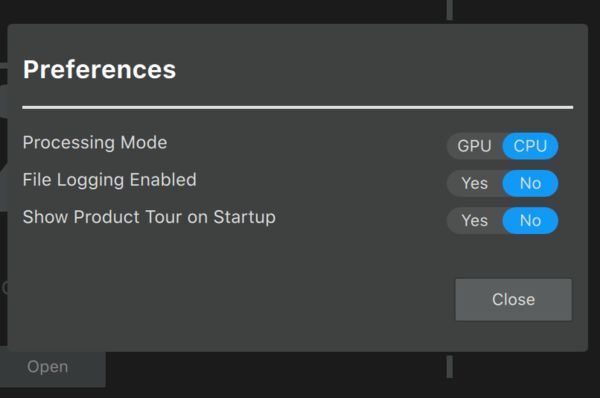Posts for: rhadams824
Apr 19, 2019 12:11:58 #
Dziadzi wrote:
Fellow Hoggers, I respectfully ask that you give y... (show quote)
The exif data shows that you have your digital zoom on which lowers photo quality. The f-stop it 3.2 which has less depth of field so less of the photograph will be in focus vs using a higher f-stop like e 5.5 or 8. Could not find the ISO setting but the amount of noise indicates a high ISO. Use a lower ISO, higher f-stop and no digital zoom and see what you get.
The usually size of a 24MB APC photo size is 4000 x 6,000 pixels but the exif data for your photos is 2400 x 3600 indicating a smaller size photo. Your are not utilizing the full 24MB of your sensor. These may be cropped or the digital zoom is giving you a lower file size when blown up shows more noise and less resolution. Check your digital zoom feature first. Use a the lowest ISO you can to get the photograph.
Apr 17, 2019 08:29:21 #
Cwilson341 wrote:
I can't resist snapping flowers where ever I find them! Most of these are garden center shots. The last close up of a strange tree is from a lakeside park. I hope you enjoy these bits of spring cheer.
The last tree appears to be a cypress, maybe a native bald cypress with fruit - cones.
Apr 17, 2019 05:29:21 #
Robert Bailey wrote:
One of the main uses of this "image size" feature on a Nikon
is the use of a "DX" (APS-C) lens on an "FX" (full-frame) camera
such as the D750.
I used it recently (on purpose 😉 ) when using a "DX" lens
on the D750.
The drawback is that the image is only 18 MP instead of 24 MP
because you are only using 2/3 of the image sensor.
is the use of a "DX" (APS-C) lens on an "FX" (full-frame) camera
such as the D750.
I used it recently (on purpose 😉 ) when using a "DX" lens
on the D750.
The drawback is that the image is only 18 MP instead of 24 MP
because you are only using 2/3 of the image sensor.
2/3 = 0.66666 x 24 MP = 16 MP 2/3 x 24 = 48/3 = 16 The reciprocal of 2/3 or .66666 = 1.5. 24/1.5 = 16
1.5 is the crop factor for Nikon
Apr 9, 2019 21:35:19 #
BassmanBruce wrote:
Yes!
There are FAR more friendly, courteous, and knowledgeable folks here than trolls!
Plus, if you want, just click the “ignore” button for the snarks.
Happy shooting!
There are FAR more friendly, courteous, and knowledgeable folks here than trolls!
Plus, if you want, just click the “ignore” button for the snarks.
Happy shooting!
Click on the person's handle (name) and there is an option to add that person to a ignore list.
Apr 4, 2019 19:22:44 #
Mark Sturtevant wrote:
👍 It looks like the Fall webworm, Hyphantria cunea.
It seems early for the fall webworm even in Houston. I would guess it is closer to an Arctiidae larvae. Now a subfamily - Arctiinae. Trying to keep up with taxonomic classification is a never ending endeavor. Seems they are always changing the goalposts.
Apr 4, 2019 19:00:31 #
tinusbum wrote:
i wish i would quit finding these,i was cleaning in my shed/shop and i found 3 of these.they are dead now
From what I know about spiders this does not appear to be Loxosceles devia - texas recluse. There are many six eyed spiders. This one has no fiddle on its cephalothorax, plus this area appears to be wider then the recluse spiders.
The distribution of this spider in Texas is more west and in Mexico. Check me out.
Mar 24, 2019 09:25:46 #
a6k wrote:
In earlier post you said..
"Crop sensor format, not larger image. (.8)
And what then should +20% be misconstrued as?"
1/1.2 = 8.333
So .8 is not the reciprocal of 1.2.
"Crop sensor format, not larger image. (.8)
And what then should +20% be misconstrued as?"
1/1.2 = 8.333
So .8 is not the reciprocal of 1.2.
Dividing a larger number into a smaller number cannot produce a number larger than the smaller number.
1/1.2 = .833
From the chart FX large = 6012. Reduced to a 1.2 crop factor = 6012 x .833 = 5007.997 rounded to 5008
Mar 15, 2019 10:19:16 #
Marilyng wrote:
I found preferences but see no mention of CPU
When you open up presences this should be the choice that appears. It may open showing GPU. I checked CPU and used that choice.
Mar 14, 2019 19:12:37 #
tomcat wrote:
Under Topaz/Preferences, there is an option to use GPU or CPU for processing. Default is GPU and this evening I switched to CPU (a'la LR preferences) and it made a significant reduction in the amount of time required to run the Sharpen AI changes. Try it and see if you can detect a notable increase in speed.
I did a sharpen a photo with GPU checked and then another copy of the original with CPU checked and there was not much difference in the processing time. Both methods were painfully slow. This was the only application open.
I did not notice any difference in the original or the processed one.
I need to find a photo that would potentially benefit from using Topaz Sharpen AI before discarding this program. In the past if a photo appeared to have a significant flaw and Photo Elements did not help I discarded it.
I have a MacBook Pro 15inch, late 2013 Running Mojave 10.14.3
Processor 2 GHz Intel Core 17 with 8 GB 1600 MHz DDR3 memory.
Graphics - Intel Iris Pro 1536 MB
If the maximum increase in memory would help significantly I would upgrade the memory.
I have my eye on a 2018 very high end model with all the bells and whistles. Hopefully I can purchase it from a company that changes every two years.
Any suggestions are welcome.
Mar 7, 2019 10:38:05 #
I Derfdog wrote:
and as every differential equations student knows, 2+2=5, for very large values of "2"
Lets' not restrict our discussion just to people that believe in that the earth is flat.
How about Rumpology, Psychic Surgery, Vampires, Witches, Pyramid Power, Attachment Therapy, Melanin Theory,
Body Earthing, Urine Therapy, Memetics, Dowsing, ANCIENT ALIENS, UFOS ARE VISITING EARTH TODAY,
HOLOCAUST DENIAL, MORPHIC RESONANCE AND ESP, JFK CONSPIRACY THEORIES, 9/11 CONSPIRACY THEORIES, THE END OF THE WORLD IS COMING (AGAIN) (and they know when), playing the lottery is a good financial plan, and on and on with go.
But I really hope we don't go anywhere near any of these.
I really enjoy your photography post and continue to learn. I thank you for that.
Mar 6, 2019 18:01:38 #
ricardo7 wrote:
No, no, no. You're talking in circles. You started by saying the
facts that support a genesis creation are the same facts that
support evolution. But you offer no facts. Where are your
facts? You state that there are facts so you must have these facts somewhere.
Back pocket, perhaps.
facts that support a genesis creation are the same facts that
support evolution. But you offer no facts. Where are your
facts? You state that there are facts so you must have these facts somewhere.
Back pocket, perhaps.
I'm going to chime in here and state that if evolution is true and beyond doubt then there should be in the fossil record intermediate species between the different groups that are present today but there are very, very, few examples of such fossils. Evidence of one species "evolving" into another is mute. There is a lot of speculation about how life in the form we now know came into being. If life did not appear in forms we observe what happened to the evidence of changes from one species to another? Just something to think about....
Mar 6, 2019 13:21:29 #
StanMac wrote:
You’re joking, right!?
Stan
Stan
Somewhat but understanding economic principles is not the strong suit of AOC and her supporters. We have problems but their proposals are a disease that will further worsen our current situation. What they are wanting to do is economic suicide. Expanding the welfare state will further add to our deficit which is already out of control. The current rate of rise in the deficit will soon start to accelerate our inflation rate which is an insidious tax on everyone. More free stuff is what got us in the current mess.
I will try to attach a small book - Economics in One Lesson by Henry Hazlitt. Also Google Thomas Sowell for some sound economic writings and videos.
Mar 6, 2019 07:48:21 #
Balboa wrote:
Needless to say easy to guess their political affiliation...reality is just a nuisance,
Must be in the AOC school of thought!!!
Mar 4, 2019 09:16:00 #
Blurryeyed wrote:
Here is a link to a visual guide to lens mounts, I think there are others out there but it is becoming so hard to find things on the internet other than marketing.
https://www.keh.com/blog/the-lens-mount-guide-part-1/
https://www.keh.com/blog/the-lens-mount-guide-part-1/
Replace the 1 with 2 and get another set of lens mount pics. https://www.keh.com/blog/the-lens-mount-guide-part-2/
Mar 4, 2019 09:07:20 #
JD750 wrote:
This post is mostly for those new to photography. ... (show quote)
When photographing nature especially plants I carry a small set of hand clippers to remove unwanted vegetative structures. In this case clipping the twigs much be done in a manner to not show the cuts. Since plants don't move, take some time to clean the scene so that distractions are not photographed. I have painted campaign signs with small steel legs that can be placed behind plants to provide a background that does not distract from the main subject. These can also be used to block the wind to reduce plant movement.
No one says this isn't easy. I would like to hear how others deal with these potential photo ruining elements without the photo seemed staged and not natural.