"Image Size"
Mar 23, 2019 08:00:15 #
"Image Size" can mean a lot of things, but to me, it was a surprise. While processing some pictures I took with my D750, I realized that there was less room around the edges than what I shot. When I pressed the Menu button, I saw that "Image Size" appeared immediately. Apparently, I somehow changed the image size from full FX to 1.2. I've never done that intentionally, but there you are. Something to keep in mind.
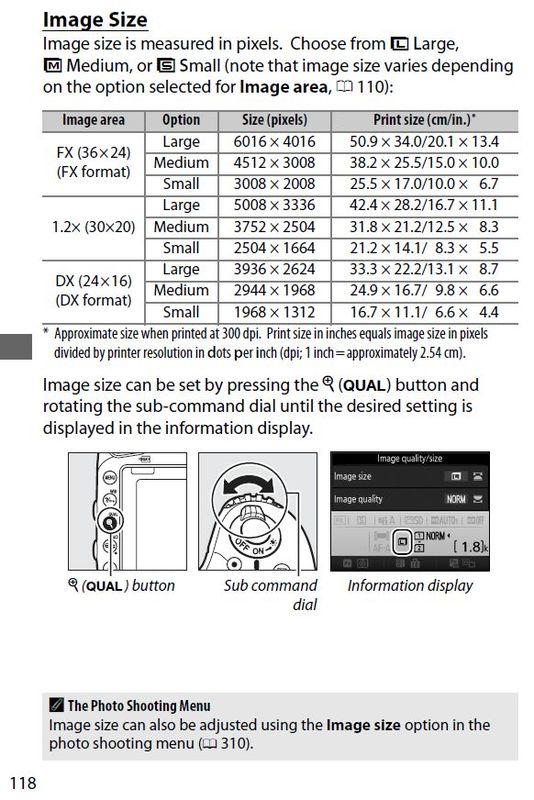
Mar 23, 2019 08:31:42 #
I bought a D750 just weeks ago. I haven't looked into that yet. I would think it's set on FX image area. Will take a close look.
Mar 23, 2019 08:53:02 #
a6k
Loc: Detroit & Sanibel
So when image size is +20% the number of pixels is lower. Sure, that makes perfect sense!
Mar 23, 2019 10:27:57 #
a6k wrote:
So when image size is +20% the number of pixels is lower. Sure, that makes perfect sense!
Do you mean .8? Where do you get the +120%???
I missed that.
Mar 23, 2019 11:14:31 #
a6k
Loc: Detroit & Sanibel
Longshadow wrote:
Do you mean .8? Where do you get the +120%???
I missed that.
I missed that.
Look in the illustration which appears to be from the manual. The second line-group says 1.2x. The math that I learned says that 1.2 is 1 plus 20%.
I did not say +120%; I said +20%.
Mar 23, 2019 11:26:53 #
a6k wrote:
Look in the illustration which appears to be from the manual. The second line-group says 1.2x. The math that I learned says that 1.2 is 1 plus 20%.
I did not say +120%; I said +20%.
I did not say +120%; I said +20%.
Crop sensor format, not larger image. (.8)
And what then should +20% be misconstrued as?
Mar 23, 2019 11:30:05 #
a6k wrote:
Look in the illustration which appears to be from the manual. The second line-group says 1.2x. The math that I learned says that 1.2 is 1 plus 20%.
I did not say +120%; I said +20%.
I did not say +120%; I said +20%.
That 1.2 is the crop factor, just as 1 is FX and 1.5 is the DX factor. With 1.2 a 100mm lens would have the view area of a 120mm lens using that factor, just as a DX with it's 1.5 factor would appear as a 150mm lens would on an FX. The higher crop factor numbers denote smaller sensor area. Pixel count is a whole different thing.
Mar 23, 2019 14:03:26 #
a6k
Loc: Detroit & Sanibel
Longshadow wrote:
Crop sensor format, not larger image. (.8)
And what then should +20% be misconstrued as?
And what then should +20% be misconstrued as?
If we start with a number, 1000 for example, then +20% is 1200 but +120% is 1000 + (1.2 x 1000) = 2200. This is really not rocket science, more like 5th grade math.
Mar 23, 2019 14:10:43 #
a6k wrote:
If we start with a number, 1000 for example, then +20% is 1200 but +120% is 1000 + (1.2 x 1000) = 2200. This is really not rocket science, more like 5th grade math.
yea, but it's not +20% in this case.
It's a 1.2 crop factor.
(1.2x1000 is 1200 on my calculators.)
Mar 23, 2019 14:17:13 #
a6k
Loc: Detroit & Sanibel
lfingar's response is right, of course. The problem is that the mfr. is misrepresenting. The underlying problem is that the whole "crop factor" idea is weak. He's only half right about pixel count and sensor area being "whole different thing". That could be correct for two different cameras but for two defined areas on the same sensor then they are exactly the same thing.
If you crop a frame you throw away the edges. That means you have fewer pixels but the resulting frame makes the subject look relatively larger. The problem is that since you now have fewer pixels you cannot make as large a print without upsizing. Larger isn't really larger. The copy of the manual in the first post shows this clearly.
The angle of view is what is being compared but you can change the angle of view with cropping in PP just as well as with using a smaller sensor OR a smaller part of the sensor (as the OP's camera suggests).
My crop frame Sony a6500 takes a picture that is 6000 x 4000. If a FF camera is cropped and does not equal that pixel count, then how to compare? Conversely, if I had a FF camera with a pixel count of 9000 x 6000 and cropped it by 1/1.5 to equal my a6500 then for a given lens the image dimensions would be exactly the same and I could equal it. The a7Rm3 and the D850 as examples have more than 8000 px on the long edge and come close to that. Cameras with lower resolution such as the OP's then not so much.
This is still simple math and not rocket science. Oh, btw, 0.8 x 1.2 = 0.96 but .8333 would work precisely.
If you crop a frame you throw away the edges. That means you have fewer pixels but the resulting frame makes the subject look relatively larger. The problem is that since you now have fewer pixels you cannot make as large a print without upsizing. Larger isn't really larger. The copy of the manual in the first post shows this clearly.
The angle of view is what is being compared but you can change the angle of view with cropping in PP just as well as with using a smaller sensor OR a smaller part of the sensor (as the OP's camera suggests).
My crop frame Sony a6500 takes a picture that is 6000 x 4000. If a FF camera is cropped and does not equal that pixel count, then how to compare? Conversely, if I had a FF camera with a pixel count of 9000 x 6000 and cropped it by 1/1.5 to equal my a6500 then for a given lens the image dimensions would be exactly the same and I could equal it. The a7Rm3 and the D850 as examples have more than 8000 px on the long edge and come close to that. Cameras with lower resolution such as the OP's then not so much.
This is still simple math and not rocket science. Oh, btw, 0.8 x 1.2 = 0.96 but .8333 would work precisely.
Mar 23, 2019 14:21:53 #
a6k wrote:
.....
.....
This is still simple math and not rocket science. Oh, btw, 0.8 x 1.2 = 0.96 but .8333 would work precisely.
.....
.....
This is still simple math and not rocket science. Oh, btw, 0.8 x 1.2 = 0.96 but .8333 would work precisely.
Not sure for what the .8x1.2 value is intended. I wouldn't use it for anything here.
Mar 23, 2019 14:42:21 #
a6k
Loc: Detroit & Sanibel
Longshadow wrote:
Not sure for what the .8x1.2 value is intended. I wouldn't use it for anything here.
In earlier post you said..
"Crop sensor format, not larger image. (.8)
And what then should +20% be misconstrued as?"
1/1.2 = 8.333
So .8 is not the reciprocal of 1.2.
Mar 23, 2019 14:47:12 #
a6k wrote:
In earlier post you said..
"Crop sensor format, not larger image. (.8)
And what then should +20% be misconstrued as?"
1/1.2 = 8.333
So .8 is not the reciprocal of 1.2.
"Crop sensor format, not larger image. (.8)
And what then should +20% be misconstrued as?"
1/1.2 = 8.333
So .8 is not the reciprocal of 1.2.
No, it's 1.0 -.2.
That's why I asked if you meant .8 instead of 1.2 as a multiplier.
I had no idea how you were trying to work a 1.2 crop factor into a size difference.
Mar 24, 2019 09:25:46 #
rhadams824
Loc: Arkansas
a6k wrote:
In earlier post you said..
"Crop sensor format, not larger image. (.8)
And what then should +20% be misconstrued as?"
1/1.2 = 8.333
So .8 is not the reciprocal of 1.2.
"Crop sensor format, not larger image. (.8)
And what then should +20% be misconstrued as?"
1/1.2 = 8.333
So .8 is not the reciprocal of 1.2.
Dividing a larger number into a smaller number cannot produce a number larger than the smaller number.
1/1.2 = .833
From the chart FX large = 6012. Reduced to a 1.2 crop factor = 6012 x .833 = 5007.997 rounded to 5008
Mar 24, 2019 10:37:09 #
If you want to reply, then register here. Registration is free and your account is created instantly, so you can post right away.


