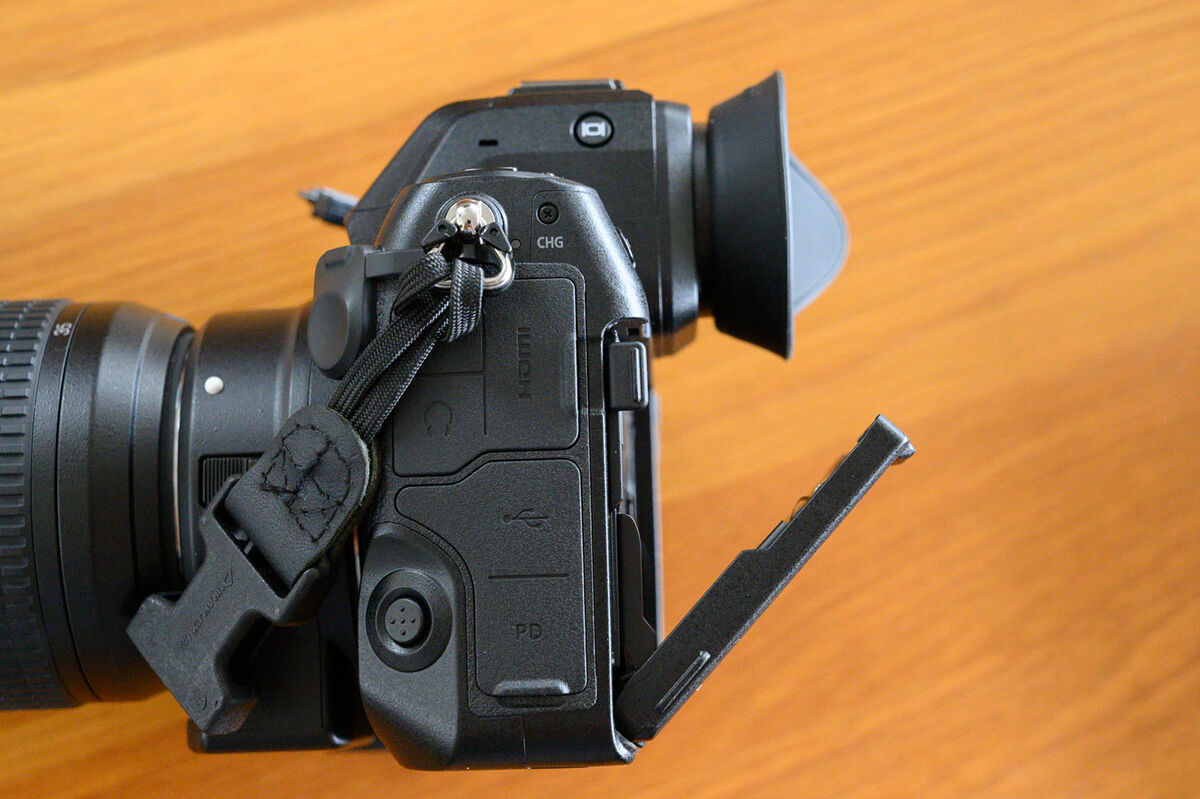Posts for: Grahame
Jan 14, 2024 14:03:36 #
SportQue wrote:
I'm having issues in LrC processing files particularly with the Denoise AI feature. I have a Sony a7rv 61mp camera. Current PC is a 16gb ram, 8th generation i7, and Nvidia GPU. So the question is what computer system do I need to upgrade to? It's been recommended by some to switch to an M3 Mac Pro such as a MRW23LL/A but I'd like to stick with a pc format. Just looking for more feedback as I'm trying to manage the expense.
TIA.
TIA.
What Nvidia do you have?
Upgrading mine recently from a 2GB GPU to an 8GB RTX 4060 improved the time for Denoise AI of the same image from 12 mins to 20 seconds.
As for RAM after testing, 16GB or 32GB made absolutely no difference in time taken with the new GPU fitted.
Jan 13, 2024 20:04:38 #
Bill_de wrote:
I have been reading, looking for solutions, and came up empty. Then I came across someone who said they accidently dumped everything into the Recycle Bin. ????
---
---
Last week following a total failure of my main working PC I decided to get out my old Win 10 laptop so that I could get back online for email use. It had not been used for months and went through loads of updating then following this every folder I attempted to open just dumped the contents into the recycle bin and the only way that could be stopped was to power it off. On restart, all the folder content that had been put in the recycle bin could be recovered.
Jan 13, 2024 17:13:40 #
Architect1776 wrote:
So you are saying the global shutter sensor is as good or superior to other sensors.
You prove it.
I have proved my point.
You prove it.
I have proved my point.
You have proved nothing, all you have achieved is demonstrating your pathetic childish behavior.
You are the only pathetic one attempting to make a drama out of the fact that one camera model has something 'different than another' camera. You are attempting to make a case based on what you consider determines the better camera, and as usual fail.
So why have you not mentioned what those "lies" are that you referred to were, rather than attempting to suggest I am giving a view on the Sony performance?
Jan 13, 2024 16:21:51 #
Architect1776 wrote:
I do call out truths where they are when others can only lie about things.
People might take you seriously if you actually substantiated these ridiculous comments you make. How about giving an example of these lies you refer to here?
Or are we seeing yet another example of your pathetic attempt to retain your drama queen status?
Jan 13, 2024 01:37:39 #
JimH123 wrote:
The severe problems are only problems to those who deem them to be.
Absolutely.
Jan 12, 2024 16:32:21 #
JohnSwanda wrote:
I don't think the photo looks unnatural.
The original does not look unnatural, just well out of focus, but the rendition screams 'doctored' to me.
Jan 12, 2024 13:54:59 #
JohnSwanda wrote:
If that's the case, they should just say so and not make up some nonsense about it being "filtered".
The term 'filtered' is commonly used these days to describe a picture that does not look natural.
Jan 11, 2024 21:50:01 #
Blenheim Orange wrote:
What is being compared exactly, though, is the question.
Nope, the question was,
Bill_de wrote:
I always get confused with this type of comparison. As far as I know, whatever we are looking at here is a JPG ???
What am I missing?
---
What am I missing?
---
And the answer is, the difference between the two images posted. No need to make things more complicated, we all know the reason they are different.
Jan 11, 2024 20:14:05 #
Bill_de wrote:
I always get confused with this type of comparison. As far as I know, whatever we are looking at here is a JPG ???
What am I missing?
---
What am I missing?
---
Simple, the difference between the two images viewed.
Jan 11, 2024 15:31:31 #
cjc2 wrote:
A1 works as you mentioned. Please be aware the a1 sets the fps for everything, not just bracketing! This is why I have this available in My Menu. To control your bracketing work, use the BKT button on the top (left) of the camera. Best of luck.
I've tried it again and in 'High Speed burst' (say 20fps) with Bracketing ON, the number of frames taken with your finger on the button is limited at the number of frames set in Bracketing (e.g. either 3,5, 7 or 9).
But,
With respect to 'Custom setting Menu' Shooting Display a2 'Maximum Shots per burst' it is imperative that this is set at or above the number of frames that you wish to take in a bracketing sequence. If for example you have the Maximum Shots per burst set to 4 and want to take a bracketed sequence of 7 it will only take 4 of that sequence, recommencing the remaining 3 at the next press of the button.
Jan 11, 2024 01:49:09 #
Bridges wrote:
Thanks! I will attempt to set it at 20 fps and see if it will bracket the shots. I hope it will also stop at 3 frames since I do not want to bracket all 20 shots.
Ok, I just tried it. There does not seem to be a 20 fps. The dial goes from S to 3 to 10 to 30. I did set it at 10 and it worked. The shots were fast and it did stop at 3 with the shots bracketed. Thanks for putting me on the right track.
Ok, I just tried it. There does not seem to be a 20 fps. The dial goes from S to 3 to 10 to 30. I did set it at 10 and it worked. The shots were fast and it did stop at 3 with the shots bracketed. Thanks for putting me on the right track.
In the 'Custom Settings Menu' select - Shooting Display - select a1 'Continuous shooting Speed'. Here you can set the 'Continous High-speed' frame rate to either, 10, 12, 15 or 20fps. Once you have set this to 20, you will also see that in the 'i' menu under Release Mode for H
a2 is used to set the maximum shots per burst. E.g. if you want a bracket of 5 different exposures set this to 5.
Jan 10, 2024 23:43:20 #
Bridges wrote:
It looks like when I turn on the 30 fps that comma... (show quote)
On the Z8 you can bracket at continuous frame rates up to 20fps max. 30fps does not allow bracketing.
Dec 31, 2023 01:30:05 #
JD750 wrote:
Ok can I see how that would work for shooting low. And I just tried it. Thank you for posting that.
I forgot to mention that if shooting in portrait orientation you can do exactly the same movements by using the lug on the left side of the screen towards the top.
Dec 30, 2023 23:25:14 #
JD750 wrote:
ok I’m missing something then. Can you post a pic of how you use the screen with the camera over your head, on the ground? Thanks.
On the screen you will see 2 lugs at the bottom, one left one right. Use either one to lift the screen bottom upwards, you can then move it away from the camera slightly if required, and rotate for upward viewing.
Additionally, you can just use the lug on the screen top left to fold it downwards.
Dec 30, 2023 22:02:15 #
JD750 wrote:
Mine must be defective, it has very limited option... (show quote)
No concerns with it from me. I can place the camera on the ground or above my head and look at the screen to very easily focus/compose the shot when required. As for the selfie positioning, something I do not need.