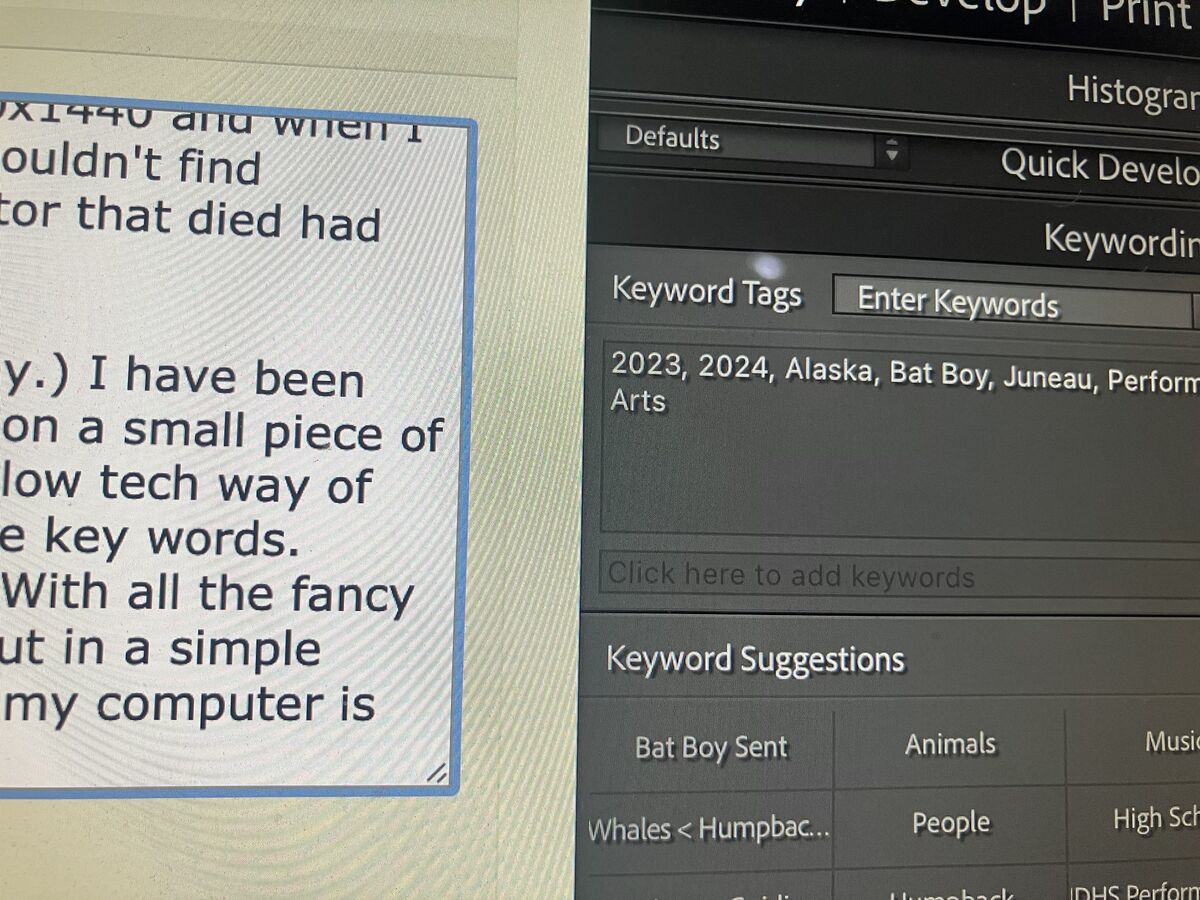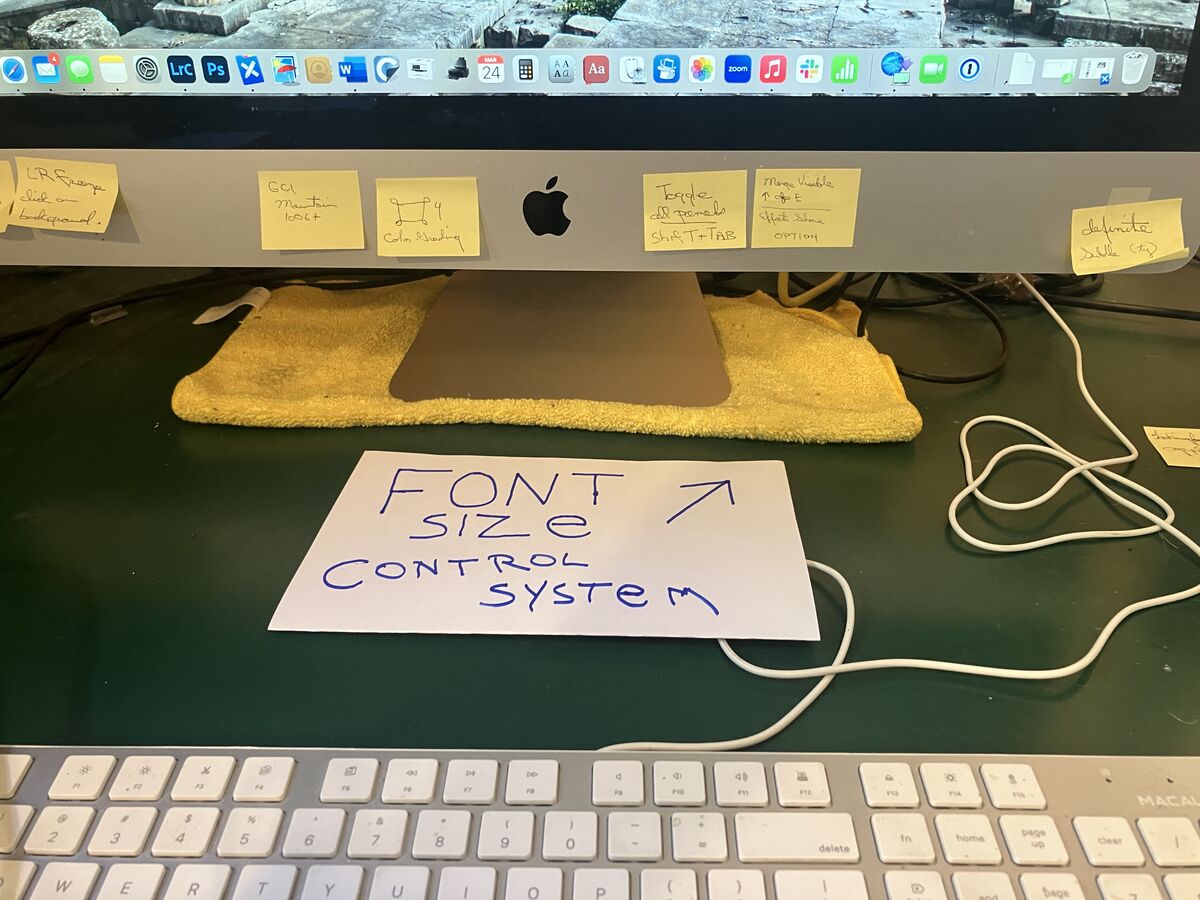Posts for: CamB
Mar 24, 2024 22:07:59 #
After much searching I found an official Adobe response to font size differences between Mac and PC. Mac only offers two font size choices in Lightroom. PC's have around five. Us Mac users are just out of luck. It has to do with the ways that Macs and PC's handle fonts at some very basic level, and for now (and the last 20yrs,) that's just the way it is. At least I can stop hunting for the secret answer to solve the tiny font size of Lightroom.
Mar 24, 2024 21:52:23 #
robertjerl wrote:
Mine (Windows 11 Pro, Chrome and the latest Lightroom Classic) goes Lightroom Classic, top row, EDIT, a menu drops with PREFERENCES the 4th from the bottom, which opens a separate window where the Font Size has the following choices in a box with a drop-down list: Small, Medium, Large 150%, Larger 200%, Largest 250%
Interesting. I am using the newest version of LR on a Mac and I do not have all the choices you have. I did a google search and these choices only showed up on windows machines. Bummer. I won't give up. Thanks.
Mar 24, 2024 21:38:50 #
robertjerl wrote:
Poor wording on my part, Open Lightroom classic, second from left on top is "Edit", click, from menu go way down almost to the bottom and you find "Preferences", click, Font size is near the top to the right of "End Marks" in the middle with nothing to the right of it.
There is no Preference in my "Edit" drop down list. Just not there. I have a Preferences in my "Lightroom Classic" drop down, and in there you can find "Interface" with "End Marks" and "Font Size" The choices are small or Large. Large is dinky. Not quite the font choices most of us are looking for.
Thanks for trying though.
Mar 24, 2024 14:33:39 #
flashdaddy wrote:
A few months ago I purchased a BenQ monitor which has a resolution of 2560x1440 and when I use Lightroom Classic the text is so small I can hardly read it. I looked through Preferences but couldn't find anything that would allow me to see larger text. Does anyone have a solution? My old Eizo monitor that died had 1920x1080 and was much easier to read.
It's nice to hear some other people talking about the tiny font size of Lightroom. (Even Large is tiny.) I have been complaining to Adobe for twenty years about this with never a change or a response. My iMac sits on a small piece of towel. When I am doing key wording I slid the whole computer back and forth on my counter as a low tech way of adjusting the size of the font. At a good viewing distance for working on photo files, I can't read the key words. Maybe it is partly my lousy eyes but that is even more of a reason to make the font size adjustable. With all the fancy and amazing stuff Adobe puts in each new version of LRc, I just don't understand why they don't put in a simple slider to infinitely adjust the size of the font. It can't be that difficult. The font size of this thread in UHH on my computer is larger then the font of LR running in the background.
Here is something I just noticed. The catalog and folders font in LR is larger than the Keyword font. Just a little but it makes it easier to read. Come on Adobe. Help us out here.
Mar 22, 2024 17:04:30 #
btbg wrote:
The longest lens I ha e used in Alaska is the Niko... (show quote)
I agree with most of this. If you were in Sitka for a week, you weren't on a cruise, and that makes all the difference. If you give yourself time to take pictures, bring all the gear you think you might want to have. Isn't Sitka great. So mellow compared to Juneau.
Mar 22, 2024 17:00:08 #
Bridges wrote:
I'm booked for a cruise to Alaska in May. I would... (show quote)
I am a photography tour guide in Juneau, Alaska. I work the cruise ships. If you are taking a cruise, most likely you will be stopping in Juneau. We are the number one Alaska stop for cruise ships. Here's what I know from twenty years of doing this.
Don't bring a tripod on a cruise. It is a waste of space and I would be surprised if you used it even once. Cruise ships move and roll and vibrate so they are not a good platform for a tripod. If you take some sort of land tour, and most people do, you will be starting and ending on a bus.This is no place for a tripod either. If you book a tour that is a just a drive, (really aren't any of those in Juneau) or a hike or a whale watch, you will not need nor have time for a tripod. Leave it home. If you need to stabilize your camera there is always some way to to do it.
Next: 600mm is too much. There is no tour that is going to give you much time for bird watching and 600mm is too long for whales, Again, the boats move and if the whales are that far away you will have atmospheric things between your lens and the action.
Very popular around here are zooms up to 400mm. Beyond that doesn't improve things much. On my tours, over geared guests are often over burdened guests and spend more time fiddling with their stuff than "seeing" great opportunities. I think the 300+1.4 converter sounds like a good option.
If you take a bus drive in the interior and need 600mm to see a bear on the slope of a distant hill, enjoy the fact that you saw it but don't expect a super dramatic shot. For that you need time (maybe years) and usually a guide. If you ever drive your car up the Alcan, bring everything and expect to stop often. Cruises are just not set up for this.
Mar 21, 2024 20:44:08 #
I posted a few answers to this discussion yesterday, but even while I was doing that I was wrestling with some other decisions. I've been wanting to go full frame and I do a photography tour which includes a hike and whale watching. More and more of the people on my tours (summer only, off cruise ships) have mirrorless cameras and most of the the photo guides we hire for the summer have mirrorless. Something about this discussion made me feel like this was the moment to make the switch.
I did it. Between posts to UHH I was on the BH website and I put my money down for a Nikon Z611 and lens adaptor so I could use the existing full frame lenses I already have, including a one year old 70-200 F2.8 and 24-70 F2.8. Also put out for a Kirk bracket as that's what goes on my tripod and monopod. All my wide lenses are DX but one thing at a time.
I shoot a lot of theater and one of the things I am looking forward to the most is a quiet camera. When I am forced to shoot a show and not a rehearsal with my mirrored cameras, every shutter click is loud in my ear. Also I feel I should be mirrorless conversant to be the most help to my guests. They pay a lot of money to spend five hours with me. So the deeds been done. I don't have a tracking number yet and second day to Alaska is five days minimum so next week sometime. The cruise ships don't show up for another five weeks so I have time to figure it all out.
While I was doing this my wife was in the next room buying opera tickets for next fall and the fall of 2025. those tickets were actually more expensive than the camera so we are pretty even on the day.
I did it. Between posts to UHH I was on the BH website and I put my money down for a Nikon Z611 and lens adaptor so I could use the existing full frame lenses I already have, including a one year old 70-200 F2.8 and 24-70 F2.8. Also put out for a Kirk bracket as that's what goes on my tripod and monopod. All my wide lenses are DX but one thing at a time.
I shoot a lot of theater and one of the things I am looking forward to the most is a quiet camera. When I am forced to shoot a show and not a rehearsal with my mirrored cameras, every shutter click is loud in my ear. Also I feel I should be mirrorless conversant to be the most help to my guests. They pay a lot of money to spend five hours with me. So the deeds been done. I don't have a tracking number yet and second day to Alaska is five days minimum so next week sometime. The cruise ships don't show up for another five weeks so I have time to figure it all out.
While I was doing this my wife was in the next room buying opera tickets for next fall and the fall of 2025. those tickets were actually more expensive than the camera so we are pretty even on the day.
Mar 20, 2024 16:54:19 #
Why do I crop? Simple.
Mar 20, 2024 15:11:42 #
jackpinoh wrote:
I have a crop 20 megapixel camera and have no difficulty printing sharp 16x20 inch. When I use the correct lens, I don't need to crop. Why do you need to crop?
"Why do you need to crop? is an odd question. A whole list of reasons flooding into my head on reading this. To improve the photograph. To bring the subject closer or put it in a different place in the composition. To print for a specific frame. To fill the frame of a modern TV or projection screen. To bring the subject closer when you couldn't get closer yourself or didn't have the fire power in your lens. To make a vertical shot horizontal or the other way around. To improve the drama of a shot or feature something in the shot you didn't notice when you took it. And on and on...
I crop all the time to make the best picture I can, or sometimes just a different picture. I am proudly ruthless in doing this and am always trying to achieve the sharpest and most perfectly exposed file partly so that I can crop without worrying about losing quality.
You never crop? You should try it sometime. You might find lots of cool pictures within the files you have.
Mar 17, 2024 19:36:12 #
therwol wrote:
It looks like the other user's statements were cop... (show quote)
Posted here many times. Almost always use Quote Reply. First time blowing it. Oh well. Life goes on.
Mar 17, 2024 18:15:31 #
cjc2 wrote:
I will respectfully disagree! Today's Digital Cam... (show quote)
Most of this post isn't mine. Somehow my one paragraph about ectachrome got mixed with something I was responding to and it made it look like I wrote pages of info that were actually written by someone else a few comments earlier. I dont know how that happened.
Mar 16, 2024 19:58:47 #
I am pretty sure there was an ectachrome 400. Also, I think Ectachrome 160 was the tungsten light version that you could have pushed to 400 for a few dollars more during development. We had an e-6 line at the school I went too and as I was good in the dark room I would have to roll about seventy rolls of ectachrome onto dip and dunk reels every Monday morning. Tool about two hours.
quote=OldCADuser]There's another issue when it comes to 'speed' when shooting images.
Back in my film days, it was pretty common for your normal lens to very 'fast', by today's standards. For example, my first SLR was a Minolta SR-1, what you'd call an entry level camera, that I got in 1968. It came with an f1.8 x 55mm lens. A year later I upgraded to a Minolta SRT-101, which came with an f1.4 x 58mm lens. Now there was a reason for these 'fast' lens because we were dealing with what, by today's standards, was slow media, that is film.
Now when dealing with film, we used the term ASA to designate the speed of the film, today we use the term ISO. Note that they are the same. That is an ASA of 100 is same as an ISO rating of 100.
Back in those film days, at least for those of us who almost exclusively shot slides, Kodachrome II was the gold standard, used by most people, and it had an ASA of 25. If you wanted to spend a bit more money you could shoot Kodachrome 64, which, you guessed it, was rated at ASA 64 (note the original Kodachrome, when it was first introduced, was ASA 6).
Note that I didn't use all that much Kodachrome, I referred Ektachrome, as I liked it's cooler colors and besides, I could develop it myself (you had to send Kodachrome to Kodak-licensed labs as the process was proprietary). The standard was Ektachrome-X, which was ASA 64, and I often shot High-Speed Ektachrome, which was ASA 160.
At that time I was only shooting color slides and B&W film. And when it came to B&W we had faster films. I shot either Kodak Pan-X, ASA 125, or Kodak Tri-X, ASA 400 (and it was common to 'push' Tri-X to ASA 1,600 with good results).
Now by today's standards, that was very slow. For example, my mainline camera starts at ISO 100 (and some brands only goes down to ISO 200) but going up to ISO ratings of 2,500-32,000 is not uncommon (my Sony a6500 goes to ISO 51,200). And it's getting better all the time. I know Sony has invested very heavily in their sensors and the CPU chips so as to support these high ISO ratings, giving us amazing low light capabilities (or higher shutter speed shooting). That's why today's standard kit lens generally have a maximum aperture of f3.5 or f4.5. This makes for smaller, lighter and cheaper lens.
Now don't get me wrong, there's still a need for large aperture lens, but not as much for fast shooting but for leveraging depth-of-focus and other visual characteristics, such as bokeh. Which is why my fastest lens is an f2.8 x 60mm macro lens. My two workhorse lens are an f3.5-5.6 x 18-135mm and an f4.0 x 10-18mm. Most of the time I let my camera set the ISO automatically, but I do control it when trying to get certain effects, either shooting at ISO 100 for maximum image quality and clarity, when the subject is not moving or is well lit, to higher ISO settings for when I'm shooting moving subjects (and I want to freeze the motion) and when the light is low.
Anyway, those are my thought about 'fast' lens and how the technology has evolved to where there are other attributes of today's cameras which make the need for 'fast' lens less of an issue.[/quote]
quote=OldCADuser]There's another issue when it comes to 'speed' when shooting images.
Back in my film days, it was pretty common for your normal lens to very 'fast', by today's standards. For example, my first SLR was a Minolta SR-1, what you'd call an entry level camera, that I got in 1968. It came with an f1.8 x 55mm lens. A year later I upgraded to a Minolta SRT-101, which came with an f1.4 x 58mm lens. Now there was a reason for these 'fast' lens because we were dealing with what, by today's standards, was slow media, that is film.
Now when dealing with film, we used the term ASA to designate the speed of the film, today we use the term ISO. Note that they are the same. That is an ASA of 100 is same as an ISO rating of 100.
Back in those film days, at least for those of us who almost exclusively shot slides, Kodachrome II was the gold standard, used by most people, and it had an ASA of 25. If you wanted to spend a bit more money you could shoot Kodachrome 64, which, you guessed it, was rated at ASA 64 (note the original Kodachrome, when it was first introduced, was ASA 6).
Note that I didn't use all that much Kodachrome, I referred Ektachrome, as I liked it's cooler colors and besides, I could develop it myself (you had to send Kodachrome to Kodak-licensed labs as the process was proprietary). The standard was Ektachrome-X, which was ASA 64, and I often shot High-Speed Ektachrome, which was ASA 160.
At that time I was only shooting color slides and B&W film. And when it came to B&W we had faster films. I shot either Kodak Pan-X, ASA 125, or Kodak Tri-X, ASA 400 (and it was common to 'push' Tri-X to ASA 1,600 with good results).
Now by today's standards, that was very slow. For example, my mainline camera starts at ISO 100 (and some brands only goes down to ISO 200) but going up to ISO ratings of 2,500-32,000 is not uncommon (my Sony a6500 goes to ISO 51,200). And it's getting better all the time. I know Sony has invested very heavily in their sensors and the CPU chips so as to support these high ISO ratings, giving us amazing low light capabilities (or higher shutter speed shooting). That's why today's standard kit lens generally have a maximum aperture of f3.5 or f4.5. This makes for smaller, lighter and cheaper lens.
Now don't get me wrong, there's still a need for large aperture lens, but not as much for fast shooting but for leveraging depth-of-focus and other visual characteristics, such as bokeh. Which is why my fastest lens is an f2.8 x 60mm macro lens. My two workhorse lens are an f3.5-5.6 x 18-135mm and an f4.0 x 10-18mm. Most of the time I let my camera set the ISO automatically, but I do control it when trying to get certain effects, either shooting at ISO 100 for maximum image quality and clarity, when the subject is not moving or is well lit, to higher ISO settings for when I'm shooting moving subjects (and I want to freeze the motion) and when the light is low.
Anyway, those are my thought about 'fast' lens and how the technology has evolved to where there are other attributes of today's cameras which make the need for 'fast' lens less of an issue.[/quote]
Mar 16, 2024 14:45:00 #
Jerry Bruzek wrote:
What makes a "fast lens". Does this refe... (show quote)
When I think of "fast glass", as I call it, I think of large maximum aperture AND fast focusing. Fast focusing is important in my fast glass as I shoot a lot to theater where all the action is in constant motion. Fast glass is not just just aperture or focus, but both working together. One without the other is of little value in my photography.
Mar 7, 2024 12:11:57 #
davidrb wrote:
Rain soon in Alaska? Not going to happen too soon according to National Weather Service. Snow is much more likely for the few months.
It’s raining in Juneau right now. We are the number one cruise ship stop in Alaska and it can rain any day of the year. And often does.
Feb 8, 2024 13:13:44 #
PlymouthWoodworker wrote:
You just need to understand the difference between... (show quote)
This is the best and most straight forward post on this whole thread. Good job.