Posts for: russelray
May 18, 2021 13:25:15 #
Originally built as a sports and special events arena but hasn't been used as a sports arena since the Memphis Grizzlies and University of Memphis basketball both left in 2004. Good to see that they have re-purposed it.
May 17, 2021 21:49:55 #
Elliern wrote:
What a beautiful cactus! I have never seen one in bloom before.
Come visit Southern California. Opuntias in many areas are considered invasive weeds because there are so many of them. There are huge ones everywhere blooming like crazy.
May 17, 2021 21:48:49 #
waltnetto wrote:
I have had this cactus in my backyard for nearly 3... (show quote)
Nice. With opuntias, one doesn't even need to stick them in the dirt. Anywhere those pads touch the ground is likely to grow roots and new pads. That's a major way that they reproduce in nature.
Since you're in La Verne, I hope you'll come by the 35th Annual Inter-City Cactus & Succulent Show & Sale, August 14-15, 9 AM to 5 PM, Los Angeles County Arboretum, 301 N. Baldwin, Arcadia, Free with Arboretum admission. It's the world's largest cactus & succulent show & sale. There usually are over 1,500 plants on display. I usually enter about 20 of my plants, and I'll be wearing a Long Beach Cactus Club T-shirt as a volunteer. First picture is of the show being set up, and second picture is of my Outstanding Plant from the 2019 show (2020 was canceled).

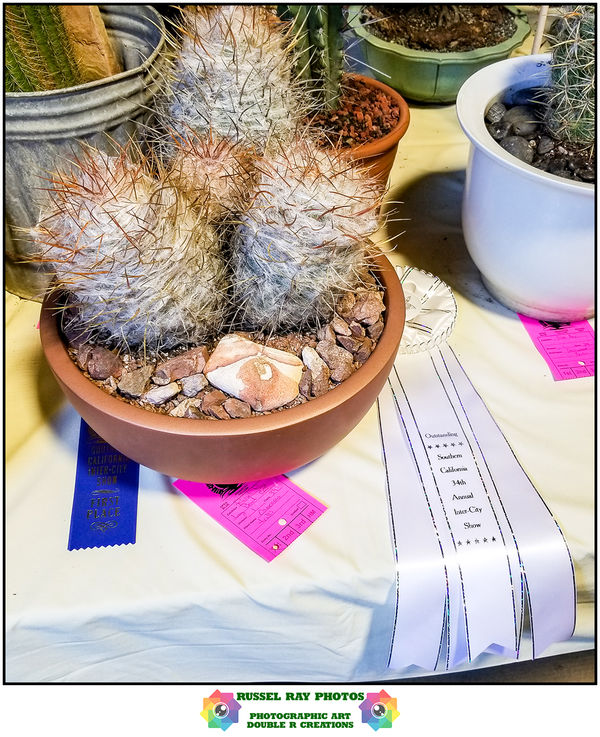
May 7, 2021 17:46:34 #
Jeff S wrote:
I have been researching and comparing the Sigma 100-400 vs the Tamron 100-400 for 2 months now. Any input from you folks is appreciated.
https://www.uglyhedgehog.com/t-458752-1.html
Apr 18, 2021 08:28:20 #
Rongnongno wrote:
You are not reading. That you sell is great, that you put salesmanship over everything is not so much but heck you make a living.
Few folks print stand.
Few folks print stand.
I don't print my pictures unless I'm entering them in a show.
My customers print my pictures, usually for their offices or as gifts to family and friends for special occasions. I simply tell them where to go to get my pictures and have them printed.
Every time I walk into someone's office, I see printed pictures on the walls and printed pictures on desks throughout the office complex. The owners of the buildings even have printed pictures in the lobbies. Me thinks someone just isn't paying attention.
Apr 18, 2021 08:23:50 #
Rongnongno wrote:
As noted: Few folks print.
As I said: My bank account disagrees with you. Folks printing provide me with over $10,000 a month.
Every time I walk into someone's office, I see printed pictures on the walls and printed pictures on desks throughout the office complex. The owners of the buildings even have printed pictures in the lobbies. Me thinks someone just isn't paying attention.
Apr 18, 2021 08:05:14 #
Rongnongno wrote:
The main issue is that while images can go across the world in seconds there is very little trace of them in the 'real world'.
Few folks print.
Few folks print.
My bank account would tend to disagree with you.
I print my show pictures because they have to be printed. When I bring them home from the show, they go on my walls.
My customers buy & print my pictures because my pictures are unique, and I market them. If one never markets one's work, no one will buy it because they don't know it's there.
As my wise old grandmother told me in 1966 when she was helping her 11-year-old grandson (me!) set up his first business: "The best sales people can sell a refrigerator to an Eskimo."
Apr 8, 2021 23:44:16 #
Jack 13088 wrote:
LR doesn’t loose files. br br The user hides the ... (show quote)
If you use Bridge instead of Lightroom, it is impossible to hide files. Bridge always knows where they are. Lightroom, not so much.
Apr 8, 2021 19:08:55 #
Sarco wrote:
russelray..
Your arguments are not convincing. LR is a great programme and does not lose any images, humans lose files and LR then cannot find them. If staff cannot drive the system then there is a clear training problem and if a person cannot be trained to do their job correctly, then get someone who can. You can spout "Google" as much as you like but it does not change the facts.
Your arguments are not convincing. LR is a great programme and does not lose any images, humans lose files and LR then cannot find them. If staff cannot drive the system then there is a clear training problem and if a person cannot be trained to do their job correctly, then get someone who can. You can spout "Google" as much as you like but it does not change the facts.
I did not say that Lightroom wasn't a great "programme" but Photoshop is much superior. Add in Bridge and there's simply nothing that can surprass it, providing that one is willing to learn how to use it.
None of my employees throughout the decades have lost a file. Lightroom, on the other hand, tends to do it a lot. It is what it is.
Yes, the facts are the facts, which is why Google can be so valuable to people who understand how to use it. If you or your staff cannot do that, then there is a clear training problem, and if a person cannot be trained to use Google properly, then get someone who can................ lol
Apr 8, 2021 16:50:36 #
CHG_CANON wrote:
The internet says so ... brilliant.
The Internet is simply a storage and search device. If you know how to use it, you can find lots of valuable information. Obviously you don't know how to use it. I'll try to help.
First, go to Google. It's located at google.com.
You'll see (hopefully, in your case) a search box.
Type in the search box "does lightroom lose track of files"
That will bring up about 2,360,000 results.
Click on any result and you'll notice (hopefully, in your case) that all of the search results come from various sources. For example, lightroomkillertips.com, lightroompresets.com, helpx.adobe.com (wow! Adobe is in on the action!). It's amazing how much information is on the internet if you know how to use it. I do teach many older clients how to do that, but I also charge for my services, and since I have been self-employed for 56 years, I can choose not to take on people like you as clients........... lol
Apr 8, 2021 16:23:55 #
CHG_CANON wrote:
Lightroom doesn't lose track. Period.
Humans do things outside the LR catalog. Humans lose files.
What a human breaks, a human can fix, with relative ease by updating the LR catalog. If a human doesn't know how to fix it, nor how to not cause the problem to begin with, that's the human's failure, not the software.
Lightroom doesn't lose track of files.
Humans do things outside the LR catalog. Humans lose files.
What a human breaks, a human can fix, with relative ease by updating the LR catalog. If a human doesn't know how to fix it, nor how to not cause the problem to begin with, that's the human's failure, not the software.
Lightroom doesn't lose track of files.
Lightroom loses track of files all the time. Period. Period. Period.
That's why there are so many discussions about it online. Period. Period. Period (I can use Period, too!)
And sometimes it's impossible to reconnect Lightroom with those files if one has moved them out of reach, like deleted them. Period. That can really throw Lightroom for a loop, causing it to hang and crash.
Considering that software can fly a helicopter on Mars, fixing the Lightroom software should be a fairly easy task. I've always wondered why Adobe doesn't do that. Seems to be a no-brainer but maybe they don't do Google searches............ lol .............. Period.
Apr 8, 2021 12:05:40 #
nikonuser750 wrote:
I don't understand why you guys keep talking about LR losing files. As long as I import/add with LR and move with LR, I can't recall ever losing anything.
Therein lies the problem: "As long as I import/add with LR and move with LR."
Many of us have employees and multiple programs, so not everything gets done in LR all the time.
Google something like "does lightroom lose track of files." Read until you can read no more and you'll understand why so many of us talk about LR losing files.
Apr 5, 2021 16:14:06 #
Jerry Bruzek wrote:
I have enjoyed this forum for about a year now and... (show quote)
Using my daily walkaround lens, a Tamron 18-300:
On a cloudy day, I set the camera to f/10. Everything else is auto.
On a sunny day, I set the camera to f/20. Everything else is auto.
If I'm taking macro pictures in my gardens, there's no telling what I use because everything depends on the type of flower, plant, or bug; and whether or not the wind is blowing.
Apr 3, 2021 20:48:11 #
Gene51 wrote:
Show me where anyone from Adobe suggests that Brid... (show quote)
My experience is just as extensive as your experience, so I'm not completely clueless here either.
Bridge is much more than just a catalog. That's what makes it so powerful. Any cataloging function that can be done in Lightroom can be done in Bridge, and more!
I think there are two reasons why Adobe doesn't call Bridge a catalog. First, it's so much more than a catalog. Second, they have Lightroom, which costs money, so they want to sell that. But if one chooses to learn Bridge, it certainly can be used as a very extensive cataloging system.
I was a huge Lightroom fan until going to the Adobe convention several years ago in Las Vegas. I went because I hated Lightroom constantly losing track of files, folders, and catalogs. I was open to something new (which you apparently are not; that's okay, though). I also learned that anything I can do in my word processing and desktop publishing programs, I can do in Photoshop.
Everything's only gotten better since I dedicated myself to learning the extensive power of Bridge and Photoshop. Coupled together, nothing beats them.
https://www.merriam-webster.com/dictionary/catalog
Apr 3, 2021 14:49:27 #
Gene51 wrote:
Again, Bridge is a very powerful file Browser that... (show quote)
I'm been working with and on computers since 1976 as a senior in college. I'm well aware of differences in programs, as are my many clients whom I have helped over the decades.
I have been using Elements since its release, Lightroom since its release, Photoshop since its release, and Bridge since its release. Not only that, but I go to Adobe conventions to learn more about the products. That's where I learned from a non-Adobe software engineer how awesome Bridge is as a catalog/database management system not just for images. A few people told me behind the scenes that Adobe doesn't publicize Bridge because it comes free with many of their high-cost programs.
Your understanding of Bridge suggests you don't really know what it can do, but I understand one's reluctance to learn new things, especially if one is satisfied with what one already has. I was not satisfied because my employees and I do a lot of editing outside of Lightroom, causing Lightroom to lose track of things. We can edit in any program until the cows come home, and Bridge NEVER loses track of any of my files.