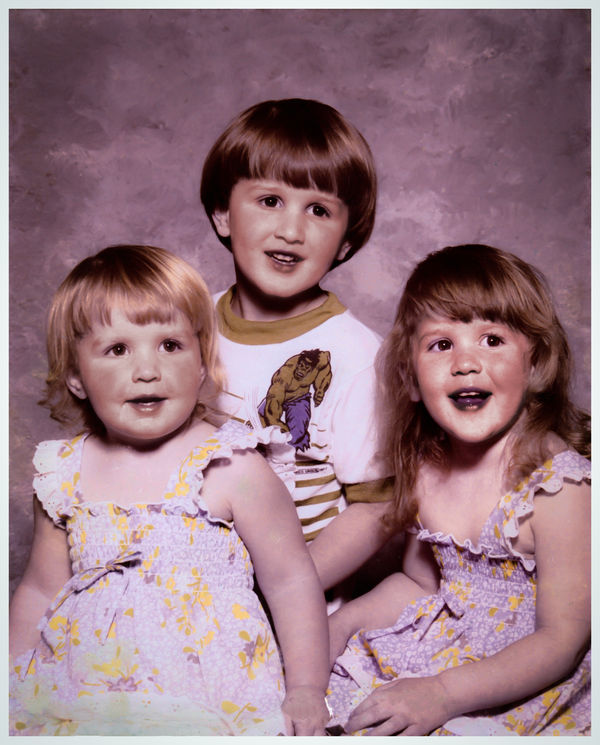Posts for: normanhall
Oct 21, 2013 08:44:09 #
Chuck_893 wrote:
but I can't make that work in PSE-11 either. If I... (show quote)
if i understand this correctly once you use the eyedropper tool delete the layer with the grey and the levels adjustment will show on the bottom layer.
Oct 21, 2013 06:36:48 #
https://www.youtube.com/watch?v=GqS9Edy2BYY
this is a good video on finding white point, black point and grey using photoshop tools
this is a good video on finding white point, black point and grey using photoshop tools
Oct 21, 2013 06:15:13 #
R.L.Photos wrote:
Does any one know of reputable online photography schools that teach the business side of running your own business along with the photography side?
I just graduated from the art institute of Pittsburgh they have a great online school. It covers the entire gamut of photography as well as the business side. but they do not get into any real depth as far as software goes. they will get you the basics as far as the software goes but any depth into different aspects you will have to learn on your own. they instructors are really good at answering stuff outside the class room as far as photoshop and such go.
Oct 17, 2013 08:30:00 #
lambern3 wrote:
These are the granddaughters on one of the rare occasions that I could get them to hold still.Any help would be appreciated.
I think you have done a very good job with these images. It looks like to me your white balance is off a bit. You have some pretty granddaughters.
Oct 10, 2013 10:16:27 #
loony wrote:
I need some help. I am shooting a canon eos 7d. I love this camera however when I go and shoot I end up with picuter that look great on the camera and when I get them on a computer they are really dark. These 2 pictures were taken within 10 min of each other. One is really dark the other is not. I don't understand what I am doing wrong. I did have my polorizer on and I am begaining to think that was the problem. But what did it look good on the camera that is were I am stumped.
It looks like to me in the first image the camera is adjusting for the sky and this is making the bridge dark and in the second one the camera exposed for the bridge and blew out your sky
Oct 10, 2013 07:08:44 #
Erv wrote:
Hi Norman. Great shots. I am not sure the layout you have in the first one works tho. You have them over lapping into the next picture to much. And some are covering her. Very nice work tho!!!
Erv
Erv
I went in a moved these smaller images some. Thanks for the help!

Oct 10, 2013 05:51:19 #
country wrote:
took these two photos, but changed settings... one is ok, the other not so.. im trying to learn to use manual more, although I did leave iso on auto.. the one that is not so sharp and has noise( I think), is that because the iso is much higher ?.. is it better to have iso as low as possible ?.. the only change I made was shutter speed, which changed iso.. any advice will be appreciated as I am still a work in progress... thanks...
the first thing i would say is get your ISO off of auto. It is possible for the Iso to change with each photo taken, so to get consistent get off all the auto stuff. As bright as the light is in these photos an iso of 100 or 400 would be as high as you need to go. pick an aperture say f8 and work with your shutter speed to get your exposure right. on a bright day like this you may want to bracket some shots to see what works better.
Oct 9, 2013 11:50:47 #
Photog8 wrote:
Nicely done...is there anyway to place the bottom inset behind the middle one to avoid cutting into her chin or maybe swap photos?
yes i can move them. lol i had not even noticed that. Thanks for the good observation on this. :thumbup:
Oct 9, 2013 09:50:31 #
here are my first attempts at portrait work. they were done with continuous tungton lights.
any critique welcome good or bad.
any critique welcome good or bad.



Oct 9, 2013 09:45:39 #
PalePictures wrote:
I just finished my personal project of "Street Portraits in B&W" and thought I would post my last few street portraits here.
All of these are fantastic. i love the last one the eyes are so piercing.
Oct 9, 2013 09:45:39 #
PalePictures wrote:
I just finished my personal project of "Street Portraits in B&W" and thought I would post my last few street portraits here.
All of these are fantastic. i love the last one the eyes are so piercing.
Oct 8, 2013 07:03:17 #
Erv wrote:
I finished up 2 carvings last week and Janny got o... (show quote)
Very nice work!!! do you sell any of these carvings?
Oct 4, 2013 08:06:57 #
JR1 wrote:
Nice find
I use Nikon so here is a use for your Canons
I use Nikon so here is a use for your Canons
:thumbup:
Oct 4, 2013 08:06:18 #
BrentHarder wrote:
I looked up Images on Google for the Nikon D600 and found a very disturbing photo........kind of a slam on Canons I'd say! Down right MEAN! lol
LMAO i am a nikon user and find this quite funny.
Oct 1, 2013 13:02:07 #
Quickflash wrote:
Fellow Hogs, I am asking for your advice and criti... (show quote)
i have gave it another go. and this is my end result. the color cast was really hard to get rid of.