Check out Video for DSLR and Point and Shoot Cameras section of our forum.
Posts for: CharlieDutch
Jan 19, 2022 01:36:54 #
Great shot! The entire set looks "cartoon-ish, like a matte painting. The curves and angles of the machinery makes it look like something from a Sci-Fi movie. It adds to the atmosphere.
Jan 19, 2022 01:29:53 #
Jan 17, 2022 18:02:43 #
One of the recovery programs I've been using in EaseUS Date Recovery Wizard. Once it gets done scanning the card, it gives me a display, or preview, of the photos. They're there, on the card. I can see them in the "preview". But then I click the "Recover" button, and the only thing transferred to my computer are the grey boxes. I can open the boxes, just like a photo, but all I get is a bigger grey box. No matter what I use to open them.
I've also used Wondershare Recoverit. No luck there either.
The photos are mostly JPG, but my computer reads RAW as well, as I've taken hundreds of shots and processed them in RAW on this computer.
Again, I'd like to thank you all for the ideas and suggestions. If you have anymore I'm open to any and all.
I've also used Wondershare Recoverit. No luck there either.
The photos are mostly JPG, but my computer reads RAW as well, as I've taken hundreds of shots and processed them in RAW on this computer.
Again, I'd like to thank you all for the ideas and suggestions. If you have anymore I'm open to any and all.
Check out Panorama section of our forum.
Jan 17, 2022 02:32:58 #
I use a Pentax K-01. The files don't come up on the camera, when I try to preview the photos on the camera, I get the "no images" message. The shots were mostly JPG, on 32GB cards. I'm using an HP PC, fairly new, maybe a couple of years old. I have about a dozen SD cards, all of them work fine on my camera and computer, except these 2.
I contacted support from 2 of the 3 recovery apps, neither one had heard or seen this before.
When I put the cards in the camera, and use the cable from the camera to the computer, the computer reads the card as "this file is empty".
When I put the card in the slot on the computer, I get the same message.
But when I run the recovery app, I see the thumbnail photos on their app. But I can't seem to transfer, copy / paste, or anyway 'save' the photos to my computer or CD/DVD.
I contacted support from 2 of the 3 recovery apps, neither one had heard or seen this before.
When I put the cards in the camera, and use the cable from the camera to the computer, the computer reads the card as "this file is empty".
When I put the card in the slot on the computer, I get the same message.
But when I run the recovery app, I see the thumbnail photos on their app. But I can't seem to transfer, copy / paste, or anyway 'save' the photos to my computer or CD/DVD.
Jan 17, 2022 00:19:46 #
When I put these cards in my camera, the NO IMAGE message pops up. So I can't use the cable to download from my camera, it won't let me. I have only one SD port on my computer to use. I didn't think of asking to use a friends' computer. I figured that since my other SD cards work fine, it wasn't my camera or computer. But I'll get hold of my son and have him bring his laptop over next time he stops by.
The one card has the photos from my older brothers' 50th wedding anniversary. There were many others there taking photos, but I'd like to have mine as well.
Thanks for all your help so far.
The one card has the photos from my older brothers' 50th wedding anniversary. There were many others there taking photos, but I'd like to have mine as well.
Thanks for all your help so far.
Jan 16, 2022 23:42:18 #
a couple of newspaper comic strips I saved. These are both from the late 1980's or earlier 90's.
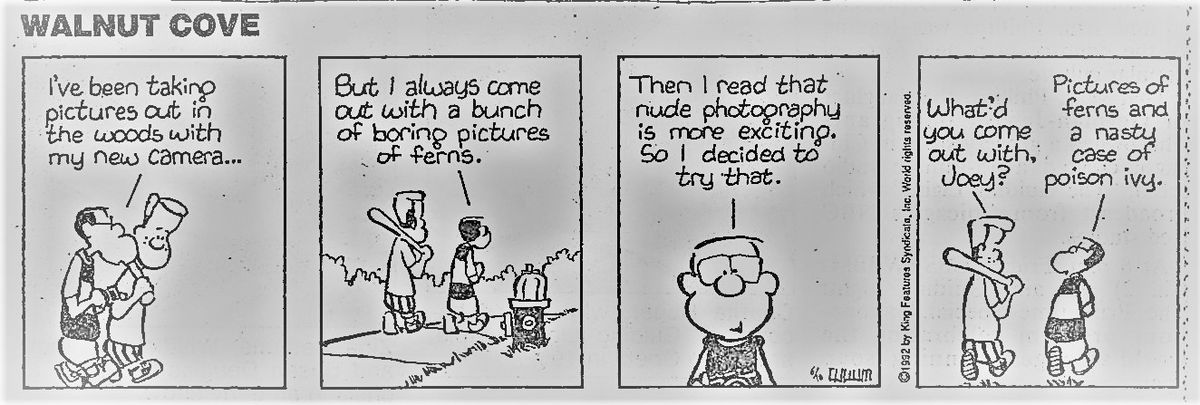
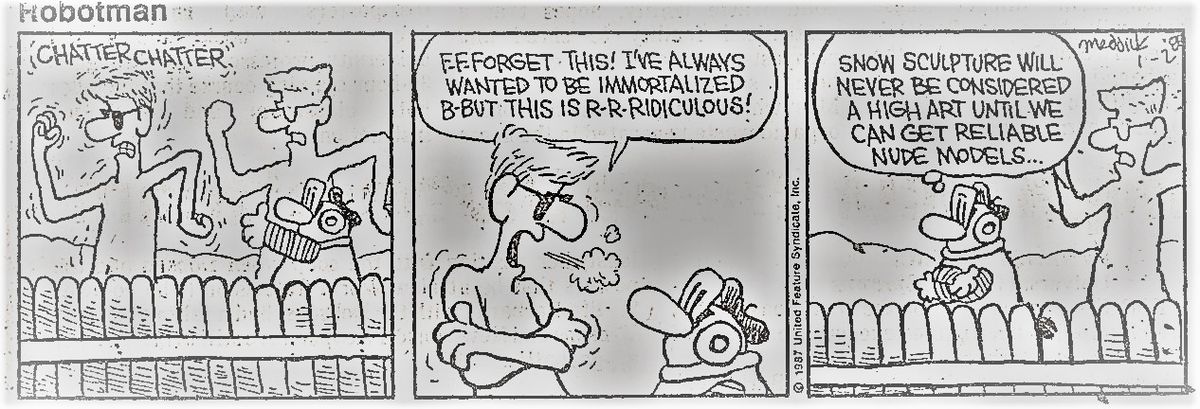
Jan 16, 2022 23:38:55 #
I had one of those shutter releases for my old Pentax ME Super back in the 80's. It was ok. Soon as they came out with a release that plugged into the power winder, the air release never came out of the bag again.
Check out Close Up Photography section of our forum.
Jan 16, 2022 23:34:50 #
This has been addressed here in the past, and a lot of good ideas and replies have been given, but so far I haven't been able to save the photos on 2 SD cards that have been somehow damaged. I'm not sure how. I keep the cards in a hardshell case designed to carry SDs.
Anyway, I've tried to recover the photos using 3 different 'Recovery Tools', and each one shows the photos as it works to extract the photos. But when I download the recovered pics to my computer, this is what I get...almost all load as grey.
Any ideas would be greatly appreciated. Thanks.
Anyway, I've tried to recover the photos using 3 different 'Recovery Tools', and each one shows the photos as it works to extract the photos. But when I download the recovered pics to my computer, this is what I get...almost all load as grey.
Any ideas would be greatly appreciated. Thanks.

Jan 12, 2022 04:05:40 #
nude woman, star tattoos and a star necklace, a black cloak, candles, in an abandon warehouse...looks like she's about to conjure up some trouble.
Jan 12, 2022 03:55:34 #
the 2nd is my favorite, a beautiful soft glow on her face. Great portrait!
Jan 9, 2022 00:42:54 #
Awesome shot!
You mentioned the "Hit and Run Shooting". In the few times I've photographed nude or semi-nude models, that's what we always did. Not necessarily because we were doing anything wrong, just because if we stayed in one place too long, we started to draw attention, and most models I've found don't want an audience.
You mentioned the "Hit and Run Shooting". In the few times I've photographed nude or semi-nude models, that's what we always did. Not necessarily because we were doing anything wrong, just because if we stayed in one place too long, we started to draw attention, and most models I've found don't want an audience.
Check out Panorama section of our forum.
Jan 6, 2022 04:38:01 #
She looks angry, as if she's saying "yeah I'll hold it this way, but do I tell YOU how to hold a camera?" :)
Her face has just enough low light to give her a mysterious look. Great photo!
Her face has just enough low light to give her a mysterious look. Great photo!
Dec 3, 2021 01:49:02 #
( I found it provided her with some comfort. )
what little model photography I've done, I've found not to press the issue if a model "doesn't feel right" about removing a ring, necklace, whatever. If they do, I've found it makes them a bit "off", and that uneasy feeling can come out in her eyes.
For me, and the shots I've done, I've found it better to leave it on, and work it into the shot, or hide it with hair or a different pose.
I'd say you made the right call to let her wear it.
I love this photo of her! Very well done!
what little model photography I've done, I've found not to press the issue if a model "doesn't feel right" about removing a ring, necklace, whatever. If they do, I've found it makes them a bit "off", and that uneasy feeling can come out in her eyes.
For me, and the shots I've done, I've found it better to leave it on, and work it into the shot, or hide it with hair or a different pose.
I'd say you made the right call to let her wear it.
I love this photo of her! Very well done!
Oct 31, 2021 17:57:08 #
I used to subscribe to American Photographer, back in the 1980s. Loved it, but not sure if it's still around. I agree with everyone else that print magazines are way over-priced. I read everything online, not only do I get the article, but most sites have a place for reader feedback, so I can read what others think of the article or gear being reviewed.
Oct 31, 2021 17:45:30 #
I love walking through old graveyards. Something peaceful about them. Love this shot you took.
Check out Panorama section of our forum.
