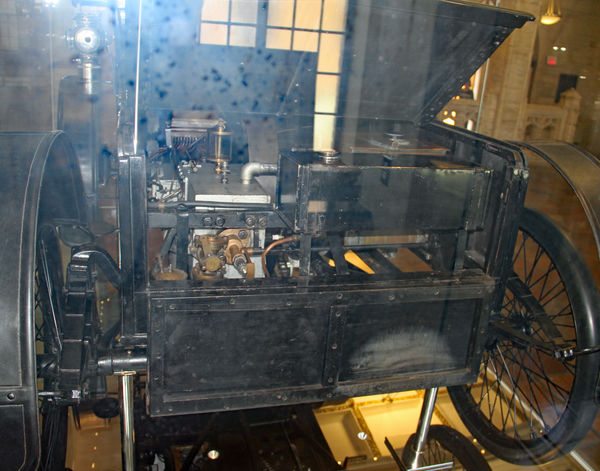Posts for: JCam
Jul 25, 2018 13:46:13 #
Beroll,
My wife and I took a two week inland waterway cruise with Holland America departing Seattle in mid-August in 2010. We both think it was the best cruise we've taken. As I recall the ship held about 1500 guests and was full. The weather was perfect, no rain and only one semi-rough night at sea crossing the Sea of Alaska; that didn't bother us any as we have both spent a lot of time cruising the eastern seaboard on our boats and are not prone to seasickness. The Captain even told us it was the best two weeks that summer. Other passengers however did suffer from "Mal de Mer", and an inside cabin makes it worse; take a box of Ginger Snap cookies; they help, but eat them as soon as you feel funny; one you are seasick there isn't much that will help except getting a shot from the ship's Doctor and/or to where you can see the horizon. As you are looking for a cabin with a veranda or patio, that should not affect you. At that time of the season it may be chilly on deck so make sure you have a suitable coat/jacket but not too heavy; you can always add a sweater if you need one.
Regarding the veranda or patio, it is great for photos, and I would not consider a cabin without one (also s great spot for an early cup of coffee), BUT while there you can only see and photograph the scenery on that side. I actually preferred a spot on the foredeck as you can anticipate what shots are coming and may be interesting. I don't feel the rear/stern deck is quite as good as you are reacting to what has already passed. The Alsakan scenery is beautiful and the ports, often smaller towns than many here in the southern 48, are interesting. One caution however, the ships in use today are mostly huge with many more passengers; some even carrying over 2000 passengers. Even though the ships are larger, we both feel that fewer people competing for limited space is better. If we cruise again (we're getting older) it will definitely be in a smaller vessel. Just imaging dumping 2000+ people in a small working harbor willage and possibly tripling the number of people all wanting to see and photograph the same things.
For the photo gear advice, I'd suggest you not try to carry too much camera equipment, and don't even think about a tripod or mono-pod; they both transmit the ship vibrations from the deck to the camera and there are always vibrations, even when tied up along side a pier, the generators and some pumps are running. I found my most used lens was a 70-300 telephoto for shots from ship to shore, and a second that will cover the +/- 50mm range for those on board photos, perhaps 18 - 135 range for flexibility and reducing lens change necessity. We found that the shore excursions were quite expensive in the $350-500/PP (that was 7 years ago) and up especially if you want to go onto the glaciers and into back-country areas; much of the cost is due to the expense of helicopters used for transport, but if you want to make those trips, be aware and figure them into your budget.
Good luck and enjoy the trip; you will love it!
My wife and I took a two week inland waterway cruise with Holland America departing Seattle in mid-August in 2010. We both think it was the best cruise we've taken. As I recall the ship held about 1500 guests and was full. The weather was perfect, no rain and only one semi-rough night at sea crossing the Sea of Alaska; that didn't bother us any as we have both spent a lot of time cruising the eastern seaboard on our boats and are not prone to seasickness. The Captain even told us it was the best two weeks that summer. Other passengers however did suffer from "Mal de Mer", and an inside cabin makes it worse; take a box of Ginger Snap cookies; they help, but eat them as soon as you feel funny; one you are seasick there isn't much that will help except getting a shot from the ship's Doctor and/or to where you can see the horizon. As you are looking for a cabin with a veranda or patio, that should not affect you. At that time of the season it may be chilly on deck so make sure you have a suitable coat/jacket but not too heavy; you can always add a sweater if you need one.
Regarding the veranda or patio, it is great for photos, and I would not consider a cabin without one (also s great spot for an early cup of coffee), BUT while there you can only see and photograph the scenery on that side. I actually preferred a spot on the foredeck as you can anticipate what shots are coming and may be interesting. I don't feel the rear/stern deck is quite as good as you are reacting to what has already passed. The Alsakan scenery is beautiful and the ports, often smaller towns than many here in the southern 48, are interesting. One caution however, the ships in use today are mostly huge with many more passengers; some even carrying over 2000 passengers. Even though the ships are larger, we both feel that fewer people competing for limited space is better. If we cruise again (we're getting older) it will definitely be in a smaller vessel. Just imaging dumping 2000+ people in a small working harbor willage and possibly tripling the number of people all wanting to see and photograph the same things.
For the photo gear advice, I'd suggest you not try to carry too much camera equipment, and don't even think about a tripod or mono-pod; they both transmit the ship vibrations from the deck to the camera and there are always vibrations, even when tied up along side a pier, the generators and some pumps are running. I found my most used lens was a 70-300 telephoto for shots from ship to shore, and a second that will cover the +/- 50mm range for those on board photos, perhaps 18 - 135 range for flexibility and reducing lens change necessity. We found that the shore excursions were quite expensive in the $350-500/PP (that was 7 years ago) and up especially if you want to go onto the glaciers and into back-country areas; much of the cost is due to the expense of helicopters used for transport, but if you want to make those trips, be aware and figure them into your budget.
Good luck and enjoy the trip; you will love it!
Jul 25, 2018 12:00:48 #
HamBar06 wrote:
Thanks for the Packard photos. My wife and I go to the Bach music festival at Lehigh every year and I have tried several times to get a good photo but with the glass case and flocks of people usually there at these events, I have had trouble getting a shot that I liked. You have succeeded...I have not.
HamBar06, Thank you for for your gracious comments but my getting a good shot was much more due to luck and the lack of interfering people than my skills, both shooting and editing. I shot film with selection of cameras since I was about seven (70+ years) and only recently, after I retired, decided in I needed a camera more advanced than my a Canon AE-1 that had served me well since the early '70's. I probably took about a half dozen shots of the car at various settings and positions before I got one that I thought might be fixable. I forgot to attach the signage in my post that gives a brief history of #1 and Mr. Packard.
My Canon 60D doesn't seem to have a fill flash function which would not have helped for these shots; or maybe I just am looking for the wrong setting name. As a result I do very little flash photography and have forgotten most of the tricks from the "old days" ,and the built in flash, even set for Manual, seems to wash out anything close.
Please feel free to play with the prints anyway you want; there may be a lot floating around the internet, but I've never seen any except in some Lehigh publications.
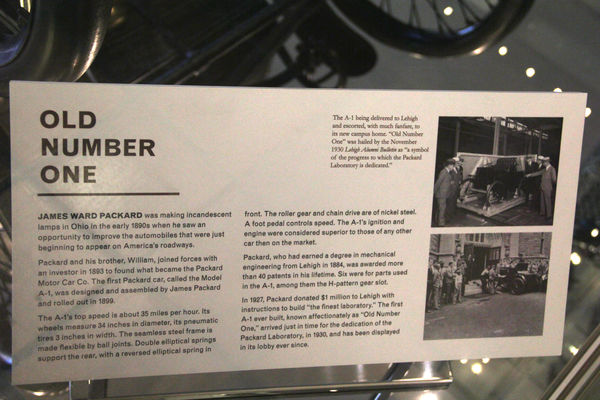
Jul 25, 2018 10:45:55 #
Reading through some old UHH topics, I noticed a Cars challenge back in June, not having anything particularly interesting at the time at the time, I just looked at the pictures entered and didn't think much more about it.
However last week my wife and I went to see my Alma Mater, Lehigh University in Bethlehem, PA; I hadn't been there for about 40+ years (graduated 1962). I had seen this old car when I was an undergraduate, and I believe it is still in running condition and is still used in the June graduation parade. Anyway, for those of the greybeards set like myself who may remember Packards being fairly common on the roads, I thought you might like to see the original Packard #1 so I went to the Mechanical Engineering building (Packard Lab--surprise?) and took several pictures.
There are so many windows in this particular display room as well as incandescent lighting and God only knows what other types highlighting the Horseless Carriage that the conditions were less than ideal so I just set the camera for a medium shutter speed that I thought I could hold, made sure the VR was on and shot from many different angles trying to avoid glare and reflections. My Canon 60D chose the other settings. Fortunately although it was a weekend for prospective students, there were few in the area for the time so I could shoot without interference.
The better picture (#1) has been heavily PSE'd to improve/override the lighting and minimize shadows. The others are pretty much OTC using shutter priority.
Comments and critique welcome.
However last week my wife and I went to see my Alma Mater, Lehigh University in Bethlehem, PA; I hadn't been there for about 40+ years (graduated 1962). I had seen this old car when I was an undergraduate, and I believe it is still in running condition and is still used in the June graduation parade. Anyway, for those of the greybeards set like myself who may remember Packards being fairly common on the roads, I thought you might like to see the original Packard #1 so I went to the Mechanical Engineering building (Packard Lab--surprise?) and took several pictures.
There are so many windows in this particular display room as well as incandescent lighting and God only knows what other types highlighting the Horseless Carriage that the conditions were less than ideal so I just set the camera for a medium shutter speed that I thought I could hold, made sure the VR was on and shot from many different angles trying to avoid glare and reflections. My Canon 60D chose the other settings. Fortunately although it was a weekend for prospective students, there were few in the area for the time so I could shoot without interference.
The better picture (#1) has been heavily PSE'd to improve/override the lighting and minimize shadows. The others are pretty much OTC using shutter priority.
Comments and critique welcome.
Jul 14, 2018 16:13:48 #
Grace98 wrote:
Need your expert assistance please. I’d like to p... (show quote)
Grace, I'm sraeres usiubg PSE10 and am now sing PSE14 and it seems to do everything I need, but when I upgraded from PSE10, and except for the early Picassa and Windows live that were my intro to PP, but they are not 'intuitive'; they use strange, at least to me, names for tools. For example the "Eraser" tool doesn't erase!
 . When I started with PSE 10 I got a book by Barbara Brundage which is excellent, and I still use it as a guide for PSE14. I do not know if she has published an newer version. I got mine on amazon.com; you might look there for a version. As you have already been advised, don't waste money on the "Dummies" books; they assume that you have had years of experience with previous versions.
. When I started with PSE 10 I got a book by Barbara Brundage which is excellent, and I still use it as a guide for PSE14. I do not know if she has published an newer version. I got mine on amazon.com; you might look there for a version. As you have already been advised, don't waste money on the "Dummies" books; they assume that you have had years of experience with previous versions. Good luck!
Jul 14, 2018 15:54:29 #
rmalarz wrote:
I've reworked an image taken at the beginning of t... (show quote)
Bob,
I believe the Topaz Adjust 5 suite has a program, or several, to do what your are trying without having to re-invent the wheel! I mainly use Adjust to give "pop" to an otherwise dull photo so I'm not very familiar with the zonal adjustment. Being fairly new to PP, I found it somewhat difficult to understand, and their instructions are as bad and more abbreviate than Adobe's.
Jul 11, 2018 11:08:28 #
Without being able to download them for closer evaluation; I can't see much difference between the 70mm & 300mm perhaps re-post and send them as attachments, but be sure to allow them to be downloaded.
Jul 11, 2018 10:56:55 #
gvarner wrote:
And now we have the new Nikon P1000 with an incredible 24-3000mm equivalent zoom. I wonder if it comes with a permanently affixed tripod.
After I retired I decided to advance to Digital and purchased a Nikon P500. I don't remember how much zoom it had, but even after two trips to Nikon for poor zoom focus, they couldn't get it to focus well; we are not talking long distances, only about 50 - 300 yards. It was my first and last Nikon. I hated it and finally traded it in on a Canon 60D. I'd been using Voitlanders & Canon for 40+ years and never had any problems. I wondered why they didn't give up on the P500 since the Canon SX50 capabilities so far exceeded it.
Jul 11, 2018 10:43:21 #
frjeff wrote:
My Nikon D5300 kit includes the 18-55 kit, 35mm f/... (show quote)
frjeff, I'm several years older than you and have found that a Tamron 70-300 mm on my Canon 60D (crop sensor) equivalent to +/-480mm is more than adequate, and I seldom push it over 250 mm(=400 mm) for the majority of my shots, including shots of the Alaskan glaciers from the ship which was probably 1/4 mile or so from the glaciers' shore line. I compensate for 'age shake' by using a faster shutter speed & ISO if necessary. I also took a 18-135 mm "walk around" lens for on board ship and in town shots. Twice I've taken a collapsible tripod that fits in a suitcase, but never took it out for three reasons: (1) It's a pain to carry all day, (2) with the typical tourist trip crowds, you won't have the room or time to set it up for your shots in town, and on ships it also transmits vibration to the camera--vibration control or not, and (3) I just hate using it. Most of your shots will be quickly considered actions, and not portrait type setups.
I do a lot of pictures from our boat of sail and power boat races never have a tripod, always with the 70-300 zoom lens, shutter speeds usually in the 1/750 - 1/1000 range and ISO set to Automatic with a top limit of 800.
Good luck and enjoy your trips!
Jul 7, 2018 12:12:00 #
Tina, I have the same problem as you are experiencing with my 70-300 mm Tamron lens.
There have been a couple of recent posts in response to a question I posted about a Tamron 70-300 lens I bought a few years ago. Your 400mm Telephoto may have the same problem of being 'soft' at extreme extension. The suggestions from both were to not try exceed 250mm. For moon shots I doubt their would be much difference in sharpness, but as soon as we get a decent night. I'm going to experiment.
There have been a couple of recent posts in response to a question I posted about a Tamron 70-300 lens I bought a few years ago. Your 400mm Telephoto may have the same problem of being 'soft' at extreme extension. The suggestions from both were to not try exceed 250mm. For moon shots I doubt their would be much difference in sharpness, but as soon as we get a decent night. I'm going to experiment.
Jul 7, 2018 11:56:31 #
My complaint #1 with Adobe is that as soon as the they bring out a new program, ie. PSE 11 after PSE 10, they don't care about continuing Customer Service for the prior version(s). I am currently use PSE 14 and still have PSE 10 installed because it seems to work better (less fuss) printing (11" x 14") photos that my Canon PIXMA PRO 9000 MK II doesn't include in their software. There are ways to make them print that size, but it is a nuisance! Both run well with my Win7 PRO operating system, and I've read too may posts on UHH about problems with Win 10 to get excited about it. It is installed on my wife's newer computer and neither one of us like it.
Regarding the lease policy, I believe it was only introduced to increase their cash flow, and I don't use it. I prefer to have a disc in my package of "computer stuff", and the new versions are less expensive to purchase at +/-$39.99 every few years than to lease and get familiar with a new version every year. To me the 'new features' promoted each just don't justify the change.
Regarding the lease policy, I believe it was only introduced to increase their cash flow, and I don't use it. I prefer to have a disc in my package of "computer stuff", and the new versions are less expensive to purchase at +/-$39.99 every few years than to lease and get familiar with a new version every year. To me the 'new features' promoted each just don't justify the change.
Jul 4, 2018 12:37:06 #
CLF wrote:
Allow me to add my thanks to all who have served to keep us safe as our Country celebrates it's birthday. 


Greg



Greg
Greg, as an officer who wore the uniform from July '62 to Sept. '64 thank you for your comments. There were some difficult times during that period not only for those on active duty but for the country as a whole. Now as the troops keep our Country safe overseas, it's up to us to keep it safe from the Socialist trends that seem to be sweeping the young people. That system has never been proven to work well, but with the lack of history and other political systems being taught in our High Schools and Colleges, the young people don't seem to really understand what all the free (government paid) stuff would really cost.
England's Margaret Thatcher when she was Prime Minister understood it when she said: "Socialism works great until you run out of other peoples money!"
Jim
Jul 4, 2018 12:20:59 #
Imagemeister and Stroday
Thank you for your replies, they give me something to think about, however as this is 'Photo season' here I don't want to be without the lens for a couple of weeks, but with their six year warranty still good I may just send it back again. In the meantime I'll limit it to 250 mm and see if that is any improvement. At a 1.6 factor it is still equal to about 400mm.
Assuming I can get 50% of the retail cost for a trade-in that puts the new lens at about $675 which seems a bit much for 300mm, but far less than a Canon lens; I'll study the specs and decide in the fall.
Strowday, What is that Tap in Device and why 600mm for a 300 mm lens?
Thank you for your replies, they give me something to think about, however as this is 'Photo season' here I don't want to be without the lens for a couple of weeks, but with their six year warranty still good I may just send it back again. In the meantime I'll limit it to 250 mm and see if that is any improvement. At a 1.6 factor it is still equal to about 400mm.
Assuming I can get 50% of the retail cost for a trade-in that puts the new lens at about $675 which seems a bit much for 300mm, but far less than a Canon lens; I'll study the specs and decide in the fall.
Strowday, What is that Tap in Device and why 600mm for a 300 mm lens?
Jul 3, 2018 12:07:50 #
I bought this lens for my Canon 60D in May 2004 while it was available and still on sale from B&H . I am generally quite pleased with it, but it seems a bit soft at maximum extension.
For long distances, ie. 300 yards or moon shots should I be using the max extension or perhaps a bit less? With live view focus and the screen, my 78 year old eyes and glasses can't see any difference. I almost always use AF or A1, not A Servo. If I'm using this lens, my shots are more likely to be in the 200-250mm length; oh year I hate using the tripod because in the time it takes to set up the shot composition, racing sail or power boats in action, has changed. But with the special Moon Eclipse is coming up on July 27 and I'd like to get a semi decently focused picture and will suffer the tripod.
Any suggestions will be gratefully received.
Any advice is appreciated.
Jim
For long distances, ie. 300 yards or moon shots should I be using the max extension or perhaps a bit less? With live view focus and the screen, my 78 year old eyes and glasses can't see any difference. I almost always use AF or A1, not A Servo. If I'm using this lens, my shots are more likely to be in the 200-250mm length; oh year I hate using the tripod because in the time it takes to set up the shot composition, racing sail or power boats in action, has changed. But with the special Moon Eclipse is coming up on July 27 and I'd like to get a semi decently focused picture and will suffer the tripod.

Any suggestions will be gratefully received.
Any advice is appreciated.
Jim
Jul 3, 2018 11:08:20 #
When I was last in your current position, I could only find laptops with Win8 so bought one rhat had the features I wanted (except the 0S). About a year later they came out with an 'upgrade Win 8.1', and shortly followed with some threats about horrible things to happen if you didn't upgrade, in one afternoon I learned to hate it--to many changes too fast. I had been running Win XP for years, loved it and had no problems.
On the day after I downloaded Win8.1 it locked up the entire computer, nothing worked not even the PW I'd been using for years. I ended up taking it to the local Computer shop who has a great reputation. They couldn't get it to run either. I ended up having him get rid of all things Win 8 & 8.1 and reinstall Win7 Pro. It works like a charm and has had no conflicts with UHH. I know that MS says they will only support it, such as their support for it is these days, but it is good until Dec 30 ?, 2020, but I hope to stay with it as long as I can but put a stronger Anti-virus and firewall as necessary. So Far, So Good. I have heard many complaints about Win 10 too regarding Photos and UHH and virtually none about Win 7 so at this point I'm ignoring Win 10 too.
I would support the position of the UHH'rs who have recommended you get as much memory financially possible in your new computer. Personally, I'd also like to have a pen for PP, but this computer will not accommodate it.
Good luck with whatever you decide!
On the day after I downloaded Win8.1 it locked up the entire computer, nothing worked not even the PW I'd been using for years. I ended up taking it to the local Computer shop who has a great reputation. They couldn't get it to run either. I ended up having him get rid of all things Win 8 & 8.1 and reinstall Win7 Pro. It works like a charm and has had no conflicts with UHH. I know that MS says they will only support it, such as their support for it is these days, but it is good until Dec 30 ?, 2020, but I hope to stay with it as long as I can but put a stronger Anti-virus and firewall as necessary. So Far, So Good. I have heard many complaints about Win 10 too regarding Photos and UHH and virtually none about Win 7 so at this point I'm ignoring Win 10 too.
I would support the position of the UHH'rs who have recommended you get as much memory financially possible in your new computer. Personally, I'd also like to have a pen for PP, but this computer will not accommodate it.
Good luck with whatever you decide!
Jul 3, 2018 10:27:37 #
I like all the shots, but think the first might be more dramatic in color. I seem to recall that the early Vetts had some colors under the hood on parts that didn't get hot enough to burn it off, but my recall may be less than perfect; it's been about 60 years!