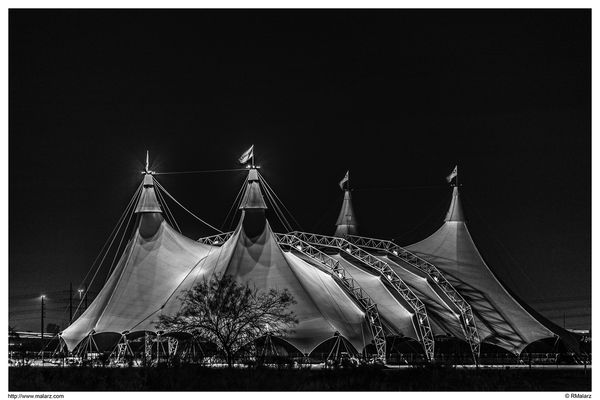A Rework
Jul 14, 2018 15:00:34 #
I've reworked an image taken at the beginning of the year. While mentally wandering around the processing procedures I use, I came up with an idea. If we can expose/develop Zonally, why not "print" using the same methods of controlling the Zonal levels of the image. Instead of brightening/darkening the entire range of the image, why not do it Zonally? That should offer much better control. Coupled with ETTR/EBTR capture techniques it seems to work rather well. Perhaps the workings of a sick mind, but I've not been committed... yet.
Oh, it's a bit time intensive, but I'll trade time for quality any day of the week.
--Bob
Oh, it's a bit time intensive, but I'll trade time for quality any day of the week.
--Bob
Jul 14, 2018 15:01:23 #
Jul 14, 2018 15:01:56 #
Jul 14, 2018 15:12:04 #
Breathtaking!!!!
Your hard work paid off, big time.
Thanks for sharing.
aloha
jim
learned a new word, "Zonally".
Your hard work paid off, big time.
Thanks for sharing.
aloha
jim
learned a new word, "Zonally".
Jul 14, 2018 15:21:20 #
Jul 14, 2018 15:24:37 #
Jul 14, 2018 15:39:54 #
Jul 14, 2018 15:40:45 #
Your hard work in zonally brought forth a wonderful masterpiece. Mahalo for sharing.
Jul 14, 2018 15:44:36 #
Thank you very much, Jim. I'm not sure that is actually a word. It might be an original, for all I know. However, we know what we're trying to communicate.
--Bob
--Bob
AlohaJim wrote:
Breathtaking!!!!
Your hard work paid off, big time.
Thanks for sharing.
aloha
jim
learned a new word, "Zonally".
Your hard work paid off, big time.
Thanks for sharing.
aloha
jim
learned a new word, "Zonally".
Jul 14, 2018 15:45:55 #
Thanks, Cany. I appreciate your stopping and commenting. My understanding is there a very fine line that separates some from insanity.
--Bob
--Bob
Cany143 wrote:
'Much madness is divinest sense....' E. Dickenson
Nicely done, Bob.
Nicely done, Bob.
Jul 14, 2018 15:46:44 #
Thanks, Ken. Your visits and comments are always appreciated.
--Bob
--Bob
ken_stern wrote:
WOW ---
Great shot
GREAT WORK
Great shot
GREAT WORK
Jul 14, 2018 15:48:25 #
I really appreciate your comment, Lyle. Somewhere I read something about the find border between insanity and genius. Regardless, I'm going to continue working on this process.
--Bob
--Bob
Lyle Johnson wrote:
Impressive! The work of a genius!
Jul 14, 2018 15:52:45 #
JoAnn, Noʻu ka hauʻoli. I appreciate you stopping by and commenting.
--Bob
--Bob
JoAnneK01 wrote:
Your hard work in zonally brought forth a wonderful masterpiece. Mahalo for sharing.
Jul 14, 2018 15:54:29 #
rmalarz wrote:
I've reworked an image taken at the beginning of t... (show quote)
Bob,
I believe the Topaz Adjust 5 suite has a program, or several, to do what your are trying without having to re-invent the wheel! I mainly use Adjust to give "pop" to an otherwise dull photo so I'm not very familiar with the zonal adjustment. Being fairly new to PP, I found it somewhat difficult to understand, and their instructions are as bad and more abbreviate than Adobe's.
Jul 14, 2018 16:04:47 #
That may be the case. I'm not all that familiar with Topaz, as I'm not fond of addons and plugins. I feel that using those bypasses my interest in understanding the process I'm using. I have a number of actions I've created that take care of a lot of the mundane work, such as creating adjustment layers, image specific white balance, putting a border on a photograph, or the signature. However, I prefer to be more directly involved with the actual adjustments.
--Bob
--Bob
JCam wrote:
Bob,
I believe the Topaz Adjust 5 suite has a program, or several, to do what your are trying without having to re-invent the wheel! I mainly use Adjust to give "pop" to an otherwise dull photo so I'm not very familiar with the zonal adjustment. Being fairly new to PP, I found it somewhat difficult to understand, and their instructions are as bad and more abbreviate than Adobe's.
I believe the Topaz Adjust 5 suite has a program, or several, to do what your are trying without having to re-invent the wheel! I mainly use Adjust to give "pop" to an otherwise dull photo so I'm not very familiar with the zonal adjustment. Being fairly new to PP, I found it somewhat difficult to understand, and their instructions are as bad and more abbreviate than Adobe's.
If you want to reply, then register here. Registration is free and your account is created instantly, so you can post right away.