Posts for: brucewells
Jan 12, 2019 10:49:51 #
PSCC 2018 worked great for me, but since the 2019 upgrade came along, I've noticed a couple of anomalies that are bothersome.
Select and Mask - I had been amazed at how well 2018 performed this 'trick'. It just worked and worked very well. However, in 2019, I have considerable issues with getting a good selection, especially where there are (for example) many tree branches or lots of fly-away hair. Has anyone else experienced this?
Duplicating the Layer - When I open an image in 2019, whether from 'Edit-In' in LR, or just opening an image, habit dictates that I press CTRL-J for the duplicate layer. This doesn't work!! I have to close the image and re-open it. Once I do, CTRL-J works as it should. What's up with that?
I've reset the tools, but that didn't help. Any insight into these issues will be most appreciated.
Select and Mask - I had been amazed at how well 2018 performed this 'trick'. It just worked and worked very well. However, in 2019, I have considerable issues with getting a good selection, especially where there are (for example) many tree branches or lots of fly-away hair. Has anyone else experienced this?
Duplicating the Layer - When I open an image in 2019, whether from 'Edit-In' in LR, or just opening an image, habit dictates that I press CTRL-J for the duplicate layer. This doesn't work!! I have to close the image and re-open it. Once I do, CTRL-J works as it should. What's up with that?
I've reset the tools, but that didn't help. Any insight into these issues will be most appreciated.
Jan 12, 2019 09:56:50 #
R.G. wrote:
I think I detect some lightening of the rust colours - orange and yellow.
Yes. The History indicates Luminance adjustments for those colors.
Jan 12, 2019 09:44:52 #
Linda From Maine wrote:
Can you provide a little information on how you brought out the color and details?
:-/ Took that image 7 years ago. I truly don't recall everything I did, but I know I was using LR to do it. I recall I employed a preset to help me along, then worked on enhancing the rust color to get some color into the image. Since that time, I've incorporated some standards to my efforts that allow me to understand what I did to an image. Sorry!
I used a preset named 'Edge Effects', which is no longer available, that I can find. But below are some of the adjustments from the History.
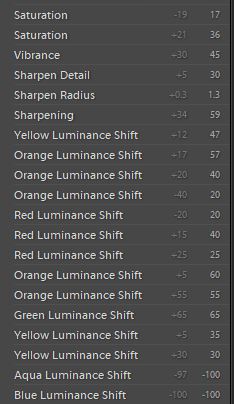
Jan 12, 2019 09:01:59 #
Linda From Maine wrote:
MinnieV and I will be co-hosting this thread. She ... (show quote)
Thank you Linda and Minniev!
I've attached before and after images of the Tyrone Bridge in central Kentucky (across the Kentucky River), near Lawrenceburg. The bridge is a rail bridge and quite old. In fact, it is no longer used for train traffic. (Some group has leased the bridge to hold organized bungee jumping events now.) I wanted an image of it but there are scant locations from which to get a good shot. I chose a position under the bridge on its eastern end. The third image (which is unfinished) gives some scale to the bridge.
I chose to enhance the rust of the old bridge, which I thought brought considerable color to it. Incidentally, those buildings on the hill in the far background house the Wild Turkey bourbon distillery.
Jan 11, 2019 17:39:35 #
DeanS wrote:
I’ve been a monitor since last April. Had major s... (show quote)
Good for you, Dean. Keep after it!
Jan 11, 2019 17:31:13 #
Linda From Maine wrote:
For those who aren't familiar, For Your Considerat... (show quote)
Thanks. Not sure I knew about this.
I enjoyed looking through the submissions in this thread. I find it interesting how everyone's vision of the scene is different. There's no right, nor wrong. It just is. I like that.
Jan 11, 2019 17:00:14 #
Linda From Maine wrote:
Okay, sure! Thanks for the encouragement, Bruce. I'll see what I can come up with 



Jan 11, 2019 16:54:39 #
Linda From Maine wrote:
I-fox and Bruce, thank you for your edits! I did a little wrap-up with my thoughts a bit earlier. Please feel free to expand and discuss the points.
Linda, thank you for your insight. This was a productive and fun exercise. I, for one, would love to see more of this!! You may not want to be 'that' involved, and I would understand that. But, if you got enjoyment out of it, and have a hankering to do it again, please do!!

Jan 11, 2019 09:51:14 #
Linda From Maine wrote:
Credit goes to UHH member melueth for this challenge. Please use photo #2 and create a black and white version. Then we'll compare pros and cons to my color interpretation 
Many thanks!

Many thanks!
Your color rendition is very good!! As you know, I've been piddling with black & white and appreciate this exercise. I've attached my version, done in PS.
Jan 10, 2019 20:58:50 #
cbtsam wrote:
I posted this over at Post Processing and got no t... (show quote)
Truly bizarre. Not being intimate with your workflow puts me at a disadvantage, but this could be a great candidate to lay in Adobe’s lap. I say that simply because they may have overlooked a couple bits in the code. I use LR, in lieu of Br, and my data goes through without fail. I always save PS work as a PSD, and then regularly export as JPG. Those JPG’s get the data too. (I just verified this by looking at the data on a JPG I exported to DropBox, and read the data on the browser rendering.) I’ll be watching this.
Jan 10, 2019 09:33:32 #
jaymatt wrote:
Does anyone have any experience with this program? Is it worth purchasing, and is it Mac compatible?
No experience, but here's some info.
https://www.projects-software.com/cutout
Jan 8, 2019 08:09:05 #
JD750 wrote:
Today when I opened Lightroom it came up then quit... (show quote)
I had a similar experience where it asked me to log in. I thought I was perpetually logged in, but guess not. After logging in, all was fine. It never mentioned my payment method.
Jan 7, 2019 15:05:13 #
via the lens wrote:
the most difficult concept for the majority of people is grasping how the Library Module works and the import/export process.
. . . and that's precisely where I would start. Lightroom's strength is its ability to support organizational concepts. It has a strong database (SQLite) that makes all that happen. Knowing how it does that makes the tool much more robust.
Unfortunately, as I'm sure you have found, many (most ?) folks don't know enough about how their computer works, which makes the database difficult to grasp.
Good luck!!
Jan 5, 2019 11:03:59 #
bsprague wrote:
An easy way to buy the latest standalone ("pe... (show quote)
Beautiful work, Bill. As usual.
Jan 3, 2019 08:08:59 #
MT Shooter wrote:
I got an unexpected email today from Tamron USA. I... (show quote)
Way to go!! Enjoy!



