Copyright and photographer’s signature
Jun 25, 2018 10:39:08 #
I created mine as a brush preset in Photoshop using my Wacom Intuos 4. That way I paint it on a photo (acts like a clone stamp) and use color picker to choose common color shade that is in the photo, adjust the opacity and size to blend it in so it's just barely visible and not distracting to the image generally in the lower left corner of the image.
Jun 25, 2018 10:39:44 #
Bike guy wrote:
My personal taste is that I don’t like fancy signatures or any at all. In many cases they distract from the photo. Study the grandmasters and see how they signed their paintings.
I agree with this post, signatures can ruin an excellent photograph!
Jun 25, 2018 10:45:36 #
amfoto1
Loc: San Jose, Calif. USA
gutdoc wrote:
This might be a dumb question. I just wonder how people create their nice signatures at the bottom of their photos. And how do u paste it to your photo. I use lightroom
Lightroom in the more recent versions can add a "watermark" to images. That's fully scalable, so can be used for a small signature or a larger and more intrusive watermark. Look for "Watermark" as part of the Export dialog.
You will need to create a graphic with your "signature" (or watermark), and then set up Lightroom to use it. When you do that, you can set the size and location it will applied on the image, adjust it's transparency, etc.
Create your sig with any program you might have that's able to make the graphic and save it as a PNG file. That will allow you to have a "clear" background, so that only the type will appear on the image (a JPEG, GIF or TIFF won't work).
Once you set up the graphic elsewhere, you just need to point Lightroom to it it and have it use the file. You may want to make multiple graphics and set up several different ways for LR to add them. For example, you may need a light colored graphic for use with darker images and a dark tone graphic for use on lighter images. You also may want to set up right hand and left hand versions of each, to be able to apply to different corners of different images, as you feel appropriate. Once set up in LR, it's just a matter of using the pull down menu to use different versions of signatures. You can load as many different ones as you like into LR (tho I'd recommend not get carried away... it can be hard to remember how a bunch of them differ from each other... altho you can label them descriptively and that may help).
P.S. For copyright protection, all you need is a "unique mark".... such as your signature or a digital graphic version of it. The laws were changed some 20 or 30 years ago... you no longer need the copyright symbol, the word "copyright" or even the year. Any "unique mark" you choose serves to indicate "ownership".
Signatures don't need to "ruin" an image. In fact, I take pride in my work and make a point to sign everything that's not going to be used commercially (ads, editorial, etc.)
Signatures can be unobtrusive....

My proofs, on the other hand, are deliberately and much more obviously watermarked...

This is because a lot of those images are "stolen" and displayed on Facebook, etc. I'm okay with folks doing that, but figure it's only fair that I should get some advertising out of it! (In addition to the watermark, I also keep all my images displayed online lower resolution.... too small to make even a 4x6 print.)
Notice that for the watermark I used gray colored lettering, outlined in white. That's usable and works equally well on any tonality of image... light or dark.
Jun 25, 2018 10:50:05 #
I haven’t had the time to review all of the reply’s to your question,
But I would like to state
That I use Lightroom app on my iPhone
And you can set it so that it automatically adds a copyright/watermark you can customize it a little bit but it is just basically the copyright symbol then your name, if you are interested in how I found this function on the app just message me
But I would like to state
That I use Lightroom app on my iPhone
And you can set it so that it automatically adds a copyright/watermark you can customize it a little bit but it is just basically the copyright symbol then your name, if you are interested in how I found this function on the app just message me
Jun 25, 2018 10:56:13 #
Ron Dial
Loc: Cuenca, Ecuador
Couple of ways to do this. 1) you could scan at high resolution on a bright background and then use PS to select and copy it into a smart image. 2) you can Google "custom handwriting fonts" and have a font made of your own handwriting, then just use the Character Tool, simply write into the image using what ever color you want.
I have used the latter for years. It is even scale-able.
I have used the latter for years. It is even scale-able.
Jun 25, 2018 11:01:17 #
Jun 25, 2018 11:08:32 #
gutdoc wrote:
This might be a dumb question. I just wonder how people create their nice signatures at the bottom of their photos. And how do u paste it to your photo. I use lightroom
I use lightroom. Designed my own. Do not put it on prints, only photos for viewing on the Internet or other electronic toys.
Jun 25, 2018 11:21:13 #
gutdoc wrote:
This might be a dumb question. I just wonder how people create their nice signatures at the bottom of their photos. And how do u paste it to your photo. I use lightroom
Youtube is your best friend in this case. They are called "water marks". So just youtube it and they will actually show you how.
Jun 25, 2018 11:21:36 #
Is there any way to make the watermark on your image so that it can't be cloned over by someone?
Jun 25, 2018 11:34:30 #
justhercamera wrote:
I don't put anything on my prints... but for online use.. then I do.
As what I do as well....
I ONLY "watermark" the images that I post On-Line. The Prints that I display and sell from galleries are Never "watermarked". I leave the signing usually up to the person that is about to make a purchase.
I am currently making use of a program called "Photopolish" --- It even looks like my signature :-)
https://photologo.co/photopolish-fastest-way-watermark-photos/
-0-

Jun 25, 2018 11:34:53 #
mborn wrote:
Me too. I set up the watermark in the export box in LR and created a preset. Will post a screenshot later when I am on my main computer instead of my iPad
here is my export setup for the web
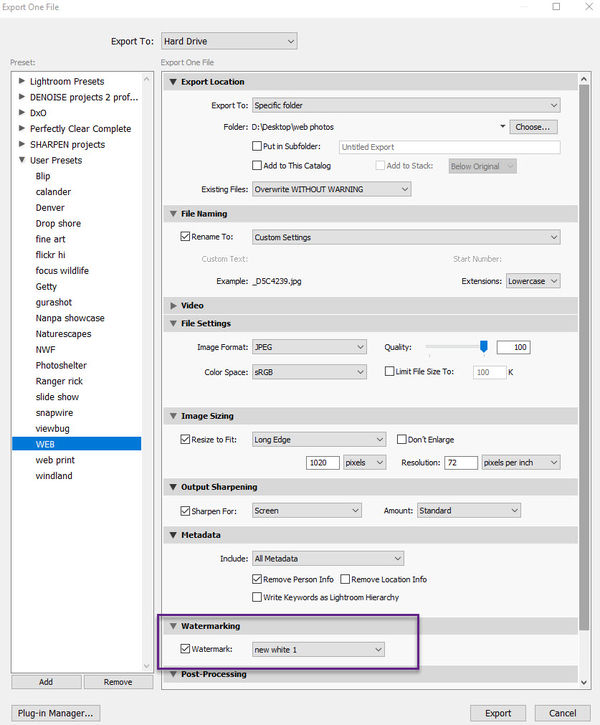
Jun 25, 2018 11:42:43 #
gutdoc wrote:
This might be a dumb question. I just wonder how people create their nice signatures at the bottom of their photos. And how do u paste it to your photo. I use lightroom
I use a layer in photoshop on the top. I save as a PSD or convert to a Jpeg then the top layer is combined with all the other layers. I am still looking for the gold foil I used to use when I embossed it onto a corner of the photograph with a pressure embosser. The are heat embossers out there that place a gold foil stamp onto photographs. My method was cheaper. I cannot get Photoshop to produce a real gold color looking color on an image yet.
Jun 25, 2018 11:50:42 #
amfoto1 wrote:
Lightroom in the more recent versions can add a &q... (show quote)
We as pro photographers are never safe from copyright violation. I only wish that PP of A could be as strong as the music industry has been protecting copyrights of musicians. What we really need is a way to make a photo vanish if the digital image is copied while we keep the original in our files. When copiers came we in the industry lost a lot of work to illegal copies. I was shooting freelance for many wedding studios back then in print and film days and heard many complaints from studio owners about such copying. They did what they could. It still continues to this day. Face book should allow us to tell them what images to delete copied images when we find them but FB does what Fb wants to do including selling our info to the highest bidder.
Jun 25, 2018 11:52:34 #
Stevejayd
Loc: Palm Desert Ca
You do not have to register your image to be protected by a copyright. Just put the circle c (ALT 0169 on numeric keypad ) and it notifies folks this is your creation. I put it in my watermark.
Jun 25, 2018 11:54:54 #
James R wrote:
As what I do as well....
I ONLY "watermark" the images that I post On-Line. The Prints that I display and sell from galleries are Never "watermarked". I leave the signing usually up to the person that is about to make a purchase.
I am currently making use of a program called "Photopolish" --- It even looks like my signature :-)
https://photologo.co/photopolish-fastest-way-watermark-photos/
-0-
I ONLY "watermark" the images that I post On-Line. The Prints that I display and sell from galleries are Never "watermarked". I leave the signing usually up to the person that is about to make a purchase.
I am currently making use of a program called "Photopolish" --- It even looks like my signature :-)
https://photologo.co/photopolish-fastest-way-watermark-photos/
-0-
That signature is a bit obvious. Why not in a corner like the great artists? Unless it is a proof or sample you are showing here you are showing it is a bit obvious and detracts from the image. I use an Embosser which takes little away from the image but will be seen close up easily and on the back side of the image I use an ink stamp that boldly asserts my copyright and the date as well as what I named the image.
If you want to reply, then register here. Registration is free and your account is created instantly, so you can post right away.









