Tilt-Shift Photography
Nov 10, 2014 15:41:14 #
OK,
I thought that my, now defunct, Canon SD 1400 IS had a tilt-shift mode so why shouldn't my SX 50 HS have it. It does, although it's not called tilt-shift, and it's really in an obscure menu next to "Toy Camera" on the function menu.
I thought that my, now defunct, Canon SD 1400 IS had a tilt-shift mode so why shouldn't my SX 50 HS have it. It does, although it's not called tilt-shift, and it's really in an obscure menu next to "Toy Camera" on the function menu.
Nov 10, 2014 17:46:38 #
lighthouse
Loc: No Fixed Abode
Cdouthitt wrote:
Maybe I wasn't so far off with my example...who the hell knows...apparently nightski knows best.
http://www.smashingmagazine.com/2008/11/16/beautiful-examples-of-tilt-shift-photography/
http://www.smashingmagazine.com/2008/11/16/beautiful-examples-of-tilt-shift-photography/
You showed one type of photography that tilt shift can do and mentioned another.
Nightski raised some very pertinent points.
In the examples that you showed, some of them appear to have been done in software, and 95% of them only show the "toytown" effect.
The title of the thread is Tilt-Shift Photography, not ToyTown Photography.
Nov 11, 2014 05:31:59 #
Pablo8
Loc: Nottingham UK.
Darkroom317 wrote:
http://paulturounetblog.files.wordpress.com/2007/08/view-camera-movements.pdf
************************************************
That link didn't take me anywhere.
Nov 11, 2014 05:57:12 #
Pablo8
Loc: Nottingham UK.
If you are after the 'Scheimflug 'effect, here is how I set up using the movements on a 5 x 4 camera. You might be able to transpose the procedure if you are using a Tilt-Shift lens on a smaller (Digital camera). "Set the focus on the distance point you want to be in focus (By viewing on the screen) Tilt the lens, till the nearest point (you want in focus) comes into focus. Keeping the camera level in both orientations, and only moving the lens. Final fine focussing adjustments (if necessary} to bring both near and far planes into focus. A couple of stops closing of the aperture will allow for in between areas that do not lie in the 'angular-plane' of focus."
Tilting the lens in the opposite angle to the above system, will give you the limited plane of focus to wherever you want to set it.
Hope this helps.
Tilting the lens in the opposite angle to the above system, will give you the limited plane of focus to wherever you want to set it.
Hope this helps.
Nov 11, 2014 07:07:15 #
melismus
Loc: Chesapeake Bay Country
I have designed an adapter that mounts DSLR lenses on mirrorless, providing 8 degrees of tilt and 12mm of shift in any direction.
Nov 11, 2014 07:26:19 #
mffox wrote:
Can anyone point me to a resource explaining Tilt-Shift photography technique? Thanks.
mffox
mffox
The Rock :) has a brief How-To; for a more in-depth discussion, you might want to read: An Introduction To Tilt + Shift Photography by Peter Hill.
Nov 11, 2014 10:30:05 #
Effate
Loc: El Dorado Hills, Ca.
Yes you can have the fore ground and back ground or any specific point in the photo in focus to create the toy effect illustrated earlier and I am very new to tilt shift just recently acquiring the Canon 17 and 24 II TSE lenses but it is my understanding by tilting the lens you are changing the plane of focus relative to the film or sensor plane to bring more or less of your photo into focus. I thought the depth of field is the same for any lens at 17 or 24mm on a full frame camera. One other advantage to the Tse is I can shift the lens and for instance shift left, center and right with my 17 and get the equivalent of an 11mm (pano) without and stitching issues due to improper nodal point.
Nov 11, 2014 10:36:02 #
GC-FineArt wrote:
The Rock :) has a brief How-To; for a more in-depth discussion, you might want to read: An Introduction To Tilt + Shift Photography by Peter Hill.
The Peter Hill suggestion is excellent! Thank you for reminding me about him. That guy is AWESOME!! Check out this pic he took with his tilt shift.
http://500px.com/photo/73730949/early-evening-in-the-garden-of-good-and-evil-redux-by-peter-hill
I don't know if you have a tilt shift yet, or if you are considering a purchase. If you are considering a purchase and you have a Canon you might like to know that Canon has upgraded it's 24mm tilt shift lens and that is the focal length most often used by photographers. They also upgraded the 17mm and if you want to get some great European Architectural shots this would be the lens.
I have included a diagram of the the Schleimflug Principal and another really awesome landscape shot by John Greengo.
A diagram provided by Creative Live's John Greengo
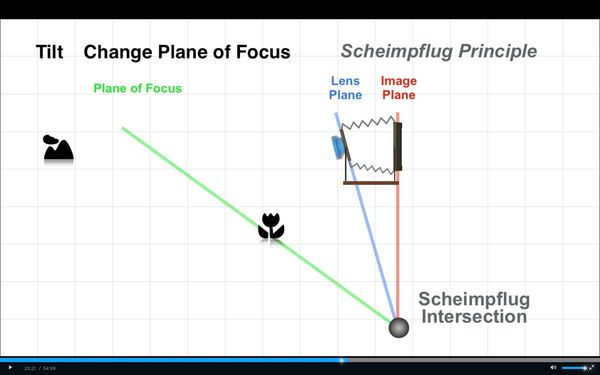
Tilt Shift shot taken by John Greengo
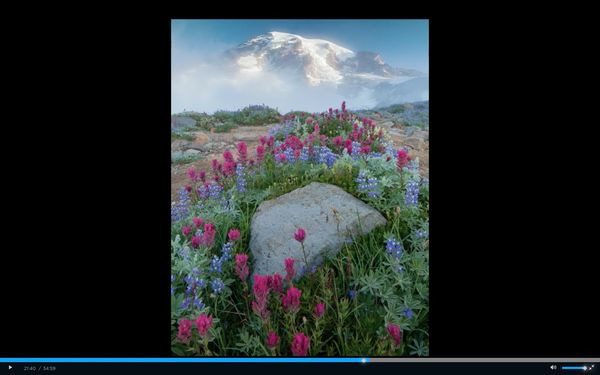
Nov 11, 2014 10:40:33 #
Effate wrote:
Yes you can have the fore ground and back ground o... (show quote)
I forgot about the pano ability. I would love to have this lens just for that purpose. How awesome would it be to take a pano and not lose half of your pixels! Also you can use this lens in a reverse way to have a very thin plane of focus. This would be great if you want to do a vertical, focusing on a waterfall and blur out either side.
Nov 11, 2014 10:55:07 #
I have an old Nikon PB4 bellows, the only one with tilt shift movements. It has a 105mm f/4 macro lens on it. Great for closeups etc, but I always wished I could find a wider angle, short mount lens that would work better for landscapes with it.
Nov 11, 2014 13:04:37 #
mffox wrote:
Can anyone point me to a resource explaining Tilt-Shift photography technique? Thanks.
mffox
mffox
Putting simply, the shift part of the T/S lens can be replicated in the computer very easily but not the tilt ability of the lens. The tilt allows the lens to increase or decrease the apparent depth of field. If you're only interested in a T/S lens, or as Nikon calls it a PC (perspective control), then save yourself money and headaches by correcting your images in post processing in the distort section of transform. Best, J. Goffe
Perspective corrected in post processing

Nov 11, 2014 13:18:11 #
Effate
Loc: El Dorado Hills, Ca.
the f/stops here wrote:
Putting simply, the shift part of the T/S lens can be replicated in the computer very easily but not the tilt ability of the lens. The tilt allows the lens to increase or decrease the apparent depth of field. If you're only interested in a T/S lens, or as Nikon calls it a PC (perspective control), then save yourself money and headaches by correcting your images in post processing in the distort section of transform. Best, J. Goffe
I would agree if is all you want are real estate photos for a flyer or the web but there is no denying that the software algorithms that correct keystoning are stretching (in effect) pixels and you lose part of your pic to cropping. If I took the same photo with my 17, I would be using one of the sharpest wide angle lens Canon makes without the need to employ said algorithms and have the full native image of a 17mm without cropping. You are right to suggest that for most (me included) they are specialty lenses that may not return their value but you really can't argue that any software can begin to do what this glass is capable of.
Nov 11, 2014 13:21:41 #
Focus 2 by Macphun can do that, though I usually use the custom setting to blur background. Macphun products (Intensify Pro, Snapheal, etc.) are Mac only, I believe.
Indi wrote:
I thought there was software that could emulate tilt-shift.
Nov 11, 2014 15:40:07 #
Nightski wrote:
The building? Yes, you can do vertical adjustments in lightroom and other software. That example is still not as true to life as examples I've seen done with the tilt shift.
You have to consider one more thing. When you do the shift adjustment in post, you lose about 40% of the pixels. It depends on how you are going to use the image, but if you need high IQ for architectural shots, you aren't going to get it in post.
You have to consider one more thing. When you do the shift adjustment in post, you lose about 40% of the pixels. It depends on how you are going to use the image, but if you need high IQ for architectural shots, you aren't going to get it in post.
Nightski I can offer only only one small supplement to your usual excellent advice.
Tilt shift lenses replicate to varying degrees the functionality of old style bellows cameras which allowed the lens plate and camera back to rotate and swivel freely. Hence Tilt and Shift.
Adjusting the lens and back planes until they are parallel to the plane of your camera produces an image in which the lines of the building are parallel in the image and retain focus. This can be a rather unnatural effect and adjustments can tailor the effect to the photographers liking.
A very simple way of achieving a similar result is to move away from a building until you can get the whole building in the viewfinder with the camera back parallel to the building. (The building will be in the upper part of the image). Take a second shot with the building centered.
Crop both of the images to just the building and compare the results. Another way to look at this is that the further back you stand the closer you get to having the camera back parallel to a building. This is why telephoto shots from a distance produce less convergence of the buildings parallels than a wide angle used at closer in - even though the building may be the same size on the image.
Much more than architectural photography can be done but the ability to control both focus and perspective provides great artistic freedom and another dimension to add to your photography.
Nov 11, 2014 18:03:41 #
Want to have some fun with tilt/shift? A fun way to do tilt/shift for either landscape or macro is to use a 4x5 monorail camera with an 18 or 24" rail and add a fotodiox 6 position 4x5 to dslr adapter, making 1 shot with total focus facilitated by tilt/shift or shoot 6 shots and merge them with the free Microsoft's ICE software for merging pano shots and have everything in total focus with no focus stacking. With a full frame dslr you'll get a whale of a megapixel shot when combined. Think of how big you could print with that. The Fotodiox adapter replaces the film back and your camera attaches just as though you were mounting a lens.
You can get a 4x5 on ebay with a good lens for around $300, less than you can buy a used or even cheap tilt/shift lens:
http://www.ebay.com/itm/Calumet-4X5-View-Camera-w-Nikon-Nikkor-W-180mm-F5-6-Lens-Case-Film-Holders-/191396950141?pt=Film_Cameras&hash=item2c9025b07d
...adding the fotodiox adapter is $199 on Amazon for Canon:
http://www.amazon.com/Fotodiox-Adapter-Calumet-Horseman-Graflok/dp/B004G13XBW/ref=sr_1_10?ie=UTF8&qid=1415745318&sr=8-10&keywords=fotodiox+4x5+adapter
... and for Nikon, $169. Think about doing it with 36 megapixels:
http://www.amazon.com/Large-Format-Moveable-Adapter-Plate/dp/B007M6OABK/ref=pd_sim_sbs_p_3?ie=UTF8&refRID=1DH7WRQDFX9TAYY52RD3
To see a demo about how the adapter works, go to the following url and scroll down the page until you see the 4x5 with the adapter mounted and moving through the six positions. Below that is a 6 shot demo in portrait mode. Obviously a 4 image pano would lead to a square format image or 3 side-by-side gives a wide pano. Combine that with a wide angle lens on the camera and man, you could get some kind of pano - almost as good as a Gigapixel image with 36 megapixels:
http://www.fotodioxpro.com/fotodiox-pro-sony-alpha-a-mount-slr-dslr-camera-to-large-format-4x5-adapter-offset-camera-mount-fits-cambo-linhof-calumet-horseman-omega-toyo-kodak-with-graflok-back-on-digital-sony-bodies.html
Of course you don't have to go to that extreme just like you don't have to spend the big bucks for a tilt/shift for a dslr. On ebay there's a ton of tilt/shift adaptors that work with an existing EF lens without tilt/shift. You just need to specify your dslr platform to narrow the search":
http://www.ebay.com/sch/i.html?_from=R40&_trksid=p2050601.m570.l1313.TR0.TRC0.H0.Xtilt%2Fshift+adapters&_nkw=tilt%2Fshift+adapters&_sacat=0
There's also an Arsat tilt/shift lens, made in Kiev, Ukraine by what was once a Leica factory moved to Kiev after WWII. I hear they're not half bad and they only cost around $400 on ebay, "buy it now," until you know if you're serious and want to spend big bucks for a Canon or Nikon:
http://www.ebay.com/sch/i.html?_from=R40&_trksid=p2050601.m570.l1313.TR0.TRC0.H0.Xarsat+tilt%2Fshift&_nkw=arsat+tilt%2Fshift&_sacat=0
You can get a 4x5 on ebay with a good lens for around $300, less than you can buy a used or even cheap tilt/shift lens:
http://www.ebay.com/itm/Calumet-4X5-View-Camera-w-Nikon-Nikkor-W-180mm-F5-6-Lens-Case-Film-Holders-/191396950141?pt=Film_Cameras&hash=item2c9025b07d
...adding the fotodiox adapter is $199 on Amazon for Canon:
http://www.amazon.com/Fotodiox-Adapter-Calumet-Horseman-Graflok/dp/B004G13XBW/ref=sr_1_10?ie=UTF8&qid=1415745318&sr=8-10&keywords=fotodiox+4x5+adapter
... and for Nikon, $169. Think about doing it with 36 megapixels:
http://www.amazon.com/Large-Format-Moveable-Adapter-Plate/dp/B007M6OABK/ref=pd_sim_sbs_p_3?ie=UTF8&refRID=1DH7WRQDFX9TAYY52RD3
To see a demo about how the adapter works, go to the following url and scroll down the page until you see the 4x5 with the adapter mounted and moving through the six positions. Below that is a 6 shot demo in portrait mode. Obviously a 4 image pano would lead to a square format image or 3 side-by-side gives a wide pano. Combine that with a wide angle lens on the camera and man, you could get some kind of pano - almost as good as a Gigapixel image with 36 megapixels:
http://www.fotodioxpro.com/fotodiox-pro-sony-alpha-a-mount-slr-dslr-camera-to-large-format-4x5-adapter-offset-camera-mount-fits-cambo-linhof-calumet-horseman-omega-toyo-kodak-with-graflok-back-on-digital-sony-bodies.html
Of course you don't have to go to that extreme just like you don't have to spend the big bucks for a tilt/shift for a dslr. On ebay there's a ton of tilt/shift adaptors that work with an existing EF lens without tilt/shift. You just need to specify your dslr platform to narrow the search":
http://www.ebay.com/sch/i.html?_from=R40&_trksid=p2050601.m570.l1313.TR0.TRC0.H0.Xtilt%2Fshift+adapters&_nkw=tilt%2Fshift+adapters&_sacat=0
There's also an Arsat tilt/shift lens, made in Kiev, Ukraine by what was once a Leica factory moved to Kiev after WWII. I hear they're not half bad and they only cost around $400 on ebay, "buy it now," until you know if you're serious and want to spend big bucks for a Canon or Nikon:
http://www.ebay.com/sch/i.html?_from=R40&_trksid=p2050601.m570.l1313.TR0.TRC0.H0.Xarsat+tilt%2Fshift&_nkw=arsat+tilt%2Fshift&_sacat=0
If you want to reply, then register here. Registration is free and your account is created instantly, so you can post right away.






