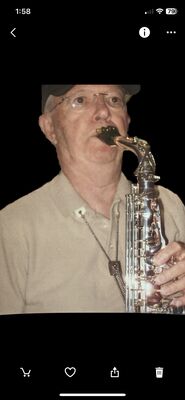D7000 help needed
Feb 28, 2013 12:32:03 #
Poppix wrote:
quote=jerryc41 quote=Poppix quote=Blanche007 Ok... (show quote)
You're right. I tried it, and checked my David Busch D7000 book. I don't use Program mode but I was curious! Thanks for the lesson!
Feb 28, 2013 12:32:21 #
Poppix wrote:
I stand by my statement. Read Darrell Youngs book Mastering the Nikon D7000 page 338 "when you enter P* flexible program mode,you control only the aperture and the D7000 controls the shutter speed" I am aware of this because I too thought it controlled both. If you have a D7000 try it for yourself and see.
Well, yes, I guess I never thought of it moving "only" the aperture. Visually both the Shutter speed and the Aperture change as you turn the dial... I never really gave it much thought...
Feb 28, 2013 12:39:57 #
Poppix wrote:
quote=jerryc41 quote=Poppix quote=Blanche007 Ok... (show quote)
I'll put my faith in Nikon and my own observations. My D600 works the same as my former D7000 when I put it in P. As I rotate the Command Dial, both shutter and aperture change, keeping the exposure value the same. Using S will change the shutter setting, and A will change aperture.
Feb 28, 2013 13:16:33 #
GrahamS wrote:
The Nikon "P" mode is a strange one, esp... (show quote)
Good grief, read before you post! I have already said it all.
Feb 28, 2013 14:17:26 #
Feb 28, 2013 14:26:39 #
Nikonman wrote:
Go do a full reset of your camera
I believe this was already done, didn't help but she got some help directly from Nikon.
Feb 28, 2013 15:27:41 #
Feb 28, 2013 19:28:45 #
A quick check: if the locking switch below the "OK" pad is bumped to the "L" (lock) position, it will cause me a few moments of frustration on some settings.
Feb 28, 2013 19:36:39 #
Blanche007 wrote:
I'm not sure which green buttons - perhaps we have different buttons on our cameras. But tanks.
On my D7000 the two buttons to reset are red. One on the back left and the other on top right.
Feb 28, 2013 19:51:44 #
GrahamS wrote:
NO NO NO!!!!
Those are the quick format buttons and will format the SD card - you will lose all your pictures unless you are using the No2 card as backup.
mborn wrote:
To restore defaults on the D7000 There are two red boxes one at the delete button and the other is at the metering button Push those two button and hold for 5 sec to reset to default settings
NO NO NO!!!!
Those are the quick format buttons and will format the SD card - you will lose all your pictures unless you are using the No2 card as backup.
OOOOOOOps! Sorry Graham! I was wrong! Finally put on my glasses and saw that you were right! The red buttons are "format" It is the two buttons marked with a little green dot next to them that does the reset. Fortunately, I have never pushed the two red buttons but now that I know it will be quicker to reformat!
Feb 28, 2013 20:18:20 #
Fezz wrote:
quote=GrahamS quote=mborn To restore defaults on... (show quote)
Good grief! Don't tell me you've been going into the menus to format your card. Pays to read the manual - page 32.
Feb 28, 2013 22:36:35 #
mcveed wrote:
quote=Fezz quote=GrahamS quote=mborn To restore... (show quote)
You mean you can reuse those cars? I've been buying new ones when they get filled up. :D
Feb 28, 2013 22:36:36 #
mcveed wrote:
quote=Fezz quote=GrahamS quote=mborn To restore... (show quote)
You mean you can reuse those cars? I've been buying new ones when they get filled up. :D
Feb 28, 2013 23:02:39 #
Feb 28, 2013 23:11:44 #
jerryc41 wrote:
quote=mcveed quote=Fezz quote=GrahamS quote=mb... (show quote)
You must go through a lot of cars jerry
If you want to reply, then register here. Registration is free and your account is created instantly, so you can post right away.